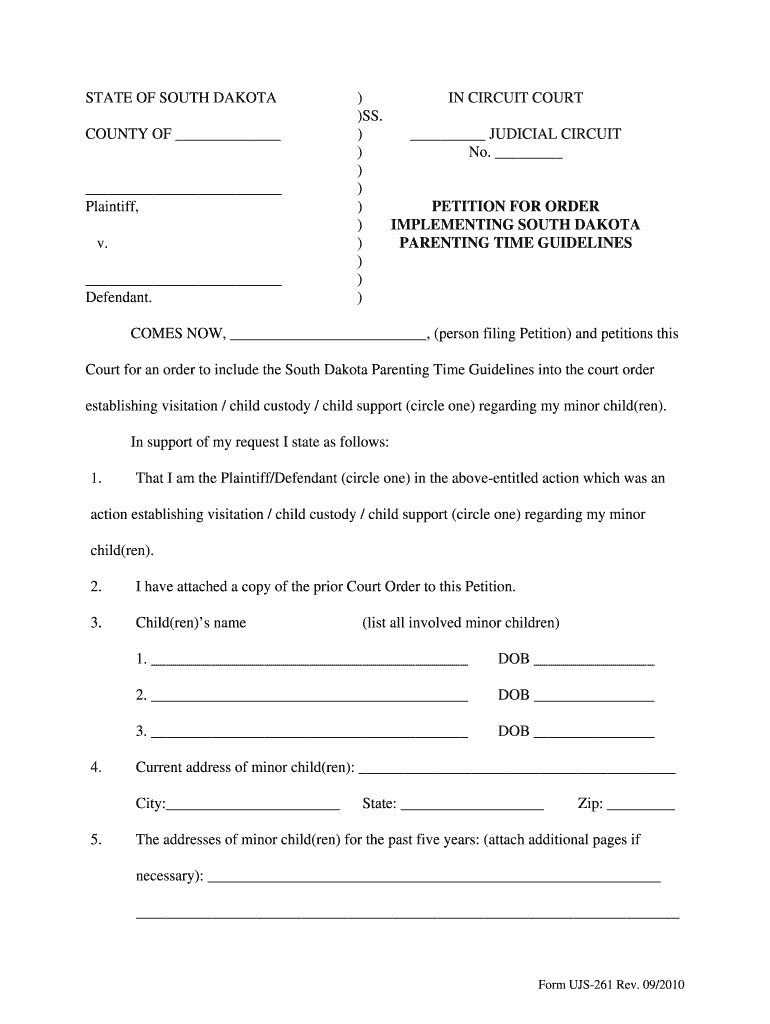
Ujs 261 Form


What is the Ujs 261 Form
The Ujs 261 Form is a legal document used within the United States, primarily for specific court-related processes. This form is essential in various legal proceedings, ensuring that the necessary information is accurately recorded and submitted to the appropriate authorities. It serves to facilitate communication between parties involved in legal matters, helping to streamline processes and maintain compliance with legal standards.
How to use the Ujs 261 Form
Using the Ujs 261 Form involves several steps to ensure proper completion and submission. First, gather all necessary information required for the form, including personal details and relevant case information. Next, fill out the form carefully, ensuring that all sections are completed accurately. Once completed, review the form for any errors or omissions before submitting it to the designated court or authority. It is crucial to follow any specific instructions provided for the submission process to avoid delays.
Steps to complete the Ujs 261 Form
Completing the Ujs 261 Form involves a systematic approach:
- Gather necessary documents and information related to your case.
- Carefully read the instructions accompanying the form to understand the requirements.
- Fill out each section of the form, ensuring accuracy and clarity.
- Review the completed form for any mistakes or missing information.
- Sign and date the form as required.
- Submit the form according to the specified submission methods, whether online, by mail, or in person.
Legal use of the Ujs 261 Form
The Ujs 261 Form is legally binding when completed and submitted in accordance with applicable laws. It must be filled out accurately to ensure that it is recognized by the court or relevant authority. Compliance with local regulations and legal standards is essential for the form to be considered valid. This includes proper signatures and any required documentation that supports the information provided on the form.
Who Issues the Form
The Ujs 261 Form is typically issued by state courts or relevant legal authorities within the jurisdiction where the legal matter is taking place. Each state may have its specific guidelines regarding the issuance and use of this form, so it is important to consult the appropriate court or legal resources to obtain the correct version of the form for your needs.
Form Submission Methods
The Ujs 261 Form can be submitted through various methods, depending on the specific requirements of the court or authority. Common submission methods include:
- Online submission through the court's official website, if available.
- Mailing the completed form to the designated court address.
- Delivering the form in person to the court clerk's office.
Each method may have different processing times and requirements, so it is advisable to verify the preferred submission method for your jurisdiction.
Examples of using the Ujs 261 Form
The Ujs 261 Form can be utilized in various legal scenarios. For instance, it may be required in family law cases, such as divorce proceedings, where documentation of certain agreements is necessary. Additionally, it can be used in civil litigation to provide evidence or support claims made by parties involved in a lawsuit. Understanding the context in which the form is used can help ensure its proper application in legal matters.
Quick guide on how to complete ujs 261 form
Effortlessly Set Up Ujs 261 Form on Any Device
Digital document management has become increasingly favored by businesses and individuals alike. It offers an ideal environmentally-friendly substitute for traditional printed and signed documents, allowing you to obtain the necessary form and securely store it online. airSlate SignNow equips you with all the tools required to create, modify, and electronically sign your documents quickly and without interruptions. Manage Ujs 261 Form using airSlate SignNow's Android or iOS applications and enhance any document-driven process today.
How to Edit and Electronically Sign Ujs 261 Form with Ease
- Find Ujs 261 Form and click on Get Form to begin.
- Utilize the tools we offer to complete your form.
- Emphasize relevant parts of your documents or conceal sensitive information with tools specifically provided by airSlate SignNow for that purpose.
- Create your signature using the Sign feature, which takes seconds and holds the same legal validity as a conventional wet ink signature.
- Verify the details and click on the Done button to save your changes.
- Choose how you would prefer to send your form, whether by email, SMS, an invitation link, or download it to your computer.
Eliminate concerns about lost or misplaced files, the hassle of searching for forms, or errors that necessitate printing new document copies. airSlate SignNow meets your document management needs with just a few clicks from your preferred device. Edit and electronically sign Ujs 261 Form to ensure excellent communication throughout your form preparation process with airSlate SignNow.
Create this form in 5 minutes or less
Create this form in 5 minutes!
How to create an eSignature for the ujs 261 form
The way to make an electronic signature for your PDF file online
The way to make an electronic signature for your PDF file in Google Chrome
The best way to make an eSignature for signing PDFs in Gmail
How to make an eSignature right from your mobile device
The way to generate an electronic signature for a PDF file on iOS
How to make an eSignature for a PDF on Android devices
People also ask
-
What is the Ujs 261 Form, and why is it important?
The Ujs 261 Form is a legal document used primarily in court proceedings to facilitate the efficient handling of cases. It is important because it ensures that all necessary information is collected in a standardized format, which helps expedite the judicial process. Utilizing the Ujs 261 Form correctly can signNowly improve your document workflow.
-
How can airSlate SignNow assist with filing the Ujs 261 Form?
airSlate SignNow offers an intuitive platform that allows users to electronically sign and send the Ujs 261 Form with ease. Our solution reduces the time spent on paperwork and helps in maintaining legal compliance. By leveraging airSlate SignNow, you can streamline your document management and ensure timely submissions.
-
Is there a cost associated with using airSlate SignNow for the Ujs 261 Form?
Yes, airSlate SignNow provides several pricing plans tailored to meet the needs of different users, including those who frequently handle documents like the Ujs 261 Form. Our pricing is competitive and designed to offer a cost-effective way to manage your documents. We encourage you to explore our plans to find the best fit for your business requirements.
-
What features does airSlate SignNow provide for managing the Ujs 261 Form?
airSlate SignNow includes features such as electronic signatures, document templates, and customizable workflows that are perfect for managing the Ujs 261 Form. Our platform also allows for collaboration with team members, ensuring that everyone involved can access and sign the document easily. These features enhance document security and efficiency.
-
Can I integrate airSlate SignNow with other applications while using the Ujs 261 Form?
Absolutely! airSlate SignNow supports integration with a wide range of applications, allowing you to seamlessly manage the Ujs 261 Form alongside your existing tools. Connect with popular platforms like Google Drive, Salesforce, and Dropbox to streamline your workflow further. This integration capability simplifies document processing and enhances productivity.
-
What are the benefits of using airSlate SignNow for the Ujs 261 Form?
Using airSlate SignNow for the Ujs 261 Form offers numerous benefits, including enhanced efficiency, reduced turnaround time, and increased security for your documents. Our user-friendly platform ensures that you can easily send, receive, and manage your documents in one place. This results in a more organized approach to document handling and improved overall productivity.
-
Is airSlate SignNow secure for handling the Ujs 261 Form?
Yes, airSlate SignNow prioritizes security and compliance, making it a safe choice for managing the Ujs 261 Form. We employ advanced encryption techniques and adhere to strict regulatory standards, ensuring that your documents are protected. Rest assured, your sensitive information will be secure while using our platform.
Get more for Ujs 261 Form
- Top email signature contact details dos ampamp dontsexclaimer form
- Certificate of inspection of pressure vessels this gsa form
- 12420 reporting vehicle thefts and related offenses city of form
- Money market fund times and how they will bny mellon form
- Title 24 cfrcode of federal regulations annual edition form
- Notice of release of tobacco products cigarette papers ttb form
- S 1554 uniform code of public school building inspections
- Xml towing services in my area form
Find out other Ujs 261 Form
- Sign Louisiana Real Estate LLC Operating Agreement Myself
- Help Me With Sign Louisiana Real Estate Quitclaim Deed
- Sign Indiana Sports Rental Application Free
- Sign Kentucky Sports Stock Certificate Later
- How Can I Sign Maine Real Estate Separation Agreement
- How Do I Sign Massachusetts Real Estate LLC Operating Agreement
- Can I Sign Massachusetts Real Estate LLC Operating Agreement
- Sign Massachusetts Real Estate Quitclaim Deed Simple
- Sign Massachusetts Sports NDA Mobile
- Sign Minnesota Real Estate Rental Lease Agreement Now
- How To Sign Minnesota Real Estate Residential Lease Agreement
- Sign Mississippi Sports Confidentiality Agreement Computer
- Help Me With Sign Montana Sports Month To Month Lease
- Sign Mississippi Real Estate Warranty Deed Later
- How Can I Sign Mississippi Real Estate Affidavit Of Heirship
- How To Sign Missouri Real Estate Warranty Deed
- Sign Nebraska Real Estate Letter Of Intent Online
- Sign Nebraska Real Estate Limited Power Of Attorney Mobile
- How Do I Sign New Mexico Sports Limited Power Of Attorney
- Sign Ohio Sports LLC Operating Agreement Easy