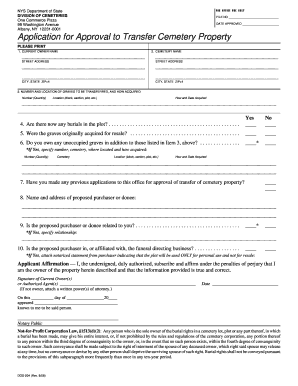
Transfer Form for Cemetery


What is the transfer cemetery form?
The transfer cemetery form is a legal document used to transfer ownership of burial plots or interment rights from one party to another. This form is essential for ensuring that the new owner has the legal right to use the designated cemetery space. It typically includes information about the current owner, the new owner, and the specific plot or grave being transferred. Understanding the purpose and requirements of this form is crucial for a smooth transfer process.
Steps to complete the transfer cemetery form
Completing the transfer cemetery form involves several key steps to ensure accuracy and compliance with legal requirements. Begin by gathering necessary information, including the names and addresses of both the current and new owners, as well as details about the cemetery plot. Next, fill out the form carefully, ensuring that all sections are completed. After filling out the form, both parties should sign it, and it may need to be notarized, depending on state regulations. Finally, submit the completed form to the cemetery office for processing.
Legal use of the transfer cemetery form
The transfer cemetery form is legally binding when executed correctly. To ensure its validity, it must meet specific legal requirements, such as proper signatures and, in some cases, notarization. Compliance with state laws governing cemetery transactions is also essential. The form serves as official documentation of the transfer, protecting the rights of both the transferor and the transferee. Understanding these legal aspects helps prevent disputes and ensures a smooth transition of ownership.
Key elements of the transfer cemetery form
Several key elements must be included in the transfer cemetery form to ensure its effectiveness. These elements typically consist of:
- Current Owner Information: Full name, address, and contact details of the individual transferring the rights.
- New Owner Information: Full name, address, and contact details of the individual receiving the rights.
- Cemetery Details: Name of the cemetery, location, and specific plot or grave number.
- Signatures: Signatures of both parties, and possibly a notary public, to validate the transfer.
- Date of Transfer: The date when the transfer is executed.
How to obtain the transfer cemetery form
Obtaining the transfer cemetery form is a straightforward process. Most cemeteries provide this form directly through their administrative offices. You can visit the cemetery in person or check their official website for downloadable versions of the form. If you are unable to find the form online, contacting the cemetery office via phone or email can also yield the necessary documentation. Ensure you have the correct version of the form as required by the specific cemetery.
State-specific rules for the transfer cemetery form
Each state in the U.S. may have unique regulations governing the transfer of cemetery plots. It is essential to familiarize yourself with these state-specific rules to ensure compliance. Some states may require additional documentation, such as proof of ownership or a specific notarization process. Additionally, certain states may have different requirements regarding the fees associated with the transfer. Consulting with the cemetery office or a legal professional can provide clarity on the rules applicable in your state.
Quick guide on how to complete transfer form for cemetery
Effortlessly Prepare Transfer Form For Cemetery on Any Device
Digital document management has gained immense popularity among businesses and individuals alike. It serves as an excellent eco-friendly alternative to traditional printed and signed documents, allowing you to locate the necessary form and securely save it online. airSlate SignNow equips you with all the tools required to create, edit, and electronically sign your documents swiftly without any hold-ups. Manage Transfer Form For Cemetery seamlessly on any platform using airSlate SignNow's Android or iOS applications and enhance your document-related tasks today.
The Easiest Way to Edit and Electronically Sign Transfer Form For Cemetery
- Locate Transfer Form For Cemetery and click on Get Form to begin.
- Utilize the tools we offer to fill out your form.
- Emphasize pertinent sections of your documents or obscure confidential information with tools specifically provided by airSlate SignNow for that reason.
- Generate your eSignature using the Sign feature, which takes only seconds and carries the same legal authority as a standard wet ink signature.
- Review all the details and click on the Done button to save your modifications.
- Decide how you wish to share your form: via email, SMS, invitation link, or download it to your computer.
Forget about lost or misplaced files, tedious form searches, or errors that necessitate printing new document copies. airSlate SignNow meets all your document management requirements in just a few clicks from any device of your choice. Edit and electronically sign Transfer Form For Cemetery to ensure outstanding communication at every stage of your form preparation with airSlate SignNow.
Create this form in 5 minutes or less
Create this form in 5 minutes!
How to create an eSignature for the transfer form for cemetery
How to generate an electronic signature for a PDF online
How to generate an electronic signature for a PDF in Google Chrome
The way to create an eSignature for signing PDFs in Gmail
The best way to generate an eSignature straight from your smartphone
How to make an eSignature for a PDF on iOS
The best way to generate an eSignature for a PDF document on Android
People also ask
-
What is a transfer cemetery form?
A transfer cemetery form is a legal document used to transfer ownership or rights to a burial plot. This form ensures that all pertinent information is correctly recorded and that the transfer adheres to local regulations. Using airSlate SignNow, you can efficiently complete and eSign the transfer cemetery form online.
-
How much does it cost to use airSlate SignNow for a transfer cemetery form?
airSlate SignNow offers affordable pricing plans that allow users to eSign and manage documents, including the transfer cemetery form. Depending on the plan you choose, costs may vary, but the service is designed to be cost-effective for both individuals and businesses. You can start with a free trial to explore the features before committing.
-
What features does airSlate SignNow offer for the transfer cemetery form?
airSlate SignNow includes features like customizable templates, easy document sharing, and secure eSigning, specifically for documents like the transfer cemetery form. You can track the status of your document in real-time and receive notifications when it is signed. These features streamline the process, making it quick and hassle-free.
-
Can I integrate airSlate SignNow with other applications for the transfer cemetery form?
Yes, airSlate SignNow offers integrations with various applications such as Google Drive, Dropbox, and CRM platforms to enhance your document management, including the transfer cemetery form. This flexibility allows you to streamline your workflow by syncing data from multiple sources. You can easily access and manage your documents in one place.
-
What are the benefits of using airSlate SignNow for the transfer cemetery form?
Using airSlate SignNow for the transfer cemetery form provides numerous benefits, including time-saving automation and a user-friendly interface. It ensures compliance with legal requirements while reducing the likelihood of errors. Additionally, the platform guarantees secure storage and access to your documents from anywhere at any time.
-
How do I create a transfer cemetery form using airSlate SignNow?
To create a transfer cemetery form with airSlate SignNow, start by selecting a template or uploading your own document. Follow the intuitive prompts to fill in the necessary information and customize it as needed. Once completed, you can easily share it with the involved parties for eSigning.
-
Is there customer support available for assistance with the transfer cemetery form?
Absolutely! airSlate SignNow provides robust customer support to assist you with any queries related to the transfer cemetery form. You can access help through various channels, including live chat, email, and comprehensive online resources. Our team is dedicated to ensuring a smooth experience for all users.
Get more for Transfer Form For Cemetery
- Form bb 1x rev 2014 state of hawaii basic business hawaiigov
- Iowa cash rent farm lease short form
- Afhmp form 935 form that can be saved
- Form ru 91 1995 2019
- Hhmm ampm form
- Fm 1068 superior court of santa clara county form
- Los angeles majors market california market center form
- Dor changes to power of attorney law effective september form
Find out other Transfer Form For Cemetery
- Sign Minnesota Insurance Residential Lease Agreement Fast
- How Do I Sign Ohio Lawers LLC Operating Agreement
- Sign Oregon Lawers Limited Power Of Attorney Simple
- Sign Oregon Lawers POA Online
- Sign Mississippi Insurance POA Fast
- How Do I Sign South Carolina Lawers Limited Power Of Attorney
- Sign South Dakota Lawers Quitclaim Deed Fast
- Sign South Dakota Lawers Memorandum Of Understanding Free
- Sign South Dakota Lawers Limited Power Of Attorney Now
- Sign Texas Lawers Limited Power Of Attorney Safe
- Sign Tennessee Lawers Affidavit Of Heirship Free
- Sign Vermont Lawers Quitclaim Deed Simple
- Sign Vermont Lawers Cease And Desist Letter Free
- Sign Nevada Insurance Lease Agreement Mobile
- Can I Sign Washington Lawers Quitclaim Deed
- Sign West Virginia Lawers Arbitration Agreement Secure
- Sign Wyoming Lawers Lease Agreement Now
- How To Sign Alabama Legal LLC Operating Agreement
- Sign Alabama Legal Cease And Desist Letter Now
- Sign Alabama Legal Cease And Desist Letter Later