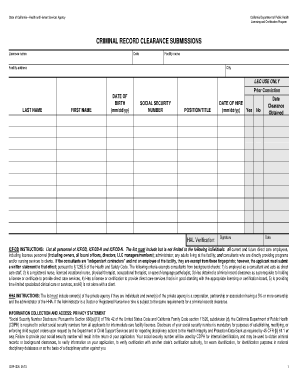
Cdph 325 Form


What is the Cdph 325?
The Cdph 325, also known as the criminal record clearance form, is a document used in California to request a review of an individual's criminal history. This form is essential for individuals seeking to clear their criminal records, which can be necessary for various purposes, including employment opportunities, housing applications, and licensing requirements. The Cdph 325 is a vital tool for those looking to demonstrate their rehabilitation and move forward in their lives.
How to use the Cdph 325
Using the Cdph 325 involves several straightforward steps. First, individuals must complete the form accurately, providing all required personal information and details regarding their criminal history. Once the form is filled out, it should be submitted to the appropriate agency for processing. This may include providing additional documentation, such as fingerprints or identification, depending on the specific requirements outlined by the agency handling the request. It is crucial to ensure that all information is correct to avoid delays in processing.
Steps to complete the Cdph 325
Completing the Cdph 325 requires careful attention to detail. Here are the essential steps:
- Obtain the Cdph 325 form from the appropriate source.
- Fill out the form with accurate personal information, including your full name, date of birth, and any relevant case numbers.
- Provide details about your criminal history, including dates and types of offenses.
- Attach any required documentation, such as proof of rehabilitation or identification.
- Review the completed form for accuracy and completeness.
- Submit the form to the designated agency, either online, by mail, or in person, as specified.
Legal use of the Cdph 325
The Cdph 325 is legally recognized as a valid request for criminal record clearance in California. To ensure its legal standing, it is essential to follow all guidelines set forth by the relevant authorities. This includes adhering to the requirements for submission and providing accurate information. The legal framework surrounding the Cdph 325 ensures that individuals can pursue the clearance of their records in a manner that is both fair and transparent.
Key elements of the Cdph 325
Several key elements are crucial to the Cdph 325 form. These include:
- Personal Information: Accurate identification details of the individual requesting clearance.
- Criminal History: A comprehensive account of any past offenses, including dates and nature.
- Documentation: Any supporting documents that may assist in the clearance process, such as proof of rehabilitation.
- Signature: The individual's signature, affirming that all information provided is truthful and complete.
How to obtain the Cdph 325
The Cdph 325 form can be obtained through various channels, including online resources provided by the California Department of Public Health. Individuals can visit the official website to download the form or request a physical copy. It is important to ensure that the most current version of the form is used to avoid any issues during the submission process. Additionally, local law enforcement agencies may also provide access to the Cdph 325 form.
Quick guide on how to complete cdph 325
Complete Cdph 325 seamlessly on any device
Digital document management has gained traction among businesses and individuals alike. It serves as an ideal environmentally friendly substitute for traditional printed and signed materials, allowing you to obtain the necessary form and securely store it online. airSlate SignNow provides all the tools required to create, modify, and eSign your documents swiftly without delays. Manage Cdph 325 on any platform with airSlate SignNow's Android or iOS applications and enhance any document-related processes today.
The easiest way to modify and eSign Cdph 325 effortlessly
- Locate Cdph 325 and click on Get Form to begin.
- Utilize the tools we offer to fill out your form.
- Mark important sections of the documents or conceal sensitive details with tools that airSlate SignNow provides specifically for that purpose.
- Generate your signature using the Sign tool, which takes just moments and holds the same legal validity as a conventional wet ink signature.
- Review all the information and click on the Done button to save your changes.
- Choose how you want to share your form: via email, text message (SMS), invitation link, or download it to your computer.
Eliminate concerns about lost or misplaced files, tedious form searches, or mistakes that necessitate printing new document copies. airSlate SignNow meets all your document management requirements in just a few clicks from your preferred device. Modify and eSign Cdph 325 and guarantee excellent communication at every stage of your form preparation process with airSlate SignNow.
Create this form in 5 minutes or less
Create this form in 5 minutes!
How to create an eSignature for the cdph 325
How to make an eSignature for your PDF online
How to make an eSignature for your PDF in Google Chrome
The way to generate an electronic signature for signing PDFs in Gmail
The way to create an electronic signature from your smartphone
The best way to make an electronic signature for a PDF on iOS
The way to create an electronic signature for a PDF file on Android
People also ask
-
What is the cdph 325 form, and how can airSlate SignNow help?
The cdph 325 form is a document used for various health-related purposes in California. airSlate SignNow simplifies the process of filling out, signing, and sending the cdph 325 electronically, making it easy for businesses to manage their documentation efficiently.
-
Is airSlate SignNow cost-effective for handling cdph 325 documents?
Yes, airSlate SignNow offers a cost-effective solution for managing the cdph 325 forms. With flexible pricing plans, businesses can choose an option that fits their needs while ensuring a hassle-free eSigning experience.
-
What features does airSlate SignNow offer for cdph 325 handling?
airSlate SignNow provides features like automatic reminders, customizable templates, and secure cloud storage specifically designed to streamline the handling of cdph 325 forms. These features enhance productivity and ensure compliance with regulatory requirements.
-
Can I integrate airSlate SignNow with other applications for managing cdph 325?
Absolutely! airSlate SignNow integrates seamlessly with popular applications like Google Drive and Dropbox, allowing you to manage your cdph 325 forms alongside other documents. This connectivity enhances workflow and reduces the need for manual data entry.
-
How secure is the process when using airSlate SignNow for cdph 325 forms?
Security is a top priority at airSlate SignNow. When dealing with the cdph 325 form, your documents are protected by advanced encryption methods and secure access controls, ensuring that sensitive information remains confidential.
-
Can multiple people sign the cdph 325 using airSlate SignNow?
Yes, airSlate SignNow allows multiple signers to eSign the cdph 325 form. This feature facilitates collaboration and enhances efficiency when several stakeholders are involved in the signing process.
-
How can airSlate SignNow improve the turnaround time for cdph 325 documents?
By using airSlate SignNow, businesses can signNowly cut down the turnaround time for cdph 325 documents. The platform automates reminders and provides instant notifications, enabling users to sign documents quickly and keep processes moving smoothly.
Get more for Cdph 325
Find out other Cdph 325
- How Can I Electronic signature Alabama Legal PDF
- How To Electronic signature Alaska Legal Document
- Help Me With Electronic signature Arkansas Legal PDF
- How Can I Electronic signature Arkansas Legal Document
- How Can I Electronic signature California Legal PDF
- Can I Electronic signature Utah High Tech PDF
- How Do I Electronic signature Connecticut Legal Document
- How To Electronic signature Delaware Legal Document
- How Can I Electronic signature Georgia Legal Word
- How Do I Electronic signature Alaska Life Sciences Word
- How Can I Electronic signature Alabama Life Sciences Document
- How Do I Electronic signature Idaho Legal Form
- Help Me With Electronic signature Arizona Life Sciences PDF
- Can I Electronic signature Colorado Non-Profit Form
- How To Electronic signature Indiana Legal Form
- How To Electronic signature Illinois Non-Profit Document
- Can I Electronic signature Kentucky Legal Document
- Help Me With Electronic signature New Jersey Non-Profit PDF
- Can I Electronic signature New Jersey Non-Profit Document
- Help Me With Electronic signature Michigan Legal Presentation