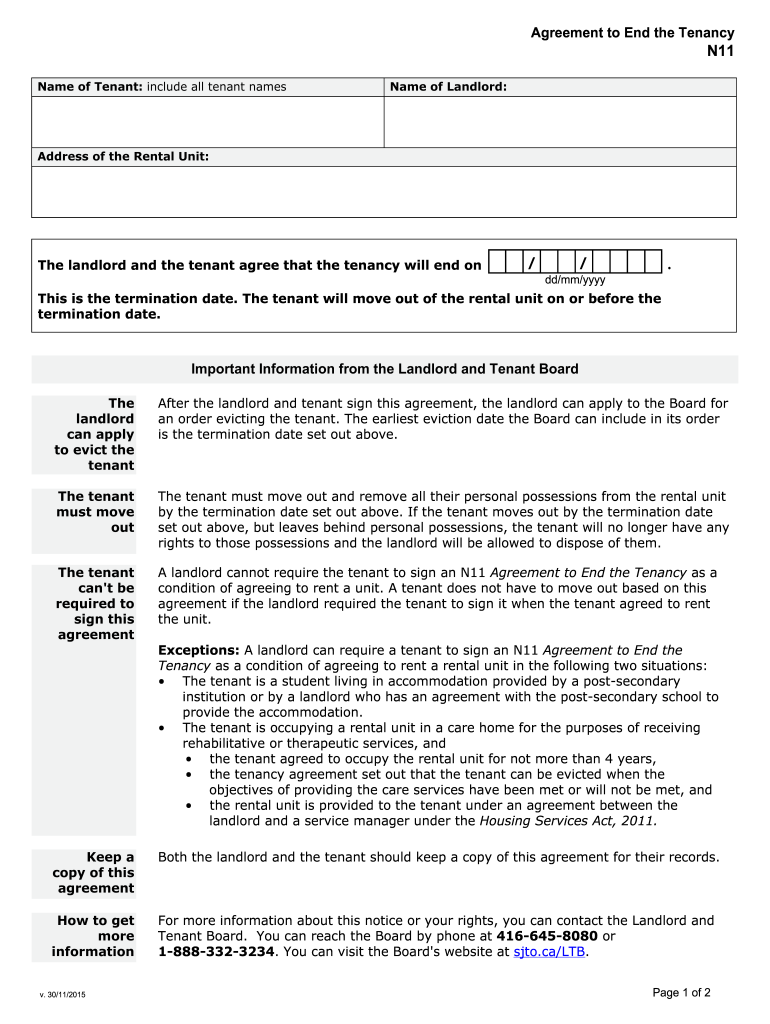
Printable N11 Form


What is the Printable N11 Form
The N11 form, also known as the agreement to terminate a tenancy form, is a legal document used in Ontario, Canada. This form is utilized by landlords and tenants to formally agree to end a tenancy. It serves as a mutual agreement that outlines the terms under which the tenancy will conclude. The N11 form is essential for ensuring that both parties are on the same page regarding the termination date and any other relevant conditions.
How to use the Printable N11 Form
Using the N11 form involves several steps to ensure it is filled out correctly and legally binding. First, both the landlord and tenant must agree on the termination of the tenancy. Once agreed, the form should be completed with accurate information, including names, addresses, and the intended termination date. After filling out the form, both parties must sign it. It is advisable to keep a copy for personal records and provide a copy to the other party to ensure transparency.
Steps to complete the Printable N11 Form
Completing the N11 form requires careful attention to detail. Follow these steps:
- Obtain the N11 form in PDF format from a reliable source.
- Fill in the names and addresses of both the landlord and tenant.
- Specify the date on which the tenancy will end.
- Both parties should sign and date the form to confirm their agreement.
- Ensure that each party retains a signed copy for their records.
Legal use of the Printable N11 Form
The N11 form is legally recognized in Ontario as a valid means of terminating a tenancy. For the form to be considered legally binding, it must be completed accurately and signed by both parties. It is important to note that the termination date specified in the form must comply with the legal notice requirements outlined in the Residential Tenancies Act. Failure to adhere to these regulations may result in disputes or complications in the termination process.
Key elements of the Printable N11 Form
Several key elements must be included in the N11 form to ensure its validity:
- Names and Addresses: Full legal names and addresses of both the landlord and tenant.
- Termination Date: Clearly state the date on which the tenancy will end.
- Signatures: Both parties must sign the form to indicate their agreement.
- Witness Information: While not always required, having a witness can add an extra layer of validity.
How to obtain the Printable N11 Form
The N11 form can be obtained through various channels. It is available online as a downloadable PDF from official government websites or legal resources. Additionally, landlords and tenants can request a physical copy from local housing authorities or legal aid offices. Ensuring that you have the most current version of the form is crucial, as outdated forms may not be accepted in legal proceedings.
Quick guide on how to complete printable n11 form
Complete Printable N11 Form effortlessly on any device
Online document administration has gained traction with businesses and individuals alike. It offers an ideal eco-friendly substitute to traditional printed and signed documents, as you can access the necessary form and securely store it online. airSlate SignNow equips you with all the tools required to create, edit, and eSign your documents quickly without delays. Manage Printable N11 Form on any platform using airSlate SignNow's Android or iOS applications and simplify any document-related task today.
How to edit and eSign Printable N11 Form with ease
- Obtain Printable N11 Form and then click Get Form to begin.
- Utilize the tools we provide to complete your document.
- Highlight important sections of the documents or conceal sensitive information with tools that airSlate SignNow supplies specifically for that purpose.
- Create your signature using the Sign tool, which takes mere seconds and carries the same legal validity as a conventional wet ink signature.
- Review the details and then click on the Done button to save your changes.
- Choose how you wish to send your form: via email, SMS, or invitation link, or download it to your computer.
Say goodbye to lost or misplaced documents, tedious form searches, or errors that necessitate reprinting new copies. airSlate SignNow meets your document management needs in just a few clicks from any device you prefer. Edit and eSign Printable N11 Form and guarantee excellent communication at every stage of the form preparation process with airSlate SignNow.
Create this form in 5 minutes or less
Create this form in 5 minutes!
How to create an eSignature for the printable n11 form
The way to generate an electronic signature for your PDF in the online mode
The way to generate an electronic signature for your PDF in Chrome
The way to generate an electronic signature for putting it on PDFs in Gmail
The best way to create an electronic signature from your smart phone
The best way to make an electronic signature for a PDF on iOS devices
The best way to create an electronic signature for a PDF file on Android OS
People also ask
-
What is an n11 form and why is it important?
An n11 form is an essential document used for notifying tenants and landlords about specific issues related to rental agreements. Understanding how to properly fill out an n11 form is crucial for ensuring legal compliance and protecting your rights as a tenant or landlord.
-
How does airSlate SignNow assist with completing an n11 form?
airSlate SignNow offers a user-friendly platform that simplifies the process of completing and eSigning your n11 form. With templates and guided prompts, you can efficiently fill out your document with all necessary information directly from your device.
-
Is there a cost associated with using airSlate SignNow for the n11 form?
Yes, airSlate SignNow provides various pricing plans to suit different needs, including features for managing documents like the n11 form. Our flexible pricing ensures that you have access to an affordable solution for eSigning and document management.
-
Can I customize the n11 form using airSlate SignNow?
Absolutely! airSlate SignNow allows you to customize the n11 form according to your specific requirements. You can add fields, modify text, and incorporate branding elements to ensure your document meets your exact needs.
-
What are the key features of airSlate SignNow for managing the n11 form?
airSlate SignNow comes equipped with features like audit trails, templates, and integration with various platforms to manage your n11 form efficiently. It ensures that every step of the document process is organized and secure, enhancing overall productivity.
-
Can I integrate airSlate SignNow with other applications for the n11 form?
Yes, airSlate SignNow seamlessly integrates with multiple CRM and business applications, allowing you to streamline your workflows involving the n11 form. This integration capability enhances collaboration and document management across your organization.
-
What security measures does airSlate SignNow provide for the n11 form?
Security is a top priority at airSlate SignNow. When working with the n11 form, you benefit from bank-level encryption, secure cloud storage, and advanced user authentication to ensure that your documents and personal information are fully protected.
Get more for Printable N11 Form
- Irs f4952 fill online printable fillable blank form
- About form 944 employers annual federal tax return
- Tax reform employee business expense form 2106
- About schedule h form 1040 household employment taxes
- 2019 schedule a form 940 internal revenue service
- 2019 instructions for form 1042 internal revenue service
- 2019 form 6252 installment sale income
- Extension of time to file internal revenue service form
Find out other Printable N11 Form
- How To eSign Ohio Non-Profit LLC Operating Agreement
- eSign Oklahoma Non-Profit Cease And Desist Letter Mobile
- eSign Arizona Orthodontists Business Plan Template Simple
- eSign Oklahoma Non-Profit Affidavit Of Heirship Computer
- How Do I eSign Pennsylvania Non-Profit Quitclaim Deed
- eSign Rhode Island Non-Profit Permission Slip Online
- eSign South Carolina Non-Profit Business Plan Template Simple
- How Can I eSign South Dakota Non-Profit LLC Operating Agreement
- eSign Oregon Legal Cease And Desist Letter Free
- eSign Oregon Legal Credit Memo Now
- eSign Oregon Legal Limited Power Of Attorney Now
- eSign Utah Non-Profit LLC Operating Agreement Safe
- eSign Utah Non-Profit Rental Lease Agreement Mobile
- How To eSign Rhode Island Legal Lease Agreement
- How Do I eSign Rhode Island Legal Residential Lease Agreement
- How Can I eSign Wisconsin Non-Profit Stock Certificate
- How Do I eSign Wyoming Non-Profit Quitclaim Deed
- eSign Hawaii Orthodontists Last Will And Testament Fast
- eSign South Dakota Legal Letter Of Intent Free
- eSign Alaska Plumbing Memorandum Of Understanding Safe