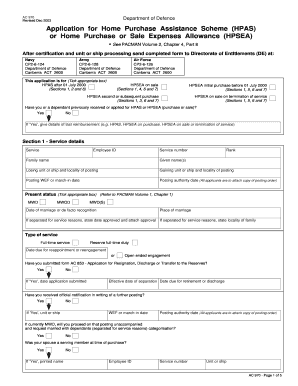
Ac970 Form


What is the AC970?
The AC970 is a specific application form utilized for the Home Purchase Assistance Scheme (HPAS) or for home purchase or sales expense allowances. This form is essential for individuals seeking financial assistance in purchasing a home, allowing applicants to outline their financial needs and eligibility for the program. The AC970 serves as a formal request and plays a crucial role in the approval process for potential beneficiaries.
How to Use the AC970
Using the AC970 involves several steps to ensure that all necessary information is accurately provided. Applicants should start by gathering relevant personal and financial information, including income details, employment status, and any other documentation required by the HPAS. Once the form is filled out, it can be submitted electronically through a secure platform, ensuring that all data is safely transmitted and stored.
Steps to Complete the AC970
Completing the AC970 requires careful attention to detail. Here are the steps to follow:
- Gather all necessary documentation, including proof of income and identification.
- Fill out the AC970 form, ensuring that all sections are completed accurately.
- Review the form for any errors or omissions before submission.
- Submit the completed form electronically through a secure e-signature platform.
Legal Use of the AC970
The AC970 is legally binding when completed and submitted according to applicable laws. To ensure its legal validity, the form must be signed using a compliant e-signature solution that adheres to the ESIGN and UETA regulations. This guarantees that the signature is recognized as legitimate and that the document can be enforced in a court of law if necessary.
Eligibility Criteria
To qualify for assistance through the AC970, applicants must meet specific eligibility criteria. These often include income limits, residency requirements, and proof of financial need. It is important for applicants to review the guidelines set forth by the HPAS to ensure they meet all necessary conditions before submitting their application.
Required Documents
When applying with the AC970, certain documents are typically required to support the application. Commonly needed documents include:
- Proof of income, such as pay stubs or tax returns.
- Identification documents, like a driver’s license or social security card.
- Bank statements to demonstrate financial stability.
- Any additional documentation requested by the HPAS.
Quick guide on how to complete ac970
Prepare Ac970 effortlessly on any device
Digital document management has become increasingly popular among businesses and individuals. It offers an ideal environmentally friendly alternative to traditional printed and signed materials, as you can easily access the desired form and store it securely online. airSlate SignNow provides all the essential tools for creating, modifying, and electronically signing your documents promptly without any holdups. Manage Ac970 on any platform using the airSlate SignNow Android or iOS applications and simplify your document-related processes today.
The easiest way to modify and eSign Ac970 without any hassle
- Find Ac970 and select Get Form to begin.
- Make use of the tools we offer to complete your form.
- Emphasize important sections of your documents or redact sensitive information using the tools that airSlate SignNow provides specifically for that purpose.
- Create your signature with the Sign tool, which only takes a few seconds and carries the same legal validity as a traditional handwritten signature.
- Review all the details and click the Done button to finalize your changes.
- Select your preferred method for delivering your form, whether by email, text message (SMS), a shareable link, or downloading it to your computer.
Eliminate concerns about lost or misfiled documents, tedious form searches, or mistakes that necessitate printing new copies. airSlate SignNow meets your document management needs with just a few clicks from any device you choose. Modify and eSign Ac970 and ensure effective communication at every stage of the form preparation process with airSlate SignNow.
Create this form in 5 minutes or less
Create this form in 5 minutes!
How to create an eSignature for the ac970
How to create an electronic signature for your PDF file in the online mode
How to create an electronic signature for your PDF file in Chrome
How to make an eSignature for putting it on PDFs in Gmail
The way to create an electronic signature right from your smartphone
How to create an electronic signature for a PDF file on iOS devices
The way to create an electronic signature for a PDF on Android
People also ask
-
What is the ac970 feature in airSlate SignNow?
The ac970 feature in airSlate SignNow refers to our advanced electronic signature functionality. It allows users to securely sign documents online with a few simple clicks, ensuring compliance with legal standards. This feature enhances productivity and streamlines the signing process for businesses of all sizes.
-
How does ac970 pricing work?
AirSlate SignNow offers competitive pricing for the ac970 solution, with various plans to fit different business needs. Pricing options include monthly or annual subscriptions, allowing for flexibility. Additionally, a free trial is available so you can test the ac970 features before committing.
-
What are the key benefits of using ac970?
The ac970 feature provides numerous benefits, including increased efficiency and reduced turnaround time for document signing. It helps businesses eliminate paper processes and enhances collaboration among teams. Moreover, the ac970 solution is secure, ensuring that all signatures are legally binding.
-
Can I integrate ac970 with other software?
Yes, the ac970 feature in airSlate SignNow can seamlessly integrate with various software applications, including CRM and productivity tools. This integration enables you to streamline your workflows and enhance your productivity. Popular integrations include Salesforce, Google Workspace, and Microsoft Office.
-
Is ac970 suitable for small businesses?
Absolutely! The ac970 feature is designed to cater to businesses of all sizes, including small startups. Its user-friendly interface and affordable pricing make it an ideal choice for small businesses looking to optimize their document signing process. With ac970, small businesses can compete efficiently in the digital landscape.
-
What types of documents can I send using ac970?
You can send a wide variety of documents using the ac970 feature of airSlate SignNow. This includes contracts, agreements, forms, and any other documents requiring signatures. The versatility of ac970 allows businesses to manage all their document signing needs in one platform.
-
How secure is the ac970 signing process?
The ac970 signing process is highly secure, utilizing industry-standard encryption and security protocols. AirSlate SignNow ensures that all documents signed through the ac970 feature are safe from unauthorized access. Additionally, compliance with legal regulations provides further assurance of security and authenticity.
Get more for Ac970
Find out other Ac970
- Electronic signature Doctors PDF Louisiana Now
- How To Electronic signature Massachusetts Doctors Quitclaim Deed
- Electronic signature Minnesota Doctors Last Will And Testament Later
- How To Electronic signature Michigan Doctors LLC Operating Agreement
- How Do I Electronic signature Oregon Construction Business Plan Template
- How Do I Electronic signature Oregon Construction Living Will
- How Can I Electronic signature Oregon Construction LLC Operating Agreement
- How To Electronic signature Oregon Construction Limited Power Of Attorney
- Electronic signature Montana Doctors Last Will And Testament Safe
- Electronic signature New York Doctors Permission Slip Free
- Electronic signature South Dakota Construction Quitclaim Deed Easy
- Electronic signature Texas Construction Claim Safe
- Electronic signature Texas Construction Promissory Note Template Online
- How To Electronic signature Oregon Doctors Stock Certificate
- How To Electronic signature Pennsylvania Doctors Quitclaim Deed
- Electronic signature Utah Construction LLC Operating Agreement Computer
- Electronic signature Doctors Word South Dakota Safe
- Electronic signature South Dakota Doctors Confidentiality Agreement Myself
- How Do I Electronic signature Vermont Doctors NDA
- Electronic signature Utah Doctors Promissory Note Template Secure