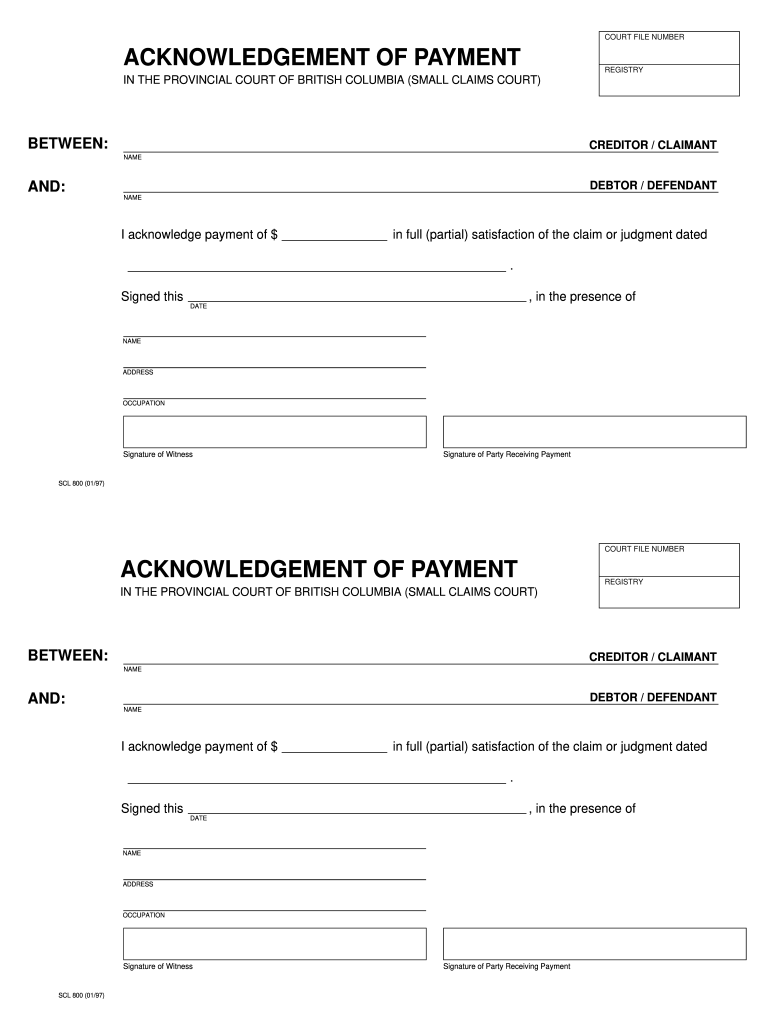
Acknowledgement of Payment Receipt Ag Gov Bc Form


Key elements of the court payment receipt template
A court payment receipt template serves as a formal acknowledgment of payment made for court fees or fines. Key elements typically included in this template are:
- Recipient Information: Name and address of the court or legal entity receiving the payment.
- Payer Information: Name and contact details of the individual or entity making the payment.
- Date of Payment: The specific date when the payment was processed.
- Payment Amount: The total amount paid, clearly stated for transparency.
- Payment Method: Details about how the payment was made, such as credit card, cash, or check.
- Reference Number: A unique identifier for the transaction, which can be useful for tracking purposes.
- Signature Line: A designated area for the authorized representative of the court to sign, confirming receipt of payment.
Steps to complete the court payment receipt template
Completing a court payment receipt template involves several straightforward steps to ensure accuracy and compliance:
- Gather Information: Collect all necessary details, including payer and recipient information, payment amount, and method.
- Fill in the Template: Input the gathered information into the designated fields of the receipt template.
- Review for Accuracy: Double-check all entries to ensure that there are no errors in the information provided.
- Obtain Signature: If required, have the authorized court representative sign the receipt to validate the payment.
- Distribute Copies: Provide copies of the completed receipt to the payer and retain a copy for court records.
Legal use of the court payment receipt template
The court payment receipt template is a legally binding document that serves as proof of payment. It is crucial for both the payer and the court, as it can be used in various legal contexts:
- Proof of Payment: The receipt acts as evidence that the payer has fulfilled their financial obligations to the court.
- Dispute Resolution: In case of disputes regarding payment, the receipt can be presented as documentation to clarify the situation.
- Record Keeping: Courts and payers alike can use the receipt for accounting and auditing purposes.
Examples of using the court payment receipt template
There are various scenarios in which a court payment receipt template can be utilized effectively:
- Traffic Violations: Individuals paying fines for traffic tickets can use the receipt as proof of payment.
- Court Fees: When filing legal documents, the receipt can confirm that the required fees have been paid.
- Settlement Payments: In civil cases, the receipt can document payments made as part of a settlement agreement.
State-specific rules for the court payment receipt template
Different states may have specific requirements regarding the information included in a court payment receipt template. It is essential to be aware of these variations:
- Required Information: Some states may mandate additional details, such as case numbers or specific court designations.
- Retention Period: States may have guidelines on how long the receipt should be kept for legal purposes.
- Format Requirements: Certain jurisdictions might specify the format in which the receipt should be issued, such as digital or paper.
Digital vs. paper version of the court payment receipt template
With the increasing shift towards digital documentation, understanding the differences between digital and paper versions of the court payment receipt template is important:
- Accessibility: Digital receipts can be accessed and stored easily, reducing the risk of loss compared to paper versions.
- Environmental Impact: Digital documentation helps reduce paper waste, contributing to more sustainable practices.
- Legal Validity: Both digital and paper versions can be legally binding, provided they meet the necessary compliance standards.
Quick guide on how to complete acknowledgement of payment receipt ag gov bc
Complete Acknowledgement Of Payment Receipt Ag Gov Bc seamlessly on any gadget
Digital document administration has become increasingly popular among businesses and individuals alike. It offers a perfect environmentally friendly alternative to conventional printed and signed papers, as you can access the necessary form and safely store it online. airSlate SignNow equips you with all the tools required to create, modify, and electronically sign your documents expeditiously without any holdups. Manage Acknowledgement Of Payment Receipt Ag Gov Bc on any device with airSlate SignNow Android or iOS applications and streamline any document-related process today.
The easiest method to modify and eSign Acknowledgement Of Payment Receipt Ag Gov Bc effortlessly
- Obtain Acknowledgement Of Payment Receipt Ag Gov Bc and then click Get Form to begin.
- Utilize the tools we offer to finalize your document.
- Select pertinent sections of your documents or redact sensitive information with tools that airSlate SignNow provides specifically for that purpose.
- Generate your signature using the Sign tool, which takes moments and carries the same legal validity as a conventional wet ink signature.
- Verify the details and then click on the Done button to save your modifications.
- Select how you wish to send your form, via email, text message (SMS), or invitation link, or download it to your computer.
Eliminate concerns about lost or misplaced documents, tedious form hunting, or errors that necessitate printing new document copies. airSlate SignNow meets your document management needs in just a few clicks from any device you prefer. Edit and eSign Acknowledgement Of Payment Receipt Ag Gov Bc and ensure excellent communication at every stage of your form preparation process with airSlate SignNow.
Create this form in 5 minutes or less
Create this form in 5 minutes!
How to create an eSignature for the acknowledgement of payment receipt ag gov bc
How to generate an electronic signature for a PDF file in the online mode
How to generate an electronic signature for a PDF file in Chrome
The way to create an electronic signature for putting it on PDFs in Gmail
The way to generate an electronic signature right from your smartphone
How to make an eSignature for a PDF file on iOS devices
The way to generate an electronic signature for a PDF on Android
People also ask
-
What is a court payment receipt template?
A court payment receipt template is a pre-designed document that serves as proof of payment made to a court. This template simplifies the process of issuing receipts, ensuring accuracy and compliance with court requirements.
-
How does airSlate SignNow help with court payment receipt templates?
airSlate SignNow offers customizable court payment receipt templates that you can easily fill out and send for digital signatures. This streamlines the payment receipt process, making it more efficient and accessible for both courts and clients.
-
Is there a cost associated with using the court payment receipt template?
Using the court payment receipt template on airSlate SignNow is part of our affordable pricing plans. Depending on your subscription, you can access all templates at no additional charge, helping you save time and resources.
-
Can I customize the court payment receipt template to fit my needs?
Yes, airSlate SignNow allows users to fully customize their court payment receipt templates. You can add your branding, modify fields, and adjust the layout to ensure it meets your specific requirements.
-
What features come with the court payment receipt template?
The court payment receipt template includes features such as electronic signatures, secure storage, and automated reminders. These features enhance the overall workflow and ensure that all transactions are tracked and documented efficiently.
-
Are there integration options available for the court payment receipt template?
Absolutely! airSlate SignNow integrates seamlessly with various applications and platforms. This means you can easily incorporate your court payment receipt template into your existing systems for a smoother workflow.
-
What are the benefits of using the court payment receipt template?
Using the court payment receipt template can signNowly reduce administrative workload and improve accuracy in record-keeping. Additionally, it enhances compliance with legal standards and speeds up the documentation process for both parties.
Get more for Acknowledgement Of Payment Receipt Ag Gov Bc
Find out other Acknowledgement Of Payment Receipt Ag Gov Bc
- How Do I Sign Washington Healthcare / Medical Word
- How Can I Sign Indiana High Tech PDF
- How To Sign Oregon High Tech Document
- How Do I Sign California Insurance PDF
- Help Me With Sign Wyoming High Tech Presentation
- How Do I Sign Florida Insurance PPT
- How To Sign Indiana Insurance Document
- Can I Sign Illinois Lawers Form
- How To Sign Indiana Lawers Document
- How To Sign Michigan Lawers Document
- How To Sign New Jersey Lawers PPT
- How Do I Sign Arkansas Legal Document
- How Can I Sign Connecticut Legal Document
- How Can I Sign Indiana Legal Form
- Can I Sign Iowa Legal Document
- How Can I Sign Nebraska Legal Document
- How To Sign Nevada Legal Document
- Can I Sign Nevada Legal Form
- How Do I Sign New Jersey Legal Word
- Help Me With Sign New York Legal Document