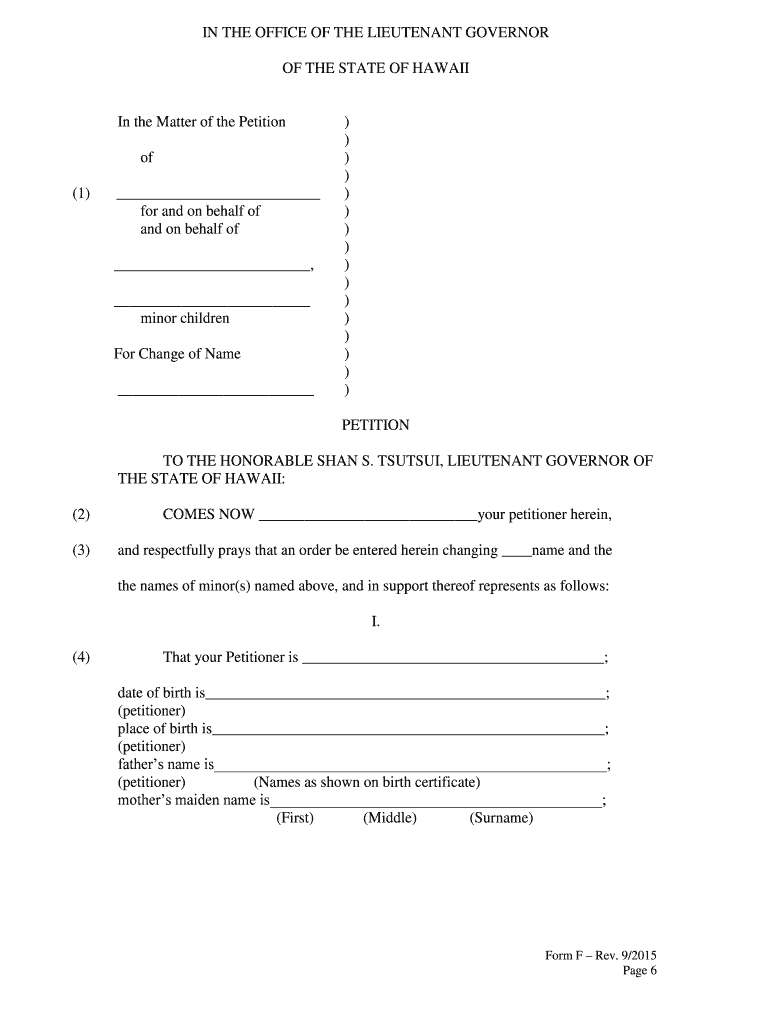
Minor Child Travel Consent Form PDFWord


What is the minor travel consent form?
The minor travel consent form is a legal document that allows a child to travel without one or both parents or guardians present. This form is essential for ensuring that the child has permission to travel, especially when crossing state or international borders. It typically includes details such as the child's name, travel dates, destinations, and the names of the accompanying adults. This form helps prevent potential legal issues and ensures that authorities recognize the child's right to travel with someone other than their parents.
Key elements of the minor travel consent form
Several key elements must be included in a minor travel consent form to ensure its validity. These elements typically consist of:
- Child's Information: Full name, date of birth, and any relevant identification details.
- Travel Information: Dates of travel, destinations, and purpose of the trip.
- Guardian's Consent: Signatures of the parent(s) or legal guardian(s), along with their printed names and contact information.
- Accompanying Adult's Information: Name and contact details of the adult who will be traveling with the child.
- Notarization: Depending on state laws, notarization may be required to authenticate the signatures.
Steps to complete the minor travel consent form
Completing the minor travel consent form involves several straightforward steps:
- Gather Information: Collect all necessary information about the child, the traveling adult, and the travel itinerary.
- Fill Out the Form: Accurately complete the form, ensuring all required fields are filled in.
- Obtain Signatures: Have the parent(s) or legal guardian(s) sign the form, indicating their consent.
- Notarize if Necessary: If required by your state, take the form to a notary public for verification.
- Distribute Copies: Make copies of the signed form for the child, the traveling adult, and any relevant authorities.
Legal use of the minor travel consent form
The minor travel consent form serves a crucial legal function. It provides proof that the child has permission to travel with someone other than their parent or guardian. This is particularly important in situations where the child may be traveling internationally or crossing state lines. Authorities, such as border control or TSA agents, may request this documentation to ensure the child's safety and verify that they are not being taken without consent. Understanding the legal implications of this form helps parents and guardians protect their child's rights while traveling.
State-specific rules for the minor travel consent form
Each state in the U.S. may have different regulations regarding the minor travel consent form. Some states may require specific information or formatting, while others may have no formal requirements at all. It is important for parents and guardians to check their state’s laws to ensure compliance. This may include understanding whether notarization is necessary, what information must be included, and if there are any additional forms required for international travel.
How to obtain the minor travel consent form
Obtaining a minor travel consent form can be done through various means. Many states provide templates or forms that can be downloaded from official government websites. Additionally, legal document services often offer customizable templates that can be tailored to specific needs. Parents and guardians can also create their own consent form by including all necessary elements, ensuring it meets legal requirements. It is advisable to review the form with a legal professional to ensure its validity.
Quick guide on how to complete free minor child travel consent form pdfword
Complete Minor Child Travel Consent Form PDFWord effortlessly on any gadget
Online document management has gained traction among businesses and individuals. It offers an ideal eco-friendly substitute for traditional printed and signed documents, as you can obtain the necessary form and securely save it online. airSlate SignNow provides all the tools you require to create, modify, and eSign your documents quickly without delays. Handle Minor Child Travel Consent Form PDFWord on any platform using airSlate SignNow Android or iOS applications and enhance any document-centric process today.
The easiest way to modify and eSign Minor Child Travel Consent Form PDFWord with ease
- Locate Minor Child Travel Consent Form PDFWord and then click Get Form to begin.
- Make use of the tools we provide to fill out your form.
- Highlight pertinent sections of your documents or redact sensitive information with tools that airSlate SignNow offers specifically for that purpose.
- Create your eSignature with the Sign feature, which takes seconds and carries the same legal validity as a regular wet ink signature.
- Review the details and then click on the Done button to save your modifications.
- Select how you wish to send your form, via email, text message (SMS), invite link, or download it to your computer.
Forget about lost or misplaced files, tedious form searches, or mistakes that require printing new document versions. airSlate SignNow fulfills all your document management needs in just a few clicks from any device you choose. Modify and eSign Minor Child Travel Consent Form PDFWord and ensure excellent communication at any stage of the form preparation process with airSlate SignNow.
Create this form in 5 minutes or less
Create this form in 5 minutes!
How to create an eSignature for the free minor child travel consent form pdfword
The best way to generate an eSignature for a PDF document in the online mode
The best way to generate an eSignature for a PDF document in Chrome
How to generate an eSignature for putting it on PDFs in Gmail
The way to create an eSignature from your mobile device
How to create an eSignature for a PDF document on iOS devices
The way to create an eSignature for a PDF file on Android devices
People also ask
-
What is a printable child travel consent form UK PDF?
A printable child travel consent form UK PDF is a legal document that authorizes an adult to take a child on a trip without the presence of the child's parents or guardians. This form outlines permissions and ensures compliance with legal travel requirements. Using our airSlate SignNow service, you can easily create and customize this form to suit your needs.
-
How can I obtain a printable child travel consent form UK PDF?
You can obtain a printable child travel consent form UK PDF by accessing our airSlate SignNow platform, where you can create, customize, and download the form. Simply fill in the necessary details and our software generates a ready-to-print PDF for your convenience. It's user-friendly and ensures that you meet all legal requirements.
-
What are the benefits of using airSlate SignNow for a child travel consent form?
Using airSlate SignNow for a child travel consent form ensures a quick and efficient process. You can easily create a professional-looking printable child travel consent form UK PDF, edit it as needed, and eSign it to make it legally binding. This saves time and simplifies the administrative hassle often associated with travel documents.
-
Is there a cost associated with the printable child travel consent form UK PDF?
Yes, there may be costs associated with using airSlate SignNow, depending on the subscription plan you choose. However, our platform offers a cost-effective solution for creating and managing documents, including the printable child travel consent form UK PDF. You can explore different plans and choose one that best fits your needs.
-
Is the printable child travel consent form UK PDF valid internationally?
The validity of the printable child travel consent form UK PDF may vary by country, as each has its own regulations for child travel. It is recommended to check the specific requirements of the destination country. Our airSlate SignNow team can provide guidance on creating a document that meets international travel standards.
-
Can I integrate airSlate SignNow with other applications for document management?
Yes, airSlate SignNow allows integration with various applications, enhancing your document management capabilities. This means you can streamline workflows and improve efficiency when handling the printable child travel consent form UK PDF and other documents. Our platform is designed to be flexible and adaptable to your business needs.
-
How secure is the information provided in the printable child travel consent form UK PDF?
Security is a top priority at airSlate SignNow. We implement industry-leading encryption to protect your data and ensure that the information in your printable child travel consent form UK PDF is kept confidential and secure. You can trust that your sensitive information is safe with us.
Get more for Minor Child Travel Consent Form PDFWord
Find out other Minor Child Travel Consent Form PDFWord
- How Do I eSignature Alaska Life Sciences Presentation
- Help Me With eSignature Iowa Life Sciences Presentation
- How Can I eSignature Michigan Life Sciences Word
- Can I eSignature New Jersey Life Sciences Presentation
- How Can I eSignature Louisiana Non-Profit PDF
- Can I eSignature Alaska Orthodontists PDF
- How Do I eSignature New York Non-Profit Form
- How To eSignature Iowa Orthodontists Presentation
- Can I eSignature South Dakota Lawers Document
- Can I eSignature Oklahoma Orthodontists Document
- Can I eSignature Oklahoma Orthodontists Word
- How Can I eSignature Wisconsin Orthodontists Word
- How Do I eSignature Arizona Real Estate PDF
- How To eSignature Arkansas Real Estate Document
- How Do I eSignature Oregon Plumbing PPT
- How Do I eSignature Connecticut Real Estate Presentation
- Can I eSignature Arizona Sports PPT
- How Can I eSignature Wisconsin Plumbing Document
- Can I eSignature Massachusetts Real Estate PDF
- How Can I eSignature New Jersey Police Document