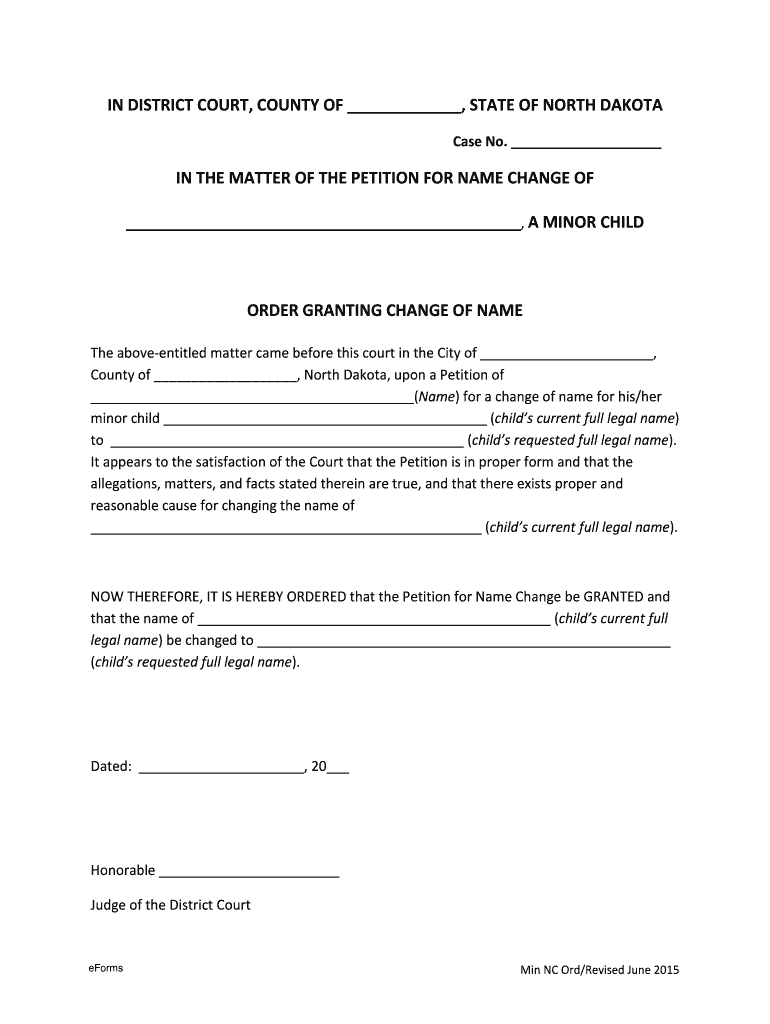
North Dakota Name Change Forms How to Change Your


Understanding the North Dakota Name Change Forms
The North Dakota Name Change Forms are essential legal documents used to officially change a person's name within the state. This process can be necessary for various reasons, including marriage, divorce, or personal preference. The forms are designed to ensure that the name change is recognized by government agencies, financial institutions, and other organizations. It is important to use the correct forms and follow the state-specific guidelines to ensure a smooth transition.
Steps to Complete the North Dakota Name Change Forms
Completing the North Dakota Name Change Forms involves several key steps. First, gather all necessary information, including your current name, the desired new name, and any supporting documentation, such as marriage certificates or court orders. Next, fill out the forms accurately, ensuring all details are correct. After completing the forms, you will need to submit them to the appropriate court along with any required fees. It is important to keep copies of all submitted documents for your records.
Legal Use of the North Dakota Name Change Forms
The legal use of the North Dakota Name Change Forms is crucial for ensuring that your name change is recognized by all relevant authorities. These forms must be completed in accordance with North Dakota law, which requires specific information and documentation. Once the forms are submitted and approved by the court, the name change becomes legally binding. This legal recognition is essential for updating identification documents, bank accounts, and other important records.
Obtaining the North Dakota Name Change Forms
The North Dakota Name Change Forms can be obtained through various sources. They are typically available on the official state website or through local court offices. It is advisable to download the most current version of the forms to ensure compliance with any recent legal changes. Additionally, some legal assistance organizations may provide guidance and support in obtaining and completing these forms.
State-Specific Rules for the North Dakota Name Change Forms
Each state has its own rules regarding name changes, and North Dakota is no exception. It is important to be aware of specific requirements, such as residency, age, and the need for a background check in certain cases. Understanding these rules can help streamline the process and avoid potential delays or complications. Consulting with a legal professional can also provide clarity on state-specific regulations.
Required Documents for the North Dakota Name Change Forms
When completing the North Dakota Name Change Forms, certain documents are required to support your application. Commonly required documents include a government-issued identification, proof of residency, and any legal documents that justify the name change, such as marriage or divorce certificates. Having these documents ready can facilitate a smoother application process and help ensure that your request is processed without unnecessary delays.
Quick guide on how to complete free north dakota name change forms how to change your
Complete North Dakota Name Change Forms How To Change Your effortlessly on any device
Managing documents online has become increasingly favored by businesses and individuals alike. It serves as an ideal eco-friendly alternative to conventional printed and signed papers, allowing you to find the suitable form and securely save it online. airSlate SignNow provides you with all the tools necessary to create, modify, and eSign your documents quickly without any delays. Handle North Dakota Name Change Forms How To Change Your on any device using airSlate SignNow’s Android or iOS applications and simplify any document-related process today.
How to edit and eSign North Dakota Name Change Forms How To Change Your effortlessly
- Find North Dakota Name Change Forms How To Change Your and click on Get Form to begin.
- Utilize the tools we offer to fill out your form.
- Emphasize pertinent sections of your documents or conceal sensitive information using tools that airSlate SignNow provides specifically for that purpose.
- Create your eSignature with the Sign tool, which takes seconds and has the same legal validity as a traditional handwritten signature.
- Review all the details and click on the Done button to save your changes.
- Choose how you wish to submit your form, whether by email, SMS, invitation link, or download it to your computer.
Say goodbye to lost or misplaced documents, tiresome form searching, and errors that require printing out new document copies. airSlate SignNow meets all your document management needs in just a few clicks from any device you prefer. Edit and eSign North Dakota Name Change Forms How To Change Your and ensure excellent communication at any point in your form preparation process with airSlate SignNow.
Create this form in 5 minutes or less
Create this form in 5 minutes!
How to create an eSignature for the free north dakota name change forms how to change your
How to create an eSignature for a PDF document online
How to create an eSignature for a PDF document in Google Chrome
The best way to generate an eSignature for signing PDFs in Gmail
The best way to create an electronic signature straight from your smart phone
How to generate an eSignature for a PDF document on iOS
The best way to create an electronic signature for a PDF document on Android OS
People also ask
-
What are North Dakota Name Change Forms?
North Dakota Name Change Forms are legal documents that individuals use to formally request a change of name in the state of North Dakota. These forms are essential for ensuring that your new name is recognized by government agencies and other institutions. Understanding how to properly complete these forms is crucial for a seamless name change process.
-
How do I use airSlate SignNow for North Dakota Name Change Forms?
To use airSlate SignNow for North Dakota Name Change Forms, simply upload your documents and use our eSigning tools to fill them out electronically. This cloud-based solution ensures that your forms are processed efficiently and securely. Additionally, airSlate SignNow provides a step-by-step guide to help you understand how to change your name effectively.
-
Are there any fees associated with filing North Dakota Name Change Forms?
Yes, there are typical filing fees associated with North Dakota Name Change Forms, which can vary based on the court and your specific circumstances. Using airSlate SignNow can help minimize additional costs by streamlining the document preparation process. It's advisable to check with the local court for the most accurate fee information before submitting your forms.
-
What features does airSlate SignNow offer for managing North Dakota Name Change Forms?
airSlate SignNow offers a variety of features, including electronic signatures, document templates, and secure cloud storage for North Dakota Name Change Forms. These features make it easy to manage your documents and collaborate with other parties involved. You can track the status of your forms and receive notifications for added convenience.
-
What are the benefits of using airSlate SignNow for name changes?
Using airSlate SignNow for name changes simplifies the process by providing a user-friendly platform for completing and signing North Dakota Name Change Forms. This not only saves time but also reduces the likelihood of errors in your paperwork. Additionally, remote access allows you to manage your forms from anywhere, making the process more flexible.
-
Can I integrate airSlate SignNow with other services for my name change process?
Yes, airSlate SignNow offers integrations with various third-party applications, enhancing your ability to manage North Dakota Name Change Forms efficiently. You can integrate with tools like Google Drive, Dropbox, and many CRM platforms, which streamlines your workflow even further. These integrations enable a seamless experience in handling your document management needs.
-
How long does it take to process North Dakota Name Change Forms?
The processing time for North Dakota Name Change Forms can vary depending on the court and the specifics of your case. Typically, once submitted, forms can take several weeks to process. By utilizing airSlate SignNow, you can ensure your documents are complete and accurately filed, potentially reducing delays in the name change process.
Get more for North Dakota Name Change Forms How To Change Your
- Endorsement suffolk county form
- Designating petition sec 6 132 election law form
- New york designating petition form
- Application for permit for tap plug wet connection repairrelay nycppf form
- Dependent student bcertificationb bformb sbanycnet
- 2215 east 23rd street brooklyn ny 11229 tel 347 ateres naava form
- Residential packet dayton power amp light form
- Oklahoma 206 form
Find out other North Dakota Name Change Forms How To Change Your
- How Do I eSign Arkansas Charity LLC Operating Agreement
- eSign Colorado Charity LLC Operating Agreement Fast
- eSign Connecticut Charity Living Will Later
- How Can I Sign West Virginia Courts Quitclaim Deed
- Sign Courts Form Wisconsin Easy
- Sign Wyoming Courts LLC Operating Agreement Online
- How To Sign Wyoming Courts Quitclaim Deed
- eSign Vermont Business Operations Executive Summary Template Mobile
- eSign Vermont Business Operations Executive Summary Template Now
- eSign Virginia Business Operations Affidavit Of Heirship Mobile
- eSign Nebraska Charity LLC Operating Agreement Secure
- How Do I eSign Nevada Charity Lease Termination Letter
- eSign New Jersey Charity Resignation Letter Now
- eSign Alaska Construction Business Plan Template Mobile
- eSign Charity PPT North Carolina Now
- eSign New Mexico Charity Lease Agreement Form Secure
- eSign Charity PPT North Carolina Free
- eSign North Dakota Charity Rental Lease Agreement Now
- eSign Arkansas Construction Permission Slip Easy
- eSign Rhode Island Charity Rental Lease Agreement Secure