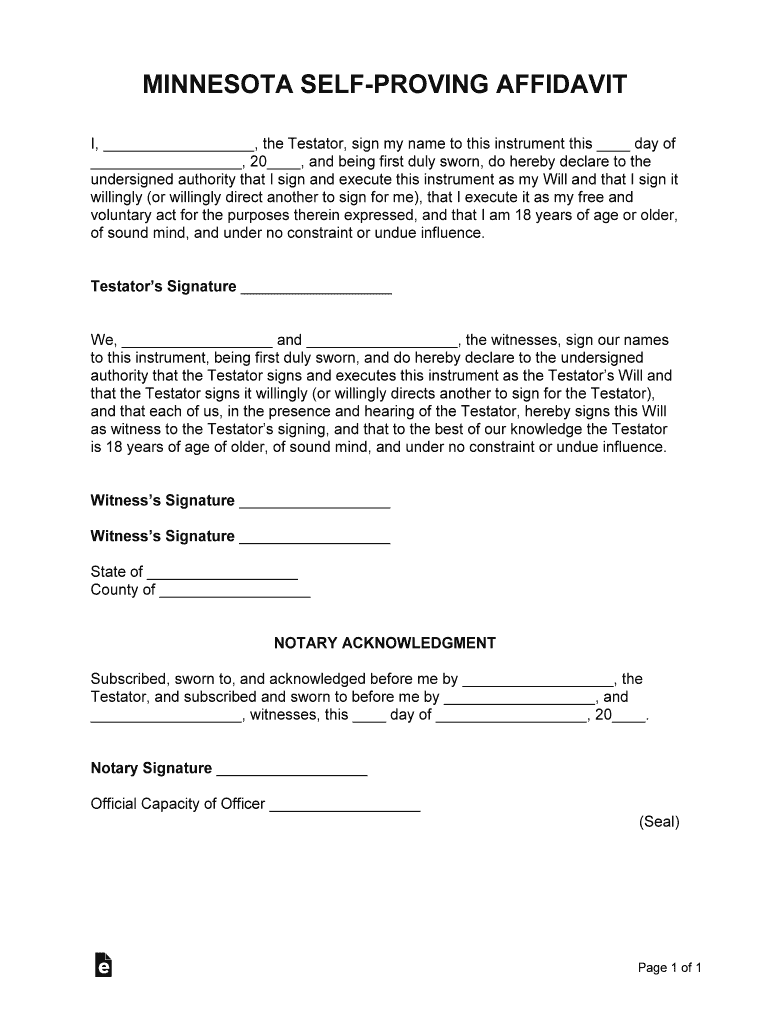
Minnesota Self Proving Affidavit Form


What is the Minnesota Self Proving Affidavit Form
The Minnesota Self Proving Affidavit Form is a legal document that allows individuals to affirm the validity of a will. This affidavit serves to simplify the probate process by eliminating the need for witnesses to testify about the will's authenticity. By including this form, testators can ensure their wishes are upheld without additional legal hurdles. It is essential for those preparing a will in Minnesota to understand this form's purpose and implications.
How to use the Minnesota Self Proving Affidavit Form
Using the Minnesota Self Proving Affidavit Form involves several steps. First, the testator and witnesses must sign the will in the presence of each other. Next, they complete the affidavit, which includes statements affirming that the testator is of sound mind and not under duress. Once signed, this affidavit should be attached to the will. It is advisable to keep copies of both documents in a secure location, ensuring they are accessible when needed during the probate process.
Key elements of the Minnesota Self Proving Affidavit Form
Several key elements define the Minnesota Self Proving Affidavit Form. It must include the names and addresses of the testator and witnesses, along with a declaration that the will was executed in accordance with Minnesota law. The form should also contain a statement that the witnesses affirm they witnessed the testator sign the will. Additionally, the affidavit must be notarized to ensure its legality and authenticity.
Steps to complete the Minnesota Self Proving Affidavit Form
Completing the Minnesota Self Proving Affidavit Form requires careful attention to detail. The steps include:
- Gather the necessary information, including the names and addresses of all parties involved.
- Ensure the will is signed by the testator and witnessed appropriately.
- Fill out the affidavit, ensuring all required statements are included.
- Have the affidavit notarized to confirm its validity.
- Attach the completed affidavit to the original will for safekeeping.
Legal use of the Minnesota Self Proving Affidavit Form
The legal use of the Minnesota Self Proving Affidavit Form is crucial for ensuring a smooth probate process. By providing a sworn statement that the will was executed properly, this form can significantly reduce the time and complexity involved in validating the will. Courts in Minnesota recognize this affidavit as a valid means of proving the authenticity of a will, thereby streamlining the legal proceedings associated with estate management.
State-specific rules for the Minnesota Self Proving Affidavit Form
In Minnesota, specific rules govern the use of the Self Proving Affidavit Form. The form must be executed in compliance with Minnesota Statutes, which stipulate that the testator must be at least eighteen years old and of sound mind. Additionally, the affidavit must be signed by at least two witnesses, who must also be present when the testator signs the will. Notarization is required to validate the affidavit, ensuring that it meets all legal standards for acceptance in probate court.
Quick guide on how to complete minnesota self proving affidavit form
Effortlessly prepare Minnesota Self Proving Affidavit Form on any device
Digital document management has gained signNow traction among businesses and individuals. It serves as an ideal environmentally friendly alternative to conventional printed and signed paperwork, enabling you to locate the appropriate form and securely save it online. airSlate SignNow offers a comprehensive suite of tools necessary for creating, editing, and electronically signing your documents quickly and seamlessly. Manage Minnesota Self Proving Affidavit Form from any device using the airSlate SignNow applications for Android or iOS and streamline your document-focused tasks today.
The easiest way to modify and eSign Minnesota Self Proving Affidavit Form effortlessly
- Locate Minnesota Self Proving Affidavit Form and click on Get Form to begin.
- Utilize the tools available to complete your document.
- Select important sections of the documents or redact sensitive information with tools specifically designed by airSlate SignNow for that purpose.
- Create your eSignature using the Sign tool, which only takes a few seconds and carries the same legal validity as an original wet ink signature.
- Review the information and click on the Done button to save your modifications.
- Select your preferred delivery method for your form: via email, SMS, invitation link, or download it to your computer.
Eliminate concerns about lost or misplaced documents, the hassle of sifting through forms, or errors that necessitate printing new copies. airSlate SignNow addresses all your document management needs in just a few clicks from any device of your choosing. Edit and eSign Minnesota Self Proving Affidavit Form while ensuring clear communication throughout your document preparation process with airSlate SignNow.
Create this form in 5 minutes or less
Create this form in 5 minutes!
How to create an eSignature for the minnesota self proving affidavit form
How to generate an eSignature for a PDF document online
How to generate an eSignature for a PDF document in Google Chrome
How to generate an eSignature for signing PDFs in Gmail
The best way to make an eSignature from your smart phone
The best way to create an eSignature for a PDF document on iOS
The best way to make an eSignature for a PDF file on Android OS
People also ask
-
What is an affidavit form?
An affidavit form is a written statement made under oath, used as evidence in legal proceedings. This form typically includes the affiant's personal information and the facts relevant to the matter at hand. Using an affidavit form ensures that the information provided is legally binding and can be upheld in court.
-
How can airSlate SignNow help with affidavit forms?
airSlate SignNow provides an easy-to-use platform to create, send, and eSign affidavit forms securely. You can fill out your affidavit form online, add signatures, and store it safely in the cloud. This streamlines the process, making it faster and more efficient than traditional methods.
-
Is there a cost associated with using airSlate SignNow for affidavit forms?
Yes, airSlate SignNow offers a range of pricing plans tailored for businesses, including those who frequently use affidavit forms. You can choose the plan that best fits your needs, starting with a cost-effective basic option. Each plan provides access to essential features for creating and managing affidavit forms.
-
What features does airSlate SignNow offer for affidavit forms?
airSlate SignNow includes features such as customizable affidavit form templates, automated workflows, and advanced security measures. Users can easily track the status of their documents and receive notifications when documents are signed. This enhances the overall management of your affidavit forms.
-
Can I integrate airSlate SignNow with other applications for affidavit forms?
Yes, airSlate SignNow supports integration with various applications, enhancing your management of affidavit forms. Integrations with tools like Google Drive, Dropbox, and CRM systems allow seamless document sharing and storage. This connectivity makes it easier to access and manage your affidavit forms alongside your other business operations.
-
How does eSigning an affidavit form work with airSlate SignNow?
eSigning an affidavit form through airSlate SignNow is simple and secure. Users can electronically sign the document from any device, which eliminates the need for printing and scanning. Once signed, the affidavit form is securely stored and can be easily accessed or shared as needed.
-
Are there any specific legal requirements for affidavit forms?
Yes, affidavit forms must adhere to specific legal requirements that may vary by jurisdiction. Typically, they need to be signed in the presence of a notary public or another authorized official. It’s important to ensure that your affidavit form complies with these regulations, which airSlate SignNow helps you achieve.
Get more for Minnesota Self Proving Affidavit Form
- New jersey electronic version form
- Srevocable living trust agreement form
- State of new mexico hereinafter referred to as the trustor and the trustee form
- New mexico legal form titles legal documentsus legal forms
- Dissolution of limited liability company nevada secretary of state form
- Nevada revised statutes 86 form
- State of nevada hereinafter referred to as the trustor whether one or more and form
- Costume order form
Find out other Minnesota Self Proving Affidavit Form
- Help Me With Electronic signature Indiana Direct Deposit Enrollment Form
- Electronic signature Iowa Overtime Authorization Form Online
- Electronic signature Illinois Employee Appraisal Form Simple
- Electronic signature West Virginia Business Ethics and Conduct Disclosure Statement Free
- Electronic signature Alabama Disclosure Notice Simple
- Electronic signature Massachusetts Disclosure Notice Free
- Electronic signature Delaware Drug Testing Consent Agreement Easy
- Electronic signature North Dakota Disclosure Notice Simple
- Electronic signature California Car Lease Agreement Template Free
- How Can I Electronic signature Florida Car Lease Agreement Template
- Electronic signature Kentucky Car Lease Agreement Template Myself
- Electronic signature Texas Car Lease Agreement Template Easy
- Electronic signature New Mexico Articles of Incorporation Template Free
- Electronic signature New Mexico Articles of Incorporation Template Easy
- Electronic signature Oregon Articles of Incorporation Template Simple
- eSignature Montana Direct Deposit Enrollment Form Easy
- How To Electronic signature Nevada Acknowledgement Letter
- Electronic signature New Jersey Acknowledgement Letter Free
- Can I eSignature Oregon Direct Deposit Enrollment Form
- Electronic signature Colorado Attorney Approval Later