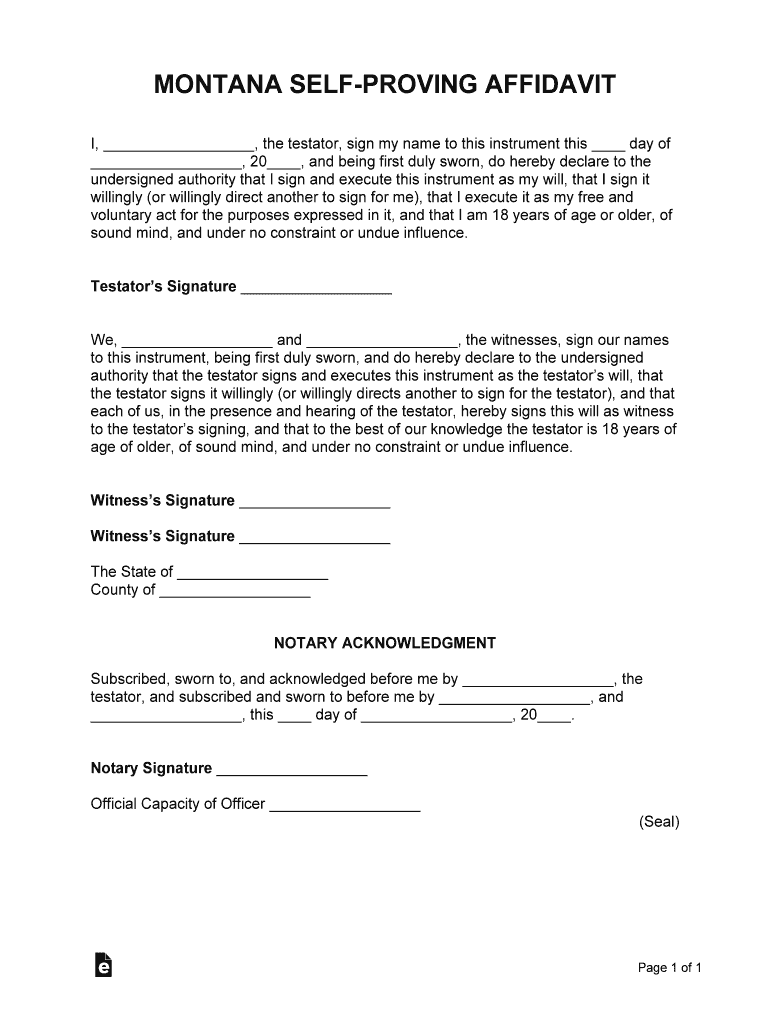
Montana Self Proving Affidavit Form


What is the Montana Self Proving Affidavit Form
The Montana Self Proving Affidavit Form is a legal document that allows individuals to affirm the validity of a will without requiring witnesses to testify in court. This form is particularly useful in simplifying the probate process, ensuring that the decedent's wishes are honored efficiently. By executing this affidavit, the testator and witnesses declare that the will was signed in their presence and that the testator was of sound mind at the time of signing.
How to use the Montana Self Proving Affidavit Form
To use the Montana Self Proving Affidavit Form, follow these steps:
- Ensure that the will is properly drafted and signed by the testator.
- Have the will signed by at least two witnesses in the presence of the testator.
- Complete the self proving affidavit, including the names and addresses of the testator and witnesses.
- All parties must sign the affidavit in the presence of a notary public.
- File the affidavit along with the will during the probate process.
Steps to complete the Montana Self Proving Affidavit Form
Completing the Montana Self Proving Affidavit Form involves several key steps:
- Gather necessary information, including the names and addresses of the testator and witnesses.
- Fill out the form accurately, ensuring all details are correct.
- Sign the form in front of a notary public to validate the affidavit.
- Keep a copy of the signed affidavit with the original will for future reference.
Legal use of the Montana Self Proving Affidavit Form
The legal use of the Montana Self Proving Affidavit Form is crucial in the probate process. This document serves as evidence that the will was executed according to Montana law, reducing the need for witness testimony. It can streamline court proceedings, making it easier for the executor to manage the estate without unnecessary delays.
Key elements of the Montana Self Proving Affidavit Form
Key elements of the Montana Self Proving Affidavit Form include:
- The names and addresses of the testator and witnesses.
- A statement affirming the validity of the will.
- The signatures of the testator and witnesses.
- A notary public's signature and seal to authenticate the document.
State-specific rules for the Montana Self Proving Affidavit Form
Montana has specific rules governing the use of the Self Proving Affidavit Form. It must be executed in accordance with state laws, including the requirement for notarization. Additionally, the affidavit must be filed with the will during the probate process to ensure its legal standing. Familiarity with these rules can help individuals navigate the complexities of estate management effectively.
Quick guide on how to complete montana self proving affidavit form
Effortlessly prepare Montana Self Proving Affidavit Form on any device
Managing documents online has gained popularity among businesses and individuals. It offers an excellent eco-friendly solution to traditional printed and signed paperwork, as you can access the correct form and securely store it online. airSlate SignNow equips you with all the necessary tools to create, modify, and eSign your documents quickly without delays. Handle Montana Self Proving Affidavit Form on any device with the airSlate SignNow Android or iOS applications and simplify any document-related processes today.
How to edit and eSign Montana Self Proving Affidavit Form with ease
- Find Montana Self Proving Affidavit Form and then select Get Form to begin.
- Utilize the tools we provide to complete your document.
- Emphasize important sections of your documents or obscure sensitive data with tools that airSlate SignNow provides specifically for that purpose.
- Create your signature using the Sign feature, which takes just seconds and carries the same legal validity as a conventional wet ink signature.
- Review all the information and then click the Done button to save your modifications.
- Choose how you wish to send your form—via email, SMS, or invitation link, or download it to your computer.
Forget about misplaced or lost documents, tedious form searches, or errors that require printing new document versions. airSlate SignNow addresses all your document management needs in just a few clicks from any device of your preference. Edit and eSign Montana Self Proving Affidavit Form and ensure excellent communication at every step of the form preparation process with airSlate SignNow.
Create this form in 5 minutes or less
Create this form in 5 minutes!
How to create an eSignature for the montana self proving affidavit form
How to make an electronic signature for your PDF online
How to make an electronic signature for your PDF in Google Chrome
The best way to generate an electronic signature for signing PDFs in Gmail
The way to create an eSignature right from your smartphone
The best way to generate an electronic signature for a PDF on iOS
The way to create an eSignature for a PDF on Android
People also ask
-
What is a self proving affidavit?
A self proving affidavit is a legal document that verifies the validity of a will without requiring further proof in court. It is signed by the testator and witnesses, confirming their presence and acknowledgment. This affidavit simplifies the probate process, ensuring a smoother transition of assets.
-
How can airSlate SignNow help with self proving affidavits?
airSlate SignNow provides an efficient platform for creating, signing, and managing self proving affidavits digitally. Our easy-to-use interface allows users to prepare these legal documents swiftly, ensuring they meet all required formalities. With eSigning capabilities, you can finalize your affidavit securely and conveniently.
-
What is the pricing structure for using airSlate SignNow?
airSlate SignNow offers a competitive pricing model that fits various business needs. Plans are designed to provide comprehensive features for creating and managing documents like self proving affidavits efficiently. Explore our pricing page for detailed information on subscription tiers and additional benefits.
-
Are there any specific features for self proving affidavits in airSlate SignNow?
Yes, airSlate SignNow includes specialized features for self proving affidavits, such as customizable templates and instant electronic signatures. Users can also track document status and receive notifications when documents are signed. These features enhance the entire process, making legal documentation seamless.
-
Can multiple users collaborate on a self proving affidavit using airSlate SignNow?
Absolutely! airSlate SignNow allows for easy collaboration among multiple users on self proving affidavits. Team members can discuss, edit, and mark up documents in real time. This collaborative approach ensures that all necessary inputs are considered before finalizing the affidavit.
-
Is airSlate SignNow compliant with legal requirements for self proving affidavits?
Yes, airSlate SignNow adheres to all necessary legal requirements for self proving affidavits. Our platform is designed to comply with electronic signature laws, ensuring that your documents are legally binding and secure. This compliance provides peace of mind when handling sensitive legal documents.
-
What integrations does airSlate SignNow offer for handling self proving affidavits?
airSlate SignNow integrates seamlessly with various applications and tools that enhance the management of self proving affidavits. Users can connect with CRMs, cloud storage solutions, and productivity tools to streamline their workflow. These integrations improve efficiency and organization for your documentation needs.
Get more for Montana Self Proving Affidavit Form
- Severance agreement template ampampamp how to guide form
- Western illinois university termination of domestic form
- Comes now resident of form
- Affidavit of surviving joint tenant form download fillable
- Free sample board of directors resolution form findformscom
- Texas property code prop11008findlaw form
- Residential lease application imageslistingmanagercom form
- Commercial sublease templatenet form
Find out other Montana Self Proving Affidavit Form
- How Can I Sign Georgia Courts Lease Termination Letter
- eSign Hawaii Banking Agreement Simple
- eSign Hawaii Banking Rental Application Computer
- eSign Hawaii Banking Agreement Easy
- eSign Hawaii Banking LLC Operating Agreement Fast
- eSign Hawaii Banking Permission Slip Online
- eSign Minnesota Banking LLC Operating Agreement Online
- How Do I eSign Mississippi Banking Living Will
- eSign New Jersey Banking Claim Mobile
- eSign New York Banking Promissory Note Template Now
- eSign Ohio Banking LLC Operating Agreement Now
- Sign Maryland Courts Quitclaim Deed Free
- How To Sign Massachusetts Courts Quitclaim Deed
- Can I Sign Massachusetts Courts Quitclaim Deed
- eSign California Business Operations LLC Operating Agreement Myself
- Sign Courts Form Mississippi Secure
- eSign Alabama Car Dealer Executive Summary Template Fast
- eSign Arizona Car Dealer Bill Of Lading Now
- How Can I eSign Alabama Car Dealer Executive Summary Template
- eSign California Car Dealer LLC Operating Agreement Online