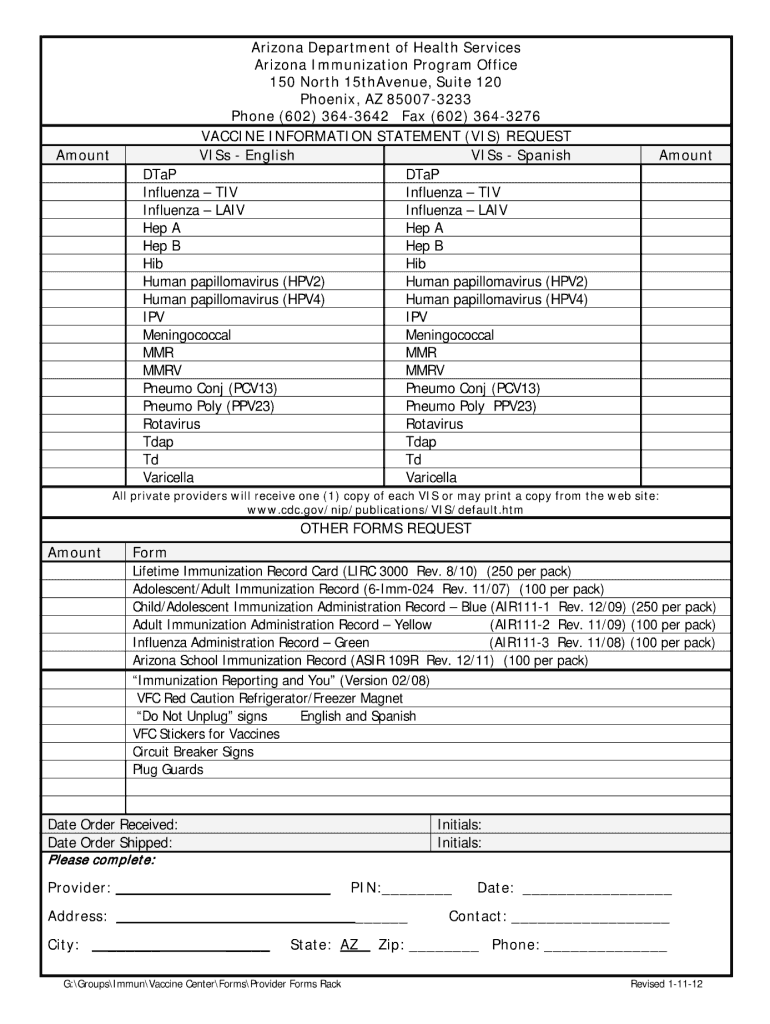
Arizona Immunization Records Form


What are Arizona Immunization Records?
Arizona immunization records are official documents that provide a comprehensive account of an individual's vaccination history. These records are essential for various purposes, including school enrollment, employment requirements, and travel. They typically include details such as the type of vaccine administered, dates of administration, and the healthcare provider's information. Understanding what these records entail is crucial for maintaining accurate health documentation.
How to Obtain Arizona Immunization Records
To obtain your Arizona immunization records, you can follow several methods. The most common approach is to request them through the Arizona State Immunization Information System (ASIIS). You may also contact your healthcare provider or local health department for assistance. If you need to access records for a minor, parental consent may be required. Ensure you have relevant identification and any necessary details about the individual whose records you are requesting.
Steps to Complete Arizona Immunization Records
Completing Arizona immunization records involves several key steps to ensure accuracy and compliance. Start by gathering all necessary information, including personal details and vaccination history. Next, fill out the appropriate forms, ensuring that all required fields are completed accurately. It is essential to review the information for any errors before submission. Once completed, you can submit the records electronically or in person, depending on the requirements of the institution requesting them.
Legal Use of Arizona Immunization Records
Arizona immunization records are legally recognized documents that can be used for various purposes, such as school admissions and employment verification. It is important to understand the legal implications of these records, including the need for accurate information and proper handling of personal data. Compliance with state and federal regulations, including HIPAA, ensures that these records are used appropriately and securely.
Key Elements of Arizona Immunization Records
Key elements of Arizona immunization records include the individual's full name, date of birth, and a detailed list of vaccinations received. Each entry should include the vaccine type, administration date, and the name of the healthcare provider. Additionally, records may contain information about any adverse reactions to vaccines, which can be important for medical history. Ensuring that all elements are accurately documented is vital for the integrity of the records.
State-Specific Rules for Arizona Immunization Records
Arizona has specific rules governing the issuance and use of immunization records. These regulations may include requirements for documentation, parental consent for minors, and guidelines for record retention. Familiarizing yourself with these state-specific rules can help ensure compliance and facilitate smoother interactions with schools, employers, and healthcare providers regarding immunization documentation.
Quick guide on how to complete arizona immunization fillable form
Complete Arizona Immunization Records effortlessly on any device
Web-based document management has gained popularity among businesses and individuals alike. It serves as an ideal environmentally friendly alternative to traditional printed and signed documents, allowing you to obtain the correct form and securely store it online. airSlate SignNow equips you with all the resources necessary to create, alter, and electronically sign your documents promptly without any holdups. Manage Arizona Immunization Records on any device with airSlate SignNow's Android or iOS applications and streamline any document-related process today.
The simplest way to modify and electronically sign Arizona Immunization Records with ease
- Access Arizona Immunization Records and then click Get Form to begin.
- Take advantage of the tools we provide to finalize your form.
- Emphasize pertinent parts of your documents or obscure sensitive information with tools specifically designed for that purpose by airSlate SignNow.
- Create your eSignature using the Sign feature, which takes mere seconds and carries the same legal validity as a traditional signed document.
- Review the details and then click the Done button to save your changes.
- Choose your preferred method of delivering your form, whether it be via email, SMS, or invitation link, or download it to your computer.
Eliminate concerns about lost or misplaced files, tedious form searches, or errors that necessitate printing new document copies. airSlate SignNow caters to your document management needs in just a few clicks from any device you prefer. Modify and electronically sign Arizona Immunization Records and ensure excellent communication throughout the document preparation process with airSlate SignNow.
Create this form in 5 minutes or less
FAQs
-
I'm trying to fill out a free fillable tax form. It won't let me click "done with this form" or "efile" which?
From https://www.irs.gov/pub/irs-utl/... (emphasis mine):DONE WITH THIS FORM — Select this button to save and close the form you are currently viewing and return to your 1040 form. This button is disabled when you are in your 1040 formSo, it appears, and without them mentioning it while you're working on it, that button is for all forms except 1040. Thank you to the other response to this question. I would never have thought of just clicking the Step 2 tab.
-
How do I make a PDF a fillable form?
1. Open it with Foxit PhantomPDF and choose Form > Form Recognition > Run Form Field Recognition . All fillable fields in the document will be recognized and highlighted.2. Add form fields from Form > Form Fields > click a type of form field button and the cursor changes to crosshair . And the Designer Assistant is selected automatically.3. All the corresponding type of form fields will be automatically named with the text near the form fields (Take the text fields for an example as below).4. Click the place you want to add the form field. To edit the form field further, please refer to the properties of different buttons from “Buttons”.
-
Is there a service that will allow me to create a fillable form on a webpage, and then email a PDF copy of each form filled out?
You can use Fill which is has a free forever plan.You can use Fill to turn your PDF document into an online document which can be completed, signed and saved as a PDF, online.You will end up with a online fillable PDF like this:w9 || FillWhich can be embedded in your website should you wish.InstructionsStep 1: Open an account at Fill and clickStep 2: Check that all the form fields are mapped correctly, if not drag on the text fields.Step 3: Save it as a templateStep 4: Goto your templates and find the correct form. Then click on the embed settings to grab your form URL.
-
How do I fill out a fillable PDF on an iPad?
there is an app for that !signNow Fill & Sign on the App Store
-
How do I transfer data from Google Sheets cells to a PDF fillable form?
I refer you a amazing pdf editor, her name is Puspita, She work in fiverr, She is just amazing, Several time I am use her services. You can contact with her.puspitasaha : I will create fillable pdf form or edit pdf file for $5 on www.fiverr.com
-
How do I create a fillable HTML form online that can be downloaded as a PDF? I have made a framework for problem solving and would like to give people access to an online unfilled form that can be filled out and downloaded filled out.
Create PDF Form that will be used for download and convert it to HTML Form for viewing on your website.However there’s a lot of PDF to HTML converters not many can properly convert PDF Form including form fields. If you plan to use some calculations or validations it’s even harder to find one. Try PDFix Form Converter which works fine to me.
Create this form in 5 minutes!
How to create an eSignature for the arizona immunization fillable form
How to generate an electronic signature for your Arizona Immunization Fillable Form online
How to generate an electronic signature for your Arizona Immunization Fillable Form in Chrome
How to create an eSignature for putting it on the Arizona Immunization Fillable Form in Gmail
How to make an electronic signature for the Arizona Immunization Fillable Form from your smartphone
How to generate an electronic signature for the Arizona Immunization Fillable Form on iOS
How to generate an eSignature for the Arizona Immunization Fillable Form on Android devices
People also ask
-
What are printable immunization records?
Printable immunization records are official documents that provide proof of vaccination for individuals. These records include important details such as the type of vaccine administered, dates of vaccination, and the provider's information. With airSlate SignNow, you can easily access and print your immunization records at any time.
-
How can I obtain my printable immunization records through airSlate SignNow?
To obtain your printable immunization records through airSlate SignNow, simply log into your account and navigate to the documents section. You can upload your vaccination documents and use the platform's tools to create, sign, and print your records seamlessly. It's a straightforward process that ensures you have your records when you need them.
-
Are printable immunization records secure with airSlate SignNow?
Yes, printable immunization records managed through airSlate SignNow are secured with advanced encryption and compliance measures. The platform prioritizes the confidentiality and security of your sensitive health information. By using airSlate SignNow, you can rest assured that your immunization records are protected and accessible only to authorized users.
-
What are the benefits of using airSlate SignNow for printable immunization records?
Using airSlate SignNow for your printable immunization records offers numerous benefits. You can easily eSign, store, and manage your records in one convenient location. Additionally, the platform's user-friendly interface and affordable pricing make it an ideal solution for individuals and businesses looking to streamline their documentation process.
-
Is there a cost associated with obtaining printable immunization records via airSlate SignNow?
While creating and managing printable immunization records on airSlate SignNow is cost-effective, there may be associated fees based on the subscription plan you choose. airSlate SignNow offers various plans to suit different needs, ensuring you can find a pricing structure that fits your budget while still accessing essential features for your records.
-
Can I share my printable immunization records with others using airSlate SignNow?
Yes, you can easily share your printable immunization records with others via airSlate SignNow. The platform allows you to send documents electronically to recipients of your choice, enabling quick sharing without needing to print or mail physical copies. This feature ensures that your records are easily accessible to health care providers or educational institutions.
-
Are there integrations available for printable immunization records with airSlate SignNow?
airSlate SignNow offers various integrations that enhance the management of your printable immunization records. You can connect with popular applications and platforms to streamline your workflow and ensure all your documentation is cohesive. These integrations provide added convenience, making it easier to access and manage your records.
Get more for Arizona Immunization Records
Find out other Arizona Immunization Records
- How Do I Sign Colorado Legal LLC Operating Agreement
- How Can I Sign California Legal Promissory Note Template
- How Do I Sign North Dakota Insurance Quitclaim Deed
- How To Sign Connecticut Legal Quitclaim Deed
- How Do I Sign Delaware Legal Warranty Deed
- Sign Delaware Legal LLC Operating Agreement Mobile
- Sign Florida Legal Job Offer Now
- Sign Insurance Word Ohio Safe
- How Do I Sign Hawaii Legal Business Letter Template
- How To Sign Georgia Legal Cease And Desist Letter
- Sign Georgia Legal Residential Lease Agreement Now
- Sign Idaho Legal Living Will Online
- Sign Oklahoma Insurance Limited Power Of Attorney Now
- Sign Idaho Legal Separation Agreement Online
- Sign Illinois Legal IOU Later
- Sign Illinois Legal Cease And Desist Letter Fast
- Sign Indiana Legal Cease And Desist Letter Easy
- Can I Sign Kansas Legal LLC Operating Agreement
- Sign Kansas Legal Cease And Desist Letter Now
- Sign Pennsylvania Insurance Business Plan Template Safe