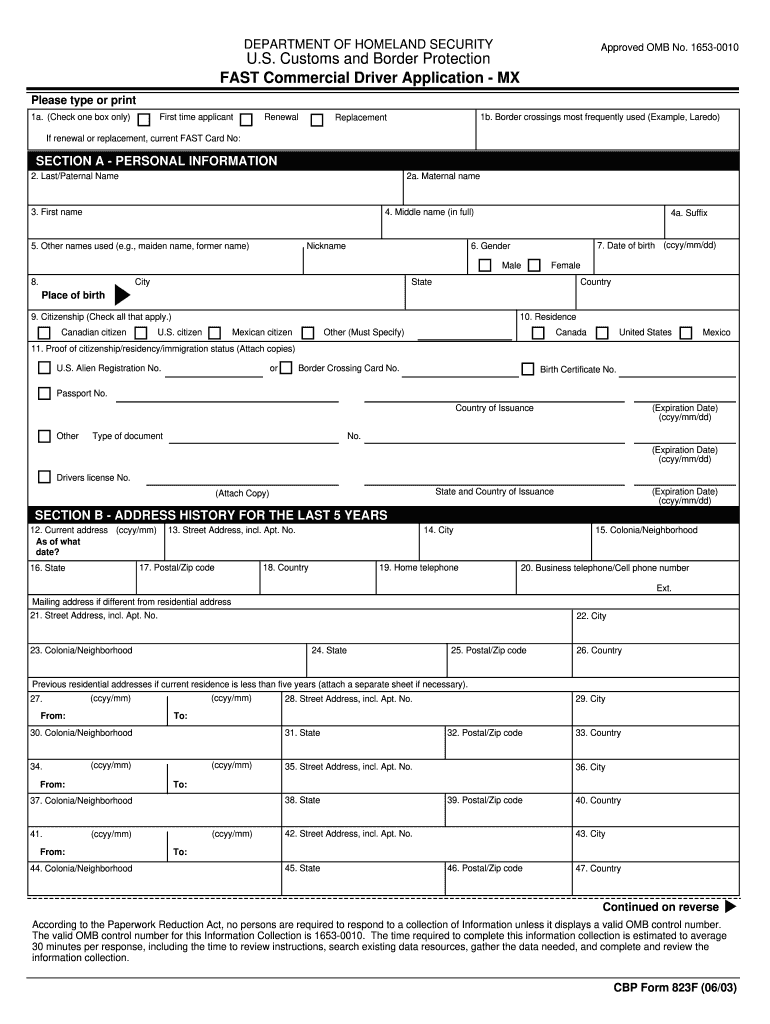
Commercial Driver Application Form 2003


What is the Commercial Driver Application Form
The Commercial Driver Application Form is a crucial document used by employers in the transportation industry to evaluate potential drivers. This form collects essential information about the applicant's driving history, qualifications, and personal details. It serves as a foundational step in the hiring process for commercial driving positions, ensuring that employers have a comprehensive understanding of each candidate's background and capabilities.
How to use the Commercial Driver Application Form
To effectively use the Commercial Driver Application Form, applicants should first gather all necessary information, including their driving records, employment history, and personal identification details. Once the form is obtained, it can be filled out digitally or printed for manual completion. After filling out the form, it should be reviewed for accuracy before submission to the prospective employer. Utilizing digital tools can streamline this process, allowing for easy corrections and secure submission.
Steps to complete the Commercial Driver Application Form
Completing the Commercial Driver Application Form involves several key steps:
- Gather required documents, such as your driver's license, Social Security number, and employment history.
- Obtain the form from your employer or relevant agency.
- Fill out the form accurately, ensuring all sections are completed.
- Review the form for any errors or missing information.
- Submit the completed form as directed by the employer, either electronically or in person.
Legal use of the Commercial Driver Application Form
The legal use of the Commercial Driver Application Form is governed by various federal and state regulations. Employers must ensure that the form complies with the Fair Labor Standards Act and other relevant laws. Additionally, the form must be used in a manner that respects the privacy of the applicant, adhering to regulations such as the Fair Credit Reporting Act. Proper use of the form helps protect both the employer and the applicant in the hiring process.
Key elements of the Commercial Driver Application Form
Key elements of the Commercial Driver Application Form typically include:
- Personal information: Name, address, and contact details.
- Driving history: Previous employers, types of vehicles operated, and any accidents or violations.
- Qualifications: Certifications, endorsements, and training relevant to commercial driving.
- References: Contact information for individuals who can vouch for the applicant's driving skills and work ethic.
Eligibility Criteria
Eligibility criteria for completing the Commercial Driver Application Form generally include being of legal driving age, holding a valid driver's license, and meeting any specific requirements set by the employer or state regulations. Applicants may also need to demonstrate a clean driving record and pass background checks, depending on the nature of the driving position.
Quick guide on how to complete commercial driver application 2003 form
Effortlessly Complete Commercial Driver Application Form on Any Device
Managing documents online has gained popularity among businesses and individuals. It serves as an ideal environmentally friendly alternative to traditional printed and signed documents, allowing you to find the correct form and securely keep it online. airSlate SignNow equips you with all the necessary tools to create, modify, and electronically sign your documents swiftly without any holdups. Handle Commercial Driver Application Form on any device using airSlate SignNow's Android or iOS applications and simplify any document-related process today.
The most effective method to modify and electronically sign Commercial Driver Application Form smoothly
- Obtain Commercial Driver Application Form and click Get Form to initiate.
- Make use of the resources we offer to fill out your form.
- Emphasize pertinent sections of your documents or obscure sensitive information with tools specifically designed for that purpose by airSlate SignNow.
- Generate your electronic signature using the Sign tool, which takes mere seconds and holds the same legal validity as a conventional ink signature.
- Review all details and click the Done button to save your updates.
- Choose your preferred method for submitting your form, via email, text message (SMS), invitation link, or download it to your computer.
No more worrying about lost or misplaced files, exhausting form navigation, or errors that necessitate printing new document copies. airSlate SignNow takes care of all your document management needs in just a few clicks from a device of your preference. Edit and electronically sign Commercial Driver Application Form and ensure effective communication at any stage of your form preparation process with airSlate SignNow.
Create this form in 5 minutes or less
Find and fill out the correct commercial driver application 2003 form
Create this form in 5 minutes!
How to create an eSignature for the commercial driver application 2003 form
How to create an eSignature for your PDF document in the online mode
How to create an eSignature for your PDF document in Chrome
The best way to make an electronic signature for putting it on PDFs in Gmail
The way to generate an eSignature from your mobile device
How to generate an electronic signature for a PDF document on iOS devices
The way to generate an eSignature for a PDF file on Android devices
People also ask
-
What is a Commercial Driver Application Form?
A Commercial Driver Application Form is a specialized document used to collect essential information from applicants seeking commercial driving positions. It typically includes sections for personal details, driving experience, and references, ensuring that employers can make informed hiring decisions.
-
How does airSlate SignNow streamline the Commercial Driver Application Form process?
airSlate SignNow simplifies the management of the Commercial Driver Application Form by providing an easy-to-use platform for creating, sending, and eSigning documents. This helps organizations reduce paperwork, speed up the hiring process, and ensure compliance with industry regulations.
-
What features does airSlate SignNow offer for handling Commercial Driver Application Forms?
With airSlate SignNow, users can customize their Commercial Driver Application Form, add fields for signatures, date stamps, and more. The platform also allows real-time tracking of document status, enabling quicker responses from applicants and streamlined communication.
-
Is there a free trial available for airSlate SignNow when using the Commercial Driver Application Form?
Yes, airSlate SignNow offers a free trial for new users looking to utilize the Commercial Driver Application Form. This allows organizations to explore features, test integrations, and assess how effectively the platform meets their document management needs without any financial commitment.
-
Can the Commercial Driver Application Form be integrated with other software?
Absolutely, airSlate SignNow provides various integrations with popular HR and business management software, making it easy to incorporate the Commercial Driver Application Form into existing workflows. This ensures seamless data transfer and enhances productivity across platforms.
-
What are the benefits of using airSlate SignNow for the Commercial Driver Application Form?
Using airSlate SignNow for the Commercial Driver Application Form offers numerous benefits including reduction of manual errors, faster processing times, and improved applicant tracking. This leads to a more efficient hiring process and aids in quickly finding qualified drivers.
-
How secure is the data collected in the Commercial Driver Application Form through airSlate SignNow?
airSlate SignNow employs industry-leading security measures to protect data collected via the Commercial Driver Application Form. With features like encryption, secure storage, and compliance with global regulations, users can trust that their applicants' information is safe.
Get more for Commercial Driver Application Form
- Personal pre authorized debit pad plan agreement form
- Alliance application form
- Authorization for release of health information form uc health
- Badge renewal application salt lake city international airport form
- Change of mailing address form assr 451 change of mailing address form assr 451
- Archdiocese of san francisco flexible spending form
- Mpi as home plan draft amendments docx form
- Diablo foods deli menu form
Find out other Commercial Driver Application Form
- Electronic signature Doctors Word South Dakota Safe
- Electronic signature South Dakota Doctors Confidentiality Agreement Myself
- How Do I Electronic signature Vermont Doctors NDA
- Electronic signature Utah Doctors Promissory Note Template Secure
- Electronic signature West Virginia Doctors Bill Of Lading Online
- Electronic signature West Virginia Construction Quitclaim Deed Computer
- Electronic signature Construction PDF Wisconsin Myself
- How Do I Electronic signature Wyoming Doctors Rental Lease Agreement
- Help Me With Electronic signature Wyoming Doctors Rental Lease Agreement
- How Do I Electronic signature Colorado Education RFP
- Electronic signature Colorado Education Lease Agreement Form Online
- How To Electronic signature Colorado Education Business Associate Agreement
- Can I Electronic signature California Education Cease And Desist Letter
- Electronic signature Arizona Finance & Tax Accounting Promissory Note Template Computer
- Electronic signature California Finance & Tax Accounting Warranty Deed Fast
- Can I Electronic signature Georgia Education Quitclaim Deed
- Electronic signature California Finance & Tax Accounting LLC Operating Agreement Now
- Electronic signature Connecticut Finance & Tax Accounting Executive Summary Template Myself
- Can I Electronic signature California Government Stock Certificate
- Electronic signature California Government POA Simple