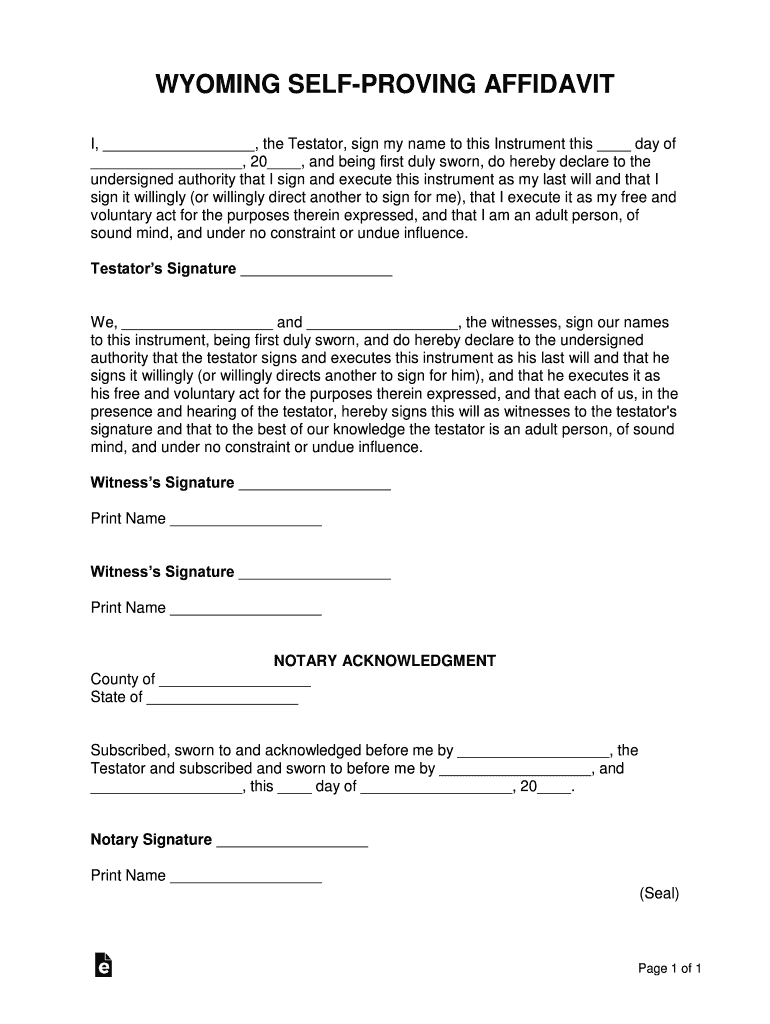
Wyoming Self Proving Affidavit Form


What is the Wyoming Self Proving Affidavit Form
The Wyoming Self Proving Affidavit Form is a legal document used in the state of Wyoming to simplify the probate process for wills. This form allows the testator, or the person who created the will, to declare that the will was executed properly and is valid. By including this affidavit, the need for witnesses to testify about the will's authenticity in court is eliminated, making the probate process more efficient. This form is particularly useful in ensuring that the wishes of the deceased are honored without unnecessary delays.
How to use the Wyoming Self Proving Affidavit Form
Using the Wyoming Self Proving Affidavit Form involves several key steps. First, the testator must complete the form by providing necessary details, including their name, the date of the will, and the signatures of the testator and witnesses. Once completed, the affidavit should be attached to the will. When the will is submitted for probate, the affidavit serves as a declaration that the will is valid and was executed in accordance with state laws. This streamlines the legal process, as the court can accept the will without needing to summon witnesses.
Steps to complete the Wyoming Self Proving Affidavit Form
Completing the Wyoming Self Proving Affidavit Form involves a few straightforward steps:
- Gather necessary information, including the testator's full name and the date the will was signed.
- Ensure that the will has been signed by the testator in the presence of at least two witnesses.
- Have the witnesses sign the affidavit, confirming their presence during the signing of the will.
- Review the completed form for accuracy and completeness.
- Attach the affidavit to the original will before submission to the probate court.
Legal use of the Wyoming Self Proving Affidavit Form
The legal use of the Wyoming Self Proving Affidavit Form is significant in the probate process. By executing this affidavit, the testator and witnesses affirm that the will was signed in accordance with Wyoming law. This declaration can prevent disputes regarding the will's validity and streamline the probate process, as courts can accept the will without additional testimony. It is essential to ensure that the form is filled out correctly and complies with all legal requirements to maintain its validity.
Key elements of the Wyoming Self Proving Affidavit Form
Several key elements are essential for the Wyoming Self Proving Affidavit Form to be valid:
- The full name and signature of the testator.
- The names and signatures of at least two witnesses.
- A statement affirming that the testator signed the will in the presence of the witnesses.
- The date of the will's execution.
- A declaration by the witnesses confirming their presence during the signing of the will.
State-specific rules for the Wyoming Self Proving Affidavit Form
In Wyoming, specific rules govern the execution of the Self Proving Affidavit Form. The form must be signed by the testator in the presence of at least two witnesses, who must also sign the affidavit. The witnesses must be of legal age and should not be beneficiaries of the will to avoid conflicts of interest. Additionally, the affidavit must be attached to the will when it is submitted for probate, ensuring that it is recognized by the court as part of the testamentary documents.
Quick guide on how to complete wyoming self proving affidavit form
Complete Wyoming Self Proving Affidavit Form effortlessly on any device
Web-based document management has gained traction among companies and individuals. It offers an ideal environmentally friendly alternative to conventional printed and signed documents, allowing you to access the necessary forms and securely save them online. airSlate SignNow equips you with all the tools required to create, modify, and electronically sign your documents swiftly without delays. Manage Wyoming Self Proving Affidavit Form on any device using the airSlate SignNow Android or iOS applications and enhance any document-driven process today.
The simplest method to modify and electronically sign Wyoming Self Proving Affidavit Form with ease
- Find Wyoming Self Proving Affidavit Form and click Get Form to begin.
- Utilize the tools we offer to complete your document.
- Emphasize important sections of the documents or obscure confidential information with tools that airSlate SignNow offers specifically for this purpose.
- Generate your signature using the Sign feature, which only takes a few seconds and carries the same legal validity as a conventional wet ink signature.
- Review the details and then click on the Done button to save your modifications.
- Select your preferred method to send your form, via email, text message (SMS), invite link, or download it to your computer.
Eliminate concerns about lost or misfiled documents, tedious form hunts, or mistakes that necessitate printing new copies. airSlate SignNow addresses all your document management needs in just a few clicks from any device you prefer. Edit and electronically sign Wyoming Self Proving Affidavit Form to guarantee exceptional communication at any stage of your form preparation process with airSlate SignNow.
Create this form in 5 minutes or less
Create this form in 5 minutes!
How to create an eSignature for the wyoming self proving affidavit form
The best way to create an eSignature for a PDF in the online mode
The best way to create an eSignature for a PDF in Chrome
The best way to create an eSignature for putting it on PDFs in Gmail
The way to generate an electronic signature from your smart phone
The way to generate an eSignature for a PDF on iOS devices
The way to generate an electronic signature for a PDF file on Android OS
People also ask
-
What is a Wyoming Self Proving Affidavit Form?
A Wyoming Self Proving Affidavit Form is a legal document that allows a will to be validated without needing the witnesses to be present in court. It is used to streamline the probate process and provide extra assurance to the validity of the will. Utilizing this form can simplify the legal proceedings involved in confirming your wishes after death.
-
How much does the Wyoming Self Proving Affidavit Form cost?
The cost of obtaining a Wyoming Self Proving Affidavit Form can vary depending on where you source it and whether you require legal assistance. With airSlate SignNow, you can access this form for an affordable price and enjoy a range of features designed to make your documentation process seamless and efficient.
-
What features does airSlate SignNow offer for the Wyoming Self Proving Affidavit Form?
airSlate SignNow offers a variety of features to simplify the management of the Wyoming Self Proving Affidavit Form. These features include electronic signatures, collaboration tools, and document templates, which help users quickly fill out and execute required documents efficiently. Plus, the platform ensures compliance with legal standards.
-
Can the Wyoming Self Proving Affidavit Form be signed electronically?
Yes, the Wyoming Self Proving Affidavit Form can be signed electronically using airSlate SignNow. Our platform complies with state regulations that permit electronic signatures for legal documents, making it easier for you to finalize your affidavit without the need for in-person meetings.
-
What are the benefits of using airSlate SignNow for the Wyoming Self Proving Affidavit Form?
Using airSlate SignNow for the Wyoming Self Proving Affidavit Form offers numerous benefits, including the ability to save time and reduce administrative burdens. Our user-friendly interface ensures that signing, sending, and managing documents is hassle-free. Additionally, you can securely store your affidavit online for future reference.
-
How can I ensure my Wyoming Self Proving Affidavit Form is legally valid?
To ensure your Wyoming Self Proving Affidavit Form is legally valid, it is important to follow state regulations closely, including notary requirements. airSlate SignNow provides guidance on proper execution and storage of your forms to keep them compliant and secure. You can also consult with a legal professional if you have specific concerns.
-
Does airSlate SignNow integrate with other software for managing the Wyoming Self Proving Affidavit Form?
Yes, airSlate SignNow offers integrations with various software tools, enhancing your workflow for managing the Wyoming Self Proving Affidavit Form. Integrations with platforms like CRM systems and cloud storage services allow for seamless document processing and better organization. This flexibility makes it easier to manage your legal documents.
Get more for Wyoming Self Proving Affidavit Form
- 5 day notice to pay rent or lease terminates residential form
- Giving landlord proper move out notice the balance small business form
- Agreed termination in the agreed interest of both parties and for valuable form
- Statement of understanding independent adoptions program cdss form
- Certificate of service united states district court for the district of form
- Application for judgment and dismissal re interrogatories in a debt form
- Self represented litigant rule to show cause 21st judicial district court form
- Should you need assistance to complete the form kindly contact us on
Find out other Wyoming Self Proving Affidavit Form
- Electronic signature Texas Time Off Policy Later
- Electronic signature Texas Time Off Policy Free
- eSignature Delaware Time Off Policy Online
- Help Me With Electronic signature Indiana Direct Deposit Enrollment Form
- Electronic signature Iowa Overtime Authorization Form Online
- Electronic signature Illinois Employee Appraisal Form Simple
- Electronic signature West Virginia Business Ethics and Conduct Disclosure Statement Free
- Electronic signature Alabama Disclosure Notice Simple
- Electronic signature Massachusetts Disclosure Notice Free
- Electronic signature Delaware Drug Testing Consent Agreement Easy
- Electronic signature North Dakota Disclosure Notice Simple
- Electronic signature California Car Lease Agreement Template Free
- How Can I Electronic signature Florida Car Lease Agreement Template
- Electronic signature Kentucky Car Lease Agreement Template Myself
- Electronic signature Texas Car Lease Agreement Template Easy
- Electronic signature New Mexico Articles of Incorporation Template Free
- Electronic signature New Mexico Articles of Incorporation Template Easy
- Electronic signature Oregon Articles of Incorporation Template Simple
- eSignature Montana Direct Deposit Enrollment Form Easy
- How To Electronic signature Nevada Acknowledgement Letter