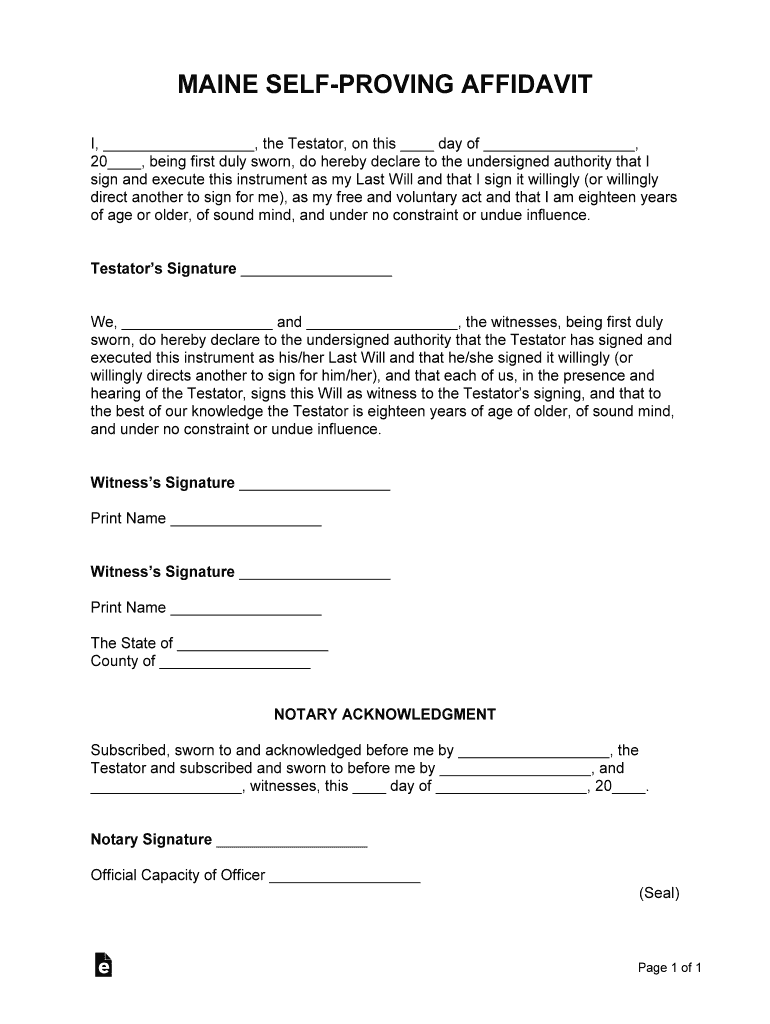
Maine Self Proving Affidavit Form


What is the Maine Self Proving Affidavit Form
The Maine Self Proving Affidavit Form is a legal document that allows a testator's will to be validated without the need for witnesses to appear in court. This form is particularly useful in simplifying the probate process by providing a sworn statement that confirms the authenticity of the will. It is typically used in conjunction with a last will and testament and must be signed by the testator and notarized to ensure its validity.
Steps to Complete the Maine Self Proving Affidavit Form
Completing the Maine Self Proving Affidavit Form involves several key steps:
- Gather necessary information, including the names and addresses of the witnesses and the testator.
- Fill out the form accurately, ensuring all required fields are completed.
- Sign the affidavit in the presence of a notary public, who will also sign and seal the document.
- Store the completed affidavit with the will to ensure it is available during the probate process.
Legal Use of the Maine Self Proving Affidavit Form
The Maine Self Proving Affidavit Form serves a critical legal function by allowing a will to be accepted as valid without requiring the witnesses to testify in probate court. This is particularly advantageous in cases where witnesses may be unavailable or unwilling to appear. The form must comply with Maine state laws regarding wills and affidavits, ensuring that it meets all legal requirements for acceptance in court.
Key Elements of the Maine Self Proving Affidavit Form
The Maine Self Proving Affidavit Form includes several essential elements:
- Testator's Information: The name and address of the person making the will.
- Witness Information: Names and addresses of the witnesses who observed the testator sign the will.
- Notary Section: A space for the notary public to sign and seal the document, confirming its authenticity.
- Affirmation Statement: A declaration that the testator signed the will voluntarily and in the presence of the witnesses.
How to Obtain the Maine Self Proving Affidavit Form
The Maine Self Proving Affidavit Form can be obtained through various means:
- Visit the official state website for downloadable forms.
- Contact local probate courts for physical copies of the form.
- Consult with an attorney who specializes in estate planning for assistance in obtaining and completing the form.
State-Specific Rules for the Maine Self Proving Affidavit Form
Each state has specific rules governing the use of self-proving affidavits. In Maine, the affidavit must be signed by the testator and at least two witnesses, who must also sign the document. The notary public must be present during the signing to witness the signatures and provide their certification. It is crucial to ensure that the form complies with these state-specific regulations to be deemed valid in probate proceedings.
Quick guide on how to complete maine self proving affidavit form
Complete Maine Self Proving Affidavit Form effortlessly on any device
Digital document management has become widely embraced by organizations and individuals alike. It serves as an ideal eco-friendly alternative to traditional printed and signed documents, allowing you to access the necessary form and securely store it online. airSlate SignNow equips you with all the resources needed to create, modify, and electronically sign your documents quickly without delays. Handle Maine Self Proving Affidavit Form on any device using the airSlate SignNow Android or iOS applications and simplify any document-related task today.
How to modify and electronically sign Maine Self Proving Affidavit Form with ease
- Find Maine Self Proving Affidavit Form and click Get Form to begin.
- Utilize the tools we offer to finalize your document.
- Highlight important sections of your documents or obscure sensitive information with tools specifically designed for that purpose by airSlate SignNow.
- Create your electronic signature using the Sign feature, which takes mere seconds and carries the same legal validity as a conventional ink signature.
- Review the information thoroughly and click the Done button to save your updates.
- Choose how you wish to submit your form, via email, SMS, an invite link, or download it to your computer.
Say goodbye to lost or misplaced documents, tedious form searches, or mistakes that necessitate printing new document copies. airSlate SignNow meets all your document management needs in just a few clicks from any device you prefer. Modify and electronically sign Maine Self Proving Affidavit Form while ensuring excellent communication throughout your document preparation journey with airSlate SignNow.
Create this form in 5 minutes or less
Create this form in 5 minutes!
How to create an eSignature for the maine self proving affidavit form
The best way to create an eSignature for a PDF file in the online mode
The best way to create an eSignature for a PDF file in Chrome
The best way to create an electronic signature for putting it on PDFs in Gmail
The way to generate an electronic signature straight from your smartphone
The way to generate an eSignature for a PDF file on iOS devices
The way to generate an electronic signature for a PDF document on Android
People also ask
-
What is a self affidavit?
A self affidavit is a written statement made under oath, typically used to confirm a fact or set of facts. In the context of airSlate SignNow, a self affidavit can be easily created and signed electronically, ensuring that your documents are legally binding and secure.
-
How does airSlate SignNow facilitate the creation of self affidavits?
airSlate SignNow provides an intuitive platform that allows users to create and customize self affidavits with ease. Users can fill in necessary fields, add required signatures, and even choose from legally compliant templates, making the process quick and straightforward.
-
Is there a cost associated with using airSlate SignNow for self affidavits?
Yes, there is a cost associated with airSlate SignNow, but it is competitively priced and considered cost-effective for businesses. Pricing plans are available to accommodate various needs, ensuring that you get the most value when creating and managing self affidavits.
-
What are the benefits of using airSlate SignNow for self affidavits?
Using airSlate SignNow for self affidavits offers numerous benefits, including efficiency, security, and ease of use. The platform not only streamlines the signing process but also ensures that your documents are stored safely and accessible whenever you need them.
-
Can I integrate airSlate SignNow with other applications for managing self affidavits?
Absolutely! airSlate SignNow seamlessly integrates with various applications such as CRM systems and cloud storage services. This integration capability allows you to manage your self affidavits alongside your existing workflows, boosting productivity.
-
Are self affidavits created with airSlate SignNow legally binding?
Yes, self affidavits generated and signed through airSlate SignNow are legally binding. The platform complies with e-signature laws, ensuring that your self affidavits hold up in legal contexts, providing peace of mind for users.
-
What features does airSlate SignNow offer to enhance self affidavit signing?
airSlate SignNow offers a variety of features designed to enhance the signing experience for self affidavits. Key features include customizable templates, secure storage, automatic reminders, and multi-signature options, all aimed at making the process efficient.
Get more for Maine Self Proving Affidavit Form
- State of hawaii hereinafter referred to as the trustor whether one or more and form
- Us multi state forms page 1 us legal forms
- Control number ia 00llc form
- Iowa llc form an llc in iowa or delawareincnow
- Iowa code 490 form
- The law on recognition and enforcement of foreign judgments is it form
- Control number il 004 d form
- Boule registration transfer form sigma gamma rho sorority inc
Find out other Maine Self Proving Affidavit Form
- Can I eSign Hawaii Real Estate Word
- How Do I eSign Hawaii Real Estate Word
- How To eSign Hawaii Real Estate Document
- How Do I eSign Hawaii Real Estate Presentation
- How Can I eSign Idaho Real Estate Document
- How Do I eSign Hawaii Sports Document
- Can I eSign Hawaii Sports Presentation
- How To eSign Illinois Sports Form
- Can I eSign Illinois Sports Form
- How To eSign North Carolina Real Estate PDF
- How Can I eSign Texas Real Estate Form
- How To eSign Tennessee Real Estate Document
- How Can I eSign Wyoming Real Estate Form
- How Can I eSign Hawaii Police PDF
- Can I eSign Hawaii Police Form
- How To eSign Hawaii Police PPT
- Can I eSign Hawaii Police PPT
- How To eSign Delaware Courts Form
- Can I eSign Hawaii Courts Document
- Can I eSign Nebraska Police Form