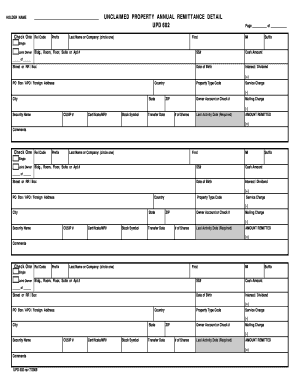
Upd 601 and Upd 602 Form


What is the upd601 and upd602?
The Illinois unclaimed property form upd602 is a document used to report unclaimed property to the Illinois State Treasurer. This form is essential for businesses and organizations that hold unclaimed property, ensuring compliance with state laws. The upd601 form serves a similar purpose, often used for different types of claims within the unclaimed property framework. Both forms are crucial for maintaining transparency and accountability in handling unclaimed assets.
How to use the upd601 and upd602
Using the upd601 and upd602 forms involves several steps to ensure accurate reporting of unclaimed property. First, gather all necessary information regarding the unclaimed assets, including the property type, owner details, and any relevant transaction history. Next, fill out the forms carefully, ensuring all fields are completed accurately. Finally, submit the forms to the Illinois State Treasurer's office either electronically or by mail, adhering to the specified guidelines for submission.
Steps to complete the upd601 and upd602
Completing the upd601 and upd602 forms requires attention to detail. Begin by downloading the forms from the Illinois State Treasurer's website. Fill in the required information, such as the name and address of the property owner, the type of property, and the amount. Review the completed forms for accuracy. Once verified, submit the forms according to the instructions provided, ensuring you meet any deadlines associated with the reporting of unclaimed property.
Legal use of the upd601 and upd602
The legal use of the upd601 and upd602 forms is governed by Illinois state law regarding unclaimed property. These forms must be completed and submitted by businesses that hold unclaimed property to comply with the Illinois Uniform Disposition of Unclaimed Property Act. Failure to use these forms correctly can result in penalties, making it essential for businesses to understand the legal implications of their use.
Required documents
When filling out the upd601 and upd602 forms, certain documents may be required to support the claim of unclaimed property. This may include proof of ownership, transaction records, and any previous correspondence regarding the property. Ensuring that all necessary documentation is included with the forms can help facilitate a smoother review process by the Illinois State Treasurer's office.
Form submission methods
The upd601 and upd602 forms can be submitted in various ways, including online, by mail, or in person. For online submissions, users must access the Illinois State Treasurer's website and follow the electronic filing instructions. If submitting by mail, ensure the forms are sent to the correct address and consider using a trackable mailing option. In-person submissions can be made at designated state offices, providing an opportunity for direct assistance if needed.
Quick guide on how to complete upd 601 and upd 602
Complete Upd 601 And Upd 602 effortlessly on any device
The management of online documents has become increasingly popular among companies and individuals. It serves as a perfect environmentally friendly alternative to conventional printed and signed forms, as you can obtain the necessary template and securely archive it online. airSlate SignNow provides you with all the resources required to create, modify, and electronically sign your documents quickly without delays. Handle Upd 601 And Upd 602 on any device using airSlate SignNow's Android or iOS applications and improve any document-related procedure today.
How to modify and electronically sign Upd 601 And Upd 602 with ease
- Obtain Upd 601 And Upd 602 and select Get Form to begin.
- Utilize the tools available to complete your document.
- Emphasize important sections of your documents or conceal confidential information with tools specifically provided by airSlate SignNow for this purpose.
- Generate your eSignature using the Sign feature, which takes mere seconds and holds the same legal validity as a traditional handwritten signature.
- Review the details and click the Done button to save your alterations.
- Choose your preferred method to send your form, whether by email, text (SMS), invitation link, or download it to your computer.
Eliminate issues such as lost or misplaced documents, tedious form searches, or errors that necessitate reprinting new copies. airSlate SignNow meets all your document management needs in just a few clicks from any device of your choice. Modify and electronically sign Upd 601 And Upd 602 and guarantee seamless communication at every stage of your form preparation process with airSlate SignNow.
Create this form in 5 minutes or less
Create this form in 5 minutes!
How to create an eSignature for the upd 601 and upd 602
The best way to create an eSignature for your PDF in the online mode
The best way to create an eSignature for your PDF in Chrome
The best way to generate an electronic signature for putting it on PDFs in Gmail
The way to make an eSignature right from your smart phone
The way to generate an electronic signature for a PDF on iOS devices
The way to make an eSignature for a PDF on Android OS
Get more for Upd 601 And Upd 602
- Type name your spouse if this option chosen form
- Hereinafter referred to as grantor does hereby convey and form
- Hereinafter referred to as grantors do hereby convey and warrant unto a form
- Free cohabitation agreement formpdf ampamp word samplesformswift
- True and correct form
- Free arizona living will form pdfeformsfree fillable forms
- How to form a single member llc in california free legal resource
- Settlement agreement and release federal lexisnexis form
Find out other Upd 601 And Upd 602
- How To Sign Texas Doctors PDF
- Help Me With Sign Arizona Education PDF
- How To Sign Georgia Education Form
- How To Sign Iowa Education PDF
- Help Me With Sign Michigan Education Document
- How Can I Sign Michigan Education Document
- How Do I Sign South Carolina Education Form
- Can I Sign South Carolina Education Presentation
- How Do I Sign Texas Education Form
- How Do I Sign Utah Education Presentation
- How Can I Sign New York Finance & Tax Accounting Document
- How Can I Sign Ohio Finance & Tax Accounting Word
- Can I Sign Oklahoma Finance & Tax Accounting PPT
- How To Sign Ohio Government Form
- Help Me With Sign Washington Government Presentation
- How To Sign Maine Healthcare / Medical PPT
- How Do I Sign Nebraska Healthcare / Medical Word
- How Do I Sign Washington Healthcare / Medical Word
- How Can I Sign Indiana High Tech PDF
- How To Sign Oregon High Tech Document