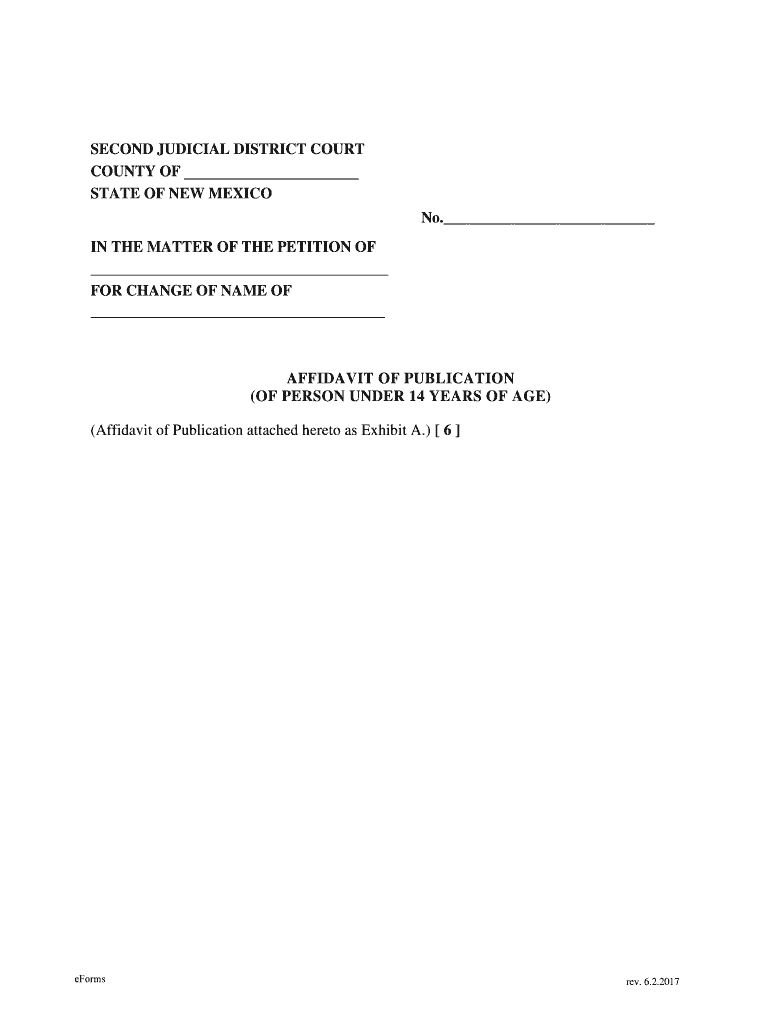
Affidavit of Publication of Minor Form


What is the Affidavit Of Publication Of Minor
The Affidavit of Publication of Minor is a legal document used to verify that a notice regarding a minor has been published in a designated newspaper or publication. This form is often required in legal proceedings, such as custody cases or name changes, where public notification is necessary. The affidavit serves as proof that the publication requirement has been fulfilled, ensuring that all interested parties are informed about the proceedings involving the minor.
Key elements of the Affidavit Of Publication Of Minor
Several key elements must be included in the Affidavit of Publication of Minor to ensure its validity:
- Identification of the Minor: The full name and date of birth of the minor must be clearly stated.
- Details of Publication: The name of the newspaper or publication where the notice was published, along with the publication dates.
- Affiant's Information: The name, address, and signature of the person completing the affidavit, affirming the truthfulness of the information provided.
- Notarization: The affidavit typically requires notarization to confirm the identity of the affiant and the authenticity of the document.
Steps to complete the Affidavit Of Publication Of Minor
Completing the Affidavit of Publication of Minor involves several straightforward steps:
- Gather necessary information about the minor, including their full name and date of birth.
- Identify the newspaper or publication where the notice will be published.
- Publish the notice in the selected publication for the required duration, as specified by state law.
- Obtain a copy of the published notice, which serves as evidence of publication.
- Fill out the affidavit form, ensuring all required details are included.
- Sign the affidavit in the presence of a notary public to finalize the document.
Legal use of the Affidavit Of Publication Of Minor
The Affidavit of Publication of Minor is legally significant in various contexts. It is often required in family law cases, such as adoption or custody disputes, where notifying the public is essential for due process. Courts may require this affidavit to ensure that all interested parties have been adequately informed about proceedings affecting the minor. Failing to provide this affidavit when required can lead to delays or complications in legal matters.
State-specific rules for the Affidavit Of Publication Of Minor
Rules regarding the Affidavit of Publication of Minor can vary significantly by state. Each state may have specific requirements regarding:
- The duration of publication.
- The type of publication that qualifies (e.g., local newspapers, online publications).
- The information that must be included in the affidavit.
It is important to consult state laws or legal counsel to ensure compliance with local regulations when preparing this affidavit.
Who Issues the Form
The Affidavit of Publication of Minor is typically issued by the individual responsible for filing the legal notice, often a parent or legal guardian of the minor. In some cases, legal professionals may assist in preparing and submitting the affidavit to ensure all legal requirements are met. The form itself may be obtained from legal aid offices, family courts, or online resources that provide legal documentation templates.
Quick guide on how to complete affidavit of publication of minor
Effortlessly Prepare Affidavit Of Publication Of Minor on Any Device
Managing documents online has become increasingly favored by organizations and individuals alike. It offers an ideal environmentally friendly substitute to conventional printed and signed materials, as you can easily find the right document and securely store it online. airSlate SignNow equips you with all the tools required to create, modify, and electronically sign your documents promptly without any setbacks. Handle Affidavit Of Publication Of Minor on any device using airSlate SignNow's Android or iOS applications and enhance any document-centered workflow today.
How to Modify and Electronically Sign Affidavit Of Publication Of Minor with Ease
- Find Affidavit Of Publication Of Minor and click Get Form to begin.
- Utilize the tools we provide to fill out your form.
- Emphasize relevant sections of the documents or redact sensitive information with tools that airSlate SignNow specifically provides for that function.
- Create your signature using the Sign feature, which takes mere seconds and carries the same legal validity as a traditional wet ink signature.
- Review all the details and click the Done button to save your modifications.
- Choose how you would like to send your form, by email, text message (SMS), or invite link, or download it to your computer.
Say goodbye to lost or misplaced documents, tedious form hunting, or errors that necessitate printing new document copies. airSlate SignNow addresses your document management needs in just a few clicks from your chosen device. Modify and eSign Affidavit Of Publication Of Minor and ensure outstanding communication at every step of the document preparation process with airSlate SignNow.
Create this form in 5 minutes or less
Create this form in 5 minutes!
How to create an eSignature for the affidavit of publication of minor
The best way to generate an electronic signature for your PDF online
The best way to generate an electronic signature for your PDF in Google Chrome
The way to generate an electronic signature for signing PDFs in Gmail
The way to make an electronic signature from your smartphone
The way to make an electronic signature for a PDF on iOS
The way to make an electronic signature for a PDF file on Android
People also ask
-
What is an Affidavit Of Publication Of Minor?
An Affidavit Of Publication Of Minor is a legal document that verifies the publication of a notice regarding a minor's name change or adoption. This affidavit is typically required by courts in order to complete legal proceedings involving minors. Understanding its importance can help ensure compliance with legal requirements.
-
How can airSlate SignNow help with Affidavit Of Publication Of Minor?
airSlate SignNow provides a streamlined platform for creating, signing, and managing your Affidavit Of Publication Of Minor. With its intuitive interface, you can easily generate the document, obtain electronic signatures, and store it securely. This makes the entire process more efficient, saving you time and resources.
-
Is there a cost associated with using airSlate SignNow for the Affidavit Of Publication Of Minor?
Yes, airSlate SignNow offers various pricing plans tailored to meet the needs of different users, such as individuals or businesses. Each plan includes access to essential features for managing your Affidavit Of Publication Of Minor effectively. We recommend visiting our pricing page to find the best option that suits your needs.
-
What features does airSlate SignNow offer for creating an Affidavit Of Publication Of Minor?
airSlate SignNow offers various features, including customizable templates, electronic signatures, and secure cloud storage. These functionalities enable you to create a professional Affidavit Of Publication Of Minor quickly. Additionally, you can track document status and send reminders—enhancing your workflow.
-
Can I integrate airSlate SignNow with other applications when working on the Affidavit Of Publication Of Minor?
Yes, airSlate SignNow offers integrations with popular applications such as Google Drive, Dropbox, and various CRM tools. This allows for seamless workflow management when dealing with your Affidavit Of Publication Of Minor. Integrating these tools can help streamline document handling and improve efficiency.
-
What are the benefits of using airSlate SignNow for my Affidavit Of Publication Of Minor?
Using airSlate SignNow for your Affidavit Of Publication Of Minor provides numerous benefits, including enhanced convenience, reduced processing time, and real-time tracking. Additionally, the platform ensures that your documents are secure and compliant with legal standards. This means you can focus on your legal processes rather than on paperwork.
-
Is it safe to eSign my Affidavit Of Publication Of Minor on airSlate SignNow?
Absolutely! airSlate SignNow employs top-notch security measures, including encryption and secure cloud storage, to protect your confidential documents like the Affidavit Of Publication Of Minor. You can eSign your documents with peace of mind, knowing that your data is safe and secure.
Get more for Affidavit Of Publication Of Minor
Find out other Affidavit Of Publication Of Minor
- How Can I eSign Hawaii Legal Word
- Help Me With eSign Hawaii Legal Document
- How To eSign Hawaii Legal Form
- Help Me With eSign Hawaii Legal Form
- Can I eSign Hawaii Legal Document
- How To eSign Hawaii Legal Document
- Help Me With eSign Hawaii Legal Document
- How To eSign Illinois Legal Form
- How Do I eSign Nebraska Life Sciences Word
- How Can I eSign Nebraska Life Sciences Word
- Help Me With eSign North Carolina Life Sciences PDF
- How Can I eSign North Carolina Life Sciences PDF
- How Can I eSign Louisiana Legal Presentation
- How To eSign Louisiana Legal Presentation
- Can I eSign Minnesota Legal Document
- How Do I eSign Hawaii Non-Profit PDF
- How To eSign Hawaii Non-Profit Word
- How Do I eSign Hawaii Non-Profit Presentation
- How Do I eSign Maryland Non-Profit Word
- Help Me With eSign New Jersey Legal PDF