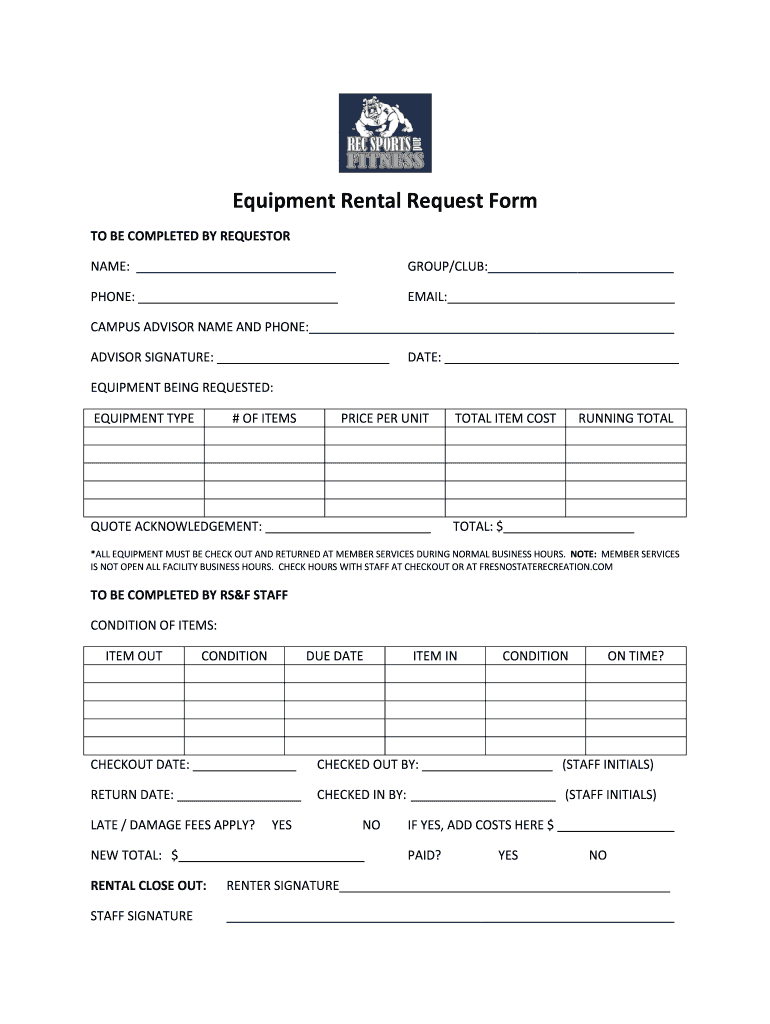
Rental Request Form


What is the Rental Request Form
The rental request form is a document used to formally request the rental of equipment or property. This form serves as a record of the request, detailing the specific items needed, the duration of the rental, and the contact information of the requester. It is essential for both the renter and the rental company to ensure clarity and legality in the transaction.
How to use the Rental Request Form
To effectively use the rental request form, begin by filling out the required fields, which typically include your name, contact information, and the details of the equipment or property you wish to rent. Specify the rental period and any additional requirements. Once completed, submit the form to the rental company through the designated method, which may include online submission or physical delivery.
Steps to complete the Rental Request Form
Completing the rental request form involves several key steps:
- Gather necessary information regarding the equipment or property you wish to rent.
- Fill out your personal details, including name, address, and contact information.
- Specify the rental duration and any special requests or conditions.
- Review the form for accuracy before submission.
- Submit the form through the preferred method of the rental company.
Key elements of the Rental Request Form
Important elements of the rental request form include:
- Requester Information: Name, address, and contact details of the person or organization requesting the rental.
- Rental Details: Description of the equipment or property, including model numbers and quantities.
- Rental Period: Start and end dates for the rental.
- Special Requirements: Any additional requests or conditions that need to be met.
Legal use of the Rental Request Form
The rental request form must comply with local laws and regulations to be legally binding. This includes ensuring that both parties agree to the terms outlined in the form and that any necessary signatures are obtained. Using a reliable electronic signature platform can enhance the legal validity of the document, ensuring compliance with relevant eSignature laws.
Form Submission Methods
Rental request forms can typically be submitted through various methods, including:
- Online Submission: Many rental companies offer digital platforms where forms can be filled out and submitted electronically.
- Mail: Completed forms can be printed and sent via postal service to the rental company.
- In-Person: Forms can also be submitted directly at the rental company’s location.
Quick guide on how to complete rental request form
Complete Rental Request Form seamlessly on any device
Online document organization has become increasingly popular with companies and individuals. It serves as an ideal eco-friendly alternative to conventional printed and signed documents, allowing you to access the proper form and securely store it online. airSlate SignNow equips you with all the necessary tools to create, modify, and electronically sign your documents swiftly without delays. Manage Rental Request Form on any platform with airSlate SignNow's Android or iOS applications and enhance any document-centric process today.
How to modify and electronically sign Rental Request Form effortlessly
- Find Rental Request Form and click on Get Form to commence.
- Utilize the instruments we offer to complete your form.
- Emphasize pertinent sections of your documents or redact sensitive information with tools that airSlate SignNow specifically provides for that purpose.
- Generate your signature with the Sign tool, which takes seconds and carries the same legal validity as a traditional wet ink signature.
- Review all the details and click on the Done button to save your modifications.
- Choose how you wish to send your form, via email, text message (SMS), or share link, or download it to your computer.
Eliminate concerns about lost or overlooked files, tedious form searches, or mistakes that necessitate printing new document copies. airSlate SignNow addresses all your requirements in document management in a few clicks from any device of your choice. Edit and electronically sign Rental Request Form and ensure outstanding communication at every stage of the form preparation process with airSlate SignNow.
Create this form in 5 minutes or less
Create this form in 5 minutes!
How to create an eSignature for the rental request form
The way to make an electronic signature for your PDF in the online mode
The way to make an electronic signature for your PDF in Chrome
The best way to generate an electronic signature for putting it on PDFs in Gmail
The way to make an eSignature right from your smart phone
The way to generate an electronic signature for a PDF on iOS devices
The way to make an eSignature for a PDF on Android OS
People also ask
-
What is a rental request form, and why is it important?
A rental request form is a standardized document used to collect necessary information from potential renters. It streamlines the leasing process by ensuring that all essential data is captured, helping landlords and property managers make informed decisions quickly.
-
How does airSlate SignNow handle rental request forms?
airSlate SignNow simplifies the process of creating and managing rental request forms. With its user-friendly interface, you can easily customize forms, collect electronic signatures, and securely store all submitted documents in one place.
-
What features does airSlate SignNow provide for managing rental request forms?
airSlate SignNow offers a variety of features for rental request forms, including customizable templates, collaboration tools, and real-time tracking. These features ensure that you can efficiently manage requests and keep all stakeholders informed throughout the process.
-
Is there a free trial available for the rental request form service?
Yes, airSlate SignNow offers a free trial for new users, allowing you to explore the features related to the rental request form without any commitment. This trial period is an excellent opportunity to see how the platform can improve your rental process.
-
How can airSlate SignNow help in speeding up the rental application process?
By utilizing airSlate SignNow's electronic rental request form, you can signNowly speed up the application process. The ability to collect signatures online reduces paperwork and delays, allowing for quicker tenant screening and approval.
-
What are the pricing options for using rental request forms with airSlate SignNow?
airSlate SignNow offers a range of pricing plans tailored to different business needs. You can choose from monthly or annual subscriptions, ensuring you pay only for the features you require for managing your rental request forms.
-
Can I integrate airSlate SignNow with other tools I use for property management?
Absolutely! airSlate SignNow provides seamless integrations with popular property management software, making it easy to incorporate your rental request forms into your existing workflow. This integration helps enhance efficiency and data synchronization.
Get more for Rental Request Form
- Secretary of state office form
- Park district youth program cyberdrive illinois form
- Illinois vsd university form
- Illinois dealer certification form
- Illinois hunting turkey permit applications form
- Mandatory vehicle insurance law affirmation illinois secretary of form
- Fraternal order of police illinois forms
- Skills test new skills ally test course illinois secretary of state form
Find out other Rental Request Form
- Sign Colorado Sports Lease Agreement Form Simple
- How To Sign Iowa Real Estate LLC Operating Agreement
- Sign Iowa Real Estate Quitclaim Deed Free
- How To Sign Iowa Real Estate Quitclaim Deed
- Sign Mississippi Orthodontists LLC Operating Agreement Safe
- Sign Delaware Sports Letter Of Intent Online
- How Can I Sign Kansas Real Estate Job Offer
- Sign Florida Sports Arbitration Agreement Secure
- How Can I Sign Kansas Real Estate Residential Lease Agreement
- Sign Hawaii Sports LLC Operating Agreement Free
- Sign Georgia Sports Lease Termination Letter Safe
- Sign Kentucky Real Estate Warranty Deed Myself
- Sign Louisiana Real Estate LLC Operating Agreement Myself
- Help Me With Sign Louisiana Real Estate Quitclaim Deed
- Sign Indiana Sports Rental Application Free
- Sign Kentucky Sports Stock Certificate Later
- How Can I Sign Maine Real Estate Separation Agreement
- How Do I Sign Massachusetts Real Estate LLC Operating Agreement
- Can I Sign Massachusetts Real Estate LLC Operating Agreement
- Sign Massachusetts Real Estate Quitclaim Deed Simple