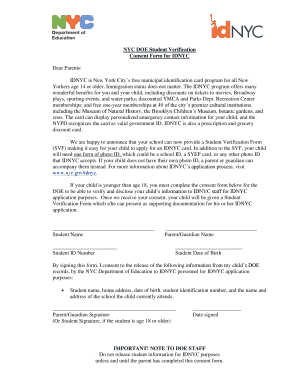
Doe Student Verification Form


What is the Doe Student Verification Form
The Doe Student Verification Form is an essential document used to confirm a student's enrollment status and identity. This form is often required by educational institutions, employers, and government agencies to verify a student's eligibility for various programs, benefits, or services. It typically includes information such as the student's name, date of birth, school name, and enrollment dates. Understanding the purpose and requirements of this form is crucial for students and their families to ensure compliance with verification processes.
How to Obtain the Doe Student Verification Form
Obtaining the Doe Student Verification Form can be done through several straightforward methods. Students can typically request the form directly from their school’s administrative office or website. Many educational institutions provide downloadable versions of the form online, making it easily accessible. Additionally, some schools may require students to fill out a request form or submit an application to receive the verification form. It is important to check with the specific institution for any unique procedures or requirements.
Steps to Complete the Doe Student Verification Form
Completing the Doe Student Verification Form involves several key steps to ensure accuracy and compliance. First, gather all necessary information, including personal details like the student’s full name, date of birth, and school information. Next, fill out the form carefully, ensuring that all sections are completed as required. It is advisable to review the information for any errors before submission. Finally, submit the completed form according to the instructions provided by the institution, whether online, by mail, or in person.
Legal Use of the Doe Student Verification Form
The Doe Student Verification Form serves a legal purpose in confirming a student's identity and enrollment status. When filled out correctly, it can be used to meet various legal requirements, such as applying for financial aid, securing employment, or enrolling in specific programs. It is essential to ensure that the form complies with relevant laws, such as the Family Educational Rights and Privacy Act (FERPA), which protects student information. Understanding the legal implications of the form helps students and parents navigate the verification process with confidence.
Key Elements of the Doe Student Verification Form
Several key elements are vital to the Doe Student Verification Form. These include the student's full name, date of birth, school name, and the dates of enrollment. Additionally, the form may require the signature of a parent or guardian if the student is under eighteen. Some versions of the form may also include sections for additional information, such as the student's program of study or contact details. Ensuring that all key elements are accurately filled out is crucial for the form's acceptance.
Form Submission Methods
Submitting the Doe Student Verification Form can be done through various methods, depending on the institution's requirements. Common submission methods include online submission through the school's portal, mailing a physical copy to the administrative office, or delivering it in person. Each method has its own set of instructions, so it is important to follow the guidelines provided by the educational institution to ensure timely processing of the verification.
Quick guide on how to complete doe student verification form
Complete Doe Student Verification Form effortlessly on any gadget
Digital document management has gained signNow traction among businesses and individuals. It serves as an ideal eco-friendly substitute for traditional printed and signed documents, allowing you to obtain the correct format and securely store it online. airSlate SignNow offers you all the tools necessary to create, modify, and electronically sign your documents quickly without delays. Manage Doe Student Verification Form on any device with airSlate SignNow's Android or iOS applications and streamline any document-related task today.
How to modify and electronically sign Doe Student Verification Form with ease
- Obtain Doe Student Verification Form and click Get Form to get going.
- Make use of the tools we provide to complete your document.
- Highlight pertinent sections of the documents or obscure sensitive information with tools specifically designed by airSlate SignNow for that purpose.
- Create your signature using the Sign tool, which takes seconds and has the same legal validity as a traditional ink signature.
- Review the details and click on the Done button to save your modifications.
- Select your preferred method of sharing your form—via email, text message, or invitation link, or download it to your computer.
Eliminate concerns about lost or misplaced documents, tedious form navigation, or corrections that require printing new document copies. airSlate SignNow meets your document management needs in just a few clicks from any device you prefer. Edit and electronically sign Doe Student Verification Form and ensure seamless communication throughout your document preparation journey with airSlate SignNow.
Create this form in 5 minutes or less
Create this form in 5 minutes!
How to create an eSignature for the doe student verification form
The best way to create an electronic signature for your PDF online
The best way to create an electronic signature for your PDF in Google Chrome
How to generate an electronic signature for signing PDFs in Gmail
How to generate an eSignature straight from your smartphone
The way to create an electronic signature for a PDF on iOS
How to generate an eSignature for a PDF document on Android
People also ask
-
What is the DOE student verification form?
The DOE student verification form is a document used to confirm a student's enrollment and attendance at a designated educational institution. This form is essential for various purposes, including financial aid eligibility and academic verification. Using airSlate SignNow, you can easily create, send, and eSign this important document.
-
How can airSlate SignNow assist with the DOE student verification form?
airSlate SignNow streamlines the process of handling the DOE student verification form by providing a user-friendly platform for document creation, sending, and electronic signatures. With its robust features, you can customize templates, capture signatures quickly, and track the status of the form in real-time. This simplifies the entire verification process for both students and administrators.
-
Is there a cost associated with using airSlate SignNow for the DOE student verification form?
Yes, airSlate SignNow offers various pricing plans tailored to different business needs. With competitive pricing, you can choose a plan that fits your budget while still providing comprehensive features for managing the DOE student verification form. Sign up for a free trial to explore how it can benefit your organization without any initial costs.
-
What features does airSlate SignNow offer for facilitating the DOE student verification form?
airSlate SignNow provides several features to enhance your handling of the DOE student verification form, such as customizable templates, automated reminders, and secure cloud storage. These features ensure that the form can be filled out, signed, and stored efficiently. The platform also supports various integrations to enhance your existing workflows.
-
How can I ensure the security of the DOE student verification form when using airSlate SignNow?
airSlate SignNow prioritizes security with robust encryption and compliant storage solutions for documents like the DOE student verification form. All data is stored securely, and you can set custom permissions to control access to sensitive information. This ensures the confidentiality and integrity of student data throughout the verification process.
-
Can I integrate airSlate SignNow with other tools for processing the DOE student verification form?
Yes, airSlate SignNow offers numerous integrations with popular applications like Google Drive, Microsoft Office, and CRM systems. This allows you to seamlessly incorporate the DOE student verification form into your existing workflows and improve productivity. Integrating these tools enhances collaboration and ensures that all necessary parties can access and manage the form efficiently.
-
What are the benefits of using airSlate SignNow for the DOE student verification form?
Using airSlate SignNow for the DOE student verification form provides signNow benefits, including reduced processing time, enhanced accuracy, and improved compliance. The electronic signature capability eliminates the need for physical paperwork, enabling faster verification. Additionally, the platform's customizable features allow you to tailor the form to meet specific requirements and streamline the user experience.
Get more for Doe Student Verification Form
- Volunteer fingerprint fee waiver request form
- Massachusetts new case submission checklist form
- Publication 1586 rev 07 2020 reasonable cause regulations and requirements for missing and incorrect nametins including form
- Form 433 d installment agreement pdf irs
- Form 8809 rev august 2020 application for extension of time to file information returns
- Form 14039 b business identity theft affidavit
- Publication 1179 rev july 2020 general rules and specifications for substitute forms 1096 1098 1099 5498 and certain other
- Irs 1586 form
Find out other Doe Student Verification Form
- Sign Colorado Business Operations LLC Operating Agreement Online
- Sign Colorado Business Operations LLC Operating Agreement Myself
- Sign Hawaii Business Operations Warranty Deed Easy
- Sign Idaho Business Operations Resignation Letter Online
- Sign Illinois Business Operations Affidavit Of Heirship Later
- How Do I Sign Kansas Business Operations LLC Operating Agreement
- Sign Kansas Business Operations Emergency Contact Form Easy
- How To Sign Montana Business Operations Warranty Deed
- Sign Nevada Business Operations Emergency Contact Form Simple
- Sign New Hampshire Business Operations Month To Month Lease Later
- Can I Sign New York Business Operations Promissory Note Template
- Sign Oklahoma Business Operations Contract Safe
- Sign Oregon Business Operations LLC Operating Agreement Now
- Sign Utah Business Operations LLC Operating Agreement Computer
- Sign West Virginia Business Operations Rental Lease Agreement Now
- How To Sign Colorado Car Dealer Arbitration Agreement
- Sign Florida Car Dealer Resignation Letter Now
- Sign Georgia Car Dealer Cease And Desist Letter Fast
- Sign Georgia Car Dealer Purchase Order Template Mobile
- Sign Delaware Car Dealer Limited Power Of Attorney Fast