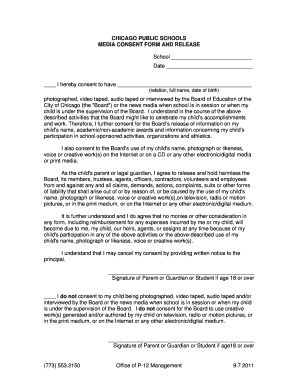
Cps Media Consent Form 2011


What is the CPS Media Consent Form
The CPS media consent form is a legal document used to obtain permission from individuals, typically parents or guardians, to use their child's likeness, voice, or personal information in media productions. This form is crucial for organizations that create videos, photographs, or other media content involving minors. By signing this form, the parent or guardian grants the necessary rights to the organization, ensuring compliance with legal requirements and protecting the rights of the child.
How to Use the CPS Media Consent Form
To effectively use the CPS media consent form, follow these steps:
- Download the form from a reliable source or create a custom version that meets your specific needs.
- Fill out the required fields, including the child's name, date of birth, and the specific media usage being authorized.
- Ensure that the parent or guardian reviews the document thoroughly before signing.
- Obtain the necessary signatures from the parent or guardian to validate the consent.
- Store the completed form securely, as it may be needed for legal verification in the future.
Key Elements of the CPS Media Consent Form
Understanding the key elements of the CPS media consent form is essential for ensuring its effectiveness. Important components include:
- Identification of the Child: The form should clearly state the child's full name and date of birth.
- Scope of Consent: It must specify what type of media will be created and how it will be used.
- Duration of Consent: Indicate how long the consent is valid, whether it is for a specific project or ongoing use.
- Signature Section: A designated area for the parent or guardian to sign and date the form, confirming their consent.
Steps to Complete the CPS Media Consent Form
Completing the CPS media consent form involves several straightforward steps:
- Gather all necessary information about the child and the media project.
- Fill in the form accurately, ensuring all details are correct.
- Review the form with the parent or guardian, highlighting their rights and the implications of signing.
- Have the parent or guardian sign the form, confirming their understanding and agreement.
- Keep a copy of the signed form for your records and provide a copy to the parent or guardian if requested.
Legal Use of the CPS Media Consent Form
The CPS media consent form must adhere to legal standards to be considered valid. It is essential to comply with relevant laws regarding minors and media usage. This includes understanding the Family Educational Rights and Privacy Act (FERPA) and any state-specific regulations that may apply. Ensuring that the form is properly executed protects both the organization and the individual by providing clear documentation of consent.
Examples of Using the CPS Media Consent Form
There are various scenarios where the CPS media consent form is applicable, including:
- Schools producing promotional videos featuring students.
- Non-profit organizations documenting events with children present.
- Media companies creating content for television or online platforms that involve minors.
Each of these examples illustrates the importance of obtaining consent to protect the rights of the child and comply with legal requirements.
Quick guide on how to complete cps media consent form
Complete Cps Media Consent Form effortlessly on any device
Online document management has gained traction among businesses and individuals. It offers a superb environmentally friendly substitute for traditional printed and signed documents, as you can locate the suitable form and securely store it online. airSlate SignNow equips you with all the tools required to create, modify, and eSign your documents swiftly without delays. Manage Cps Media Consent Form on any platform using airSlate SignNow Android or iOS applications and enhance any document-based workflow today.
How to alter and eSign Cps Media Consent Form with ease
- Locate Cps Media Consent Form and click Get Form to begin.
- Utilize the tools we provide to fill out your document.
- Highlight important sections of the documents or redact sensitive information with tools that airSlate SignNow offers specifically for that purpose.
- Create your signature with the Sign tool, which takes seconds and has the same legal validity as a conventional wet ink signature.
- Review all the details and click on the Done button to save your changes.
- Select how you would like to send your form, via email, text message (SMS), or invite link, or download it to your computer.
Eliminate worries about lost or mislaid files, tedious form navigation, or errors that necessitate the printing of new document copies. airSlate SignNow meets your document management needs in just a few clicks from a device of your choice. Modify and eSign Cps Media Consent Form and ensure effective communication at any stage of your form preparation process with airSlate SignNow.
Create this form in 5 minutes or less
Find and fill out the correct cps media consent form
Create this form in 5 minutes!
How to create an eSignature for the cps media consent form
The best way to create an eSignature for your PDF file in the online mode
The best way to create an eSignature for your PDF file in Chrome
The best way to make an eSignature for putting it on PDFs in Gmail
The way to make an eSignature from your smartphone
The way to generate an electronic signature for a PDF file on iOS devices
The way to make an eSignature for a PDF file on Android
People also ask
-
What is a cps media consent form?
A cps media consent form is a legal document that grants permission for the use of personal images or media in various contexts, such as marketing or promotional materials. By using airSlate SignNow, businesses can easily create and manage cps media consent forms, ensuring compliance and safeguarding individual rights.
-
How does airSlate SignNow help with cps media consent forms?
airSlate SignNow streamlines the process of creating, sending, and eSigning cps media consent forms. With our user-friendly interface, businesses can efficiently manage consent documentation while ensuring that all signatures are legally binding and securely stored.
-
What are the pricing options for airSlate SignNow when using cps media consent forms?
airSlate SignNow offers flexible pricing plans that cater to different business needs when managing cps media consent forms. You can choose from essential, business, or enterprise plans, ensuring you find the right fit for your document management strategy without overspending.
-
Can I integrate airSlate SignNow with other applications for cps media consent forms?
Yes, airSlate SignNow seamlessly integrates with several popular applications, allowing users to streamline their workflow when handling cps media consent forms. Whether connecting with CRM systems or project management tools, our integrations enhance efficiency and accessibility.
-
What features does airSlate SignNow offer for managing cps media consent forms?
airSlate SignNow provides a range of features designed specifically for managing cps media consent forms, including customizable templates, automatic reminders, and secure storage. These features not only enhance user experience but also increase productivity and ensure compliance.
-
Are cps media consent forms legally binding when created with airSlate SignNow?
Absolutely! cps media consent forms created and signed using airSlate SignNow are legally binding, thanks to our compliance with electronic signature laws like the ESIGN Act and UETA. This ensures that your documents hold up in legal contexts and meet all necessary regulations.
-
How can airSlate SignNow improve the efficiency of processing cps media consent forms?
By utilizing airSlate SignNow for cps media consent forms, businesses can signNowly improve efficiency with features like document tracking and automated workflows. This reduces the time spent on paperwork and allows teams to focus on higher-value tasks.
Get more for Cps Media Consent Form
- Affidavit of income butler county ohio form
- Wills and trusts oklahoma state universitystillwater form
- Tulsa county divorce forms
- Appearance bond form
- Form 15 010 1d packet
- Complaint for return of personal property by tenant courts oregon form
- Oregon acknowledgmentsindividualus legal forms
- Free oregon small estate affidavitaffidavit of claiming form
Find out other Cps Media Consent Form
- Help Me With Sign New Hampshire Non-Profit Presentation
- How To Sign Alaska Orthodontists Presentation
- Can I Sign South Dakota Non-Profit Word
- Can I Sign South Dakota Non-Profit Form
- How To Sign Delaware Orthodontists PPT
- How Can I Sign Massachusetts Plumbing Document
- How To Sign New Hampshire Plumbing PPT
- Can I Sign New Mexico Plumbing PDF
- How To Sign New Mexico Plumbing Document
- How To Sign New Mexico Plumbing Form
- Can I Sign New Mexico Plumbing Presentation
- How To Sign Wyoming Plumbing Form
- Help Me With Sign Idaho Real Estate PDF
- Help Me With Sign Idaho Real Estate PDF
- Can I Sign Idaho Real Estate PDF
- How To Sign Idaho Real Estate PDF
- How Do I Sign Hawaii Sports Presentation
- How Do I Sign Kentucky Sports Presentation
- Can I Sign North Carolina Orthodontists Presentation
- How Do I Sign Rhode Island Real Estate Form