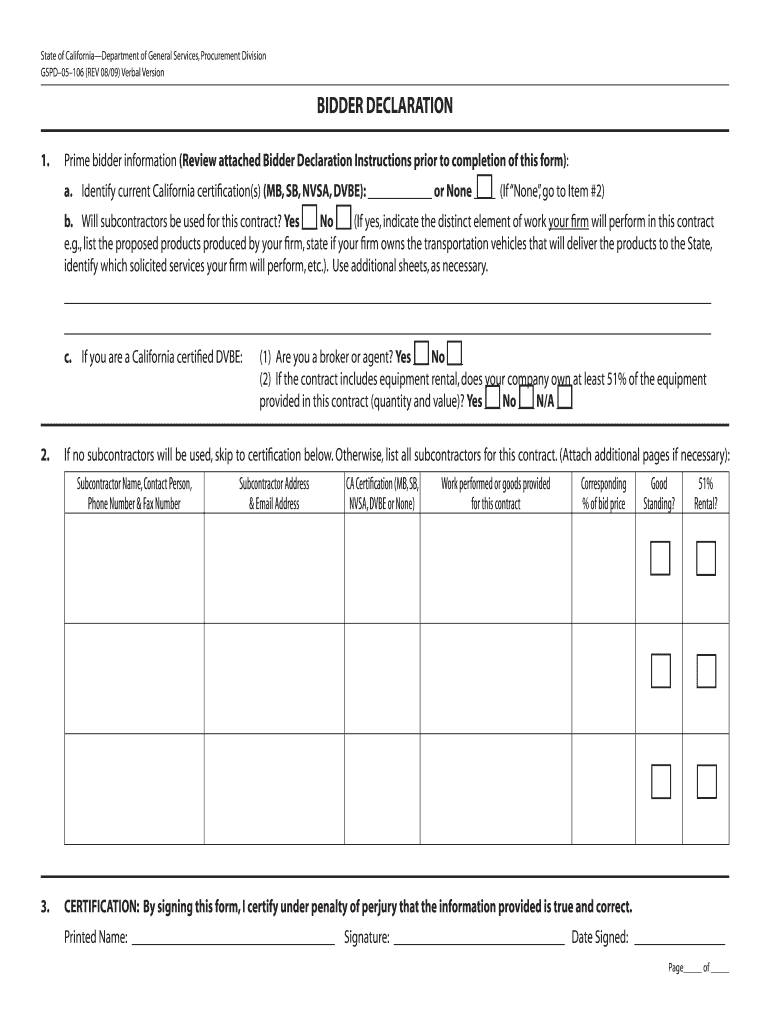
Gspd 05 Bidder Declaration Form


What is the Gspd 05 Bidder Declaration Form
The Gspd 05 Bidder Declaration Form is a crucial document used in California for bidders participating in state contracts. This form is designed to ensure transparency and compliance with various legal requirements, including the disclosure of any potential conflicts of interest. By filling out this declaration, bidders affirm their eligibility and commitment to uphold ethical standards in the bidding process. It serves as a formal declaration of the bidder's qualifications and intentions, making it an essential part of the procurement process.
Steps to complete the Gspd 05 Bidder Declaration Form
Completing the Gspd 05 Bidder Declaration Form involves several key steps to ensure accuracy and compliance. First, gather all necessary information, including your business details and any relevant disclosures. Next, carefully read each section of the form to understand the requirements. Fill out the form completely, ensuring that all information is truthful and accurate. After completing the form, review it for any errors or omissions. Finally, submit the form as per the instructions provided, whether electronically or via mail.
Legal use of the Gspd 05 Bidder Declaration Form
The legal use of the Gspd 05 Bidder Declaration Form is governed by California state regulations. This form must be completed accurately to comply with state procurement laws. It is essential for bidders to understand that any false statements or omissions can lead to disqualification from the bidding process or even legal repercussions. The form serves as a binding declaration, and its proper use ensures that all parties adhere to the principles of fairness and transparency in government contracting.
Key elements of the Gspd 05 Bidder Declaration Form
Several key elements are essential to the Gspd 05 Bidder Declaration Form. These include the bidder's name, business address, contact information, and details about any prior contracts with the state. Additionally, the form requires bidders to disclose any potential conflicts of interest, such as relationships with state officials or previous legal issues. Each of these elements is vital for assessing the bidder's qualifications and ensuring compliance with state regulations.
How to obtain the Gspd 05 Bidder Declaration Form
The Gspd 05 Bidder Declaration Form can be obtained through various channels. It is typically available on the California Department of General Services website, where interested bidders can download the form in PDF format. Additionally, physical copies may be available at state procurement offices. It is advisable for bidders to ensure they are using the most current version of the form to avoid any compliance issues during the bidding process.
Form Submission Methods (Online / Mail / In-Person)
Submitting the Gspd 05 Bidder Declaration Form can be done through multiple methods, providing flexibility for bidders. The form can be submitted electronically via the state’s procurement portal, ensuring a quick and efficient process. Alternatively, bidders may choose to mail the completed form to the designated state office. For those who prefer a personal touch, in-person submissions are also accepted at specific procurement locations. Each method has its own guidelines, so it is important to follow the instructions provided with the form.
Quick guide on how to complete gspd 05 bidder declaration form
Effortlessly Prepare Gspd 05 Bidder Declaration Form on Any Device
The management of online documents has become increasingly popular among businesses and individuals. It offers an ideal eco-friendly substitute for traditional printed and signed papers, allowing you to obtain the necessary form and securely store it online. airSlate SignNow equips you with all the resources required to create, modify, and eSign your documents promptly without any hold-ups. Manage Gspd 05 Bidder Declaration Form on any device with the airSlate SignNow applications for Android or iOS and simplify any document-related process today.
How to Modify and eSign Gspd 05 Bidder Declaration Form with Ease
- Find Gspd 05 Bidder Declaration Form and click on Get Form to begin.
- Utilize the tools we provide to fill out your document.
- Highlight important sections of your documents or obscure sensitive data with the tools that airSlate SignNow specifically supplies for that purpose.
- Generate your eSignature using the Sign tool, which takes mere seconds and carries the same legal validity as a conventional wet ink signature.
- Review all information and then click the Done button to save your changes.
- Choose how you want to share your form, whether by email, SMS, or invite link, or download it to your computer.
Eliminate concerns about lost or misplaced documents, tedious form searches, or errors that necessitate printing new document copies. airSlate SignNow manages all your document handling needs in just a few clicks from any device you prefer. Modify and eSign Gspd 05 Bidder Declaration Form, ensuring excellent communication at every stage of the form preparation process using airSlate SignNow.
Create this form in 5 minutes or less
Create this form in 5 minutes!
How to create an eSignature for the gspd 05 bidder declaration form
The way to generate an electronic signature for a PDF document in the online mode
The way to generate an electronic signature for a PDF document in Chrome
The way to generate an eSignature for putting it on PDFs in Gmail
The way to create an electronic signature right from your mobile device
The best way to make an eSignature for a PDF document on iOS devices
The way to create an electronic signature for a PDF on Android devices
People also ask
-
What is the California bidder declaration form?
The California bidder declaration form is a document that ensures compliance with state regulations during the bidding process for public contracts. It is essential for bidders who wish to demonstrate their eligibility and adherence to local laws. By using airSlate SignNow, you can easily manage and sign this form electronically, streamlining your bidding process.
-
How can airSlate SignNow help with the California bidder declaration form?
airSlate SignNow enables you to create, send, and eSign the California bidder declaration form quickly and securely. With its user-friendly interface, you can complete the form electronically without the hassle of printing or mailing documents. This speeds up the bidding process and increases your chances of winning contracts.
-
Is there a cost associated with using airSlate SignNow for the California bidder declaration form?
airSlate SignNow offers various pricing plans to accommodate different business needs. Whether you're a solo entrepreneur or a large organization, there’s an affordable option to manage your California bidder declaration form. For specific pricing details, you can visit our website or contact our sales team.
-
Can I integrate airSlate SignNow with other software for managing the California bidder declaration form?
Yes, airSlate SignNow offers seamless integrations with various software, including document management and CRM systems. This means you can easily incorporate the California bidder declaration form into your existing workflows. Such integrations help improve efficiency and ensure data accuracy across your business operations.
-
What features does airSlate SignNow offer for the California bidder declaration form?
airSlate SignNow provides intuitive features for the California bidder declaration form, such as templates, automated workflows, and tracking capabilities. These features allow you to customize your forms and monitor their status in real-time. Additionally, the platform ensures documents are securely stored and accessible from anywhere.
-
How do I get started with the California bidder declaration form on airSlate SignNow?
Getting started is easy! Simply sign up for an account on airSlate SignNow, and you can create or upload the California bidder declaration form. Our platform guides you through the process, making it simple to add signers and send documents for eSignature. Within minutes, you can start leveraging this powerful tool.
-
What are the benefits of using airSlate SignNow for the California bidder declaration form?
Using airSlate SignNow for the California bidder declaration form brings numerous benefits, including increased efficiency, reduced errors, and enhanced compliance. The electronic signature feature allows for faster turnaround times, ensuring you meet deadlines. Additionally, you can maintain a complete audit trail for all your forms, providing peace of mind.
Get more for Gspd 05 Bidder Declaration Form
- Certification of completion of ride along inspection course session qualifying ed form
- Texas real estate commission qualifying real estate instructor form
- Phone 512 936 3000 www form
- Lease lead paint form
- Printable rental receipts form
- Land offer letter template form
- Rent to own contract form
- Bpo forms download
Find out other Gspd 05 Bidder Declaration Form
- How To eSign Florida Course Evaluation Form
- How To eSign Hawaii Course Evaluation Form
- How To eSign Illinois Course Evaluation Form
- eSign Hawaii Application for University Free
- eSign Hawaii Application for University Secure
- eSign Hawaii Medical Power of Attorney Template Free
- eSign Washington Nanny Contract Template Free
- eSignature Ohio Guaranty Agreement Myself
- eSignature California Bank Loan Proposal Template Now
- Can I eSign Indiana Medical History
- eSign Idaho Emergency Contract Form Myself
- eSign Hawaii General Patient Information Fast
- Help Me With eSign Rhode Island Accident Medical Claim Form
- eSignature Colorado Demand for Payment Letter Mobile
- eSignature Colorado Demand for Payment Letter Secure
- eSign Delaware Shareholder Agreement Template Now
- eSign Wyoming Shareholder Agreement Template Safe
- eSign Kentucky Strategic Alliance Agreement Secure
- Can I eSign Alaska Equipment Rental Agreement Template
- eSign Michigan Equipment Rental Agreement Template Later