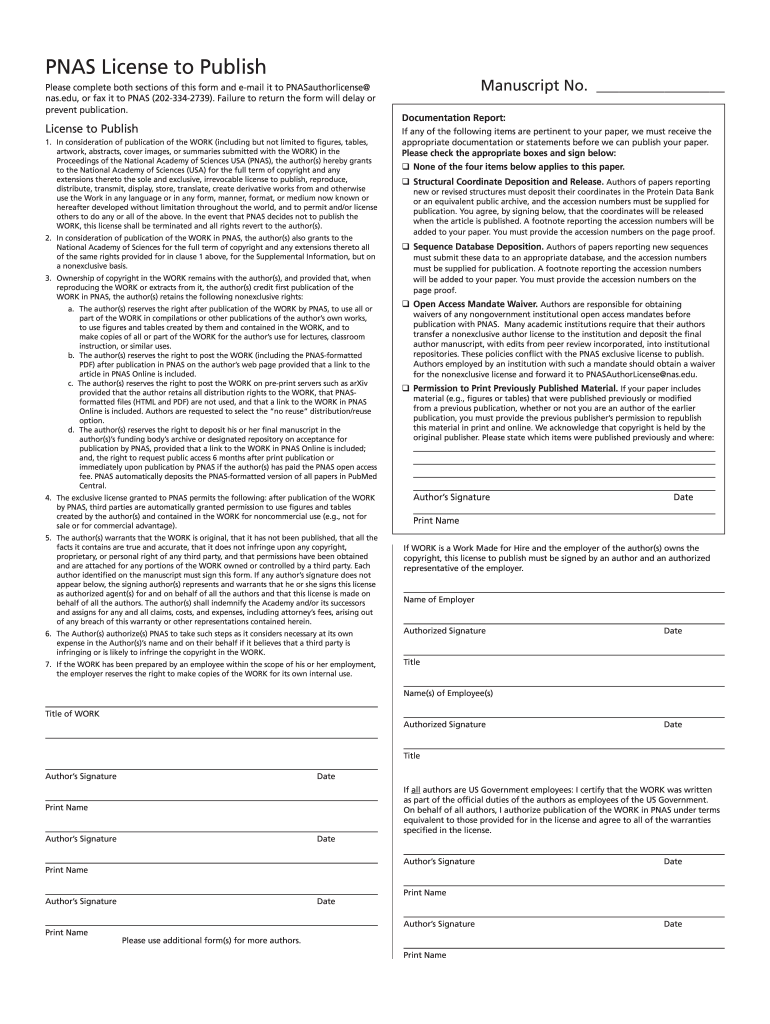
Pnas License to Publish Form


What is the PNAS License to Publish
The PNAS License to Publish is a formal agreement required by the Proceedings of the National Academy of Sciences (PNAS) for authors wishing to publish their work. This license grants PNAS the rights to publish and distribute the submitted manuscript. It ensures that the research is made available to the public while protecting the author's rights. The license also outlines the terms under which the work can be used by others, including any restrictions on commercial use and the need for proper attribution.
How to Use the PNAS License to Publish
Using the PNAS License to Publish involves several straightforward steps. First, authors must complete the PNAS license form, which can typically be found on the PNAS website. This form requires information about the manuscript, including the title, authors, and any relevant funding sources. Once the form is filled out, it must be signed by all authors to indicate their agreement with the terms of the license. After obtaining the necessary signatures, the completed form should be submitted along with the manuscript for consideration.
Steps to Complete the PNAS License to Publish
Completing the PNAS License to Publish involves a series of clear steps:
- Access the PNAS license form from the official PNAS website.
- Fill in the required details about your manuscript, including title and author information.
- Review the terms and conditions outlined in the license.
- Obtain signatures from all authors to confirm their agreement.
- Submit the signed license form along with your manuscript for publication.
Legal Use of the PNAS License to Publish
The legal use of the PNAS License to Publish is crucial for ensuring that the rights of both the authors and PNAS are respected. By signing the license, authors grant PNAS the right to publish their work while retaining certain rights for themselves, such as the right to use their own work in future publications. It is important for authors to understand the implications of the license, including any restrictions on the use of their work by third parties. Compliance with the license terms is essential for maintaining the integrity of the publication process.
Key Elements of the PNAS License to Publish
The PNAS License to Publish includes several key elements that authors should be aware of:
- Rights Granted: Authors grant PNAS the right to publish and distribute their work.
- Attribution: Proper credit must be given to the authors when the work is used by others.
- Commercial Use: Restrictions may apply to the commercial use of the published work.
- Retention of Rights: Authors retain the right to use their work in future publications.
Examples of Using the PNAS License to Publish
Examples of using the PNAS License to Publish can vary based on the type of research being conducted. For instance, a researcher in the field of biology may submit a manuscript detailing their findings on a new species. By completing the PNAS license form, they ensure that their work is published and accessible to the scientific community. Another example could involve a collaborative study where multiple authors from different institutions contribute. Each author must sign the license to confirm their agreement, ensuring that the publication process is legally sound.
Quick guide on how to complete pnas license to publish
Complete Pnas License To Publish effortlessly on any gadget
Online document management has become favored by businesses and individuals alike. It offers an ideal environmentally friendly alternative to traditional printed and signed papers, as you can locate the appropriate form and securely archive it online. airSlate SignNow provides you with all the resources necessary to create, edit, and eSign your documents swiftly without delays. Handle Pnas License To Publish on any device with airSlate SignNow Android or iOS applications and streamline any document-centric task today.
The optimal way to edit and eSign Pnas License To Publish with ease
- Obtain Pnas License To Publish and then click Get Form to begin.
- Utilize the tools we provide to complete your document.
- Emphasize relevant sections of the documents or obscure sensitive information with tools that airSlate SignNow offers specifically for that purpose.
- Create your eSignature using the Sign tool, which takes mere seconds and carries the same legal validity as a conventional wet ink signature.
- Review all the details and then click on the Done button to save your changes.
- Select how you wish to send your form, via email, SMS, or invitation link, or download it to your computer.
Eliminate concerns about lost or misplaced files, tedious form searches, or mistakes that necessitate printing new copies of documents. airSlate SignNow addresses your needs in document management with just a few clicks from any device of your choice. Edit and eSign Pnas License To Publish and ensure effective communication at any phase of the form preparation process with airSlate SignNow.
Create this form in 5 minutes or less
Create this form in 5 minutes!
How to create an eSignature for the pnas license to publish
The way to make an electronic signature for your PDF online
The way to make an electronic signature for your PDF in Google Chrome
The best way to generate an electronic signature for signing PDFs in Gmail
The best way to make an eSignature right from your smartphone
The way to generate an electronic signature for a PDF on iOS
The best way to make an eSignature for a PDF on Android
People also ask
-
What is the pnas licence form offered by airSlate SignNow?
The pnas licence form is a digital document that allows organizations to efficiently manage electronic signatures and approvals. This form streamlines the signing process, enabling businesses to enhance productivity while ensuring compliance with legal standards.
-
How can I get started with the pnas licence form using airSlate SignNow?
To get started with the pnas licence form, simply sign up for an airSlate SignNow account. Once registered, you can easily create and send the pnas licence form for electronic signatures, streamlining your document workflow.
-
What are the pricing options for using the pnas licence form on airSlate SignNow?
airSlate SignNow offers flexible pricing plans tailored to meet various business needs. Depending on your organization size and requirements, you can choose a plan that fits your budget while utilizing the pnas licence form for electronic document management.
-
Are there any additional features associated with the pnas licence form?
Yes, the pnas licence form comes with various features, including template creation, customizable workflows, and integration with other apps. These features enhance user experience and efficiency in managing electronic signatures.
-
Can I integrate the pnas licence form with other software?
Absolutely! airSlate SignNow provides robust integration capabilities with numerous applications, allowing you to seamlessly incorporate the pnas licence form into your existing systems. This facilitates a smoother workflow and better management of documents.
-
What are the benefits of using the pnas licence form for my business?
Utilizing the pnas licence form minimizes paperwork, reduces processing times, and ensures secure document handling. This leads to increased efficiency and cost savings for your business, enhancing overall productivity.
-
Is the pnas licence form legally binding?
Yes, the pnas licence form processed through airSlate SignNow is legally binding and complies with international eSignature laws. This ensures that all signatures captured on the form hold legal validity, protecting your business transactions.
Get more for Pnas License To Publish
- Printable liheap application form
- Union bank of india fatca form pdf download
- Ration card form 5
- 8th std geography digest in marathi form
- National housing authority sworn application form
- Centurylink return label form
- Safaricom foundation application form
- Health statement physical record advanced medical form
Find out other Pnas License To Publish
- Sign California Non-Profit Living Will Easy
- Sign California Non-Profit IOU Myself
- Sign California Non-Profit Lease Agreement Template Free
- Sign Maryland Life Sciences Residential Lease Agreement Later
- Sign Delaware Non-Profit Warranty Deed Fast
- Sign Florida Non-Profit LLC Operating Agreement Free
- Sign Florida Non-Profit Cease And Desist Letter Simple
- Sign Florida Non-Profit Affidavit Of Heirship Online
- Sign Hawaii Non-Profit Limited Power Of Attorney Myself
- Sign Hawaii Non-Profit Limited Power Of Attorney Free
- Sign Idaho Non-Profit Lease Agreement Template Safe
- Help Me With Sign Illinois Non-Profit Business Plan Template
- Sign Maryland Non-Profit Business Plan Template Fast
- How To Sign Nevada Life Sciences LLC Operating Agreement
- Sign Montana Non-Profit Warranty Deed Mobile
- Sign Nebraska Non-Profit Residential Lease Agreement Easy
- Sign Nevada Non-Profit LLC Operating Agreement Free
- Sign Non-Profit Document New Mexico Mobile
- Sign Alaska Orthodontists Business Plan Template Free
- Sign North Carolina Life Sciences Purchase Order Template Computer