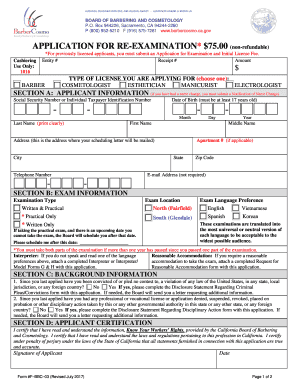
Re Examination Form Fumigation 2017-2026


Key elements of the Re Examination Form Fumigation
The Re Examination Form Fumigation includes several essential components that ensure the application is complete and compliant with state regulations. Key elements typically include:
- Applicant Information: Full name, address, contact details, and any relevant identification numbers.
- Exam Details: Specifics about the esthetician state board exam, including the date of the original exam and the reason for reexamination.
- Signature: A declaration of the accuracy of the information provided, requiring the applicant's signature and date.
- Payment Information: Details regarding any fees associated with the reexamination process, including acceptable payment methods.
Steps to complete the Re Examination Form Fumigation
Completing the Re Examination Form Fumigation involves several straightforward steps. Following these steps can help ensure that the application is processed smoothly:
- Gather all necessary documents, including identification and previous exam results.
- Fill out the form accurately, ensuring all required fields are completed.
- Review the form for any errors or omissions to prevent delays.
- Sign and date the form to validate your application.
- Submit the form along with any required fees through the designated method.
Eligibility Criteria
To qualify for reexamination, applicants must meet specific eligibility criteria set by the California state board. These criteria typically include:
- Having previously taken the esthetician state board exam.
- Meeting any educational or training requirements as outlined by the state board.
- Submitting the application within the designated time frame following the initial exam.
Form Submission Methods (Online / Mail / In-Person)
Applicants have several options for submitting the Re Examination Form Fumigation. Understanding these methods can help streamline the process:
- Online Submission: Many applicants prefer to submit their forms electronically through the state board's website.
- Mail Submission: Forms can be printed and mailed to the appropriate state board office, ensuring that they are sent via a reliable postal service.
- In-Person Submission: Applicants may also choose to deliver their forms directly to the state board office during business hours.
Required Documents
When submitting the Re Examination Form Fumigation, applicants must include specific documents to support their application. These may include:
- A copy of the previous exam results or notification of failure.
- Proof of identity, such as a government-issued ID.
- Any additional documentation requested by the state board related to the reexamination.
Legal use of the Re Examination Form Fumigation
The Re Examination Form Fumigation must be completed and submitted in accordance with state regulations to ensure its legal validity. This includes:
- Adhering to deadlines set by the state board.
- Providing accurate and truthful information throughout the form.
- Understanding the implications of any false statements, which could lead to penalties or disqualification.
Quick guide on how to complete re examination form fumigation
Effortlessly Prepare Re Examination Form Fumigation on Any Device
Digital document management has become increasingly favored by companies and individuals alike. It offers an ideal eco-friendly substitute for traditional printed and signed documents, allowing you to locate the necessary form and securely store it online. airSlate SignNow equips you with all the tools required to create, modify, and electronically sign your documents quickly without any holdups. Manage Re Examination Form Fumigation on any platform using the airSlate SignNow Android or iOS applications and enhance any document-focused process today.
The simplest way to modify and electronically sign Re Examination Form Fumigation effortlessly
- Locate Re Examination Form Fumigation and click on Get Form to begin.
- Make use of the tools we offer to complete your form.
- Emphasize pertinent sections of your documents or redact sensitive information with tools specifically designed for that purpose by airSlate SignNow.
- Generate your electronic signature using the Sign tool, which takes just seconds and carries the same legal validity as a conventional wet ink signature.
- Review all the details and click on the Done button to save your changes.
- Select your preferred method to send your form, whether by email, SMS, invitation link, or download it to your computer.
Bid farewell to lost or misfiled documents, tedious form hunting, or mistakes that necessitate printing new document copies. airSlate SignNow caters to your document management needs in just a few clicks from your chosen device. Edit and electronically sign Re Examination Form Fumigation to ensure seamless communication at every stage of your form preparation process with airSlate SignNow.
Create this form in 5 minutes or less
Find and fill out the correct re examination form fumigation
Create this form in 5 minutes!
How to create an eSignature for the re examination form fumigation
The way to generate an electronic signature for your PDF document in the online mode
The way to generate an electronic signature for your PDF document in Chrome
The way to make an electronic signature for putting it on PDFs in Gmail
The way to create an electronic signature straight from your mobile device
The best way to make an electronic signature for a PDF document on iOS devices
The way to create an electronic signature for a PDF document on Android devices
People also ask
-
What is the airSlate SignNow re examination application?
The airSlate SignNow re examination application is a digital solution that allows users to easily create, send, and eSign documents related to re-examinations. It simplifies the process by providing an intuitive interface and all necessary tools to manage documents efficiently.
-
How much does the airSlate SignNow re examination application cost?
The pricing for the airSlate SignNow re examination application varies depending on the selected plan and features. Plans typically start at a competitive rate, offering various tiers to suit different business needs, ensuring you get the best value for managing your re-examination processes.
-
What features does the airSlate SignNow re examination application offer?
The airSlate SignNow re examination application includes essential features such as document templates, automated workflows, and multi-party eSigning. These tools ensure a streamlined experience for managing the re-examination documentation, saving time and reducing errors.
-
How can the airSlate SignNow re examination application benefit my business?
By utilizing the airSlate SignNow re examination application, businesses can enhance efficiency and reduce turnaround times signNowly. The ability to eSign documents quickly and securely means improved productivity and customer satisfaction, addressing common pain points in the re-examination process.
-
Is the airSlate SignNow re examination application easy to integrate with existing systems?
Yes, the airSlate SignNow re examination application is designed to integrate seamlessly with various software and platforms. This facilitates easy data transfer and improves workflow management, helping businesses to incorporate it into their existing systems without hassle.
-
Can I track the status of my re examination application documents?
Absolutely! The airSlate SignNow re examination application provides real-time tracking features that allow users to monitor the status of their documents. You can see who has opened, signed, or completed the re-examination application, promoting accountability and transparency.
-
Is it secure to use the airSlate SignNow re examination application for sensitive documents?
Yes, the airSlate SignNow re examination application uses advanced encryption and security protocols to ensure that all documents are protected. This high level of security is crucial when handling sensitive information, providing peace of mind to users during the re-examination process.
Get more for Re Examination Form Fumigation
- 30 day notice to move out of rental property search form
- Instructionstenants completes this checklist within three days of moving in and form
- Roommate release addendum form
- Preliminary rental application rural development kmg prestige employee kmgprestige form
- Uniform residential loan application jolt credit union
- Contractor profile report remn wholesale form
- Mutual release form realtysouth
- Agreement axiom learning region form
Find out other Re Examination Form Fumigation
- Can I eSign Colorado Real Estate Form
- How To eSign Florida Real Estate Form
- Can I eSign Hawaii Real Estate Word
- How Do I eSign Hawaii Real Estate Word
- How To eSign Hawaii Real Estate Document
- How Do I eSign Hawaii Real Estate Presentation
- How Can I eSign Idaho Real Estate Document
- How Do I eSign Hawaii Sports Document
- Can I eSign Hawaii Sports Presentation
- How To eSign Illinois Sports Form
- Can I eSign Illinois Sports Form
- How To eSign North Carolina Real Estate PDF
- How Can I eSign Texas Real Estate Form
- How To eSign Tennessee Real Estate Document
- How Can I eSign Wyoming Real Estate Form
- How Can I eSign Hawaii Police PDF
- Can I eSign Hawaii Police Form
- How To eSign Hawaii Police PPT
- Can I eSign Hawaii Police PPT
- How To eSign Delaware Courts Form