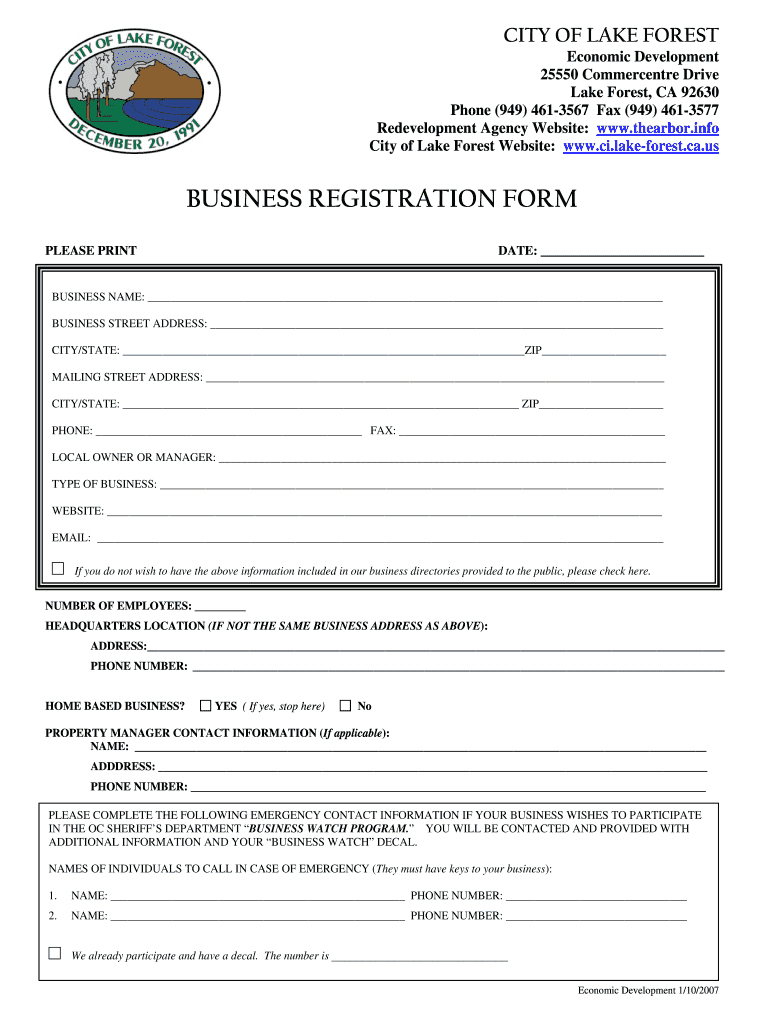
Business Registration Form PDF


What is the Business Registration Form PDF?
The business registration form PDF is an official document required for registering a new business entity with the state. This form collects essential information about the business, including its name, address, ownership structure, and type of business entity, such as a corporation, limited liability company (LLC), or partnership. Completing this form is a critical step in establishing a legal presence for your business in the United States.
How to Use the Business Registration Form PDF
To effectively use the business registration form PDF, begin by downloading the form from a reliable source. After downloading, fill in the required fields with accurate information. Be sure to review the form for completeness and accuracy before submission. Depending on your state, you may need to submit the form online, by mail, or in person. Ensure you follow the specific guidelines provided by your state’s business registration office.
Steps to Complete the Business Registration Form PDF
Completing the business registration form PDF involves several key steps:
- Download the appropriate business registration form PDF from your state’s official website.
- Gather necessary information, including your business name, address, and ownership details.
- Fill out the form carefully, ensuring all sections are completed accurately.
- Review the form for any errors or omissions.
- Submit the completed form according to your state’s specified submission methods.
Legal Use of the Business Registration Form PDF
The business registration form PDF is legally binding once submitted and approved by the relevant state authority. It establishes your business as a legal entity, allowing you to operate within the law. To ensure the form's legal validity, it must be completed accurately and submitted in accordance with state regulations. Additionally, maintaining compliance with any ongoing requirements, such as annual reports or fees, is essential for the continued legal status of your business.
Required Documents
When completing the business registration form PDF, you may need to provide additional documentation, which can vary by state. Commonly required documents include:
- Proof of identity for the business owner(s), such as a driver's license or passport.
- Articles of incorporation or organization, if applicable.
- Operating agreements or partnership agreements for LLCs or partnerships.
- Tax identification number (EIN) from the IRS.
Who Issues the Form?
The business registration form PDF is typically issued by the Secretary of State or a similar governmental agency in each state. This office is responsible for processing business registrations and maintaining official records of registered entities. It is important to visit your state’s official website to access the correct form and understand the specific requirements for your business.
Quick guide on how to complete business registration form pdf
Complete Business Registration Form Pdf effortlessly on any device
Online document management has become increasingly popular among businesses and individuals alike. It offers a perfect eco-friendly alternative to conventional printed and signed paperwork, as you can easily find the right form and securely keep it online. airSlate SignNow provides you with all the tools you need to create, edit, and electronically sign your documents quickly without any holdups. Manage Business Registration Form Pdf on any system using airSlate SignNow's Android or iOS applications and simplify any document-centric task today.
The easiest way to edit and electronically sign Business Registration Form Pdf effortlessly
- Find Business Registration Form Pdf and click Get Form to begin.
- Utilize the tools we provide to fill out your form.
- Highlight important sections of your documents or conceal sensitive information with tools that airSlate SignNow specifically offers for that purpose.
- Create your signature using the Sign tool, which takes just seconds and carries the same legal validity as a conventional wet ink signature.
- Review all the details and click on the Done button to save your changes.
- Choose how you wish to share your form, by email, SMS, or invitation link, or download it to your computer.
Say goodbye to lost or misplaced files, tedious form searching, and errors that necessitate reprinting new document copies. airSlate SignNow addresses all your document management needs in just a few clicks from any device you prefer. Edit and electronically sign Business Registration Form Pdf and ensure exceptional communication at every stage of the form preparation process with airSlate SignNow.
Create this form in 5 minutes or less
Create this form in 5 minutes!
How to create an eSignature for the business registration form pdf
The way to generate an eSignature for a PDF in the online mode
The way to generate an eSignature for a PDF in Chrome
How to create an eSignature for putting it on PDFs in Gmail
The way to generate an eSignature right from your smart phone
The way to create an eSignature for a PDF on iOS devices
The way to generate an eSignature for a PDF on Android OS
People also ask
-
What is a company registration form PDF download?
A company registration form PDF download is a digital version of the official document required to register a business. This form can be filled out electronically and then printed for submission. Using the airSlate SignNow platform, you can easily access and manage your company registration form PDF download.
-
How can I obtain a company registration form PDF download?
You can obtain a company registration form PDF download by visiting our website and navigating to the forms section. airSlate SignNow provides a straightforward way to download the necessary documents. Simply select the form you need, and it will be available for immediate PDF download.
-
Are there any fees associated with downloading the company registration form PDF?
Downloading the company registration form PDF is free of charge when using the airSlate SignNow service. We believe in providing cost-effective solutions for businesses, allowing you to focus on getting your company registered without worrying about hidden fees.
-
Can I eSign my company registration form PDF download?
Yes, the airSlate SignNow platform allows you to eSign your company registration form PDF download seamlessly. With our user-friendly interface, you can electronically sign your documents without the need for printing or scanning, streamlining your registration process.
-
What features does airSlate SignNow offer for company registration forms?
airSlate SignNow offers a range of features including customizable templates, secure eSigning, and document tracking for company registration forms. You can easily manage and store your company registration form PDF download alongside other vital business documents, enhancing your organizational efficiency.
-
Is it easy to integrate airSlate SignNow with my current business tools?
Absolutely! airSlate SignNow integrates seamlessly with various business applications like Google Workspace, Salesforce, and Microsoft Office. This makes it easy to handle your company registration form PDF download and other documents directly within your existing workflows.
-
What are the benefits of using airSlate SignNow for company registration?
Using airSlate SignNow for your company registration provides numerous benefits, such as saving time with quick digital form submissions and enhancing security with our encrypted eSigning process. With our straightforward platform, you can easily download your company registration form PDF and complete your registration efficiently.
Get more for Business Registration Form Pdf
Find out other Business Registration Form Pdf
- Electronic signature New York Bookkeeping Contract Myself
- Electronic signature South Carolina Bookkeeping Contract Computer
- Electronic signature South Carolina Bookkeeping Contract Myself
- Electronic signature South Carolina Bookkeeping Contract Easy
- How To Electronic signature South Carolina Bookkeeping Contract
- How Do I eSignature Arkansas Medical Records Release
- How Do I eSignature Iowa Medical Records Release
- Electronic signature Texas Internship Contract Safe
- Electronic signature North Carolina Day Care Contract Later
- Electronic signature Tennessee Medical Power of Attorney Template Simple
- Electronic signature California Medical Services Proposal Mobile
- How To Electronic signature West Virginia Pharmacy Services Agreement
- How Can I eSignature Kentucky Co-Branding Agreement
- How Can I Electronic signature Alabama Declaration of Trust Template
- How Do I Electronic signature Illinois Declaration of Trust Template
- Electronic signature Maryland Declaration of Trust Template Later
- How Can I Electronic signature Oklahoma Declaration of Trust Template
- Electronic signature Nevada Shareholder Agreement Template Easy
- Electronic signature Texas Shareholder Agreement Template Free
- Electronic signature Mississippi Redemption Agreement Online