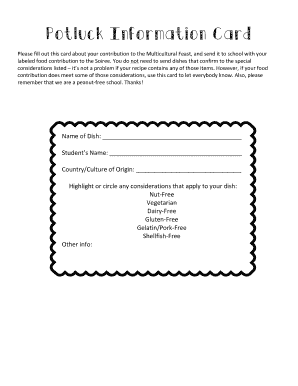
Potluck Information Card


What is the Potluck Information Card
The potluck information card is a document designed to streamline the organization of potluck events. It serves as a communication tool among participants, allowing them to share details about their contributions, dietary restrictions, and preferences. This card typically includes sections for names, dish types, and any special notes regarding ingredients. Utilizing a potluck information card helps ensure that all attendees are informed and can coordinate effectively, making the event enjoyable for everyone involved.
How to use the Potluck Information Card
Using the potluck information card is straightforward. First, distribute the card to all participants, either digitally or in print. Each person should fill in their name and the dish they plan to bring. Additionally, they can note any dietary restrictions or preferences, such as vegetarian or gluten-free options. Once completed, collect the cards to compile a master list, which can be shared with all attendees. This process enhances communication and ensures a diverse array of dishes at the potluck.
Steps to complete the Potluck Information Card
Completing the potluck information card involves several simple steps:
- Gather the necessary information from each participant, including their name and the dish they intend to bring.
- Include a section for dietary restrictions or preferences to accommodate all guests.
- Ensure that each participant reviews their entries for accuracy.
- Compile all completed cards into a single document for easy reference.
- Distribute the final list to all attendees to facilitate coordination.
Key elements of the Potluck Information Card
The potluck information card should contain several key elements to be effective:
- Name: The participant's name to identify who is bringing which dish.
- Dish Type: A description of the dish, including its main ingredients.
- Dietary Restrictions: Any relevant information about allergens or dietary needs.
- Notes: Additional comments or instructions, such as serving suggestions or whether the dish needs to be heated.
Legal use of the Potluck Information Card
The potluck information card is primarily a social tool, but it can also have legal implications in certain contexts. For instance, if the event is organized by a workplace or community group, it may be necessary to ensure compliance with any relevant health and safety regulations. Additionally, if food allergies are disclosed, it is essential to take those seriously to avoid liability issues. Using a digital version of the card can also provide a record that may be useful in case of any disputes.
Examples of using the Potluck Information Card
Examples of effective use of the potluck information card include:
- In a workplace setting, where employees can share their culinary skills while ensuring that all dietary needs are met.
- At community gatherings, where diverse cultural dishes are encouraged, and the card helps highlight different cuisines.
- For family reunions, allowing family members to coordinate dishes and avoid duplicates.
Quick guide on how to complete potluck information card
Effortlessly Prepare Potluck Information Card on Any Device
The management of online documents has gained traction among businesses and individuals alike. It serves as an excellent eco-conscious substitute for traditional printed and signed papers, as you can easily locate the necessary form and securely save it online. airSlate SignNow equips you with all the tools needed to swiftly create, modify, and electronically sign your documents without delays. Manage Potluck Information Card on any platform with the airSlate SignNow apps for Android or iOS and streamline your document-related tasks today.
How to Modify and Electronically Sign Potluck Information Card with Ease
- Find Potluck Information Card and click on Get Form to begin.
- Use the tools we offer to complete your form.
- Select the relevant sections of your documents or obscure sensitive information with tools that airSlate SignNow specifically offers for that purpose.
- Create your electronic signature using the Sign tool, which only takes seconds and holds the same legal validity as a conventional ink signature.
- Review all the details and click on the Done button to save your changes.
- Decide how you want to send your form; via email, SMS, invitation link, or download it to your computer.
Eliminate concerns about lost or misplaced documents, tedious form searches, or mistakes that necessitate printing new copies. airSlate SignNow addresses your document management needs in just a few clicks from any device you prefer. Edit and electronically sign Potluck Information Card and guarantee excellent communication during every step of the form preparation process with airSlate SignNow.
Create this form in 5 minutes or less
Create this form in 5 minutes!
How to create an eSignature for the potluck information card
How to generate an eSignature for your PDF document online
How to generate an eSignature for your PDF document in Google Chrome
How to make an electronic signature for signing PDFs in Gmail
The way to make an electronic signature right from your smart phone
The best way to create an electronic signature for a PDF document on iOS
The way to make an electronic signature for a PDF on Android OS
People also ask
-
What is a potluck template and how can it be used?
A potluck template is a pre-designed document that helps organize potluck events by streamlining food and supply contributions. By using a potluck template, hosts can easily communicate what dishes are needed, manage RSVPs, and ensure a diverse selection of foods. This simplifies planning and enhances the overall experience for participants.
-
What features does the airSlate SignNow potluck template offer?
The airSlate SignNow potluck template includes features such as eSignature capabilities, customizable fields, and collaborative editing. Users can quickly adjust the template to fit their specific potluck details, ensuring all necessary information is captured efficiently. This leads to a more organized event and increased participation.
-
Is the potluck template available at different pricing tiers?
Yes, the potluck template is available as part of airSlate SignNow's flexible pricing plans. Customers can choose from various subscription levels based on their usage needs, making it cost-effective for both occasional hosts and frequent organizers. This ensures that everyone can access the tools they need for successful events.
-
How does the potluck template benefit event planning?
Using a potluck template streamlines the planning process by providing a structured format for gathering food contributions. It minimizes confusion, encourages participation, and allows for easy tracking of what items are already accounted for. Ultimately, this leads to a more enjoyable and organized potluck experience.
-
Can the potluck template be integrated with other tools?
Yes, the airSlate SignNow potluck template can be seamlessly integrated with various tools and applications, such as calendar apps and project management software. This ensures that users can manage their potluck events within the context of their broader event planning processes. Integrating the template enhances coordination and helps keep everything in one place.
-
How do I customize the potluck template?
Customizing the potluck template in airSlate SignNow is simple and user-friendly. You can modify text, add or remove fields, and adjust the layout to meet your specific needs. This flexibility ensures that your potluck information is presented clearly and accurately to all participants.
-
What is the process for sending the potluck template to guests?
Sending the potluck template to guests is straightforward with airSlate SignNow. Once you've completed the template, you can easily share it via email or a link, allowing guests to access the information and make their contributions. This ensures everyone is well-informed and engaged with the event planning.
Get more for Potluck Information Card
Find out other Potluck Information Card
- eSign Hawaii Courts IOU Myself
- eSign Hawaii Courts IOU Safe
- Help Me With eSign Hawaii Courts Cease And Desist Letter
- How To eSign Massachusetts Police Letter Of Intent
- eSign Police Document Michigan Secure
- eSign Iowa Courts Emergency Contact Form Online
- eSign Kentucky Courts Quitclaim Deed Easy
- How To eSign Maryland Courts Medical History
- eSign Michigan Courts Lease Agreement Template Online
- eSign Minnesota Courts Cease And Desist Letter Free
- Can I eSign Montana Courts NDA
- eSign Montana Courts LLC Operating Agreement Mobile
- eSign Oklahoma Sports Rental Application Simple
- eSign Oklahoma Sports Rental Application Easy
- eSign Missouri Courts Lease Agreement Template Mobile
- Help Me With eSign Nevada Police Living Will
- eSign New York Courts Business Plan Template Later
- Can I eSign North Carolina Courts Limited Power Of Attorney
- eSign North Dakota Courts Quitclaim Deed Safe
- How To eSign Rhode Island Sports Quitclaim Deed