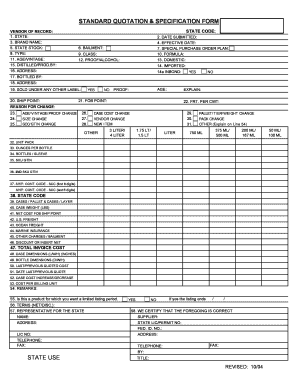
Standard Quotation and Specification Form Virginia


What is the Standard Quotation And Specification Form Virginia
The Standard Quotation and Specification Form Virginia is a crucial document used primarily in construction and contracting sectors. It serves as a formal proposal that outlines the specifications of a project, including materials, labor, and costs. This form ensures clarity and transparency between contractors and clients, facilitating a mutual understanding of project expectations. By standardizing the quotation process, it helps to streamline communication and reduce misunderstandings, which can lead to disputes later on.
How to use the Standard Quotation And Specification Form Virginia
Using the Standard Quotation and Specification Form Virginia involves several key steps. First, gather all necessary project details, including scope, specifications, and timelines. Next, accurately fill out the form, ensuring that all sections are completed thoroughly. This includes itemizing costs for labor, materials, and any additional expenses. Once the form is completed, review it for accuracy and completeness before submitting it to the client for approval. This structured approach helps ensure that all parties are aligned on project expectations and financial commitments.
Steps to complete the Standard Quotation And Specification Form Virginia
Completing the Standard Quotation and Specification Form Virginia requires careful attention to detail. Here are the essential steps:
- Identify the project requirements and specifications.
- List all materials and labor needed, along with their associated costs.
- Include any additional expenses, such as permits or fees.
- Ensure that all sections of the form are filled out accurately.
- Review the completed form for any errors or omissions.
- Submit the form to the client for their review and approval.
Key elements of the Standard Quotation And Specification Form Virginia
Several key elements are essential for the Standard Quotation and Specification Form Virginia to be effective. These include:
- Project Description: A clear outline of the project scope and objectives.
- Specifications: Detailed descriptions of materials and methods to be used.
- Cost Breakdown: An itemized list of all costs associated with the project.
- Timeline: Estimated start and completion dates for the project.
- Terms and Conditions: Any legal stipulations or conditions that apply to the agreement.
Legal use of the Standard Quotation And Specification Form Virginia
The legal use of the Standard Quotation and Specification Form Virginia is essential for ensuring that the document is recognized as binding. To achieve this, the form must comply with relevant state laws and regulations. This includes obtaining necessary signatures and ensuring that all parties understand the terms outlined in the document. Utilizing a reliable electronic signature platform can enhance the legal standing of the form, as it provides a verifiable record of consent and compliance with eSignature laws.
Digital vs. Paper Version
Choosing between the digital and paper versions of the Standard Quotation and Specification Form Virginia involves considering several factors. The digital version offers advantages such as easier editing, faster submission, and enhanced security features like encryption and audit trails. In contrast, the paper version may be preferred in situations where physical signatures are required or when dealing with clients who are less comfortable with technology. Ultimately, the choice depends on the specific needs of the parties involved and the context of the project.
Quick guide on how to complete standard quotation and specification form virginia
Effortlessly Prepare Standard Quotation And Specification Form Virginia on Any Device
Digital document management has gained traction with both companies and individuals. It offers an ideal eco-friendly substitute to traditional printed and signed documents, as you can easily locate the necessary form and securely save it online. airSlate SignNow equips you with all the resources required to create, adjust, and eSign your papers quickly and without delays. Manage Standard Quotation And Specification Form Virginia on any device using the airSlate SignNow applications for Android or iOS and simplify your document-related tasks today.
How to Modify and eSign Standard Quotation And Specification Form Virginia with Ease
- Obtain Standard Quotation And Specification Form Virginia and click on Get Form to begin.
- Utilize the tools we provide to complete your form.
- Highlight important sections of your documents or obscure sensitive information with the tools specifically designed for this purpose by airSlate SignNow.
- Generate your signature using the Sign tool, which only takes seconds and has the same legal validity as a conventional wet ink signature.
- Review the details and click on the Done button to save your changes.
- Select how you want to send your form, via email, SMS, invitation link, or download it to your computer.
Leave behind worries about misplaced or lost files, tedious form searching, or the need to print new document copies due to errors. airSlate SignNow addresses your document management needs in just a few clicks from any device you choose. Edit and eSign Standard Quotation And Specification Form Virginia and guarantee seamless communication at every step of your form preparation journey with airSlate SignNow.
Create this form in 5 minutes or less
Create this form in 5 minutes!
How to create an eSignature for the standard quotation and specification form virginia
How to generate an electronic signature for a PDF file in the online mode
How to generate an electronic signature for a PDF file in Chrome
The way to create an electronic signature for putting it on PDFs in Gmail
How to generate an electronic signature right from your smartphone
How to make an eSignature for a PDF file on iOS devices
How to generate an electronic signature for a PDF on Android
People also ask
-
What is the 'Standard Quotation And Specification Form Virginia'?
The 'Standard Quotation And Specification Form Virginia' is a document designed to streamline the process of providing quotations and specifications in compliance with Virginia state guidelines. It helps businesses present consistent, professional quotes to clients, ensuring clarity and adherence to legal standards.
-
How can airSlate SignNow help with the 'Standard Quotation And Specification Form Virginia'?
airSlate SignNow simplifies the process of creating, sending, and eSigning the 'Standard Quotation And Specification Form Virginia' by providing an intuitive platform. Users can easily customize the form, send it to clients for signature, and track its status, ensuring a seamless workflow.
-
What pricing options are available for using airSlate SignNow for the 'Standard Quotation And Specification Form Virginia'?
airSlate SignNow offers flexible pricing plans tailored to meet the needs of businesses of all sizes. Pricing is competitive and transparent, allowing you to choose a plan that best fits your budget while ensuring you have access to essential features for the 'Standard Quotation And Specification Form Virginia'.
-
What are the key features of airSlate SignNow relevant to the 'Standard Quotation And Specification Form Virginia'?
Key features of airSlate SignNow related to the 'Standard Quotation And Specification Form Virginia' include easy document creation, customizable templates, and secure eSigning capabilities. These features enhance efficiency while ensuring that your documents remain compliant and professionally presented.
-
What benefits can businesses expect when using the 'Standard Quotation And Specification Form Virginia' with airSlate SignNow?
Businesses can expect increased efficiency, reduced errors, and faster turnaround times when using the 'Standard Quotation And Specification Form Virginia' with airSlate SignNow. The platform facilitates quick document handling and enhances compliance, allowing businesses to focus on their core operations.
-
Is airSlate SignNow compatible with other software for managing the 'Standard Quotation And Specification Form Virginia'?
Yes, airSlate SignNow offers integrations with various software tools, such as CRM systems and project management platforms, to help manage the 'Standard Quotation And Specification Form Virginia'. This compatibility allows for seamless data transfer and improved workflow across your business applications.
-
How secure is the process of eSigning the 'Standard Quotation And Specification Form Virginia' with airSlate SignNow?
The eSigning process for the 'Standard Quotation And Specification Form Virginia' through airSlate SignNow is highly secure, utilizing advanced encryption and authentication methods. Your documents and signatures are protected, ensuring peace of mind for both you and your clients.
Get more for Standard Quotation And Specification Form Virginia
- Office for inclusion and culture university of rochester form
- Bloodborne pathogens exposure control plan the form
- Iowa drainage school sponsorship form
- Clinic registration information
- Mouse genetics core in vitro fertilization request form
- Special service appointment form boston university
- 2019 2020 total amp permanent disability form
- Summer camp mandatory participant forms university of
Find out other Standard Quotation And Specification Form Virginia
- Sign Virginia Banking Profit And Loss Statement Mobile
- Sign Alabama Business Operations LLC Operating Agreement Now
- Sign Colorado Business Operations LLC Operating Agreement Online
- Sign Colorado Business Operations LLC Operating Agreement Myself
- Sign Hawaii Business Operations Warranty Deed Easy
- Sign Idaho Business Operations Resignation Letter Online
- Sign Illinois Business Operations Affidavit Of Heirship Later
- How Do I Sign Kansas Business Operations LLC Operating Agreement
- Sign Kansas Business Operations Emergency Contact Form Easy
- How To Sign Montana Business Operations Warranty Deed
- Sign Nevada Business Operations Emergency Contact Form Simple
- Sign New Hampshire Business Operations Month To Month Lease Later
- Can I Sign New York Business Operations Promissory Note Template
- Sign Oklahoma Business Operations Contract Safe
- Sign Oregon Business Operations LLC Operating Agreement Now
- Sign Utah Business Operations LLC Operating Agreement Computer
- Sign West Virginia Business Operations Rental Lease Agreement Now
- How To Sign Colorado Car Dealer Arbitration Agreement
- Sign Florida Car Dealer Resignation Letter Now
- Sign Georgia Car Dealer Cease And Desist Letter Fast