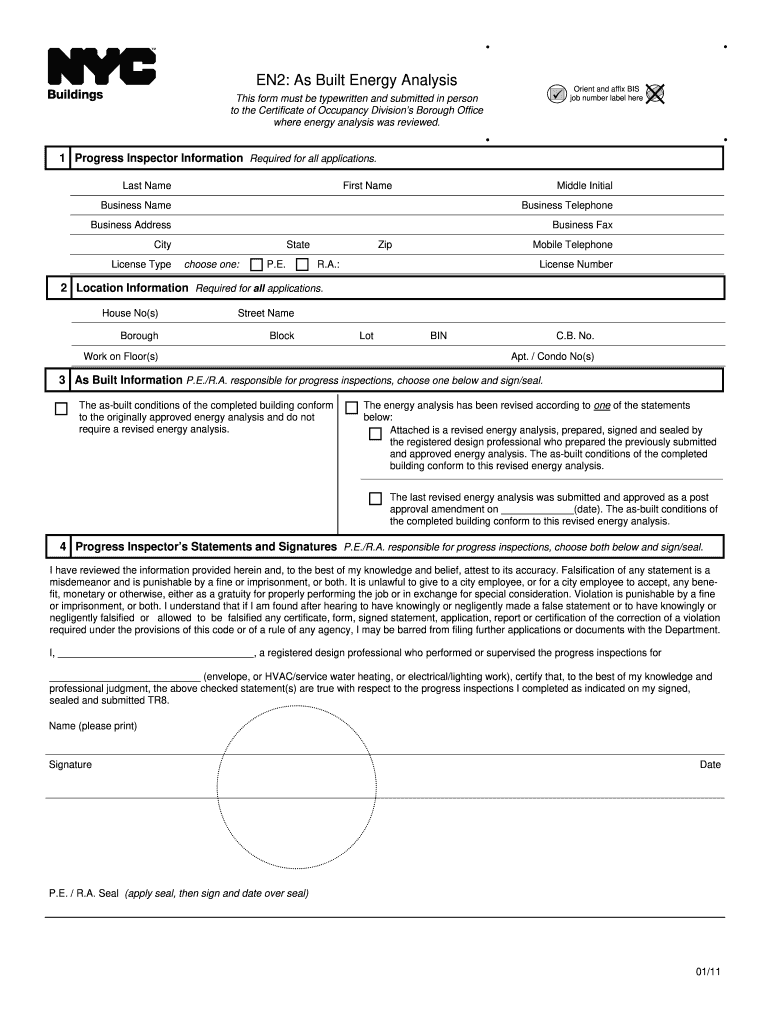
En2 Form


What is the En2 Form
The En2 form, often referred to as the En2 energy analysis form, is a critical document used in the assessment of energy efficiency in buildings. This form is essential for property owners and managers who aim to comply with energy regulations and improve their building's performance. The En2 form serves as a standardized method to collect information regarding energy usage, building characteristics, and efficiency measures. By utilizing this form, stakeholders can ensure they meet local and state energy compliance requirements.
How to use the En2 Form
Using the En2 form involves several straightforward steps. First, gather all necessary information about the building, including its size, age, and existing energy systems. Next, accurately fill out the form by providing the required details, such as energy consumption data and any energy-saving measures implemented. Once completed, the form can be submitted electronically, ensuring a streamlined process. It is crucial to review the form for accuracy before submission to avoid potential delays or compliance issues.
Steps to complete the En2 Form
Completing the En2 form requires careful attention to detail. Here are the essential steps:
- Gather relevant building information, including square footage and energy systems.
- Document the current energy usage and any previous energy audits.
- Fill in the form sections, ensuring all fields are completed accurately.
- Review the form for any errors or omissions.
- Submit the completed form through the designated online platform or by mail if required.
Legal use of the En2 Form
The En2 form is legally recognized for energy compliance in various jurisdictions across the United States. To ensure its legal validity, it must be completed accurately and submitted according to state regulations. Compliance with the relevant energy efficiency laws is essential to avoid penalties and ensure that the building meets all necessary requirements. Utilizing a reliable platform for completing and submitting the En2 form can help maintain compliance and provide a secure record of submission.
Key elements of the En2 Form
The En2 form includes several key elements that are vital for its effectiveness. These elements typically consist of:
- Building identification details, such as address and owner information.
- Energy consumption data over a specified period.
- Information about existing energy systems and efficiency measures.
- Signatures from authorized personnel to validate the information provided.
Each of these components plays a crucial role in ensuring the form serves its purpose in energy assessment and compliance.
Examples of using the En2 Form
There are various scenarios where the En2 form is utilized. For instance, property owners may use it to document energy efficiency improvements made during renovations. Additionally, commercial property managers might complete the form to comply with state energy mandates before leasing a building. These examples illustrate the form's versatility and importance in different contexts related to energy management.
Quick guide on how to complete en2 form
Effortlessly Prepare En2 Form on Any Device
The management of online documents has become increasingly popular among businesses and individuals. It serves as an ideal environmentally friendly alternative to traditional printed and signed forms, allowing you to access the correct document and securely store it online. airSlate SignNow provides all the necessary tools to create, edit, and electronically sign your documents promptly without delays. Manage En2 Form on any device using the airSlate SignNow mobile applications for Android or iOS and enhance any document-driven process today.
How to Edit and Electronically Sign En2 Form with Ease
- Obtain En2 Form and click on Get Form to begin.
- Utilize the features we provide to fill out your document.
- Use tools offered by airSlate SignNow to highlight important sections or redact sensitive information in your documents.
- Create your electronic signature using the Sign tool, which takes just seconds and has the same legal validity as a conventional ink signature.
- Review all the details and click the Done button to save your modifications.
- Select your preferred method for delivering your document: via email, SMS, invite link, or download it to your computer.
Forget about lost or misfiled documents, tedious searches for forms, or errors necessitating reprints. airSlate SignNow meets all your document management requirements in just a few clicks from any device you choose. Edit and electronically sign En2 Form to ensure outstanding communication throughout your document preparation process with airSlate SignNow.
Create this form in 5 minutes or less
Create this form in 5 minutes!
How to create an eSignature for the en2 form
How to generate an eSignature for your PDF file in the online mode
How to generate an eSignature for your PDF file in Chrome
How to make an eSignature for putting it on PDFs in Gmail
How to make an electronic signature right from your smartphone
The best way to create an electronic signature for a PDF file on iOS devices
How to make an electronic signature for a PDF on Android
People also ask
-
What is an en2 form and how does it function within airSlate SignNow?
The en2 form is a crucial document utilized for specific transaction purposes in various industries. Within airSlate SignNow, you can easily create, send, and eSign these forms to enhance the efficiency of your workflows. The platform ensures that you can customize your en2 form to meet your business requirements.
-
How can I effectively use the en2 form with airSlate SignNow?
Using the en2 form in airSlate SignNow involves creating a template that can be reused for multiple transactions. You can add custom fields, logos, and branding to your en2 form to streamline the signing process for your clients. This not only enhances professionalism but also saves time in document preparation and execution.
-
Is there a cost associated with using the en2 form feature in airSlate SignNow?
airSlate SignNow offers competitive pricing plans that include access to the en2 form feature. Depending on the plan you choose, you'll have different levels of functionality and support for your en2 forms. Check our pricing page for detailed information on the subscription options available.
-
Can I integrate the en2 form with other applications?
Yes, airSlate SignNow supports integrations with a variety of applications, making it easy to link your en2 form with tools you already use. This includes CRM systems, cloud storage services, and productivity tools. These integrations streamline your processes and ensure that your en2 forms are efficiently managed across platforms.
-
What are the security features associated with the en2 form in airSlate SignNow?
AirSlate SignNow prioritizes your security when handling en2 forms, offering features like encryption, secure storage, and audit trails. You can be confident that your data and that of your clients is protected throughout the signing process. This level of security helps to maintain compliance with industry regulations.
-
How can the en2 form benefit my business?
Utilizing the en2 form through airSlate SignNow can signNowly enhance your business's efficiency and professionalism. By automating the signing process, you can reduce turnaround times and decrease the likelihood of errors. This leads to improved customer satisfaction and a smoother operational workflow.
-
Are there templates available for the en2 form in airSlate SignNow?
Yes, airSlate SignNow provides a variety of templates for the en2 form that you can customize according to your needs. These templates save you time by allowing you to quickly set up documents without having to start from scratch. You can easily modify fields and phrases to ensure your en2 form aligns with your specific requirements.
Get more for En2 Form
Find out other En2 Form
- Sign Florida Resignation Letter Easy
- Sign Maine Leave of Absence Agreement Safe
- Sign Massachusetts Leave of Absence Agreement Simple
- Sign Connecticut Acknowledgement of Resignation Fast
- How To Sign Massachusetts Resignation Letter
- Sign New Mexico Resignation Letter Now
- How Do I Sign Oklahoma Junior Employment Offer Letter
- Sign Oklahoma Resignation Letter Simple
- How Do I Sign Oklahoma Acknowledgement of Resignation
- Can I Sign Pennsylvania Resignation Letter
- How To Sign Rhode Island Resignation Letter
- Sign Texas Resignation Letter Easy
- Sign Maine Alternative Work Offer Letter Later
- Sign Wisconsin Resignation Letter Free
- Help Me With Sign Wyoming Resignation Letter
- How To Sign Hawaii Military Leave Policy
- How Do I Sign Alaska Paid-Time-Off Policy
- Sign Virginia Drug and Alcohol Policy Easy
- How To Sign New Jersey Funeral Leave Policy
- How Can I Sign Michigan Personal Leave Policy