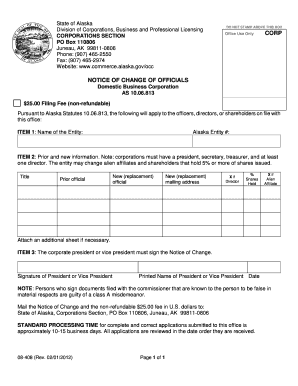
Govocc NOTICE of CHANGE of OFFICIALS Domestic Business Corporation as 10 Commerce Alaska 2017


What is the Govocc NOTICE OF CHANGE OF OFFICIALS Domestic Business Corporation AS 10 Commerce Alaska
The Govocc NOTICE OF CHANGE OF OFFICIALS Domestic Business Corporation AS 10 Commerce Alaska is a formal document used by domestic business corporations in Alaska to notify the state of any changes in their official representatives. This may include changes in officers, directors, or other key personnel. The form serves as an essential tool for maintaining accurate state records and ensuring compliance with Alaska's business regulations. It is crucial for corporations to keep their information up to date to avoid potential legal issues and maintain good standing with the state.
Steps to complete the Govocc NOTICE OF CHANGE OF OFFICIALS Domestic Business Corporation AS 10 Commerce Alaska
Completing the Govocc NOTICE OF CHANGE OF OFFICIALS form involves several key steps:
- Gather necessary information about the corporation and the officials being changed.
- Access the form through the appropriate state website or business registration portal.
- Fill out the form accurately, ensuring all required fields are completed.
- Review the information for accuracy before submission.
- Submit the form electronically or via mail, as per state guidelines.
Following these steps helps ensure that the submission process is smooth and compliant with state regulations.
Legal use of the Govocc NOTICE OF CHANGE OF OFFICIALS Domestic Business Corporation AS 10 Commerce Alaska
The legal use of the Govocc NOTICE OF CHANGE OF OFFICIALS form is critical for corporations to maintain compliance with Alaska's business laws. By properly filing this form, corporations can officially document changes in their leadership structure, which is essential for transparency and accountability. Failure to file this notice can lead to penalties, including fines or loss of good standing with the state. It is important for corporations to understand the legal implications of their filings and ensure that they are submitted in a timely manner.
State-specific rules for the Govocc NOTICE OF CHANGE OF OFFICIALS Domestic Business Corporation AS 10 Commerce Alaska
Alaska has specific rules governing the filing of the Govocc NOTICE OF CHANGE OF OFFICIALS form. Corporations must adhere to the following state-specific regulations:
- The form must be submitted within a designated timeframe following any changes in officials.
- All changes must be accurately reflected, including names, titles, and contact information.
- Corporations must ensure that the form is signed by an authorized representative.
Understanding these rules is essential for corporations to avoid non-compliance and potential legal repercussions.
How to use the Govocc NOTICE OF CHANGE OF OFFICIALS Domestic Business Corporation AS 10 Commerce Alaska
Using the Govocc NOTICE OF CHANGE OF OFFICIALS form effectively requires understanding its purpose and the process involved. Corporations should follow these guidelines:
- Identify the changes that need to be reported to the state.
- Access the form through the Alaska Department of Commerce website.
- Fill out the form with accurate and current information.
- Submit the form through the prescribed method, ensuring that it is filed correctly.
This structured approach helps ensure that the corporation remains compliant with state regulations and maintains accurate records.
Examples of using the Govocc NOTICE OF CHANGE OF OFFICIALS Domestic Business Corporation AS 10 Commerce Alaska
There are various scenarios in which a corporation may need to use the Govocc NOTICE OF CHANGE OF OFFICIALS form. Examples include:
- When a new president or CEO is appointed.
- If a board member resigns or is removed from their position.
- When there is a change in the registered agent for the corporation.
These examples illustrate the importance of keeping the state's records up to date and the relevance of the form in maintaining corporate governance.
Quick guide on how to complete govocc notice of change of officials domestic business corporation as 10 commerce alaska
Finalize Govocc NOTICE OF CHANGE OF OFFICIALS Domestic Business Corporation AS 10 Commerce Alaska effortlessly on any device
Online document management has gained popularity among businesses and individuals. It offers an excellent eco-friendly alternative to traditional printed and signed documents, allowing you to obtain the necessary form and securely save it online. airSlate SignNow provides you with all the tools required to create, modify, and electronically sign your documents quickly without delays. Handle Govocc NOTICE OF CHANGE OF OFFICIALS Domestic Business Corporation AS 10 Commerce Alaska on any device using airSlate SignNow’s Android or iOS applications and enhance any document-related process today.
How to modify and eSign Govocc NOTICE OF CHANGE OF OFFICIALS Domestic Business Corporation AS 10 Commerce Alaska with ease
- Locate Govocc NOTICE OF CHANGE OF OFFICIALS Domestic Business Corporation AS 10 Commerce Alaska and click on Get Form to begin.
- Utilize the tools we provide to finish your document.
- Emphasize important sections of your documents or obscure sensitive information with tools that airSlate SignNow specifically provides for that purpose.
- Craft your signature using the Sign tool, which takes moments and holds the same legal validity as a traditional handwritten signature.
- Review the details and click on the Done button to save your changes.
- Select how you would like to send your form, via email, text message (SMS), or invite link, or download it to your computer.
Forget about missing or lost files, tedious form searching, or mistakes that require printing new copies of documents. airSlate SignNow fulfills your document management needs in just a few clicks from any device you prefer. Edit and eSign Govocc NOTICE OF CHANGE OF OFFICIALS Domestic Business Corporation AS 10 Commerce Alaska and guarantee effective communication throughout your form preparation process with airSlate SignNow.
Create this form in 5 minutes or less
Find and fill out the correct govocc notice of change of officials domestic business corporation as 10 commerce alaska
Create this form in 5 minutes!
How to create an eSignature for the govocc notice of change of officials domestic business corporation as 10 commerce alaska
The best way to create an electronic signature for a PDF file online
The best way to create an electronic signature for a PDF file in Google Chrome
How to create an electronic signature for signing PDFs in Gmail
The best way to generate an eSignature right from your mobile device
The way to create an eSignature for a PDF file on iOS
The best way to generate an eSignature for a PDF on Android devices
People also ask
-
What is the Govocc NOTICE OF CHANGE OF OFFICIALS Domestic Business Corporation AS 10 Commerce Alaska form?
The Govocc NOTICE OF CHANGE OF OFFICIALS Domestic Business Corporation AS 10 Commerce Alaska form is a legal document required for updating official information regarding a business corporation in Alaska. It ensures that state records are kept current, reflecting any changes in corporate officers or directors.
-
How can airSlate SignNow help with the Govocc NOTICE OF CHANGE OF OFFICIALS Domestic Business Corporation AS 10 Commerce Alaska?
airSlate SignNow provides an efficient platform for filling out, signing, and submitting the Govocc NOTICE OF CHANGE OF OFFICIALS Domestic Business Corporation AS 10 Commerce Alaska form. Our user-friendly interface makes it easy for businesses to ensure compliance without the hassle of traditional paperwork.
-
What features does airSlate SignNow offer for managing the Govocc NOTICE OF CHANGE OF OFFICIALS Domestic Business Corporation AS 10 Commerce Alaska document?
With airSlate SignNow, you can electronically sign documents, store templates, and track the status of your Govocc NOTICE OF CHANGE OF OFFICIALS Domestic Business Corporation AS 10 Commerce Alaska submission. These features help streamline your document management process and keep everything organized.
-
What are the pricing options for airSlate SignNow when filing the Govocc NOTICE OF CHANGE OF OFFICIALS Domestic Business Corporation AS 10 Commerce Alaska?
airSlate SignNow offers competitive pricing plans suitable for businesses of all sizes, ensuring affordability when managing the Govocc NOTICE OF CHANGE OF OFFICIALS Domestic Business Corporation AS 10 Commerce Alaska form. Our plans cater to varying needs, with options that include unlimited signing and document storage.
-
Is airSlate SignNow easy to integrate with other business tools for managing the Govocc NOTICE OF CHANGE OF OFFICIALS Domestic Business Corporation AS 10 Commerce Alaska?
Yes, airSlate SignNow easily integrates with various business tools and applications, making it simple to manage your Govocc NOTICE OF CHANGE OF OFFICIALS Domestic Business Corporation AS 10 Commerce Alaska documents alongside your existing workflows. This enhances productivity and ensures seamless document handling.
-
What benefits does using airSlate SignNow provide for the Govocc NOTICE OF CHANGE OF OFFICIALS Domestic Business Corporation AS 10 Commerce Alaska process?
Using airSlate SignNow for the Govocc NOTICE OF CHANGE OF OFFICIALS Domestic Business Corporation AS 10 Commerce Alaska process minimizes delays and reduces the risk of errors. Our digital solution is designed for convenience, allowing businesses to manage important documentation quickly and efficiently.
-
Can I store my Govocc NOTICE OF CHANGE OF OFFICIALS Domestic Business Corporation AS 10 Commerce Alaska documents in airSlate SignNow?
Absolutely! airSlate SignNow offers secure storage for your Govocc NOTICE OF CHANGE OF OFFICIALS Domestic Business Corporation AS 10 Commerce Alaska documents. You can access them anytime and ensure that crucial corporate information is always readily available when needed.
Get more for Govocc NOTICE OF CHANGE OF OFFICIALS Domestic Business Corporation AS 10 Commerce Alaska
- Mcps 504 plan form
- Rule 6800 form f dayextended day field trip
- Rule 4010 form a nepotism baltimore county public schools
- Maryland prepaid college trust benefits claim form
- Anne arundel county public schools division of human resources 2644 riva rd form
- Michigan state police form 2012
- Direct deposit authorization form dhs 1377 department of
- Misdu direct deposit form
Find out other Govocc NOTICE OF CHANGE OF OFFICIALS Domestic Business Corporation AS 10 Commerce Alaska
- Help Me With Sign Arizona Education PDF
- How To Sign Georgia Education Form
- How To Sign Iowa Education PDF
- Help Me With Sign Michigan Education Document
- How Can I Sign Michigan Education Document
- How Do I Sign South Carolina Education Form
- Can I Sign South Carolina Education Presentation
- How Do I Sign Texas Education Form
- How Do I Sign Utah Education Presentation
- How Can I Sign New York Finance & Tax Accounting Document
- How Can I Sign Ohio Finance & Tax Accounting Word
- Can I Sign Oklahoma Finance & Tax Accounting PPT
- How To Sign Ohio Government Form
- Help Me With Sign Washington Government Presentation
- How To Sign Maine Healthcare / Medical PPT
- How Do I Sign Nebraska Healthcare / Medical Word
- How Do I Sign Washington Healthcare / Medical Word
- How Can I Sign Indiana High Tech PDF
- How To Sign Oregon High Tech Document
- How Do I Sign California Insurance PDF