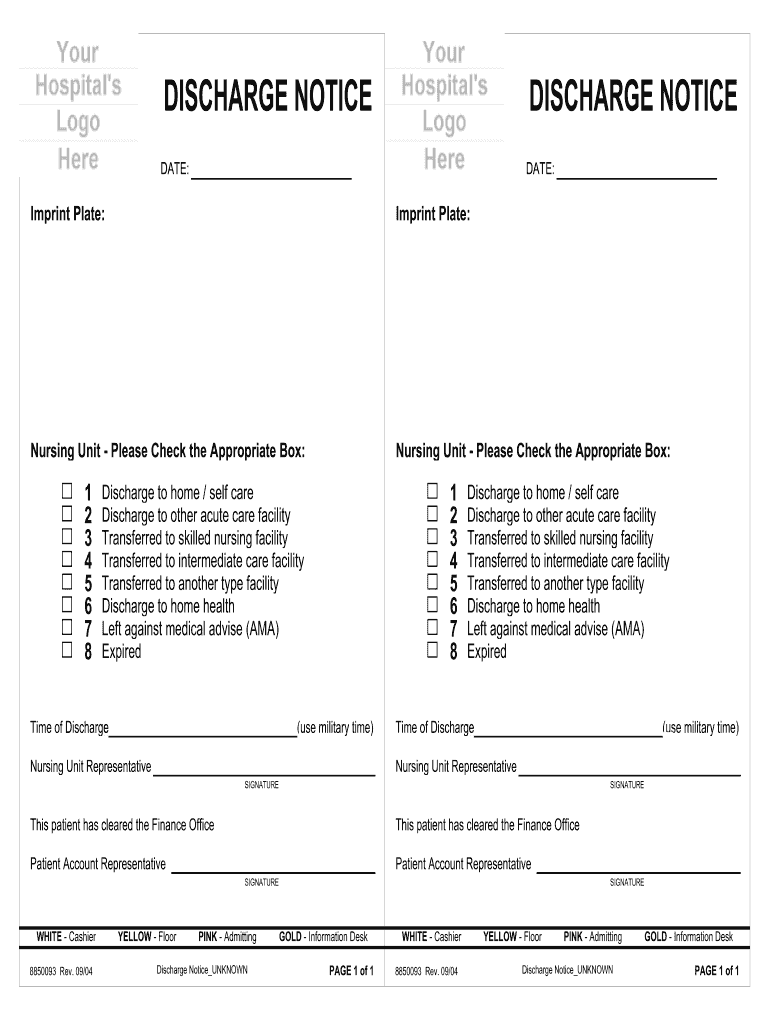
Hospital Discharge Template 2004-2026


What is the hospital discharge template?
The hospital discharge template is a standardized document used to formally indicate that a patient has completed their treatment and is ready to leave the hospital. This template typically includes essential information such as the patient's name, date of discharge, medical condition, and any follow-up care instructions. It serves as an official record of the patient's stay and treatment, ensuring that all necessary details are communicated to the patient and their healthcare providers.
How to use the hospital discharge template
Using the hospital discharge template involves filling out the required fields with accurate patient information and treatment details. Once the template is completed, it should be reviewed for accuracy. Healthcare providers often use this template to ensure that patients understand their discharge instructions, medications, and any follow-up appointments. The completed document can be printed or saved as a PDF for easy sharing with the patient and their caregivers.
Steps to complete the hospital discharge template
To complete the hospital discharge template, follow these steps:
- Gather patient information, including full name, date of birth, and medical record number.
- Document the date of discharge and the attending physician’s name.
- Include a summary of the patient's diagnosis and treatment received during their stay.
- List any medications prescribed at discharge along with instructions for use.
- Provide information on follow-up appointments or additional care needed.
- Review the completed template for accuracy and completeness.
Key elements of the hospital discharge template
Several key elements are essential in a hospital discharge template:
- Patient Information: Includes the patient's name, identification number, and contact details.
- Discharge Date: The date on which the patient is officially discharged.
- Diagnosis: A brief description of the medical condition that warranted hospitalization.
- Treatment Summary: An overview of the treatments and procedures performed during the hospital stay.
- Follow-Up Care: Instructions for any further medical care, including appointments and medications.
Legal use of the hospital discharge template
The hospital discharge template is legally binding when completed accurately and signed by the appropriate healthcare professionals. It serves as an official record that the patient has been informed of their medical condition and discharge instructions. Compliance with healthcare regulations, such as HIPAA, ensures that patient information is handled confidentially. It is crucial for both patients and providers to understand the legal implications of the discharge document.
How to obtain the hospital discharge template
The hospital discharge template can typically be obtained through the hospital’s administrative office or the medical records department. Many hospitals also provide downloadable versions of the template on their websites. Additionally, healthcare providers may have access to standardized templates through electronic health record (EHR) systems. It is essential to ensure that the template used complies with local regulations and standards.
Quick guide on how to complete hospital discharge template
Effortlessly Prepare Hospital Discharge Template on Any Device
Managing documents online has become increasingly popular among businesses and individuals. It serves as an ideal eco-friendly substitute for traditional printed and signed paperwork, allowing you to find the right form and securely save it online. airSlate SignNow provides you with all the tools necessary to create, modify, and eSign your documents quickly without delays. Handle Hospital Discharge Template on any device using the airSlate SignNow apps for Android or iOS and streamline any document-related task today.
The simplest way to modify and eSign Hospital Discharge Template seamlessly
- Find Hospital Discharge Template and click on Get Form to begin.
- Use the tools at your disposal to complete your document.
- Mark relevant sections of the documents or obscure sensitive details with tools that airSlate SignNow provides specifically for that purpose.
- Create your eSignature using the Sign tool, which takes mere seconds and holds the same legal significance as a conventional wet ink signature.
- Review the information and click on the Done button to save your changes.
- Select how you want to send your form, via email, SMS, or invite link, or download it to your computer.
Eliminate worries about lost or misplaced files, tedious form searching, or errors that necessitate printing new document copies. airSlate SignNow fulfills all your document management needs in just a few clicks from any device you prefer. Alter and eSign Hospital Discharge Template and ensure effective communication at every stage of the form preparation process with airSlate SignNow.
Create this form in 5 minutes or less
Create this form in 5 minutes!
How to create an eSignature for the hospital discharge template
The way to generate an eSignature for your PDF online
The way to generate an eSignature for your PDF in Google Chrome
How to generate an electronic signature for signing PDFs in Gmail
The way to generate an eSignature straight from your smartphone
The way to create an electronic signature for a PDF on iOS
The way to generate an eSignature for a PDF document on Android
People also ask
-
What is a hospital discharge certificate?
A hospital discharge certificate is an official document that indicates a patient's discharge from a hospital and summarizes medical care received. It is essential for continuity of care, as it provides critical information that other healthcare providers may need. With airSlate SignNow, you can easily create, send, and eSign your hospital discharge certificate online.
-
How can airSlate SignNow help with hospital discharge certificates?
airSlate SignNow simplifies the process of creating and signing hospital discharge certificates by providing a user-friendly platform. Users can easily draft, customize, and distribute certificates electronically, enhancing workflow efficiency. Additionally, the eSigning feature ensures that all signatures are legally binding and secure.
-
What are the pricing options for using airSlate SignNow for hospital discharge certificates?
airSlate SignNow offers various pricing plans designed to accommodate businesses of all sizes. Users can choose from monthly or annual subscriptions, which provide full access to features for creating and managing hospital discharge certificates. Competitive pricing ensures that you receive a cost-effective solution for your document management needs.
-
Is airSlate SignNow compliant with healthcare regulations for hospital discharge certificates?
Yes, airSlate SignNow complies with healthcare regulations such as HIPAA, ensuring that your hospital discharge certificates are handled securely. With built-in security features and the ability to configure user permissions, you can trust that patient information remains confidential. Compliance gives peace of mind when managing sensitive medical documents.
-
Can I integrate airSlate SignNow with other healthcare systems for hospital discharge certificates?
Absolutely! airSlate SignNow easily integrates with various healthcare systems, including Electronic Health Record (EHR) systems. This integration enables seamless data transfer and automates the creation of hospital discharge certificates, further streamlining your workflow and improving overall efficiency.
-
What are the benefits of using airSlate SignNow for hospital discharge certificates?
Using airSlate SignNow for hospital discharge certificates offers numerous benefits, including improved operational efficiency, reduced paper waste, and enhanced patient experience. The automated workflow saves time, allowing healthcare providers to focus more on patient care. Additionally, the ease of use ensures that staff quickly adopt the platform.
-
How secure is the electronic signing of hospital discharge certificates with airSlate SignNow?
The electronic signing of hospital discharge certificates using airSlate SignNow is highly secure. The platform employs advanced encryption technologies and secure access controls to protect sensitive information. This commitment to security means that you can confidently send and manage hospital discharge certificates without risking data bsignNowes.
Get more for Hospital Discharge Template
- F1345lampamptindd form
- Note please contact the court with your current phone number and mailing address in case form
- Fillable online courseprogram approval request guide fax form
- Small estate affidavit 05 27 15 form
- Notice of appearance washington state courts form
- Fillable online for contempt of court fax email print form
- Form dc 102c complaint to recover possession of property
- Pretrial rehabilitation form
Find out other Hospital Discharge Template
- Sign Maine Plumbing LLC Operating Agreement Secure
- How To Sign Maine Plumbing POA
- Sign Maryland Plumbing Letter Of Intent Myself
- Sign Hawaii Orthodontists Claim Free
- Sign Nevada Plumbing Job Offer Easy
- Sign Nevada Plumbing Job Offer Safe
- Sign New Jersey Plumbing Resignation Letter Online
- Sign New York Plumbing Cease And Desist Letter Free
- Sign Alabama Real Estate Quitclaim Deed Free
- How Can I Sign Alabama Real Estate Affidavit Of Heirship
- Can I Sign Arizona Real Estate Confidentiality Agreement
- How Do I Sign Arizona Real Estate Memorandum Of Understanding
- Sign South Dakota Plumbing Job Offer Later
- Sign Tennessee Plumbing Business Letter Template Secure
- Sign South Dakota Plumbing Emergency Contact Form Later
- Sign South Dakota Plumbing Emergency Contact Form Myself
- Help Me With Sign South Dakota Plumbing Emergency Contact Form
- How To Sign Arkansas Real Estate Confidentiality Agreement
- Sign Arkansas Real Estate Promissory Note Template Free
- How Can I Sign Arkansas Real Estate Operating Agreement