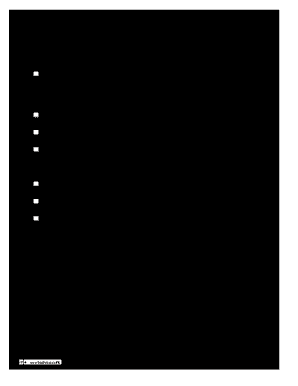
Form R405


What is the Form R405
The Form R405, also known as the Florida Energy Form 405, is a document used primarily for energy-related applications in the state of Florida. This form is essential for individuals and businesses seeking to apply for energy efficiency programs or incentives. It collects vital information about the applicant, the property, and the specific energy project or initiative being pursued. Understanding the purpose and requirements of the Form R405 is crucial for ensuring compliance and maximizing potential benefits.
How to use the Form R405
Using the Form R405 involves several key steps that ensure the document is completed accurately and submitted properly. First, gather all necessary information, including details about the property and the energy project. Next, fill out the form with precise data, making sure to follow any specific instructions provided. Once completed, the form can be submitted electronically or via mail, depending on the requirements of the program you are applying for. Utilizing a reliable eSignature platform can streamline this process, making it easier to sign and send the form securely.
Steps to complete the Form R405
Completing the Form R405 requires careful attention to detail. Here are the steps to follow:
- Gather all required information, including property details and project specifics.
- Access the Form R405 from an official source or download it if necessary.
- Fill in the applicant's information accurately, ensuring all fields are completed.
- Provide details about the energy project, including expected outcomes and benefits.
- Review the completed form for accuracy and completeness.
- Sign the form using a secure eSignature solution or manually, if submitting by mail.
- Submit the form as directed, ensuring it reaches the appropriate agency or program.
Legal use of the Form R405
The legal use of the Form R405 is governed by specific regulations that ensure its validity and compliance with state laws. When completed accurately and submitted through the proper channels, the form serves as a legally binding document that can facilitate access to energy efficiency programs. It is important to adhere to all guidelines related to the form's submission, including deadlines and required documentation, to avoid any potential legal issues or penalties.
Key elements of the Form R405
The Form R405 includes several key elements that are essential for its effectiveness. These elements typically encompass:
- Applicant's name and contact information
- Property address and details
- Description of the energy project
- Estimated energy savings and benefits
- Signature and date of submission
Each of these components plays a critical role in the assessment and approval process for energy efficiency initiatives.
Form Submission Methods (Online / Mail / In-Person)
The Form R405 can be submitted through various methods, depending on the requirements of the specific energy program. Common submission methods include:
- Online: Many programs allow for electronic submission via a designated portal, which can expedite processing times.
- Mail: Completed forms can be sent through the postal service to the appropriate agency.
- In-Person: Some applicants may choose to deliver the form directly to the agency office for immediate processing.
Choosing the right submission method can help ensure timely consideration of your application.
Quick guide on how to complete form r405 2017
Complete Form R405 effortlessly on any device
Online document management has become increasingly popular among businesses and individuals. It offers an excellent eco-friendly alternative to traditional printed and signed documents, allowing you to access the correct form and securely store it online. airSlate SignNow equips you with all the necessary tools to create, edit, and eSign your documents swiftly without delays. Manage Form R405 on any device using the airSlate SignNow Android or iOS applications and simplify any document-related processes today.
The easiest way to edit and eSign Form R405 without hassle
- Locate Form R405 and click Get Form to begin.
- Utilize the tools we provide to complete your document.
- Emphasize signNow sections of the documents or redact sensitive information with tools specifically designed for that purpose by airSlate SignNow.
- Generate your eSignature using the Sign tool, which takes seconds and holds the same legal validity as a traditional handwritten signature.
- Review all the details and click the Done button to save your changes.
- Choose how you want to send your form, whether by email, SMS, or invite link, or download it to your computer.
No more worries about lost or misplaced documents, tedious form searching, or mistakes that require printing new document copies. airSlate SignNow fulfills all your document management needs in just a few clicks from any device of your choice. Edit and eSign Form R405 and ensure outstanding communication at every stage of the form preparation process with airSlate SignNow.
Create this form in 5 minutes or less
Create this form in 5 minutes!
How to create an eSignature for the form r405 2017
The best way to make an electronic signature for your PDF file online
The best way to make an electronic signature for your PDF file in Google Chrome
The best way to make an eSignature for signing PDFs in Gmail
The way to generate an eSignature right from your mobile device
How to generate an electronic signature for a PDF file on iOS
The way to generate an eSignature for a PDF on Android devices
People also ask
-
What is the form r405 2017 and how is it used?
The form r405 2017 is a crucial document for various business processes, often related to financial reporting and compliance. It provides necessary details that businesses must submit in a timely manner. With airSlate SignNow, you can easily create, send, and eSign form r405 2017, ensuring that your submissions are not only accurate but also quickly processed.
-
How can airSlate SignNow help me manage my form r405 2017?
airSlate SignNow simplifies the management of form r405 2017 by allowing you to create customizable templates that comply with your specific needs. Our electronic signature capabilities ensure that all signatures are legally binding and securely stored. This streamlines your workflow and reduces the time spent on paperwork.
-
Is there a cost associated with using the form r405 2017 feature on airSlate SignNow?
Yes, airSlate SignNow offers several pricing plans that include features for managing and eSigning form r405 2017. Our plans are designed to cater to businesses of all sizes, ensuring you find a solution that fits your budget. You can choose a plan that provides the best value based on your needs and the volume of documents.
-
What features does airSlate SignNow provide for form r405 2017 handling?
With airSlate SignNow, you receive features such as customizable templates, the ability to collect signatures from multiple parties, and secure cloud storage of your documents. Additionally, you can track the status of form r405 2017 submissions in real-time. These features help you maintain compliance and improve overall efficiency.
-
Are there integrations available for using form r405 2017 with other tools?
Absolutely! airSlate SignNow offers seamless integrations with a variety of popular applications, including Google Drive, Salesforce, and Microsoft Office 365. This ensures that you can collaborate effectively and manage your form r405 2017 alongside your existing workflows without any disruptions.
-
What are the benefits of using airSlate SignNow for my form r405 2017 processes?
Using airSlate SignNow for your form r405 2017 processes helps enhance operational efficiency by minimizing the time and effort associated with traditional paper documents. Our platform also improves accuracy and compliance, while reducing the risk of errors. Ultimately, this leads to faster processing and a more streamlined experience.
-
Is airSlate SignNow user-friendly for completing form r405 2017?
Yes, airSlate SignNow is designed with user-friendliness in mind, making it easy for everyone to complete their form r405 2017 quickly. Our intuitive interface guides users through the signing process without requiring extensive training. Whether you’re a tech novice or an experienced user, you’ll find the platform accessible and easy to use.
Get more for Form R405
Find out other Form R405
- How To eSign North Carolina Real Estate PDF
- How Can I eSign Texas Real Estate Form
- How To eSign Tennessee Real Estate Document
- How Can I eSign Wyoming Real Estate Form
- How Can I eSign Hawaii Police PDF
- Can I eSign Hawaii Police Form
- How To eSign Hawaii Police PPT
- Can I eSign Hawaii Police PPT
- How To eSign Delaware Courts Form
- Can I eSign Hawaii Courts Document
- Can I eSign Nebraska Police Form
- Can I eSign Nebraska Courts PDF
- How Can I eSign North Carolina Courts Presentation
- How Can I eSign Washington Police Form
- Help Me With eSignature Tennessee Banking PDF
- How Can I eSignature Virginia Banking PPT
- How Can I eSignature Virginia Banking PPT
- Can I eSignature Washington Banking Word
- Can I eSignature Mississippi Business Operations Document
- How To eSignature Missouri Car Dealer Document