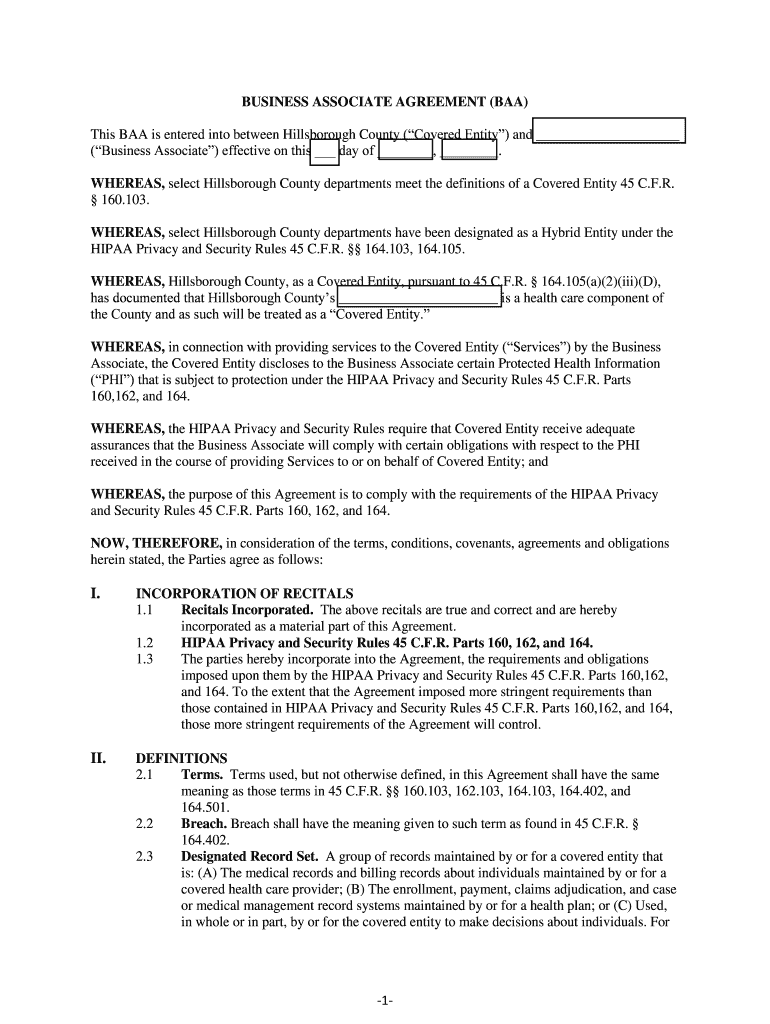
Business Associate Agreement Baa Hillsborough County Form


What is the Business Associate Agreement BAA Template?
The Business Associate Agreement (BAA) template is a crucial document that outlines the responsibilities and requirements between a healthcare provider and a business associate. This agreement is essential for compliance with the Health Insurance Portability and Accountability Act (HIPAA). It ensures that any sensitive patient information shared with the business associate is handled in accordance with federal regulations. The BAA template typically includes provisions regarding the protection of electronic health information, data security measures, and the obligations of both parties in the event of a data breach.
Key Elements of the Business Associate Agreement BAA Template
A well-structured BAA template should encompass several key elements to ensure comprehensive protection of sensitive information. These elements include:
- Definitions: Clear definitions of terms used within the agreement, such as "protected health information" (PHI) and "business associate."
- Permitted Uses and Disclosures: Specifics on how the business associate may use and disclose PHI.
- Security Measures: Detailed descriptions of the security protocols the business associate must implement to safeguard PHI.
- Reporting Obligations: Requirements for the business associate to report any breaches of unsecured PHI.
- Termination Clause: Conditions under which the agreement can be terminated, especially in cases of non-compliance.
Steps to Complete the Business Associate Agreement BAA Template
Completing the Business Associate Agreement template involves several important steps to ensure accuracy and compliance:
- Review the Template: Familiarize yourself with the terms and conditions outlined in the BAA template.
- Customize the Agreement: Fill in the specific details of the parties involved, including names, addresses, and roles.
- Specify Security Measures: Clearly outline the security measures that the business associate will implement to protect PHI.
- Obtain Signatures: Ensure that authorized representatives from both parties sign the agreement to make it legally binding.
- Store the Document Securely: Keep a copy of the signed BAA in a secure location for future reference and compliance audits.
Legal Use of the Business Associate Agreement BAA Template
The legal use of the BAA template is governed by HIPAA regulations, which mandate that healthcare providers must have a BAA in place with any business associate that handles PHI. This agreement serves to protect patient information and ensures that business associates are held accountable for maintaining confidentiality and security. Failure to implement a proper BAA can result in significant penalties, including fines and legal action. It is essential to ensure that the BAA is compliant with all applicable laws and regulations to avoid potential legal issues.
How to Obtain the Business Associate Agreement BAA Template
Obtaining a BAA template can be done through various means. Many legal and healthcare organizations provide free or paid templates that can be customized to fit specific needs. Additionally, consulting with legal professionals who specialize in healthcare law can ensure that the BAA template meets all necessary legal requirements. It is advisable to choose a template that is updated regularly to reflect any changes in HIPAA regulations.
Examples of Using the Business Associate Agreement BAA Template
Utilizing the BAA template can vary depending on the nature of the business relationship. Common examples include:
- Healthcare Providers: Hospitals and clinics often use BAAs when collaborating with third-party vendors for billing, IT services, or data analysis.
- Health Insurance Companies: Insurers may require BAAs with any external service providers that handle claims processing or customer service.
- Research Institutions: Organizations conducting research involving patient data must establish BAAs with partners to ensure compliance with HIPAA.
Quick guide on how to complete business associate agreement baa hillsborough county
Effortlessly Complete Business Associate Agreement baa Hillsborough County on Any Device
Digital document management has gained popularity among businesses and individuals alike. It serves as an ideal sustainable alternative to conventional printed and signed paperwork since you can obtain the appropriate form and securely keep it online. airSlate SignNow equips you with all the necessary tools to swiftly create, modify, and electronically sign your documents without hassle. Manage Business Associate Agreement baa Hillsborough County on any platform with the airSlate SignNow apps for Android or iOS and enhance any document-centered workflow today.
The Easiest Way to Edit and Electronically Sign Business Associate Agreement baa Hillsborough County with Ease
- Find Business Associate Agreement baa Hillsborough County and click on Get Form to begin.
- Utilize the tools we offer to fill in your document.
- Mark important sections of your documents or obscure sensitive details with tools that airSlate SignNow provides specifically for that purpose.
- Create your signature using the Sign feature, which takes only seconds and holds the same legal validity as a conventional wet ink signature.
- Review the information and then click the Done button to save your modifications.
- Choose how you wish to share your form, whether by email, SMS, or invite link, or download it to your computer.
Eliminate the worry of lost or misfiled documents, tedious searches for forms, or mistakes requiring new document prints. airSlate SignNow addresses your document management needs in just a few clicks from any device you prefer. Modify and electronically sign Business Associate Agreement baa Hillsborough County and ensure exceptional communication at every stage of your form preparation process with airSlate SignNow.
Create this form in 5 minutes or less
Create this form in 5 minutes!
How to create an eSignature for the business associate agreement baa hillsborough county
The best way to make an electronic signature for your PDF document in the online mode
The best way to make an electronic signature for your PDF document in Chrome
The best way to make an electronic signature for putting it on PDFs in Gmail
The way to generate an eSignature from your mobile device
How to generate an electronic signature for a PDF document on iOS devices
The way to generate an eSignature for a PDF file on Android devices
People also ask
-
What is a baa template and how can it benefit my business?
A baa template is a customizable document that simplifies the eSigning process for businesses. By using a baa template, you can standardize your documents, increasing efficiency and consistency. This ensures that all parties have a clear understanding of the terms and conditions while streamlining workflow.
-
How much does it cost to use a baa template with airSlate SignNow?
airSlate SignNow offers various pricing plans that include access to baa templates. The cost-effective solutions are designed to fit the budget of small businesses and larger enterprises alike. With flexible pricing, you can choose a plan that provides the features you need without overspending.
-
Can I customize a baa template for my specific needs?
Absolutely! airSlate SignNow allows you to fully customize a baa template to suit your business requirements. You can modify text, add your branding, and adjust the layout to align with your company’s style. This flexibility ensures that your documents reflect your brand’s identity.
-
What features are included with the baa template in airSlate SignNow?
The baa template in airSlate SignNow includes a range of features such as eSignature capabilities, template management, and collaboration tools. You can also automate workflows and track the status of documents, enhancing productivity. These features make managing your documents easier than ever.
-
Is it easy to integrate a baa template with other software?
Yes, airSlate SignNow provides seamless integrations with various third-party applications. Whether you're using CRM, project management tools, or cloud storage services, integrating a baa template is straightforward. These integrations help optimize your workflow by connecting your existing tools with our eSigning solution.
-
What are the security measures in place for baa templates?
airSlate SignNow prioritizes your data security with industry-leading measures for baa templates. We use encryption, multi-factor authentication, and secure data storage to ensure the safety of your documents. You can eSign with confidence knowing that your information is protected.
-
How can I track the status of documents using a baa template?
With airSlate SignNow, you can easily track the status of your documents created from a baa template. The platform provides real-time updates, allowing you to see who has viewed, signed, or completed a document. This feature enhances accountability and ensures timely follow-ups.
Get more for Business Associate Agreement baa Hillsborough County
Find out other Business Associate Agreement baa Hillsborough County
- How To Integrate Sign in Banking
- How To Use Sign in Banking
- Help Me With Use Sign in Banking
- Can I Use Sign in Banking
- How Do I Install Sign in Banking
- How To Add Sign in Banking
- How Do I Add Sign in Banking
- How Can I Add Sign in Banking
- Can I Add Sign in Banking
- Help Me With Set Up Sign in Government
- How To Integrate eSign in Banking
- How To Use eSign in Banking
- How To Install eSign in Banking
- How To Add eSign in Banking
- How To Set Up eSign in Banking
- How To Save eSign in Banking
- How To Implement eSign in Banking
- How To Set Up eSign in Construction
- How To Integrate eSign in Doctors
- How To Use eSign in Doctors