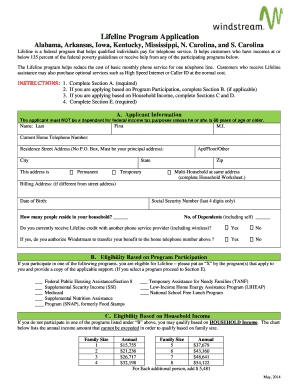
Lifeline Program Application Windstream 2014


What is the Lifeline Program Application Windstream
The Lifeline Program Application Windstream is a crucial document designed for individuals seeking assistance with their telecommunications services. This program aims to provide discounted phone and internet services to eligible low-income households across the United States. By completing this application, users can access vital communication tools that help bridge the digital divide, ensuring they stay connected with family, friends, and essential services.
Eligibility Criteria
To qualify for the Lifeline Program through Windstream, applicants must meet specific eligibility requirements. Generally, eligibility is determined by income level or participation in certain government assistance programs. Common qualifying programs include:
- Supplemental Nutrition Assistance Program (SNAP)
- Federal Public Housing Assistance
- Medicaid
- Supplemental Security Income (SSI)
- Veterans Pension and Survivors Benefit
Applicants are encouraged to review the specific criteria to ensure they meet the necessary qualifications before submitting their application.
Steps to Complete the Lifeline Program Application Windstream
Completing the Lifeline Program Application Windstream involves several straightforward steps. Follow this guide to ensure a smooth application process:
- Gather required documents, such as proof of income or participation in qualifying programs.
- Access the Lifeline Program Application through Windstream's official website or designated application portal.
- Fill out the application form with accurate personal information, including your name, address, and contact details.
- Attach the necessary documentation to verify your eligibility.
- Review the completed application for accuracy before submission.
- Submit the application online or via mail, depending on your preference.
Following these steps will help ensure that your application is processed efficiently.
Required Documents
When applying for the Lifeline Program through Windstream, certain documents are essential for verifying eligibility. Applicants should prepare the following:
- Proof of income, such as pay stubs or tax returns, if applying based on income level.
- Documentation of participation in qualifying assistance programs, such as benefit letters or enrollment cards.
- Identification documents, which may include a driver's license or state ID.
Having these documents ready will facilitate a smoother application process and help avoid delays.
Form Submission Methods
The Lifeline Program Application Windstream can be submitted through various methods, ensuring accessibility for all applicants. The available submission options include:
- Online submission through Windstream's official application portal.
- Mailing a printed application form to the designated address provided by Windstream.
- In-person submission at local Windstream offices, where available.
Choosing the method that best suits your needs can help streamline the application process.
Legal Use of the Lifeline Program Application Windstream
The Lifeline Program Application Windstream is legally binding once completed and submitted. It is important to provide accurate information, as any discrepancies may lead to delays or denial of benefits. The application must comply with federal and state regulations governing the Lifeline program. Ensuring that all provided information is truthful and verifiable is crucial for maintaining program integrity.
Quick guide on how to complete lifeline program application windstream
Easily Prepare Lifeline Program Application Windstream on Any Device
Managing documents online has gained signNow popularity among businesses and individuals. It serves as an ideal eco-friendly alternative to conventional printed and signed documents, allowing you to access the necessary forms and securely store them on the web. airSlate SignNow equips you with all the tools required to swiftly create, edit, and electronically sign your documents without delays. Handle Lifeline Program Application Windstream on any platform with airSlate SignNow's Android or iOS applications and enhance any document-related process today.
How to Alter and Electronically Sign Lifeline Program Application Windstream Effortlessly
- Obtain Lifeline Program Application Windstream and click on Get Form to initiate.
- Utilize the tools provided to fill out your form.
- Emphasize relevant sections of the documents or redact sensitive information using tools that airSlate SignNow specifically offers for that purpose.
- Create your signature using the Sign tool, which takes only seconds and carries the same legal validity as a traditional wet ink signature.
- Review the details and click on the Done button to preserve your changes.
- Select your preferred method to share your form, whether by email, SMS, invitation link, or download it to your computer.
Say goodbye to missing or misplaced files, cumbersome form searching, or mistakes requiring new document copies. airSlate SignNow fulfills all your document management needs within a few clicks from any device of your preference. Modify and electronically sign Lifeline Program Application Windstream to ensure clear communication during every phase of the form preparation process with airSlate SignNow.
Create this form in 5 minutes or less
Find and fill out the correct lifeline program application windstream
Create this form in 5 minutes!
How to create an eSignature for the lifeline program application windstream
The way to make an eSignature for a PDF file in the online mode
The way to make an eSignature for a PDF file in Chrome
The way to create an electronic signature for putting it on PDFs in Gmail
The best way to make an electronic signature right from your smartphone
The way to make an eSignature for a PDF file on iOS devices
The best way to make an electronic signature for a PDF on Android
People also ask
-
What is the Lifeline Program Application Windstream?
The Lifeline Program Application Windstream is a government assistance program designed to provide discounted telecommunication services to eligible low-income consumers. By signing up, customers can enjoy reduced rates on home phone and internet services, ensuring they stay connected.
-
How can I apply for the Lifeline Program Application Windstream?
To apply for the Lifeline Program Application Windstream, you need to complete a simple application form that is available online or at your local Windstream office. Make sure to provide the necessary documentation to prove your eligibility, and Windstream will guide you through the approval process.
-
What documents do I need for the Lifeline Program Application Windstream?
When submitting the Lifeline Program Application Windstream, you typically need to provide proof of income or participation in qualifying assistance programs. Acceptable documents include tax forms, pay stubs, or benefits letters specifying your eligibility.
-
Is there a cost associated with the Lifeline Program Application Windstream?
Applying for the Lifeline Program Application Windstream itself is free of charge. However, after approval, eligible customers will enjoy signNow discounts on their monthly phone and internet services, reducing the overall cost of their telecommunications.
-
What are the benefits of the Lifeline Program Application Windstream?
The key benefits of the Lifeline Program Application Windstream include access to affordable telecom services and the peace of mind that comes with having reliable communication. This program helps bridge the digital divide for low-income households, making essential services more accessible.
-
How long does it take to process the Lifeline Program Application Windstream?
The processing time for the Lifeline Program Application Windstream can vary, but it typically takes a few days to a couple of weeks. After submitting your application and documentation, Windstream will notify you of your approval status via email or mail.
-
Can I integrate the Lifeline Program Application Windstream with other services?
Yes, upon approval of the Lifeline Program Application Windstream, eligible customers can combine their benefits with other Windstream services, such as bundled internet and voice plans. This may provide further savings on your monthly bills.
Get more for Lifeline Program Application Windstream
- Va form 4637
- Sglv 8286a election form
- 22 0997 vet tec pilot program training provider application form
- Cheyenne vamc demographic form
- Sglv 8714 application for veteransamp39 group life insurance benefits va form
- Ptsd checklist dsm 5 form
- St cloud state transcript form
- Verbal warning tracking form ageia health services internal website
Find out other Lifeline Program Application Windstream
- How To Integrate Sign in Banking
- How To Use Sign in Banking
- Help Me With Use Sign in Banking
- Can I Use Sign in Banking
- How Do I Install Sign in Banking
- How To Add Sign in Banking
- How Do I Add Sign in Banking
- How Can I Add Sign in Banking
- Can I Add Sign in Banking
- Help Me With Set Up Sign in Government
- How To Integrate eSign in Banking
- How To Use eSign in Banking
- How To Install eSign in Banking
- How To Add eSign in Banking
- How To Set Up eSign in Banking
- How To Save eSign in Banking
- How To Implement eSign in Banking
- How To Set Up eSign in Construction
- How To Integrate eSign in Doctors
- How To Use eSign in Doctors