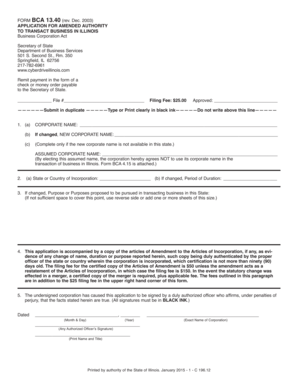
Illinois Transact Form


What is the Illinois Transact
The Illinois Transact is a crucial form used in various business and legal contexts within the state of Illinois. It serves as a means for entities to communicate and document transactions, ensuring compliance with state regulations. This form is particularly important for businesses that need to maintain accurate records of their operations, including changes in authority or business structure.
How to use the Illinois Transact
Using the Illinois Transact involves several key steps. First, ensure you have the correct version of the form, which can be obtained from official state resources. Next, fill out the form accurately, providing all required information, such as the names of the parties involved and the nature of the transaction. Once completed, the form must be signed by the appropriate parties to validate it. After signing, it can be submitted according to the specified methods, whether online, by mail, or in person.
Steps to complete the Illinois Transact
Completing the Illinois Transact requires careful attention to detail. Here are the essential steps:
- Obtain the latest version of the Illinois Transact form.
- Read the instructions thoroughly to understand the requirements.
- Fill in the necessary fields, ensuring all information is accurate.
- Gather any supporting documents that may be required.
- Sign the form in the designated areas.
- Submit the completed form through the appropriate channels.
Legal use of the Illinois Transact
The Illinois Transact is legally binding when completed and submitted according to state laws. It is essential to adhere to the regulations governing its use to ensure that the transactions documented are recognized by legal authorities. This includes following proper procedures for signatures and ensuring that all parties involved are duly authorized to act on behalf of their respective entities.
Required Documents
To successfully complete the Illinois Transact, certain documents may be required. These typically include:
- Identification documents for all parties involved.
- Proof of business registration or authority to transact.
- Any previous amendments or related documents that provide context to the current transaction.
Form Submission Methods
The Illinois Transact can be submitted through various methods, depending on the preferences of the parties involved. Common submission methods include:
- Online submission through state-approved platforms.
- Mailing the completed form to the appropriate state office.
- In-person submission at designated state agencies.
Quick guide on how to complete illinois transact
Prepare Illinois Transact effortlessly on any device
Online document management has gained popularity among businesses and individuals. It offers an ideal eco-friendly alternative to conventional printed and signed documents, allowing you to find the appropriate form and securely store it online. airSlate SignNow provides you with all the resources necessary to create, modify, and eSign your documents swiftly without complications. Handle Illinois Transact on any system with airSlate SignNow Android or iOS applications and streamline any document-related process today.
The easiest way to modify and eSign Illinois Transact without difficulty
- Find Illinois Transact and click Get Form to begin.
- Use the tools we offer to complete your document.
- Emphasize pertinent sections of the documents or obscure sensitive information with tools that airSlate SignNow specifically provides for that purpose.
- Create your signature with the Sign tool, which takes seconds and carries the same legal validity as a traditional wet ink signature.
- Review all the information and click on the Done button to save your modifications.
- Choose how you would like to send your form, by email, SMS, or invite link, or download it to your computer.
No more worrying about lost or misplaced files, tedious form searching, or errors that necessitate printing new document copies. airSlate SignNow takes care of all your document management needs in just a few clicks from any device you prefer. Modify and eSign Illinois Transact and ensure excellent communication at any stage of the form preparation process with airSlate SignNow.
Create this form in 5 minutes or less
Create this form in 5 minutes!
How to create an eSignature for the illinois transact
The way to make an electronic signature for your PDF document in the online mode
The way to make an electronic signature for your PDF document in Chrome
The best way to make an electronic signature for putting it on PDFs in Gmail
How to make an eSignature from your mobile device
The way to generate an electronic signature for a PDF document on iOS devices
How to make an eSignature for a PDF file on Android devices
People also ask
-
What is airSlate SignNow's pricing structure for IL authority users?
airSlate SignNow offers a variety of pricing plans designed to meet the needs of IL authority users. You can choose from monthly or annual subscriptions based on your usage requirements. Each plan provides access to essential eSigning features, helping you save on costs while managing your documents efficiently.
-
How does airSlate SignNow ensure compliance with IL authority regulations?
airSlate SignNow is committed to compliance with all applicable IL authority regulations, ensuring that your eSignatures are legally binding. Our platform incorporates advanced security features and keeps your documents encrypted to protect sensitive information. Additionally, we provide audit trails for all signed documents, ensuring you can easily demonstrate compliance when needed.
-
What features does airSlate SignNow offer for IL authority users?
AirSlate SignNow offers a range of features tailored for IL authority users, including intuitive document workflows, secure eSigning, and customizable templates. The platform also allows integration with other software tools, providing a seamless experience for managing your documents. These features help streamline operations and enhance productivity for IL authority stakeholders.
-
What benefits do businesses gain by using airSlate SignNow within IL authority?
By using airSlate SignNow, businesses within the IL authority can improve their document management process signNowly. The platform allows for faster eSigning, reducing turnaround times and improving efficiency. Additionally, it helps eliminate paper usage, leading to cost savings and a smaller environmental footprint.
-
Can airSlate SignNow integrate with other applications important for IL authority?
Yes, airSlate SignNow can easily integrate with a variety of applications that are essential for IL authority operations. You can connect with CRM systems, document management tools, and cloud storage services to streamline your workflows. This integration capability enhances your overall productivity and ensures a seamless user experience.
-
How user-friendly is the airSlate SignNow platform for IL authority personnel?
The airSlate SignNow platform is designed with user-friendliness in mind, making it accessible for all IL authority personnel. Its intuitive interface allows users to navigate easily and complete tasks without extensive training. This ease of use ensures that your team can adopt the solution quickly and effectively.
-
What support options are available for IL authority users of airSlate SignNow?
AirSlate SignNow provides various support options for IL authority users, including comprehensive online resources, tutorials, and dedicated customer support. You can access live chat support during business hours, or refer to our extensive knowledge base for quick answers to common queries. This ensures you have the assistance you need to maximize the platform's benefits.
Get more for Illinois Transact
- State of california application for veterans points fillable form 2006
- Authorization to receive customer information or act on a
- 2013 nrci lto 01 e outdoorlightingdocx form
- Labor compliance forms california state university
- Ladbs 6965431 form
- Post personal history statement form 2009
- Grn 4 form
- Ca certificate county riverside form
Find out other Illinois Transact
- Sign California Healthcare / Medical Arbitration Agreement Free
- Help Me With Sign California Healthcare / Medical Lease Agreement Form
- Sign Connecticut Healthcare / Medical Business Plan Template Free
- Sign Indiana Healthcare / Medical Moving Checklist Safe
- Sign Wisconsin Government Cease And Desist Letter Online
- Sign Louisiana Healthcare / Medical Limited Power Of Attorney Mobile
- Sign Healthcare / Medical PPT Michigan Now
- Sign Massachusetts Healthcare / Medical Permission Slip Now
- Sign Wyoming Government LLC Operating Agreement Mobile
- Sign Wyoming Government Quitclaim Deed Free
- How To Sign Nebraska Healthcare / Medical Living Will
- Sign Nevada Healthcare / Medical Business Plan Template Free
- Sign Nebraska Healthcare / Medical Permission Slip Now
- Help Me With Sign New Mexico Healthcare / Medical Medical History
- Can I Sign Ohio Healthcare / Medical Residential Lease Agreement
- How To Sign Oregon Healthcare / Medical Living Will
- How Can I Sign South Carolina Healthcare / Medical Profit And Loss Statement
- Sign Tennessee Healthcare / Medical Business Plan Template Free
- Help Me With Sign Tennessee Healthcare / Medical Living Will
- Sign Texas Healthcare / Medical Contract Mobile