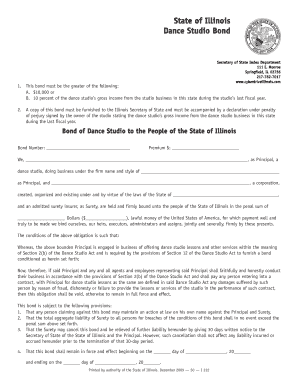
Dance Studio Bond Form


What is the Dance Studio Bond
The i 222 bond form, commonly referred to as the Dance Studio Bond, is a legal document required for dance studios operating in Illinois. This bond serves as a financial guarantee that the studio will comply with state regulations and fulfill its obligations to students and clients. It protects consumers by ensuring that funds paid for classes or services are safeguarded, providing a layer of security against potential misconduct or financial instability of the studio.
How to obtain the Dance Studio Bond
To obtain the i 222 bond, a dance studio owner must first identify a licensed surety company that offers this type of bond. The process typically involves submitting an application, which includes details about the studio's operations and financial standing. The surety company will assess the application, and based on the evaluation, the studio owner may need to pay a premium, which is a percentage of the bond amount. Once approved, the bond will be issued, allowing the studio to operate legally within Illinois.
Steps to complete the Dance Studio Bond
Completing the i 222 bond form involves several steps to ensure compliance with legal requirements. First, the studio owner should gather necessary information, including business details and financial records. Next, they must fill out the bond form accurately, providing all requested information. After completing the form, it should be submitted to the surety company for review. Once the bond is issued, the studio owner must file it with the appropriate state authority to finalize the process.
Legal use of the Dance Studio Bond
The i 222 bond is legally binding and must be used in accordance with state regulations. It ensures that the dance studio adheres to the laws governing its operations, protecting both the studio and its clients. In the event of a violation, consumers can file a claim against the bond, which the surety company will investigate. If the claim is valid, the surety will compensate the affected party, and the studio owner will be responsible for reimbursing the surety for any payouts made.
Key elements of the Dance Studio Bond
Several key elements define the i 222 bond. These include the bond amount, which is typically set by state regulations, and the duration of the bond, which is often annual. Additionally, the bond must include the names of the principal (the dance studio), the obligee (the state), and the surety company. It is essential that all information is accurate and up-to-date to ensure the bond remains valid and enforceable.
State-specific rules for the Dance Studio Bond
Illinois has specific regulations governing the i 222 bond, which dance studios must follow. These rules outline the required bond amount, the renewal process, and the obligations of the studio owner. It is crucial for studio owners to stay informed about any changes to these regulations to maintain compliance and protect their business interests.
Form Submission Methods
The i 222 bond form can typically be submitted through various methods, depending on the requirements of the state authority. Common submission methods include online filing through designated state portals, mailing the completed form to the relevant office, or delivering it in person. Each method may have specific guidelines and deadlines that must be adhered to for successful processing.
Quick guide on how to complete dance studio bond
Effortlessly complete Dance Studio Bond on any device
Digital document management has gained traction among companies and individuals alike. It offers an ideal eco-friendly substitute for traditional printed and signed documents, allowing you to easily locate the appropriate form and securely maintain it online. airSlate SignNow provides all the tools necessary to create, modify, and electronically sign your documents swiftly and without any delay. Manage Dance Studio Bond on any device using airSlate SignNow's Android or iOS applications and streamline any document-related process today.
The easiest way to modify and electronically sign Dance Studio Bond with ease
- Locate Dance Studio Bond and click on Get Form to begin.
- Utilize the tools we offer to complete your document.
- Emphasize important sections of your documents or obscure sensitive information with features that airSlate SignNow provides specifically for that purpose.
- Create your signature using the Sign feature, which takes mere seconds and carries the same legal validity as a conventional ink signature.
- Review all the details and click on the Done button to save your changes.
- Select your preferred method for sending your form, whether by email, text message (SMS), invitation link, or download it to your PC.
Eliminate the hassles of lost or misplaced documents, tedious form searches, or mistakes that necessitate printing new document copies. airSlate SignNow meets your document management needs in just a few clicks from any device you choose. Alter and electronically sign Dance Studio Bond and ensure outstanding communication at every stage of the form preparation process with airSlate SignNow.
Create this form in 5 minutes or less
Create this form in 5 minutes!
How to create an eSignature for the dance studio bond
How to create an electronic signature for a PDF document in the online mode
How to create an electronic signature for a PDF document in Chrome
How to generate an eSignature for putting it on PDFs in Gmail
The best way to create an eSignature from your mobile device
How to create an eSignature for a PDF document on iOS devices
The best way to create an eSignature for a PDF file on Android devices
People also ask
-
What is the I 222 bond form?
The I 222 bond form is a crucial document required for certain legal processes. It serves as a bond that must be executed and filed with appropriate authorities. Understanding how to properly fill out and submit the I 222 bond form is essential for compliance.
-
How can I access the I 222 bond form?
You can access the I 222 bond form through various government or legal websites. airSlate SignNow also offers templates and resources to help you complete and manage the I 222 bond form efficiently. Simply sign up to start utilizing these resources.
-
What features does airSlate SignNow provide for the I 222 bond form?
airSlate SignNow provides a user-friendly interface for completing the I 222 bond form electronically. With features like eSigning, document tracking, and cloud storage, you can manage the I 222 bond form more effectively and securely.
-
Is there a cost associated with using airSlate SignNow for the I 222 bond form?
Yes, there is a cost for using airSlate SignNow, but it is designed to be cost-effective for businesses. Pricing plans are available based on features and usage, ensuring you get the best value for managing the I 222 bond form.
-
Can I integrate airSlate SignNow with other tools for the I 222 bond form?
Absolutely! airSlate SignNow offers seamless integrations with various tools and platforms which can enhance your workflow. This ensures that you can efficiently handle the I 222 bond form alongside your existing software solutions.
-
What are the benefits of using airSlate SignNow for the I 222 bond form?
Using airSlate SignNow for the I 222 bond form simplifies document management and enhances speed. You can easily send, sign, and store the form electronically, minimizing paperwork and reducing errors during submission.
-
How secure is the I 222 bond form when using airSlate SignNow?
Security is a top priority at airSlate SignNow. The platform uses advanced encryption and security protocols to ensure that your I 222 bond form is safe from unauthorized access and data bsignNowes.
Get more for Dance Studio Bond
Find out other Dance Studio Bond
- How To Integrate Sign in Banking
- How To Use Sign in Banking
- Help Me With Use Sign in Banking
- Can I Use Sign in Banking
- How Do I Install Sign in Banking
- How To Add Sign in Banking
- How Do I Add Sign in Banking
- How Can I Add Sign in Banking
- Can I Add Sign in Banking
- Help Me With Set Up Sign in Government
- How To Integrate eSign in Banking
- How To Use eSign in Banking
- How To Install eSign in Banking
- How To Add eSign in Banking
- How To Set Up eSign in Banking
- How To Save eSign in Banking
- How To Implement eSign in Banking
- How To Set Up eSign in Construction
- How To Integrate eSign in Doctors
- How To Use eSign in Doctors