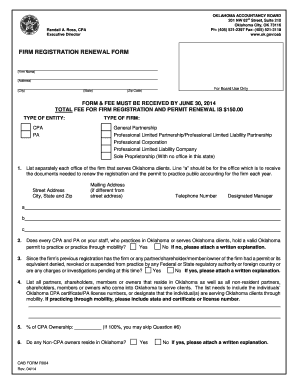
Oab Form


What is the OAB Form?
The OAB form, specifically the 2014 Oklahoma R004 firm registration renewal, is a legal document used by businesses to maintain their registration with the Oklahoma Bar Association. This form is essential for law firms and legal entities operating within Oklahoma, ensuring compliance with state regulations. The OAB form serves as a means to update any changes in firm details and confirm the continued operation of the business entity.
Steps to Complete the OAB Form
Completing the 2014 Oklahoma OAB form for firm registration renewal involves several key steps:
- Gather necessary information about your firm, including the name, address, and any changes in ownership or structure.
- Access the 2014 Oklahoma OAB R004 firm renewal PDF, which can be filled out online for convenience.
- Fill in the required fields accurately, ensuring that all information is up to date.
- Review the completed form for any errors or omissions before submission.
- Submit the form electronically or print it for mailing, depending on your preference.
Legal Use of the OAB Form
The legal validity of the 2014 Oklahoma R004 firm registration renewal relies on compliance with specific regulations governing electronic signatures and document submission. Using a secure platform, such as signNow, ensures that the form is executed in accordance with ESIGN and UETA laws, making it legally binding. Proper execution includes obtaining necessary signatures and maintaining an audit trail for verification purposes.
Required Documents
To successfully complete the 2014 Oklahoma OAB form for firm registration renewal, you will need to prepare several documents:
- Proof of identity for the firm’s representatives.
- Any previous registration documents or amendments.
- Payment information for the renewal fee, if applicable.
Form Submission Methods
The 2014 Oklahoma R004 firm registration renewal can be submitted through various methods:
- Online submission via a secure electronic platform, which allows for immediate processing.
- Mailing a printed copy of the completed form to the appropriate Oklahoma Bar Association address.
- In-person submission at designated locations, if required.
Filing Deadlines / Important Dates
It is crucial to be aware of the filing deadlines associated with the 2014 Oklahoma OAB form. Typically, firms must submit their renewal applications by a specified date each year to avoid penalties. Keeping track of these important dates ensures compliance and helps maintain the firm's good standing with the Oklahoma Bar Association.
Quick guide on how to complete oab form
Effortlessly Prepare Oab Form on Any Device
Digital document management has become increasingly favored by businesses and individuals alike. It offers an ideal eco-friendly substitute to traditional printed and signed documents, as you can easily locate the necessary form and securely keep it online. airSlate SignNow equips you with all the tools you require to craft, amend, and electronically sign your documents swiftly without delays. Manage Oab Form on any platform using airSlate SignNow’s Android or iOS applications and streamline any document-related task today.
How to Alter and Electronically Sign Oab Form with Ease
- Locate Oab Form and click on Get Form to begin.
- Utilize the tools we provide to fill out your form.
- Emphasize important sections of your documents or obscure sensitive information with tools specifically designed for that purpose by airSlate SignNow.
- Create your electronic signature using the Sign tool, which takes mere seconds and carries the same legal validity as a conventional wet signature.
- Review all the details and click on the Done button to save your changes.
- Select your preferred method for delivering your form, such as email, text message (SMS), an invitation link, or download it to your computer.
Eliminate the hassle of lost or misplaced documents, time-consuming form searches, and errors that require generating new document copies. airSlate SignNow meets all your document management needs within a few clicks from any device you prefer. Alter and electronically sign Oab Form while ensuring exceptional communication throughout the document preparation process with airSlate SignNow.
Create this form in 5 minutes or less
Create this form in 5 minutes!
How to create an eSignature for the oab form
How to make an electronic signature for a PDF file in the online mode
How to make an electronic signature for a PDF file in Chrome
The best way to create an electronic signature for putting it on PDFs in Gmail
The best way to make an electronic signature straight from your smartphone
The best way to generate an eSignature for a PDF file on iOS devices
The best way to make an electronic signature for a PDF document on Android
People also ask
-
What is the 2014 Oklahoma R004 firm registration renewal process?
The 2014 Oklahoma R004 firm registration renewal process involves submitting necessary documents and fees to maintain your firm's registration status. Make sure to review the guidelines to ensure compliance and avoid any lapses in your registration. Utilizing airSlate SignNow can simplify this workflow with easy document sending and eSigning.
-
How can airSlate SignNow assist with the 2014 Oklahoma R004 firm registration renewal make?
airSlate SignNow provides a streamlined approach to manage your documents during the 2014 Oklahoma R004 firm registration renewal make. Our platform allows for secure eSigning and document tracking, ensuring you meet all requirements efficiently. This saves time and reduces errors in your submission.
-
Are there any specific features of airSlate SignNow that support the 2014 Oklahoma R004 firm registration renewal?
Yes, airSlate SignNow offers features such as customizable templates and automated workflows specifically designed to facilitate the 2014 Oklahoma R004 firm registration renewal. You can easily create and manage renewal documents, ensuring all details are accurately captured and submitted on time.
-
What are the costs associated with using airSlate SignNow for the 2014 Oklahoma R004 firm registration renewal?
Pricing for airSlate SignNow is competitive and offers various plans suitable for different business needs, helping you manage your 2014 Oklahoma R004 firm registration renewal efficiently. Each plan provides access to powerful tools that simplify the eSigning process. You can choose a plan that best fits your budget and requirements.
-
Is airSlate SignNow compliant with state regulations for the 2014 Oklahoma R004 firm registration renewal make?
Absolutely! airSlate SignNow complies with legal standards required for electronic signatures, ensuring that your 2014 Oklahoma R004 firm registration renewal make meets state regulations. This compliance gives you peace of mind that your documents are legally binding and valid.
-
Can I integrate airSlate SignNow with other software for the 2014 Oklahoma R004 firm registration renewal?
Yes, airSlate SignNow offers seamless integrations with various software solutions to enhance your workflow during the 2014 Oklahoma R004 firm registration renewal make. You can easily connect it to your CRM, document management systems, and more, allowing for a cohesive operational process.
-
What benefits does airSlate SignNow provide for completing the 2014 Oklahoma R004 firm registration renewal?
Using airSlate SignNow for your 2014 Oklahoma R004 firm registration renewal provides numerous benefits, including reduced turnaround time for document processing and the elimination of paper trails. This enhances productivity and ensures that your documents are delivered securely and quickly.
Get more for Oab Form
- West clermont emergency medical school district form
- Opca credentialing application ca 2009 form
- Medicare form 8322 1a
- Ibx personal choice claim form 2004
- Blank death certificate picture 2004 form
- Download medical release form tristar health
- Right care texas referral authorization form
- Temperature recording form
Find out other Oab Form
- How To Integrate Sign in Banking
- How To Use Sign in Banking
- Help Me With Use Sign in Banking
- Can I Use Sign in Banking
- How Do I Install Sign in Banking
- How To Add Sign in Banking
- How Do I Add Sign in Banking
- How Can I Add Sign in Banking
- Can I Add Sign in Banking
- Help Me With Set Up Sign in Government
- How To Integrate eSign in Banking
- How To Use eSign in Banking
- How To Install eSign in Banking
- How To Add eSign in Banking
- How To Set Up eSign in Banking
- How To Save eSign in Banking
- How To Implement eSign in Banking
- How To Set Up eSign in Construction
- How To Integrate eSign in Doctors
- How To Use eSign in Doctors