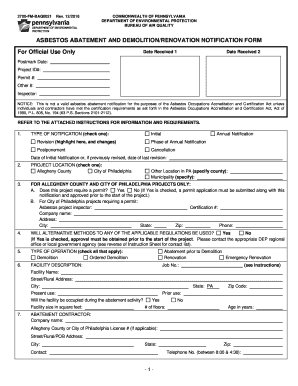
Demolition Notification in Pennsylvania 2016-2026


What is the demolition notification in Pennsylvania
The demolition notification in Pennsylvania is a formal requirement for any individual or entity planning to demolish a structure. This notification is essential to ensure compliance with state regulations regarding safety and environmental concerns, particularly regarding asbestos. The notification must include details about the demolition project, including the location, type of structure, and the timeline for demolition. It serves to alert relevant authorities and the public about the impending demolition, allowing for necessary inspections and precautions to be taken.
How to complete the demolition notification in Pennsylvania
Completing the demolition notification in Pennsylvania involves several key steps. First, gather all required information, such as the address of the property, the name of the demolition contractor, and the expected start and completion dates. Next, fill out the appropriate form, which is often the Pennsylvania form asbestos, ensuring that all sections are completed accurately. After filling out the form, review it for completeness and accuracy. Finally, submit the notification to the designated local authority, which may include the Pennsylvania Department of Environmental Protection (DEP) or local municipal offices.
Key elements of the demolition notification in Pennsylvania
The key elements of the demolition notification include specific information that must be provided to comply with regulations. These elements typically encompass:
- Property Address: The exact location of the demolition site.
- Contractor Information: Name and contact details of the demolition contractor.
- Project Timeline: Start and end dates for the demolition.
- Asbestos Management: Details on how asbestos will be handled, if present.
- Permits: Any necessary permits obtained prior to demolition.
Legal use of the demolition notification in Pennsylvania
The legal use of the demolition notification in Pennsylvania is governed by state laws that mandate compliance with safety and environmental regulations. This includes ensuring that the notification is filed before any demolition work begins. Failure to submit the notification can result in penalties, including fines and delays in the demolition process. Additionally, proper notification allows for inspections to ensure that hazardous materials, such as asbestos, are managed according to state guidelines, protecting both workers and the public.
Penalties for non-compliance with the demolition notification in Pennsylvania
Non-compliance with the demolition notification requirements in Pennsylvania can lead to significant penalties. These may include:
- Fines: Monetary penalties imposed by local or state authorities.
- Stop Work Orders: Immediate cessation of demolition activities until compliance is achieved.
- Legal Action: Potential lawsuits from affected parties if regulations are not followed.
Ensuring timely and accurate submission of the demolition notification is crucial to avoid these consequences.
Quick guide on how to complete demolition notification in pennsylvania
Effortlessly prepare Demolition Notification In Pennsylvania on any device
Digital document management has gained popularity among companies and individuals alike. It serves as an ideal eco-friendly alternative to traditional printed and signed documents, allowing you to locate the correct form and securely save it online. airSlate SignNow equips you with all the necessary tools to create, modify, and electronically sign your documents swiftly and without any delays. Handle Demolition Notification In Pennsylvania seamlessly on any device with the airSlate SignNow Android or iOS applications and streamline any document-related process today.
How to edit and electronically sign Demolition Notification In Pennsylvania with ease
- Locate Demolition Notification In Pennsylvania and click on Get Form to begin.
- Utilize the provided tools to complete your document.
- Highlight key sections of the documents or redact sensitive information using the tools specifically designed for that purpose by airSlate SignNow.
- Generate your signature with the Sign tool, which takes just moments and carries the same legal validity as a conventional handwritten signature.
- Review the details and click on the Done button to save your changes.
- Choose your preferred method to send your document, whether by email, SMS, or invitation link, or download it onto your computer.
Say goodbye to missing or misplaced documents, tedious form navigation, or the need for new document copies due to errors. airSlate SignNow meets your document management needs in just a few clicks from any device you choose. Modify and electronically sign Demolition Notification In Pennsylvania to ensure excellent communication throughout your document preparation process with airSlate SignNow.
Create this form in 5 minutes or less
Create this form in 5 minutes!
How to create an eSignature for the demolition notification in pennsylvania
The best way to create an electronic signature for your PDF document in the online mode
The best way to create an electronic signature for your PDF document in Chrome
How to make an electronic signature for putting it on PDFs in Gmail
The way to generate an electronic signature right from your mobile device
The way to create an electronic signature for a PDF document on iOS devices
The way to generate an electronic signature for a PDF on Android devices
People also ask
-
What is the Pennsylvania form asbestos used for?
The Pennsylvania form asbestos is essential for documenting the presence and management of asbestos in buildings. It ensures compliance with state regulations regarding asbestos handling, helping property owners maintain safety and avoid legal issues.
-
How can airSlate SignNow help with the Pennsylvania form asbestos?
airSlate SignNow simplifies the process of completing and eSigning the Pennsylvania form asbestos. Our platform allows users to send documents securely, collect signatures, and track the status of their forms, making it easy to manage asbestos documentation efficiently.
-
What are the pricing options for airSlate SignNow regarding the Pennsylvania form asbestos?
airSlate SignNow offers various pricing plans tailored to different business needs, making it an affordable solution for managing the Pennsylvania form asbestos. You can choose from monthly or annual subscriptions, with options that scale according to your usage and requirements.
-
Are there specific features in airSlate SignNow for the Pennsylvania form asbestos?
Yes, airSlate SignNow includes features that streamline the handling of the Pennsylvania form asbestos, such as templates, automatic reminders, and secure storage. These tools make it easier for businesses to ensure their asbestos documentation is completed accurately and on time.
-
What are the benefits of using airSlate SignNow for the Pennsylvania form asbestos?
The benefits of using airSlate SignNow for the Pennsylvania form asbestos include increased efficiency, reduced paperwork, and improved compliance with regulations. By utilizing our platform, businesses can effectively manage their asbestos forms, saving time and minimizing the risk of errors.
-
Can I integrate airSlate SignNow with other tools for the Pennsylvania form asbestos?
Absolutely! airSlate SignNow offers integrations with various popular tools and platforms that can complement your workflow when managing the Pennsylvania form asbestos. This allows for seamless coordination of tasks and better overall document management.
-
Is airSlate SignNow secure for handling the Pennsylvania form asbestos?
Yes, airSlate SignNow prioritizes the security of your documents, including the Pennsylvania form asbestos. Our platform employs encryption and compliance with industry standards to ensure your sensitive information remains protected throughout the signing process.
Get more for Demolition Notification In Pennsylvania
- Ny statement of the nyc board of health to take action to prevent drug overdose deaths form
- Wa agr 4300b formerly agr form 630 4300b
- Nh appendix b fire alarm inspection and testing form
- Wi saxony apartments parking rental agreement form
- Ny forest hills south owners purchase application form
- Ar mls waiver application form
- Nc gym rental lease agreement city of dunn form
- Md accessory apartment lease montgomery county form
Find out other Demolition Notification In Pennsylvania
- Electronic signature Oregon Police Living Will Now
- Electronic signature Pennsylvania Police Executive Summary Template Free
- Electronic signature Pennsylvania Police Forbearance Agreement Fast
- How Do I Electronic signature Pennsylvania Police Forbearance Agreement
- How Can I Electronic signature Pennsylvania Police Forbearance Agreement
- Electronic signature Washington Real Estate Purchase Order Template Mobile
- Electronic signature West Virginia Real Estate Last Will And Testament Online
- Electronic signature Texas Police Lease Termination Letter Safe
- How To Electronic signature Texas Police Stock Certificate
- How Can I Electronic signature Wyoming Real Estate Quitclaim Deed
- Electronic signature Virginia Police Quitclaim Deed Secure
- How Can I Electronic signature West Virginia Police Letter Of Intent
- How Do I Electronic signature Washington Police Promissory Note Template
- Electronic signature Wisconsin Police Permission Slip Free
- Electronic signature Minnesota Sports Limited Power Of Attorney Fast
- Electronic signature Alabama Courts Quitclaim Deed Safe
- How To Electronic signature Alabama Courts Stock Certificate
- Can I Electronic signature Arkansas Courts Operating Agreement
- How Do I Electronic signature Georgia Courts Agreement
- Electronic signature Georgia Courts Rental Application Fast