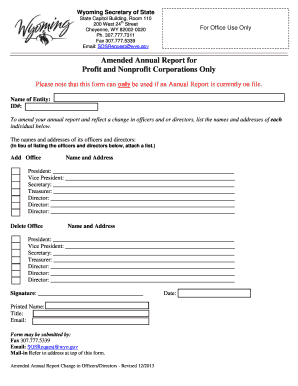
Wyoming Annual Report 2013


What is the Wyoming Annual Report
The Wyoming annual report is a mandatory filing required by the state for businesses operating within its jurisdiction. This document provides essential information about the business, including its name, address, and the names of its officers or members. The annual report is a key component in maintaining good standing with the state and ensuring compliance with local regulations. It serves as a public record that helps maintain transparency and accountability among businesses in Wyoming.
Steps to complete the Wyoming Annual Report
Completing the Wyoming annual report involves several straightforward steps. First, gather necessary information, including your business's legal name, address, and details about its officers or members. Next, access the appropriate form through the Wyoming Secretary of State's website. Fill out the form accurately, ensuring that all information is current and correct. After completing the form, review it for any errors before submitting it. Finally, pay any required fees associated with the filing to ensure your report is processed.
Filing Deadlines / Important Dates
Timely filing of the Wyoming annual report is crucial to avoid penalties. The deadline for submission is the first day of the anniversary month of your business's formation. For example, if your business was established on March 15, your annual report is due by March 1 each year. It is advisable to mark your calendar with this date to ensure compliance and maintain your business's good standing with the state.
Legal use of the Wyoming Annual Report
The Wyoming annual report serves several legal purposes. It is a formal declaration that provides the state with updated information about your business, helping to ensure that it remains in good standing. Additionally, this report can be used in legal proceedings to verify the existence and status of a business entity. Properly filing the report also protects your business from potential penalties, including fines or administrative dissolution.
Key elements of the Wyoming Annual Report
When preparing the Wyoming annual report, several key elements must be included. These typically consist of the business's name, principal office address, mailing address, and the names and addresses of its officers or members. Additionally, the report may require information regarding the business's registered agent. Ensuring that all these elements are accurately presented is essential for compliance and maintaining good standing.
Who Issues the Form
The Wyoming annual report form is issued by the Wyoming Secretary of State's office. This office is responsible for overseeing business registrations and ensuring compliance with state laws. The Secretary of State provides the necessary forms and guidelines for businesses to complete their annual reports accurately and on time. Accessing the form directly from the Secretary of State's website ensures that you are using the most current version.
Quick guide on how to complete wyoming annual report
Complete Wyoming Annual Report seamlessly on any device
Digital document management has become increasingly popular among businesses and individuals. It offers a superb eco-friendly alternative to conventional printed and signed documents, allowing you to access the correct form and securely save it online. airSlate SignNow provides you with all the necessary tools to create, modify, and eSign your documents quickly without delays. Handle Wyoming Annual Report on any device using airSlate SignNow's Android or iOS applications and simplify any document-related task today.
How to modify and eSign Wyoming Annual Report effortlessly
- Find Wyoming Annual Report and click on Get Form to begin.
- Utilize the tools provided to fill out your document.
- Emphasize pertinent sections of your documents or redact sensitive information with tools that airSlate SignNow specifically offers for that purpose.
- Create your signature using the Sign tool, which takes just a few seconds and holds the same legal validity as a traditional wet ink signature.
- Review all details and click on the Done button to save your modifications.
- Choose how you would like to send your form, via email, text message (SMS), invite link, or download it to your computer.
Eliminate concerns about lost or misplaced files, tedious form searches, or errors necessitating the printing of additional document copies. airSlate SignNow meets your document management needs in just a few clicks from any device of your preference. Modify and eSign Wyoming Annual Report and ensure optimal communication throughout the document preparation process with airSlate SignNow.
Create this form in 5 minutes or less
Find and fill out the correct wyoming annual report
Create this form in 5 minutes!
How to create an eSignature for the wyoming annual report
How to make an eSignature for a PDF file online
How to make an eSignature for a PDF file in Google Chrome
The way to create an electronic signature for signing PDFs in Gmail
The way to create an eSignature straight from your mobile device
The best way to make an eSignature for a PDF file on iOS
The way to create an eSignature for a PDF document on Android devices
People also ask
-
What is a Wyoming annual report and why is it important?
A Wyoming annual report is a mandatory filing that all businesses must submit to the state each year. It includes essential information about your company, such as its registered agent and principal office address. Filing your Wyoming annual report on time is crucial to maintain good standing and avoid penalties.
-
How can airSlate SignNow help with filing my Wyoming annual report?
airSlate SignNow streamlines the process of preparing and submitting your Wyoming annual report by allowing you to sign, store, and manage documents digitally. You can easily integrate our eSignature solution to ensure that your filings are completed efficiently and securely. This saves you time and helps you ensure compliance with state regulations.
-
What are the costs associated with filing a Wyoming annual report?
The filing fee for a Wyoming annual report varies depending on your business's assets, starting at a minimal amount. Additionally, using airSlate SignNow may involve subscription costs for accessing advanced features. However, our cost-effective solutions can save you money compared to traditional filing methods.
-
What features does airSlate SignNow offer for handling Wyoming annual reports?
airSlate SignNow offers features such as eSigning, document templates, and real-time collaboration, making it easy to manage your Wyoming annual report filings. Our platform also provides secure cloud storage, ensuring that all your essential documents are protected and accessible anytime, anywhere.
-
Can airSlate SignNow integrate with accounting software to assist with my Wyoming annual report?
Yes, airSlate SignNow can integrate with popular accounting software, enhancing your ability to manage your finances and prepare necessary documents like the Wyoming annual report. This integration allows for seamless data transfer, simplifying the filing process and ensuring accuracy.
-
What are the benefits of eSigning my Wyoming annual report with airSlate SignNow?
ESigning your Wyoming annual report with airSlate SignNow simplifies the submission process, allowing for faster and more secure filings. By using our platform, you eliminate the need for printing, scanning, or mailing documents, contributing to a more environmentally friendly approach. Additionally, eSigning provides a legally binding signature, ensuring compliance.
-
Is there a trial period for airSlate SignNow to assist with my Wyoming annual report?
Yes, airSlate SignNow offers a free trial period, allowing you to explore our features and see how we can assist with your Wyoming annual report filings. During the trial, you can test our eSigning capabilities and other tools without any commitment, helping you decide if our solution fits your business needs.
Get more for Wyoming Annual Report
- Health unit vaccine order form leeds grenville and lanark
- Irb proposal sample case report form
- Hydrafacial connect consents form
- Bail bond form 2006
- Printable and filldoctors verification of pregnancy form
- Allianz registered representative appointment request producer data sheet form
- Aetna dental claim forms download
- Sickness benefit form nis guyana
Find out other Wyoming Annual Report
- How Can I Electronic signature Ohio Affidavit of Service
- Can I Electronic signature New Jersey Affidavit of Identity
- How Can I Electronic signature Rhode Island Affidavit of Service
- Electronic signature Tennessee Affidavit of Service Myself
- Electronic signature Indiana Cease and Desist Letter Free
- Electronic signature Arkansas Hold Harmless (Indemnity) Agreement Fast
- Electronic signature Kentucky Hold Harmless (Indemnity) Agreement Online
- How To Electronic signature Arkansas End User License Agreement (EULA)
- Help Me With Electronic signature Connecticut End User License Agreement (EULA)
- Electronic signature Massachusetts Hold Harmless (Indemnity) Agreement Myself
- Electronic signature Oklahoma Hold Harmless (Indemnity) Agreement Free
- Electronic signature Rhode Island Hold Harmless (Indemnity) Agreement Myself
- Electronic signature California Toll Manufacturing Agreement Now
- How Do I Electronic signature Kansas Toll Manufacturing Agreement
- Can I Electronic signature Arizona Warranty Deed
- How Can I Electronic signature Connecticut Warranty Deed
- How To Electronic signature Hawaii Warranty Deed
- Electronic signature Oklahoma Warranty Deed Myself
- Can I Electronic signature Texas Warranty Deed
- How To Electronic signature Arkansas Quitclaim Deed