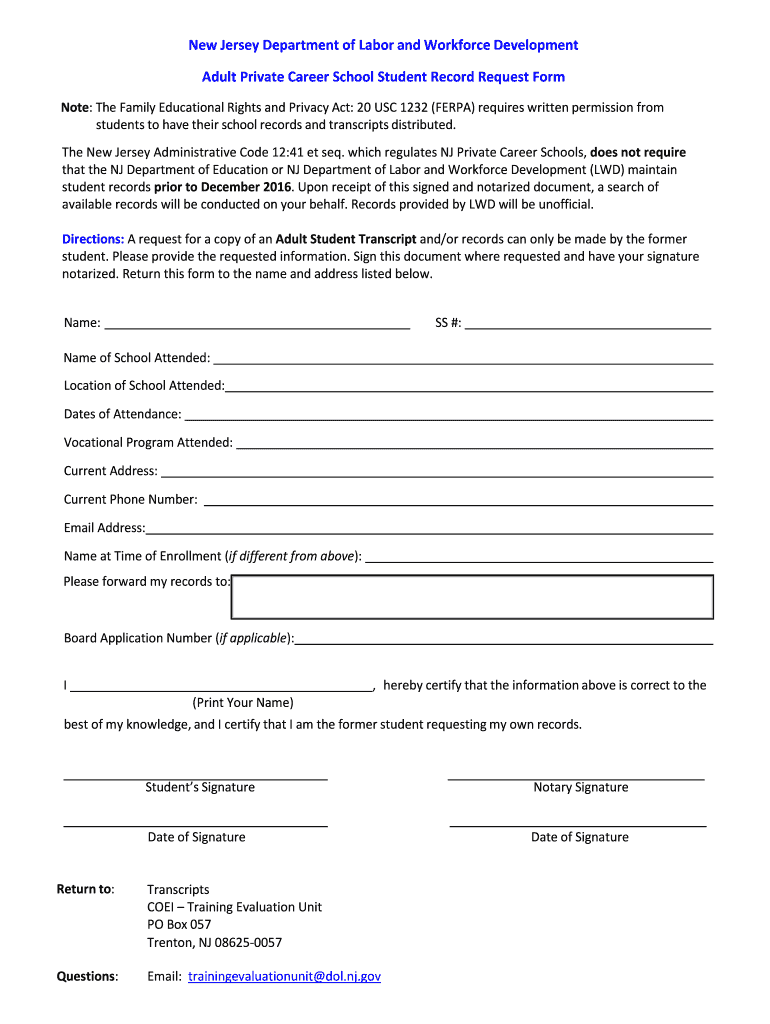
Adult Private Career School Student Record Request Form


What is the Adult Private Career School Student Record Request Form
The Adult Private Career School Student Record Request Form is a formal document that allows students to request copies of their academic records from private career schools. This form is essential for individuals who may need to provide proof of their education for employment, further education, or personal records. It typically includes sections for the student's personal information, details about the records requested, and the signature of the student to authorize the release of the information.
How to use the Adult Private Career School Student Record Request Form
Using the Adult Private Career School Student Record Request Form involves several straightforward steps. First, obtain the form from the school’s website or administration office. Next, fill in your personal details accurately, including your full name, contact information, and student identification number if applicable. Indicate the specific records you wish to request, such as transcripts or certificates. Finally, sign and date the form to authorize the release of your records. Ensure that you submit the form according to the school's specified submission methods, which may include online submission, mailing, or in-person delivery.
Steps to complete the Adult Private Career School Student Record Request Form
Completing the Adult Private Career School Student Record Request Form requires careful attention to detail. Follow these steps:
- Obtain the form from your school.
- Fill in your personal information, including your full name and contact details.
- Specify the records you are requesting, such as transcripts or diplomas.
- Provide any additional information that may help the school locate your records, such as dates of attendance.
- Sign and date the form to give your consent for the release of your records.
- Submit the completed form as directed by your school.
Legal use of the Adult Private Career School Student Record Request Form
The Adult Private Career School Student Record Request Form is legally binding when completed and submitted correctly. It provides a mechanism for students to access their educational records while ensuring compliance with privacy laws such as the Family Educational Rights and Privacy Act (FERPA). This act protects the privacy of student education records and grants students the right to access their records. It is important to follow the school's procedures to ensure that the request is processed legally and efficiently.
Key elements of the Adult Private Career School Student Record Request Form
Several key elements are essential to the Adult Private Career School Student Record Request Form. These include:
- Personal Information: Full name, contact information, and student ID.
- Records Requested: Specific details about the records you wish to obtain.
- Authorization Signature: Your signature to authorize the release of the records.
- Date: The date on which the form is completed and signed.
Form Submission Methods
The Adult Private Career School Student Record Request Form can typically be submitted through various methods, depending on the school's policies. Common submission options include:
- Online: Many schools offer a secure portal for electronic submission.
- Mail: You can print the completed form and send it via postal mail to the appropriate office.
- In-Person: Submitting the form directly at the school's administrative office may also be an option.
Quick guide on how to complete adult private career school student record request form
Complete Adult Private Career School Student Record Request Form effortlessly on any device
Digital document management has gained traction among companies and individuals alike. It serves as an ideal sustainable alternative to traditional printed and signed papers, allowing you to obtain the necessary form and securely keep it online. airSlate SignNow provides all the features required to create, modify, and eSign your documents quickly and without issues. Handle Adult Private Career School Student Record Request Form on any device with airSlate SignNow's Android or iOS applications and simplify any document-related tasks today.
How to edit and eSign Adult Private Career School Student Record Request Form with ease
- Find Adult Private Career School Student Record Request Form and click on Get Form to begin.
- Use the tools we offer to complete your form.
- Select important sections of the documents or redact sensitive information using the tools that airSlate SignNow specifically provides for that function.
- Create your signature using the Sign tool, which takes seconds and carries the same legal validity as a conventional handwritten signature.
- Review the information and click on the Done button to store your modifications.
- Select your preferred method to send your form: via email, text message (SMS), or link invitation, or download it to your computer.
Say goodbye to lost or misplaced documents, tedious form searching, or mistakes that necessitate printing new copies. airSlate SignNow meets all your document management needs in just a few clicks from the device you choose. Edit and eSign Adult Private Career School Student Record Request Form and guarantee excellent communication throughout your form preparation journey with airSlate SignNow.
Create this form in 5 minutes or less
Create this form in 5 minutes!
How to create an eSignature for the adult private career school student record request form
The best way to create an eSignature for your PDF file online
The best way to create an eSignature for your PDF file in Google Chrome
The best way to make an eSignature for signing PDFs in Gmail
The way to make an eSignature right from your mobile device
The way to generate an electronic signature for a PDF file on iOS
The way to make an eSignature for a PDF on Android devices
People also ask
-
What is the Adult Private Career School Student Record Request Form?
The Adult Private Career School Student Record Request Form is a formal document that allows students to request their academic records from a private career school. This form helps ensure that students have access to their official transcripts and educational documentation when needed for further studies or employment.
-
How can I fill out the Adult Private Career School Student Record Request Form?
You can easily fill out the Adult Private Career School Student Record Request Form online using airSlate SignNow. Our platform streamlines the process by allowing you to complete the form digitally, ensuring you provide all necessary information without hassle.
-
Is there a fee associated with the Adult Private Career School Student Record Request Form?
Typically, there may be a nominal fee associated with processing the Adult Private Career School Student Record Request Form, depending on the institution's policies. It’s best to check with your specific career school for their fee schedule and payment methods.
-
How long does it take to process the Adult Private Career School Student Record Request Form?
The processing time for the Adult Private Career School Student Record Request Form can vary based on the school and their administrative workload. Generally, processing may take anywhere from a few days to a couple of weeks, so it’s advisable to submit your request well in advance if you need the records urgently.
-
What benefits does airSlate SignNow provide for submitting the Adult Private Career School Student Record Request Form?
By using airSlate SignNow to submit your Adult Private Career School Student Record Request Form, you gain the benefits of a secure, fast, and user-friendly platform. Our electronic signature feature ensures your request is legally binding, and you'll receive notifications when your form is processed.
-
Can I track the status of my Adult Private Career School Student Record Request Form submission?
Yes, airSlate SignNow allows you to track the status of your Adult Private Career School Student Record Request Form submission. You will receive updates and notifications about your request, so you always know where it stands in the processing queue.
-
What integrations does airSlate SignNow offer for handling the Adult Private Career School Student Record Request Form?
airSlate SignNow offers a variety of integrations with popular applications to streamline your document management process. This includes syncing with cloud storage services, project management tools, and more, allowing you to easily manage your Adult Private Career School Student Record Request Form alongside other documents.
Get more for Adult Private Career School Student Record Request Form
Find out other Adult Private Career School Student Record Request Form
- eSign Delaware Insurance Work Order Later
- eSign Delaware Insurance Credit Memo Mobile
- eSign Insurance PPT Georgia Computer
- How Do I eSign Hawaii Insurance Operating Agreement
- eSign Hawaii Insurance Stock Certificate Free
- eSign New Hampshire Lawers Promissory Note Template Computer
- Help Me With eSign Iowa Insurance Living Will
- eSign North Dakota Lawers Quitclaim Deed Easy
- eSign Ohio Lawers Agreement Computer
- eSign North Dakota Lawers Separation Agreement Online
- How To eSign North Dakota Lawers Separation Agreement
- eSign Kansas Insurance Moving Checklist Free
- eSign Louisiana Insurance Promissory Note Template Simple
- eSign Texas Lawers Contract Fast
- eSign Texas Lawers Lease Agreement Free
- eSign Maine Insurance Rental Application Free
- How Can I eSign Maryland Insurance IOU
- eSign Washington Lawers Limited Power Of Attorney Computer
- eSign Wisconsin Lawers LLC Operating Agreement Free
- eSign Alabama Legal Quitclaim Deed Online