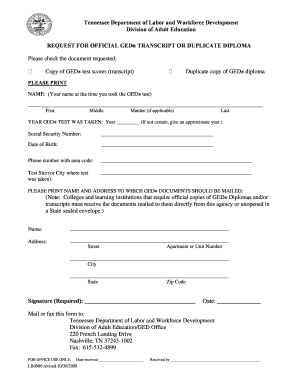
Ged Transcripts Pa 2014


What is the GED Transcripts PA?
The GED transcripts PA represent the official record of a student's performance on the General Educational Development (GED) tests in Pennsylvania. These transcripts detail the scores achieved in each subject area, including reasoning through language arts, mathematical reasoning, science, and social studies. They serve as proof of high school equivalency and are often required for employment, further education, or military enlistment.
How to Obtain the GED Transcripts PA
To obtain your GED transcripts in Pennsylvania, you must submit a request to the Pennsylvania Department of Education. This can typically be done online through their official website. You will need to provide personal information such as your name, date of birth, and the year you completed your GED. There may be a nominal fee associated with the request. If you prefer, you can also request your transcripts via mail by completing a form and sending it to the appropriate department.
Steps to Complete the GED Transcripts PA
Completing the GED transcripts PA involves several key steps:
- Visit the Pennsylvania Department of Education website.
- Locate the GED transcript request section.
- Fill out the required form with accurate personal details.
- Submit the form online or print it for mail submission.
- Pay any applicable fees, if required.
- Wait for your transcripts to be processed and sent to you.
Legal Use of the GED Transcripts PA
The GED transcripts PA are legally recognized documents that validate an individual's educational achievements. They can be used for various purposes, including applying for jobs, enrolling in colleges or universities, and meeting military enlistment requirements. It is essential to ensure that the transcripts are obtained through official channels to maintain their legal validity.
Key Elements of the GED Transcripts PA
Key elements included in the GED transcripts PA are:
- Full name of the individual
- Date of birth
- Date of GED completion
- Scores for each subject area
- Overall GED score
State-Specific Rules for the GED Transcripts PA
In Pennsylvania, specific rules govern the issuance and use of GED transcripts. These include:
- Transcripts can only be issued by the Pennsylvania Department of Education.
- Requests must include proper identification and personal details.
- Transcripts are typically processed within a specific timeframe, which may vary based on demand.
Quick guide on how to complete ged transcripts pa
Effortlessly Prepare Ged Transcripts Pa on Any Device
Online document management has become increasingly prevalent among organizations and individuals. It offers an ideal environmentally-friendly alternative to traditional printed and signed documents, enabling you to access the correct form and securely store it online. airSlate SignNow equips you with all the tools necessary to create, modify, and eSign your documents quickly without delays. Manage Ged Transcripts Pa on any platform through airSlate SignNow's Android or iOS applications and enhance any document-driven process today.
The Simplest Way to Modify and eSign Ged Transcripts Pa with Ease
- Locate Ged Transcripts Pa and click on Get Form to begin.
- Utilize the tools we provide to complete your document.
- Emphasize pertinent sections of your documents or obscure confidential information with tools specifically designed for that purpose by airSlate SignNow.
- Create your eSignature using the Sign feature, which takes just seconds and holds the same legal validity as a conventional wet ink signature.
- Review the information and click on the Done button to preserve your changes.
- Select how you want to send your form, via email, text message (SMS), invite link, or download it to your computer.
No more worrying about lost or misplaced documents, tedious form searches, or mistakes that require reprinting new document copies. airSlate SignNow addresses your needs in document management in just a few clicks from any device you prefer. Modify and eSign Ged Transcripts Pa to ensure excellent communication at every stage of your form preparation process with airSlate SignNow.
Create this form in 5 minutes or less
Create this form in 5 minutes!
How to create an eSignature for the ged transcripts pa
The best way to make an eSignature for a PDF online
The best way to make an eSignature for a PDF in Google Chrome
The way to create an eSignature for signing PDFs in Gmail
How to generate an eSignature straight from your smartphone
How to make an eSignature for a PDF on iOS
How to generate an eSignature for a PDF document on Android
People also ask
-
What are GED transcripts PA, and why do I need them?
GED transcripts PA are official documents that signNow the completion of the General Educational Development (GED) program in Pennsylvania. They are essential for individuals seeking to further their education, apply for jobs, or meet specific requirements for certain programs. Obtaining your GED transcripts PA is crucial for demonstrating your educational achievements.
-
How can I request my GED transcripts PA?
You can request your GED transcripts PA through the official Pennsylvania Department of Education website or by contacting your local adult education center. It's important to have your personal information ready to verify your identity. Using airSlate SignNow, you can easily submit your request electronically and securely.
-
What is the cost of obtaining GED transcripts PA?
The cost for obtaining GED transcripts PA may vary depending on the requesting agency or service provider. Typically, there might be a small fee for processing your request. Utilizing airSlate SignNow's services can help streamline the payment process while ensuring the security of your financial information.
-
Are GED transcripts PA available online?
Yes, GED transcripts PA can be requested online through the Pennsylvania Department of Education’s website. This convenient option allows you to obtain your transcripts without having to visit a physical location. With airSlate SignNow, you can easily manage your requests and eSign any necessary documents online.
-
What features does airSlate SignNow offer for managing GED transcripts PA?
airSlate SignNow provides a user-friendly platform for electronically signing, sending, and managing documents related to GED transcripts PA. Key features include easy document upload, customizable templates, and tracking capabilities. This makes the entire process hassle-free and efficient.
-
What are the benefits of using airSlate SignNow for GED transcripts PA?
Using airSlate SignNow for your GED transcripts PA requests offers several benefits, including time savings, enhanced security, and improved organization. The platform allows for electronic signatures to speed up the process and keeps all your documents in one centralized location for easy access. This ultimately helps streamline your educational or employment applications.
-
Can airSlate SignNow integrate with other tools I’m using?
Yes, airSlate SignNow offers various integrations with popular software applications, making it a versatile choice for managing GED transcripts PA. Whether you're using CRM systems or document management software, SignNow’s capabilities can enhance your workflow. Check the integration options on the SignNow website for more details.
Get more for Ged Transcripts Pa
- Diagnostic laboratory service utcvm form
- Health net of california inc health net large group form
- Blue shield of ca balance plan 2500 california health insurance form
- This form may be used by members to file a claim with healthnet of arizona inc
- Corporate satellite symposium guidelines and application form
- Nationwide destination freedom sm variable annuity form
- Application for a career enhancement or urology ucla form
- Babycare program prenatalpostpartum encounter form fideliscare
Find out other Ged Transcripts Pa
- Sign Montana Lawers LLC Operating Agreement Free
- Sign Montana Lawers LLC Operating Agreement Fast
- Can I Sign Nevada Lawers Letter Of Intent
- Sign Minnesota Insurance Residential Lease Agreement Fast
- How Do I Sign Ohio Lawers LLC Operating Agreement
- Sign Oregon Lawers Limited Power Of Attorney Simple
- Sign Oregon Lawers POA Online
- Sign Mississippi Insurance POA Fast
- How Do I Sign South Carolina Lawers Limited Power Of Attorney
- Sign South Dakota Lawers Quitclaim Deed Fast
- Sign South Dakota Lawers Memorandum Of Understanding Free
- Sign South Dakota Lawers Limited Power Of Attorney Now
- Sign Texas Lawers Limited Power Of Attorney Safe
- Sign Tennessee Lawers Affidavit Of Heirship Free
- Sign Vermont Lawers Quitclaim Deed Simple
- Sign Vermont Lawers Cease And Desist Letter Free
- Sign Nevada Insurance Lease Agreement Mobile
- Can I Sign Washington Lawers Quitclaim Deed
- Sign West Virginia Lawers Arbitration Agreement Secure
- Sign Wyoming Lawers Lease Agreement Now