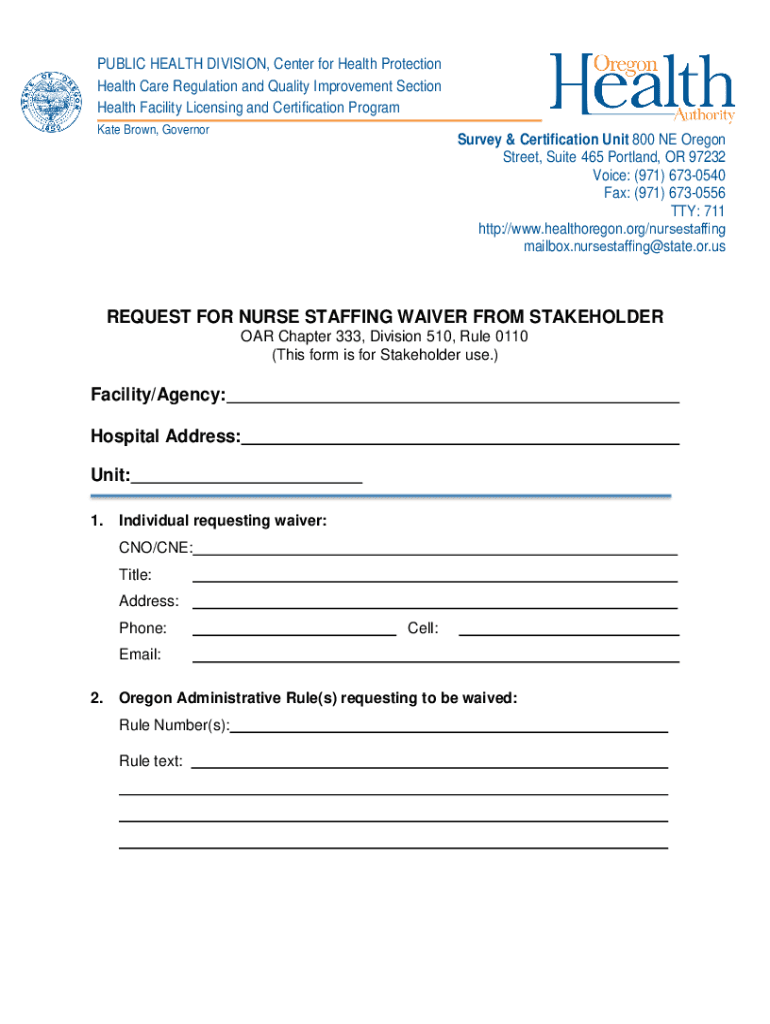
Nurse Staffing Waiver Request Form State of Oregon


What is the Nurse Staffing Waiver Request Form State Of Oregon
The Nurse Staffing Waiver Request Form State Of Oregon is a legal document designed for healthcare facilities seeking to request a waiver from specific nurse staffing requirements mandated by state regulations. This form is essential for organizations that may be facing staffing shortages or unique circumstances that hinder their ability to meet the standard nurse-to-patient ratios. By submitting this form, facilities can demonstrate their need for a temporary exemption, allowing them to continue providing care while maintaining compliance with state laws.
Steps to complete the Nurse Staffing Waiver Request Form State Of Oregon
Completing the Nurse Staffing Waiver Request Form requires careful attention to detail to ensure all necessary information is accurately provided. Follow these steps for a smooth completion:
- Gather relevant information about your facility, including the number of nurses currently employed and the patient census.
- Clearly state the reasons for the waiver request, detailing any extraordinary circumstances affecting staffing levels.
- Ensure all required signatures are obtained from authorized personnel within your organization.
- Review the completed form for accuracy and completeness before submission.
How to obtain the Nurse Staffing Waiver Request Form State Of Oregon
The Nurse Staffing Waiver Request Form can typically be obtained through the official website of the Oregon Health Authority or the relevant regulatory body overseeing healthcare staffing. Facilities may also contact their local health department for assistance in accessing the form. It is important to ensure that you have the most current version of the form, as regulations and requirements may change.
Key elements of the Nurse Staffing Waiver Request Form State Of Oregon
The Nurse Staffing Waiver Request Form includes several key elements that must be addressed for it to be considered valid. These elements typically include:
- Facility information: Name, address, and contact details of the healthcare facility.
- Reason for the waiver: A detailed explanation of the circumstances necessitating the request.
- Staffing data: Current nurse staffing levels and patient ratios.
- Signatures: Required signatures from facility administrators or other authorized personnel.
Legal use of the Nurse Staffing Waiver Request Form State Of Oregon
The legal use of the Nurse Staffing Waiver Request Form is governed by state regulations that outline the conditions under which a waiver may be granted. It is crucial for facilities to understand these regulations to ensure compliance. Submitting a waiver request does not guarantee approval; it must be justified with appropriate documentation and reasoning. Facilities should retain copies of submitted forms for their records and future reference.
Eligibility Criteria
To be eligible for a waiver under the Nurse Staffing Waiver Request Form State Of Oregon, healthcare facilities must meet specific criteria. These may include:
- Demonstrating a legitimate staffing shortage due to unforeseen circumstances.
- Providing evidence of attempts to recruit and retain qualified nursing staff.
- Maintaining patient safety and quality of care standards despite reduced staffing levels.
Quick guide on how to complete nurse staffing waiver request form state of oregon
Effortlessly Prepare Nurse Staffing Waiver Request Form State Of Oregon on Any Device
Digital document management has become increasingly favored by both businesses and individuals. It offers a perfect environmentally friendly substitute for traditional printed and signed documents, allowing you to obtain the correct form and securely store it online. airSlate SignNow provides you with all the tools you require to create, modify, and electronically sign your documents quickly and without delays. Manage Nurse Staffing Waiver Request Form State Of Oregon on any device with airSlate SignNow's Android or iOS applications and enhance any document-oriented procedure today.
The easiest way to modify and electronically sign Nurse Staffing Waiver Request Form State Of Oregon without stress
- Obtain Nurse Staffing Waiver Request Form State Of Oregon and click Get Form to begin.
- Make use of the tools we offer to complete your form.
- Emphasize pertinent sections of the documents or obscure sensitive details with tools that airSlate SignNow provides specifically for that purpose.
- Create your signature using the Sign tool, which takes seconds and holds the same legal validity as a traditional handwritten signature.
- Verify the details and click on the Done button to finalize your changes.
- Select your preferred method for sending your form via email, SMS, invite link, or download it to your computer.
Eliminate concerns about lost or misplaced files, tedious form searches, or mistakes that require printing new document copies. airSlate SignNow meets your document management needs in just a few clicks from a device of your choice. Modify and electronically sign Nurse Staffing Waiver Request Form State Of Oregon to ensure outstanding communication at every stage of the form preparation process with airSlate SignNow.
Create this form in 5 minutes or less
Create this form in 5 minutes!
How to create an eSignature for the nurse staffing waiver request form state of oregon
The way to generate an eSignature for a PDF file online
The way to generate an eSignature for a PDF file in Google Chrome
How to create an electronic signature for signing PDFs in Gmail
The best way to generate an eSignature right from your mobile device
The way to create an eSignature for a PDF file on iOS
The best way to generate an eSignature for a PDF on Android devices
People also ask
-
What is the Nurse Staffing Waiver Request Form State Of Oregon?
The Nurse Staffing Waiver Request Form State Of Oregon is a document that healthcare facilities use to request waivers for nurse staffing requirements. This form is essential for ensuring that facilities can maintain compliance while addressing staffing shortages. Completing this form accurately helps prevent potential disruptions in care delivery.
-
How can I access the Nurse Staffing Waiver Request Form State Of Oregon?
You can easily access the Nurse Staffing Waiver Request Form State Of Oregon through the official Oregon Health Authority website. Additionally, airSlate SignNow provides digital options that allow you to download and complete the form online, making the process more efficient and straightforward.
-
What features does airSlate SignNow offer for the Nurse Staffing Waiver Request Form State Of Oregon?
airSlate SignNow offers features such as eSignature capabilities, document sharing, and real-time tracking for the Nurse Staffing Waiver Request Form State Of Oregon. These features enhance the submission process, ensuring that approvals occur promptly and securely. Users can also use templates to minimize repetitive work.
-
Is there a cost associated with using airSlate SignNow for the Nurse Staffing Waiver Request Form State Of Oregon?
Yes, there is a cost associated with using airSlate SignNow; however, it is designed to be a cost-effective solution for businesses. Pricing plans vary based on the features and support you need. Investing in airSlate SignNow for the Nurse Staffing Waiver Request Form State Of Oregon can lead to greater efficiency and compliance.
-
What are the benefits of using airSlate SignNow for my Nurse Staffing Waiver Request Form State Of Oregon?
Using airSlate SignNow streamlines the creation, sending, and signing processes of the Nurse Staffing Waiver Request Form State Of Oregon. This efficiency saves time and reduces the likelihood of errors. Additionally, it offers a secure environment to manage sensitive information and ensures documents are legally compliant.
-
Can airSlate SignNow integrate with other tools for managing the Nurse Staffing Waiver Request Form State Of Oregon?
Absolutely! airSlate SignNow offers various integrations with popular tools, making it easy to incorporate your Nurse Staffing Waiver Request Form State Of Oregon into your workflows. Whether it’s CRM software or project management tools, these integrations enhance the overall efficiency of managing your documents.
-
How does airSlate SignNow ensure the security of the Nurse Staffing Waiver Request Form State Of Oregon?
airSlate SignNow employs advanced security measures, including encryption and secure data storage, to protect your Nurse Staffing Waiver Request Form State Of Oregon. These features ensure that your sensitive information remains confidential and secure while in transit and at rest. Trust in airSlate SignNow’s commitment to compliance and data protection.
Get more for Nurse Staffing Waiver Request Form State Of Oregon
- Staff form1 functional assessment interview tool staff form escambia k12 fl
- Printable bounce house waiver form
- Subcontractor form 242548
- Fsa warm ups grade 5 answer key form
- Baptist hospital employee direct deposit form
- Employee resignationtermination pbsd 1176 hremployeejobhirefireresignationterminationemploymentexitretire palmbeachschools form
- My 2nd grade dictionary pdf form
- 4 generation pedigree chart form
Find out other Nurse Staffing Waiver Request Form State Of Oregon
- Can I Sign North Carolina Orthodontists Presentation
- How Do I Sign Rhode Island Real Estate Form
- Can I Sign Vermont Real Estate Document
- How To Sign Wyoming Orthodontists Document
- Help Me With Sign Alabama Courts Form
- Help Me With Sign Virginia Police PPT
- How To Sign Colorado Courts Document
- Can I eSign Alabama Banking PPT
- How Can I eSign California Banking PDF
- How To eSign Hawaii Banking PDF
- How Can I eSign Hawaii Banking Document
- How Do I eSign Hawaii Banking Document
- How Do I eSign Hawaii Banking Document
- Help Me With eSign Hawaii Banking Document
- How To eSign Hawaii Banking Document
- Can I eSign Hawaii Banking Presentation
- Can I Sign Iowa Courts Form
- Help Me With eSign Montana Banking Form
- Can I Sign Kentucky Courts Document
- How To eSign New York Banking Word