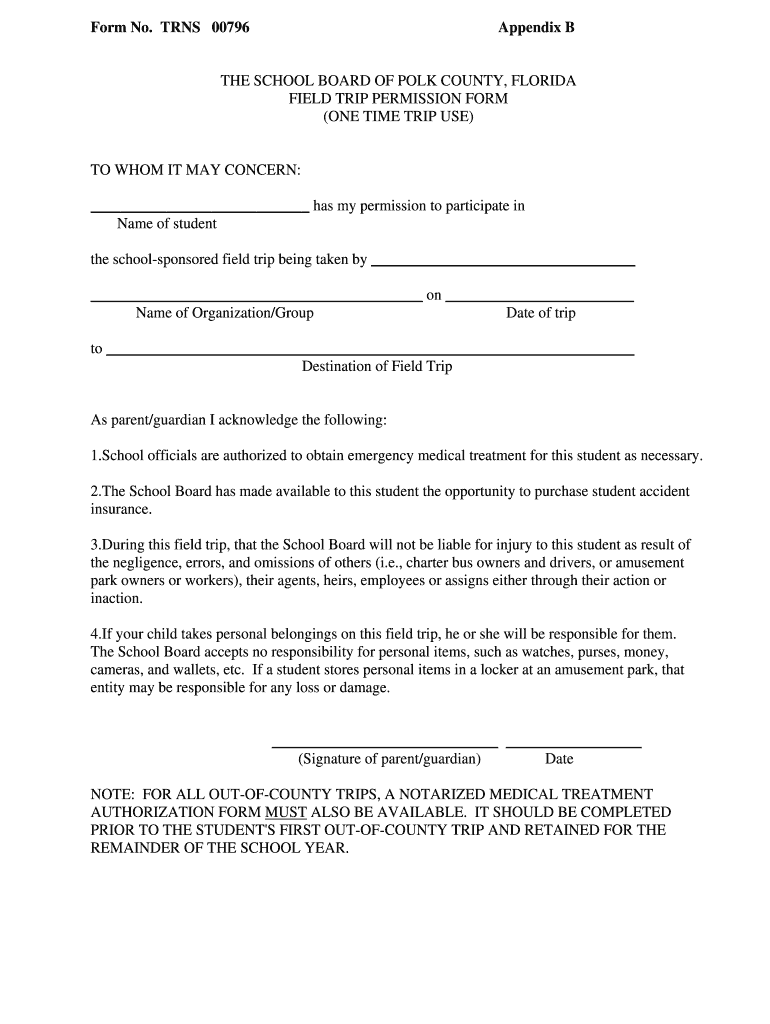
Field Trip Form


What is the Field Trip Form
The mdcps field trip form is a crucial document used by schools to obtain parental consent for students to participate in field trips. This form ensures that parents are informed about the trip details, including the destination, purpose, and any associated risks. It serves as a legal agreement between the school and parents, confirming that they understand and accept the conditions of the trip. The form typically includes sections for emergency contact information, medical conditions, and any special instructions necessary for the child's participation.
How to use the Field Trip Form
Using the mdcps field trip form involves several straightforward steps. First, parents or guardians should receive the form from the school, either in a physical format or digitally. Next, they need to read through the document carefully to understand the trip's details and any potential risks involved. After reviewing the information, parents should fill out the required sections, including their child's name, emergency contact details, and any medical information that the school should be aware of. Finally, parents must sign the form to provide their consent, ensuring that their child can participate in the planned field trip.
Steps to complete the Field Trip Form
Completing the mdcps field trip form is a simple process that can be broken down into a few key steps:
- Read the form thoroughly to understand the trip details.
- Fill in your child's name and relevant personal information.
- Provide emergency contact information, including phone numbers.
- Disclose any medical conditions or allergies that may affect your child during the trip.
- Sign and date the form to indicate your consent.
Once completed, the form should be returned to the school by the specified deadline to ensure your child's participation.
Legal use of the Field Trip Form
The mdcps field trip form is legally binding when completed correctly, as it represents an agreement between parents and the school regarding the child's participation in a field trip. To ensure its legality, the form must include a signature from a parent or guardian, indicating informed consent. Additionally, it is important that the school retains a copy of the signed form for its records. Compliance with local and state regulations regarding consent forms is essential to protect both the school and the parents from liability issues.
Key elements of the Field Trip Form
Several key elements are essential for the mdcps field trip form to be effective and legally sound:
- Trip Details: Information about the destination, date, and purpose of the trip.
- Emergency Contact Information: Names and phone numbers of individuals to contact in case of an emergency.
- Medical Information: Any relevant medical history or allergies that the school should be aware of.
- Parental Consent: A signature line for parents or guardians to confirm their consent for their child to participate.
Including these elements ensures that the form is comprehensive and meets the necessary legal requirements.
Form Submission Methods (Online / Mail / In-Person)
The mdcps field trip form can typically be submitted through various methods, depending on the school's policies. Common submission methods include:
- Online Submission: Many schools offer a digital version of the form that can be filled out and submitted electronically.
- Mail: Parents may also have the option to print the form, complete it, and send it back via postal mail.
- In-Person Submission: Some schools may require parents to return the form in person, allowing for any questions or clarifications to be addressed directly.
It is important to check with the school for specific submission guidelines and deadlines to ensure timely processing.
Quick guide on how to complete field trip form 36149506
Easily Prepare Field Trip Form on Any Device
Digital document management has become increasingly popular among businesses and individuals alike. It offers an ideal environmentally friendly substitute for conventional printed and signed documents, as you can access the correct form and securely store it online. airSlate SignNow provides you with all the resources necessary to create, modify, and electronically sign your documents quickly and efficiently. Handle Field Trip Form on any device using airSlate SignNow's Android or iOS applications and enhance any document-driven process today.
Effortlessly Edit and eSign Field Trip Form
- Obtain Field Trip Form and click Get Form to begin.
- Make use of the tools we provide to complete your form.
- Highlight important sections of your documents or redact sensitive data using the tools that airSlate SignNow has specifically designed for that purpose.
- Generate your eSignature using the Sign tool, which takes just seconds and carries the same legal validity as a traditional handwritten signature.
- Review all the details and click on the Done button to save your modifications.
- Choose your preferred method to send your form, whether via email, SMS, invitation link, or download it to your computer.
Say goodbye to lost or misplaced documents, frustrating form navigation, or mistakes that necessitate re-printing new copies. airSlate SignNow meets all your document management needs in just a few clicks from your preferred device. Modify and eSign Field Trip Form, ensuring effective communication at every stage of the form preparation process with airSlate SignNow.
Create this form in 5 minutes or less
Create this form in 5 minutes!
How to create an eSignature for the field trip form 36149506
The way to generate an eSignature for a PDF in the online mode
The way to generate an eSignature for a PDF in Chrome
How to create an eSignature for putting it on PDFs in Gmail
The way to generate an eSignature right from your smart phone
The way to create an eSignature for a PDF on iOS devices
The way to generate an eSignature for a PDF on Android OS
People also ask
-
What is the mdcps field trip form?
The mdcps field trip form is a document required for Miami-Dade County Public Schools students to obtain permission for participating in school-sponsored field trips. This form ensures that parents or guardians are informed and can provide consent for their child’s involvement. Using airSlate SignNow, you can easily fill out and eSign the mdcps field trip form from any device.
-
How can I access the mdcps field trip form?
You can access the mdcps field trip form through your school's official website or directly through airSlate SignNow's platform. Our software allows for quick and easy access to the form, streamlining the process for parents and school officials alike. Simply log in to your account, and you’ll find the mdcps field trip form ready for completion.
-
Is there a fee associated with using airSlate SignNow for the mdcps field trip form?
airSlate SignNow offers a cost-effective solution for managing the mdcps field trip form and other documents. While there are subscription plans available, you can also take advantage of a free trial to explore our features. Our pricing is designed to fit varying budgets while providing exceptional value for document management.
-
What features does airSlate SignNow offer for the mdcps field trip form?
airSlate SignNow includes features that simplify the completion and submission of the mdcps field trip form, such as eSignature capabilities, template creation, and mobile access. These tools help ensure that forms are filled out quickly and accurately. Our platform also allows for real-time tracking, so you know when the form has been signed and returned.
-
Can I integrate airSlate SignNow with other systems for the mdcps field trip form?
Yes, airSlate SignNow allows integrations with various applications and platforms, facilitating a seamless process for the mdcps field trip form. You can connect with solutions like Google Drive, Dropbox, and more to easily manage documents. This integration means you can access and store your forms in one centralized location.
-
What are the benefits of using airSlate SignNow for the mdcps field trip form?
Using airSlate SignNow for the mdcps field trip form offers numerous benefits, including increased efficiency, reduced paper usage, and enhanced security. E-signatures are legally binding, ensuring that your consent is valid and recognized. Additionally, the user-friendly interface makes it accessible for parents, teachers, and administrators alike.
-
How secure is the mdcps field trip form when using airSlate SignNow?
Security is a top priority at airSlate SignNow, especially for sensitive documents like the mdcps field trip form. Our platform utilizes industry-standard encryption and complies with data protection regulations to keep your information safe. With secure storage and controlled access, you can trust that your documents are protected.
Get more for Field Trip Form
Find out other Field Trip Form
- How To eSign North Carolina Real Estate PDF
- How Can I eSign Texas Real Estate Form
- How To eSign Tennessee Real Estate Document
- How Can I eSign Wyoming Real Estate Form
- How Can I eSign Hawaii Police PDF
- Can I eSign Hawaii Police Form
- How To eSign Hawaii Police PPT
- Can I eSign Hawaii Police PPT
- How To eSign Delaware Courts Form
- Can I eSign Hawaii Courts Document
- Can I eSign Nebraska Police Form
- Can I eSign Nebraska Courts PDF
- How Can I eSign North Carolina Courts Presentation
- How Can I eSign Washington Police Form
- Help Me With eSignature Tennessee Banking PDF
- How Can I eSignature Virginia Banking PPT
- How Can I eSignature Virginia Banking PPT
- Can I eSignature Washington Banking Word
- Can I eSignature Mississippi Business Operations Document
- How To eSignature Missouri Car Dealer Document