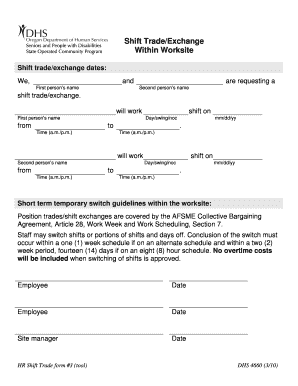
Shift Switch Form 2010


What is the Shift Switch Form
The shift switch form is a document used primarily in employment settings to facilitate the exchange of work shifts among employees. This form allows employees to formally request a change in their scheduled shifts, ensuring that all parties involved are aware of the changes and have agreed to them. It serves as a record of the shift swap, which can be important for both management and employees to maintain accurate scheduling and accountability.
How to Use the Shift Switch Form
Using the shift switch form is straightforward. Employees should first fill out their personal information, including their name, position, and the specific shift they wish to swap. Next, they must indicate the name of the colleague with whom they are swapping shifts and provide details about the new shift. Once completed, the form should be submitted to a supervisor or manager for approval. This process helps ensure that all necessary parties are informed and that the shift change is officially recognized.
Steps to Complete the Shift Switch Form
Completing the shift switch form involves several key steps:
- Gather necessary information, including your shift details and the colleague's information.
- Fill out the form accurately, including your name, position, and the dates of the shifts involved.
- Clearly state the reason for the shift swap, if required by your organization.
- Submit the form to your supervisor or manager for approval.
- Keep a copy of the completed form for your records.
Legal Use of the Shift Switch Form
The shift switch form is legally binding when completed properly. It is essential that all employees involved in the shift swap sign the form to indicate their agreement. This signature serves as consent and can protect employees and employers in case of disputes regarding scheduling. Additionally, maintaining a record of these forms can be beneficial for compliance with labor laws and company policies.
Key Elements of the Shift Switch Form
Several key elements are crucial for the shift switch form to be effective:
- Employee Information: Names and positions of all employees involved.
- Shift Details: Dates and times of the original and swapped shifts.
- Signatures: Signatures of both employees to confirm agreement.
- Date of Submission: The date when the form is submitted for approval.
Examples of Using the Shift Switch Form
There are various scenarios in which the shift switch form can be used effectively:
- An employee has a family commitment and needs to swap a weekend shift with a colleague.
- A worker is ill and arranges for another employee to cover their shift in exchange for a future shift.
- Employees may use the form to accommodate personal appointments or emergencies, ensuring that coverage is maintained.
Quick guide on how to complete shift switch form
Complete Shift Switch Form seamlessly on any device
Digital document management has gained signNow traction among organizations and individuals. It offers an ideal environmentally-friendly alternative to conventional printed and signed paperwork, allowing you to find the necessary form and safely keep it online. airSlate SignNow equips you with all the resources needed to generate, alter, and eSign your documents rapidly without interruptions. Handle Shift Switch Form on any device with airSlate SignNow's Android or iOS applications and enhance any document-centered task today.
How to adjust and eSign Shift Switch Form with ease
- Find Shift Switch Form and click Get Form to begin.
- Utilize the tools we offer to finalize your document.
- Emphasize relevant sections of the documents or mask sensitive information with the tools that airSlate SignNow provides specifically for this purpose.
- Generate your eSignature using the Sign feature, which takes just a few seconds and holds the same legal validity as a conventional wet ink signature.
- Review all the information and click on the Done button to save your modifications.
- Choose how you wish to submit your form, whether by email, SMS, or invite link, or download it to your computer.
Eliminate the worry of lost or misplaced documents, time-consuming form searching, or mistakes that necessitate printing new document copies. airSlate SignNow addresses all your document management requirements in a few clicks from any device you prefer. Edit and eSign Shift Switch Form and ensure effective communication throughout your form preparation process with airSlate SignNow.
Create this form in 5 minutes or less
Find and fill out the correct shift switch form
Create this form in 5 minutes!
How to create an eSignature for the shift switch form
The way to generate an eSignature for a PDF document in the online mode
The way to generate an eSignature for a PDF document in Chrome
How to generate an eSignature for putting it on PDFs in Gmail
The best way to generate an eSignature from your mobile device
The way to create an eSignature for a PDF document on iOS devices
The best way to generate an eSignature for a PDF file on Android devices
People also ask
-
What is a shift switch form and how does it function in airSlate SignNow?
A shift switch form is a document designed to streamline the process of managing shift changes within your organization. In airSlate SignNow, this form allows employees to request or approve shift changes electronically, ensuring that documentation is accurate and easily accessible.
-
How can I create a shift switch form in airSlate SignNow?
Creating a shift switch form in airSlate SignNow is simple and intuitive. Users can start by selecting a template or creating a custom form from scratch, adding fields for employee details, shift times, and approval signatures to ensure the process is smooth and efficient.
-
Are there any costs associated with using the shift switch form in airSlate SignNow?
Using the shift switch form within airSlate SignNow comes with competitive pricing plans that cater to different business sizes and needs. You can choose a plan that fits your budget while still gaining access to all the features that facilitate seamless eSigning and document management.
-
What features does the shift switch form offer?
The shift switch form includes features such as customizable fields, electronic signatures, and automated notifications. These features help enhance efficiency by providing real-time updates on shift requests and approvals, reducing the likelihood of miscommunication.
-
What are the benefits of using a shift switch form in my business?
Utilizing a shift switch form can considerably improve your team's workflow by enabling quick submissions and approvals of shift changes. This not only saves time but also increases accountability, as all requests are documented and easily retrievable.
-
Can I integrate the shift switch form with other applications?
Yes, airSlate SignNow allows seamless integration of the shift switch form with various applications such as Google Workspace, Dropbox, and CRM systems. This ensures that all your documents and data remain synchronized across the platforms you use.
-
Is it possible to track the status of shift switch forms once submitted?
Absolutely! airSlate SignNow provides tracking capabilities that allow you to monitor the status of each shift switch form. You will receive notifications when forms are signed and can access a comprehensive history of all transactions for better accountability.
Get more for Shift Switch Form
Find out other Shift Switch Form
- How Do I eSign Arkansas Charity LLC Operating Agreement
- eSign Colorado Charity LLC Operating Agreement Fast
- eSign Connecticut Charity Living Will Later
- How Can I Sign West Virginia Courts Quitclaim Deed
- Sign Courts Form Wisconsin Easy
- Sign Wyoming Courts LLC Operating Agreement Online
- How To Sign Wyoming Courts Quitclaim Deed
- eSign Vermont Business Operations Executive Summary Template Mobile
- eSign Vermont Business Operations Executive Summary Template Now
- eSign Virginia Business Operations Affidavit Of Heirship Mobile
- eSign Nebraska Charity LLC Operating Agreement Secure
- How Do I eSign Nevada Charity Lease Termination Letter
- eSign New Jersey Charity Resignation Letter Now
- eSign Alaska Construction Business Plan Template Mobile
- eSign Charity PPT North Carolina Now
- eSign New Mexico Charity Lease Agreement Form Secure
- eSign Charity PPT North Carolina Free
- eSign North Dakota Charity Rental Lease Agreement Now
- eSign Arkansas Construction Permission Slip Easy
- eSign Rhode Island Charity Rental Lease Agreement Secure