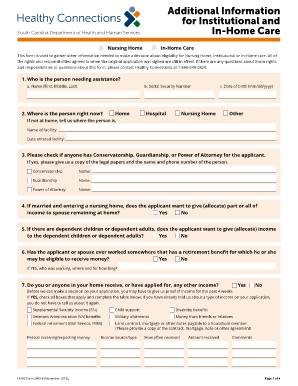
Dhhs Form 3400 B 2013


What is the Dhhs Form 3400 B
The Dhhs Form 3400 B, also known as the SC DHHS Form 3400 B June 2016, is a document used primarily in South Carolina for Medicaid eligibility determination. This form collects essential information about applicants, including personal details, income, and household composition. It is crucial for individuals seeking Medicaid benefits to complete this form accurately to ensure their eligibility is assessed correctly.
How to use the Dhhs Form 3400 B
Using the Dhhs Form 3400 B involves several steps. First, applicants must gather all necessary personal and financial information, such as Social Security numbers, income statements, and any relevant medical documentation. Once the form is filled out, it can be submitted through various methods, including online submission, mailing, or in-person delivery at designated offices. Ensuring that all information is accurate and complete will help expedite the processing of the application.
Steps to complete the Dhhs Form 3400 B
Completing the Dhhs Form 3400 B requires careful attention to detail. Follow these steps for a successful submission:
- Obtain the form from the official SC DHHS website or a local office.
- Fill in personal information, including name, address, and date of birth.
- Provide details about your household, including the number of members and their income sources.
- Include any additional information requested, such as medical expenses or insurance details.
- Review the form for accuracy and completeness before submission.
Legal use of the Dhhs Form 3400 B
The Dhhs Form 3400 B is legally recognized for the purpose of determining Medicaid eligibility in South Carolina. To ensure its legal validity, it must be completed accurately and submitted in accordance with state regulations. The form complies with federal and state laws governing Medicaid, making it a critical document for applicants seeking assistance.
Key elements of the Dhhs Form 3400 B
Several key elements are essential for the Dhhs Form 3400 B. These include:
- Personal Information: Name, address, and contact details.
- Financial Information: Income sources and amounts for all household members.
- Household Composition: Details about each member of the household, including their relationship to the applicant.
- Medical Information: Any relevant medical expenses or insurance coverage that may affect eligibility.
Form Submission Methods
The Dhhs Form 3400 B can be submitted through various methods to accommodate different preferences:
- Online: Applicants can fill out and submit the form through the SC DHHS online portal.
- Mail: Completed forms can be mailed to the appropriate DHHS office.
- In-Person: Applicants may also deliver the form directly to a local DHHS office for processing.
Quick guide on how to complete dhhs form 3400 b
Accomplish Dhhs Form 3400 B effortlessly on any device
Managing documents online has gained popularity among businesses and individuals. It offers an ideal environmentally friendly substitute for traditional printed and signed documents, as you can obtain the necessary form and securely store it online. airSlate SignNow provides you with all the tools required to create, modify, and eSign your files swiftly without delays. Handle Dhhs Form 3400 B on any platform with airSlate SignNow's Android or iOS applications and enhance any document-centric operation today.
How to modify and eSign Dhhs Form 3400 B with ease
- Locate Dhhs Form 3400 B and click Get Form to begin.
- Utilize the tools we offer to finalize your document.
- Emphasize important sections of the documents or redact sensitive information with tools that airSlate SignNow provides specifically for that purpose.
- Create your eSignature using the Sign tool, which takes moments and carries the same legal validity as a conventional wet ink signature.
- Verify the details and click the Done button to save your modifications.
- Select how you prefer to share your form, whether via email, text message (SMS), or an invitation link, or download it to your computer.
Eliminate worries about lost or misplaced documents, the hassle of browsing forms, or mistakes that require printing new document copies. airSlate SignNow meets your document management needs in just a few clicks from any device you prefer. Modify and eSign Dhhs Form 3400 B to ensure effective communication at every step of the document preparation process with airSlate SignNow.
Create this form in 5 minutes or less
Find and fill out the correct dhhs form 3400 b
Create this form in 5 minutes!
How to create an eSignature for the dhhs form 3400 b
The way to make an electronic signature for a PDF file online
The way to make an electronic signature for a PDF file in Google Chrome
The best way to create an electronic signature for signing PDFs in Gmail
The best way to generate an electronic signature from your mobile device
The way to generate an eSignature for a PDF file on iOS
The best way to generate an electronic signature for a PDF file on Android devices
People also ask
-
What is the dhhs form 3400 b June 2016 and its purpose?
The dhhs form 3400 b June 2016 is a vital document used by the Department of Health and Human Services for various purposes, including applications for assistance and health programs. It ensures that applicants provide necessary information for eligibility evaluation. Understanding this form can streamline the application process signNowly.
-
How can airSlate SignNow help with dhhs form 3400 b June 2016 submissions?
airSlate SignNow simplifies the process of completing and submitting the dhhs form 3400 b June 2016 by enabling users to eSign documents securely and efficiently. With our intuitive interface, you can manage your submissions without hassle. This is particularly beneficial for ensuring that deadlines are met.
-
Are there any costs associated with using airSlate SignNow for dhhs form 3400 b June 2016?
Using airSlate SignNow for completing the dhhs form 3400 b June 2016 is very affordable. We offer various pricing plans to meet the needs of individuals and businesses alike. This cost-effective solution allows you to focus on what matters most—getting your forms submitted accurately and on time.
-
What features does airSlate SignNow offer for document management?
airSlate SignNow provides a variety of features that are essential for handling documents like the dhhs form 3400 b June 2016. Key features include eSignature capabilities, document templates, and real-time tracking of document status. Our platform is designed to enhance productivity and ensure security.
-
Can airSlate SignNow integrate with other software for dhhs form 3400 b June 2016?
Yes, airSlate SignNow offers seamless integrations with various third-party applications. This means you can connect your existing tools to optimize how you handle the dhhs form 3400 b June 2016. Improved integration can help streamline processes and enhance overall efficiency.
-
What are the benefits of using airSlate SignNow for the dhhs form 3400 b June 2016?
Using airSlate SignNow for the dhhs form 3400 b June 2016 provides numerous benefits, including enhanced security and convenience. You can complete, sign, and send your documents from anywhere, at any time. These features make it easier to meet your regulatory requirements without additional stress.
-
Is it easy to eSign the dhhs form 3400 b June 2016 with airSlate SignNow?
Absolutely! eSigning the dhhs form 3400 b June 2016 with airSlate SignNow is quick and easy. Our user-friendly platform allows you to sign documents electronically within minutes, ensuring a streamlined process without the need for printing or physical signatures.
Get more for Dhhs Form 3400 B
- Ohio appointment of represeentative for disposition of bodily remains funeral arrangements and burial or cremation goods and form
- Mckean county custody forms wiever of fees
- Affidavit of separation from spouse form
- Homepathcom 2015 form
- Emergency custody order form
- Competency checklist template 2008 form
- Eyelash extension consent form
- Naeyc annual reporting 2012 form
Find out other Dhhs Form 3400 B
- eSign Montana High Tech Lease Agreement Online
- eSign Mississippi Government LLC Operating Agreement Easy
- eSign Ohio High Tech Letter Of Intent Later
- eSign North Dakota High Tech Quitclaim Deed Secure
- eSign Nebraska Healthcare / Medical LLC Operating Agreement Simple
- eSign Nebraska Healthcare / Medical Limited Power Of Attorney Mobile
- eSign Rhode Island High Tech Promissory Note Template Simple
- How Do I eSign South Carolina High Tech Work Order
- eSign Texas High Tech Moving Checklist Myself
- eSign Texas High Tech Moving Checklist Secure
- Help Me With eSign New Hampshire Government Job Offer
- eSign Utah High Tech Warranty Deed Simple
- eSign Wisconsin High Tech Cease And Desist Letter Fast
- eSign New York Government Emergency Contact Form Online
- eSign North Carolina Government Notice To Quit Now
- eSign Oregon Government Business Plan Template Easy
- How Do I eSign Oklahoma Government Separation Agreement
- How Do I eSign Tennessee Healthcare / Medical Living Will
- eSign West Virginia Healthcare / Medical Forbearance Agreement Online
- eSign Alabama Insurance LLC Operating Agreement Easy