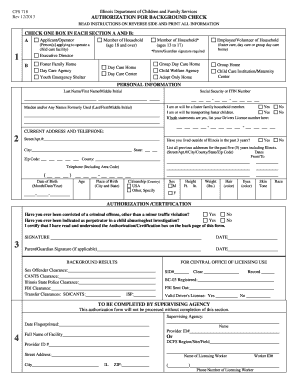
Cfs 718 B 9 Form


What is the Cfs 718 B 9
The Cfs 718 B 9 is a specific form used primarily in the context of background checks and related processes within the U.S. It serves as a critical document for organizations and individuals needing to verify information or conduct assessments. The form is often required by various state agencies and may be utilized in different scenarios, including employment verification and licensing applications. Understanding its purpose and requirements is essential for ensuring compliance with relevant regulations.
How to use the Cfs 718 B 9
Using the Cfs 718 B 9 involves several steps to ensure that the form is completed accurately and submitted correctly. First, gather all necessary information that will be required on the form, such as personal identification details and any relevant background information. Next, fill out the form carefully, ensuring that all fields are completed as required. After completing the form, it is important to review it for accuracy before submission. Depending on the specific requirements, the form may need to be submitted online, by mail, or in person.
Steps to complete the Cfs 718 B 9
Completing the Cfs 718 B 9 involves a systematic approach to ensure accuracy and compliance. Follow these steps:
- Collect necessary documents and information, including identification and any prior records that may be relevant.
- Fill out the form clearly, ensuring all required fields are completed.
- Double-check the information for accuracy, including spelling and numerical entries.
- Sign and date the form where required.
- Submit the form according to the specified guidelines, whether online, by mail, or in person.
Legal use of the Cfs 718 B 9
The Cfs 718 B 9 must be used in compliance with applicable laws and regulations governing background checks and personal information handling. This includes adhering to privacy laws such as the Fair Credit Reporting Act (FCRA) and state-specific regulations. Organizations using this form should ensure that they have obtained the necessary consent from individuals before conducting background checks, as failure to do so may result in legal repercussions.
Required Documents
When completing the Cfs 718 B 9, certain documents may be required to support the information provided. Commonly required documents include:
- Government-issued identification (e.g., driver's license, passport)
- Social Security number verification
- Previous employment records, if applicable
- Any additional documentation that may be requested by the agency or organization requiring the form
Form Submission Methods (Online / Mail / In-Person)
The Cfs 718 B 9 can typically be submitted through various methods, depending on the specific requirements of the agency or organization requesting it. Common submission methods include:
- Online: Many agencies allow for electronic submission through secure online portals.
- Mail: The form can often be printed and mailed to the appropriate office.
- In-Person: Some situations may require the form to be submitted in person at designated locations.
Quick guide on how to complete cfs 718 b 9 2020
Complete Cfs 718 B 9 seamlessly on any device
Digital document management has become increasingly popular among businesses and individuals. It offers a perfect eco-friendly substitute for traditional printed and signed materials, allowing you to locate the correct form and securely store it online. airSlate SignNow equips you with all the tools necessary to produce, modify, and electronically sign your documents quickly without delays. Manage Cfs 718 B 9 on any device using airSlate SignNow Android or iOS applications and enhance any document-based operation today.
The easiest method to modify and eSign Cfs 718 B 9 effortlessly
- Locate Cfs 718 B 9 and click Get Form to begin.
- Utilize the tools we provide to complete your form.
- Emphasize important sections of the documents or obscure sensitive information with tools that airSlate SignNow offers specifically for that purpose.
- Create your eSignature using the Sign tool, which takes seconds and holds the same legal validity as a conventional wet ink signature.
- Review the information and click on the Done button to save your modifications.
- Select how you wish to send your form, by email, text message (SMS), or invitation link, or download it to your computer.
Say goodbye to lost or misplaced documents, tedious form searching, or errors that require reprinting new document copies. airSlate SignNow meets your document management needs in just a few clicks from any device of your choosing. Modify and eSign Cfs 718 B 9 and ensure excellent communication throughout your form preparation process with airSlate SignNow.
Create this form in 5 minutes or less
Create this form in 5 minutes!
How to create an eSignature for the cfs 718 b 9 2020
The way to make an electronic signature for your PDF file in the online mode
The way to make an electronic signature for your PDF file in Chrome
The best way to make an eSignature for putting it on PDFs in Gmail
The best way to make an eSignature from your smartphone
The way to generate an electronic signature for a PDF file on iOS devices
The best way to make an eSignature for a PDF file on Android
People also ask
-
What is the cfs 718 b printable and how does it work?
The cfs 718 b printable is a customizable document template designed to simplify your paperwork process. It allows users to input necessary information directly into the form and print it for official use. By utilizing airSlate SignNow, you can also eSign these documents, ensuring a secure and efficient workflow.
-
How much does it cost to use the cfs 718 b printable template?
Using the cfs 718 b printable template through airSlate SignNow can vary in cost depending on your subscription plan. We offer various pricing tiers that can accommodate both individual users and businesses. For the most accurate pricing, it’s best to visit our website and explore the options available.
-
Are there any special features included with the cfs 718 b printable?
Yes, the cfs 718 b printable includes features such as customizable fields, easy document sharing, and secure eSignature capabilities. These features enhance document management and ensure that your forms are filled accurately and efficiently. With airSlate SignNow, you can streamline your workflow seamlessly.
-
Can I integrate the cfs 718 b printable with other software tools?
Absolutely! The cfs 718 b printable can be easily integrated with various software tools, enhancing your business's operational flexibility. Whether you're using CRM systems or accounting software, airSlate SignNow allows you to connect these tools effortlessly for a cohesive experience.
-
What are the benefits of using the cfs 718 b printable over traditional forms?
The cfs 718 b printable offers several advantages over traditional paper forms, including reduced printing costs and quicker processing times. ESigning capabilities allow for immediate approvals and document tracking, cutting down on delays. This digital transformation streamlines your processes and enhances productivity.
-
Is the cfs 718 b printable secure?
Yes, security is a top priority with the cfs 718 b printable. airSlate SignNow utilizes advanced encryption technology to protect your documents throughout the signing process. You can trust that your information is safeguarded against unauthorized access and data bsignNowes.
-
How do I get started with the cfs 718 b printable?
Getting started with the cfs 718 b printable is simple! You just need to create an account on the airSlate SignNow platform. From there, you can access the template, customize it to meet your needs, and begin sending and signing documents in no time.
Get more for Cfs 718 B 9
- Adventure kids playcare pdf 2011 form
- Melvin jones fellowship application form lions clubs international lionsclubs
- Truck rental condition report form
- Akc foreign dog registration 2010 form
- Get 80583562 form
- Initial fee worksheet pdf 2010 form
- Bid evaluation report sample form
- Mileage logs for 2012 form
Find out other Cfs 718 B 9
- Can I eSignature Minnesota Real Estate Warranty Deed
- How Do I eSignature Indiana Police Lease Agreement Form
- eSignature Police PPT Kansas Free
- How Can I eSignature Mississippi Real Estate Rental Lease Agreement
- How Do I eSignature Kentucky Police LLC Operating Agreement
- eSignature Kentucky Police Lease Termination Letter Now
- eSignature Montana Real Estate Quitclaim Deed Mobile
- eSignature Montana Real Estate Quitclaim Deed Fast
- eSignature Montana Real Estate Cease And Desist Letter Easy
- How Do I eSignature Nebraska Real Estate Lease Agreement
- eSignature Nebraska Real Estate Living Will Now
- Can I eSignature Michigan Police Credit Memo
- eSignature Kentucky Sports Lease Agreement Template Easy
- eSignature Minnesota Police Purchase Order Template Free
- eSignature Louisiana Sports Rental Application Free
- Help Me With eSignature Nevada Real Estate Business Associate Agreement
- How To eSignature Montana Police Last Will And Testament
- eSignature Maine Sports Contract Safe
- eSignature New York Police NDA Now
- eSignature North Carolina Police Claim Secure