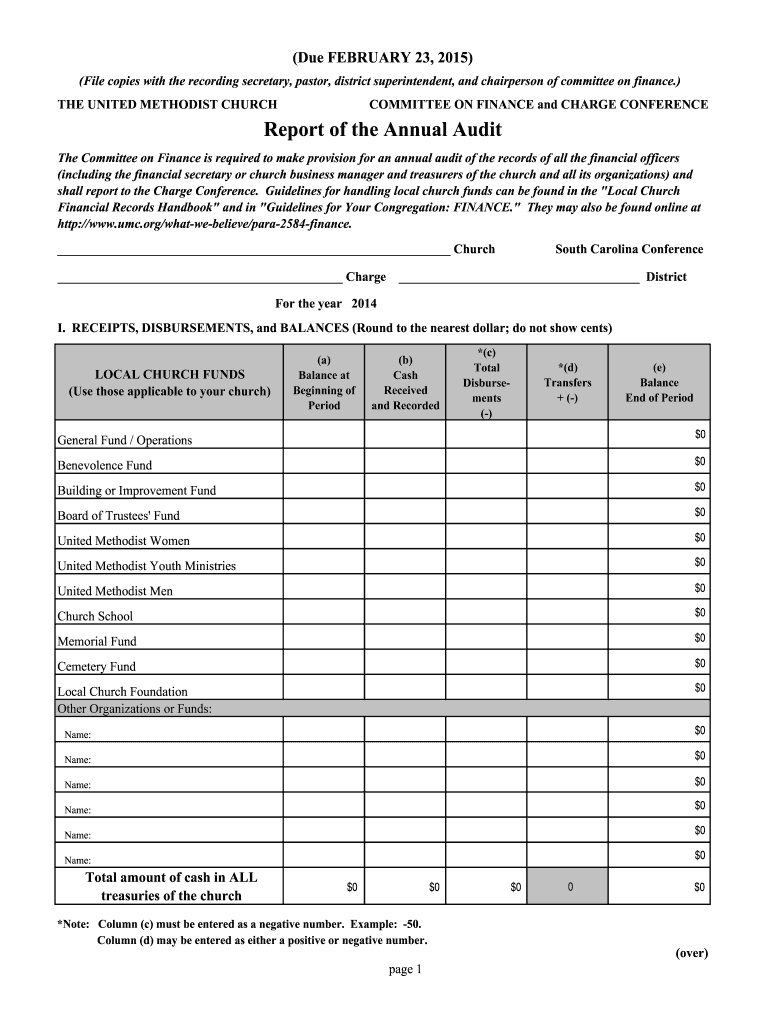
Audit Forms Examples for a Church 2014


What is the audit forms examples for a church
The audit forms examples for a church are essential documents used to assess the financial health and operational integrity of a church organization. These forms typically include various sections that cover financial statements, income sources, expenditure details, and compliance with applicable regulations. They serve as a tool for internal reviews, ensuring transparency and accountability within the church's financial practices. By utilizing these forms, churches can identify areas for improvement and maintain trust with their congregation and stakeholders.
How to use the audit forms examples for a church
Using the audit forms examples for a church involves several key steps. First, gather all relevant financial documents, including bank statements, donation records, and expense reports. Next, fill out the audit form accurately, ensuring that all sections are completed with the necessary details. It is important to involve multiple members of the church's finance committee to provide oversight and ensure accuracy. Once the form is completed, it should be reviewed for any discrepancies before submission to the appropriate governing body or for internal records.
Steps to complete the audit forms examples for a church
Completing the audit forms examples for a church requires a systematic approach:
- Collect all financial records and documentation.
- Review the form's structure and understand each section's requirements.
- Input accurate data from financial records into the form.
- Have a second party review the completed form for accuracy.
- Submit the form as required, either internally or to external auditors.
Key elements of the audit forms examples for a church
Key elements of the audit forms examples for a church typically include:
- Financial statements, including balance sheets and income statements.
- Details of income sources, such as donations and grants.
- Expenditure reports outlining all spending categories.
- Compliance checklists to ensure adherence to legal and regulatory standards.
- Signatures from authorized personnel to validate the information provided.
Legal use of the audit forms examples for a church
The legal use of the audit forms examples for a church is crucial for maintaining compliance with federal and state regulations. These forms help ensure that churches operate transparently and are accountable for their financial practices. They may be subject to review by regulatory bodies, and proper documentation can protect the church from potential legal issues. Adhering to established guidelines and keeping accurate records can also enhance the church's credibility within the community.
Examples of using the audit forms examples for a church
Examples of using the audit forms examples for a church include:
- Conducting annual financial audits to assess fiscal health.
- Preparing for external audits by ensuring all documentation is complete.
- Utilizing forms during board meetings to discuss financial performance.
- Implementing findings from the audit to improve financial practices.
Quick guide on how to complete audit forms examples for a church
Complete Audit Forms Examples For A Church effortlessly on any device
Online document administration has gained traction among businesses and individuals. It offers an ideal eco-friendly substitute for conventional printed and signed documents, as you can obtain the correct form and securely store it online. airSlate SignNow equips you with all the tools required to create, edit, and eSign your documents quickly without delays. Manage Audit Forms Examples For A Church on any device using airSlate SignNow's Android or iOS applications and streamline any document-centric process today.
How to amend and eSign Audit Forms Examples For A Church with ease
- Locate Audit Forms Examples For A Church and click Get Form to begin.
- Utilize the tools we offer to complete your form.
- Highlight signNow sections of your documents or redact sensitive information with tools that airSlate SignNow specifically provides for that purpose.
- Generate your eSignature using the Sign tool, which takes just seconds and carries the same legal validity as a traditional wet ink signature.
- Review the information and click the Done button to save your changes.
- Choose how you want to send your form, whether by email, SMS, invite link, or download it to your computer.
No more lost or misplaced documents, tedious form searches, or errors that necessitate printing new copies. airSlate SignNow meets all your document management needs in just a few clicks from any device you prefer. Alter and eSign Audit Forms Examples For A Church and guarantee exceptional communication throughout the form preparation process with airSlate SignNow.
Create this form in 5 minutes or less
Find and fill out the correct audit forms examples for a church
Create this form in 5 minutes!
How to create an eSignature for the audit forms examples for a church
The way to make an eSignature for a PDF document online
The way to make an eSignature for a PDF document in Google Chrome
The way to generate an eSignature for signing PDFs in Gmail
How to make an electronic signature right from your smart phone
The way to make an eSignature for a PDF document on iOS
How to make an electronic signature for a PDF on Android OS
People also ask
-
What are audit forms examples for a church?
Audit forms examples for a church are standardized documents used to evaluate various aspects of church operations, finance, and compliance. These forms help ensure that church activities align with legal requirements and best practices. Utilizing airSlate SignNow, churches can create, manage, and electronically sign these audit forms efficiently.
-
How can airSlate SignNow assist churches with audit forms?
airSlate SignNow provides churches with a user-friendly platform to design and manage audit forms examples for a church. Its electronic signature functionality expedites the approval process of these forms, ensuring timely audits. This streamlines administrative tasks, allowing church leaders to focus on their mission.
-
Are there any pricing options for using airSlate SignNow for church audit forms?
Yes, airSlate SignNow offers flexible pricing plans tailored to meet the needs of religious organizations. Churches can choose a plan that fits their budget while gaining access to essential features for managing audit forms examples for a church. Additionally, many plans come with a free trial, allowing churches to test the service before committing.
-
What key features does airSlate SignNow provide for audit forms?
airSlate SignNow includes features like customizable templates, electronic signatures, document storage, and workflow management specifically for audit forms examples for a church. These tools enable churches to create tailored forms that meet their unique requirements. Furthermore, the platform allows for collaboration among team members, ensuring everyone's input is considered.
-
Can I integrate airSlate SignNow with other tools for my church?
Absolutely! airSlate SignNow offers integration with various software solutions commonly used by churches, including Google Workspace and Salesforce. This makes it easy to manage audit forms examples for a church alongside other important church management tasks. Integrating tools simplifies data flow and enhances overall organizational efficiency.
-
What are the benefits of using airSlate SignNow for church audit forms?
Using airSlate SignNow for audit forms examples for a church provides numerous benefits, including improved accuracy, compliance, and time efficiency. The electronic signature feature reduces the turnaround time for approvals and ensures that document handling is secure and organized. Additionally, digital records are easy to access, helping churches maintain transparency.
-
How does airSlate SignNow ensure the security of church audit forms?
airSlate SignNow implements robust security measures to protect audit forms examples for a church, including encryption, secure access controls, and compliance with industry standards. Each document is securely stored, and user permissions can be set to restrict access to sensitive information. This dedication to security ensures that church operations remain confidential and secure.
Get more for Audit Forms Examples For A Church
- The foregoing instrument was acknowledged before me this day of form
- Control number il p003 pkg form
- Agents certification and acceptance of authority form
- Power of attorney for property successor agents certification form
- Control number il p004 pkg form
- Control number il p005 pkg form
- Talking to your parents about estate planning savvy parents form
- Control number il p007 pkg form
Find out other Audit Forms Examples For A Church
- eSignature Iowa Courts Quitclaim Deed Now
- eSignature Kentucky Courts Moving Checklist Online
- eSignature Louisiana Courts Cease And Desist Letter Online
- How Can I Electronic signature Arkansas Banking Lease Termination Letter
- eSignature Maryland Courts Rental Application Now
- eSignature Michigan Courts Affidavit Of Heirship Simple
- eSignature Courts Word Mississippi Later
- eSignature Tennessee Sports Last Will And Testament Mobile
- How Can I eSignature Nevada Courts Medical History
- eSignature Nebraska Courts Lease Agreement Online
- eSignature Nebraska Courts LLC Operating Agreement Easy
- Can I eSignature New Mexico Courts Business Letter Template
- eSignature New Mexico Courts Lease Agreement Template Mobile
- eSignature Courts Word Oregon Secure
- Electronic signature Indiana Banking Contract Safe
- Electronic signature Banking Document Iowa Online
- Can I eSignature West Virginia Sports Warranty Deed
- eSignature Utah Courts Contract Safe
- Electronic signature Maine Banking Permission Slip Fast
- eSignature Wyoming Sports LLC Operating Agreement Later