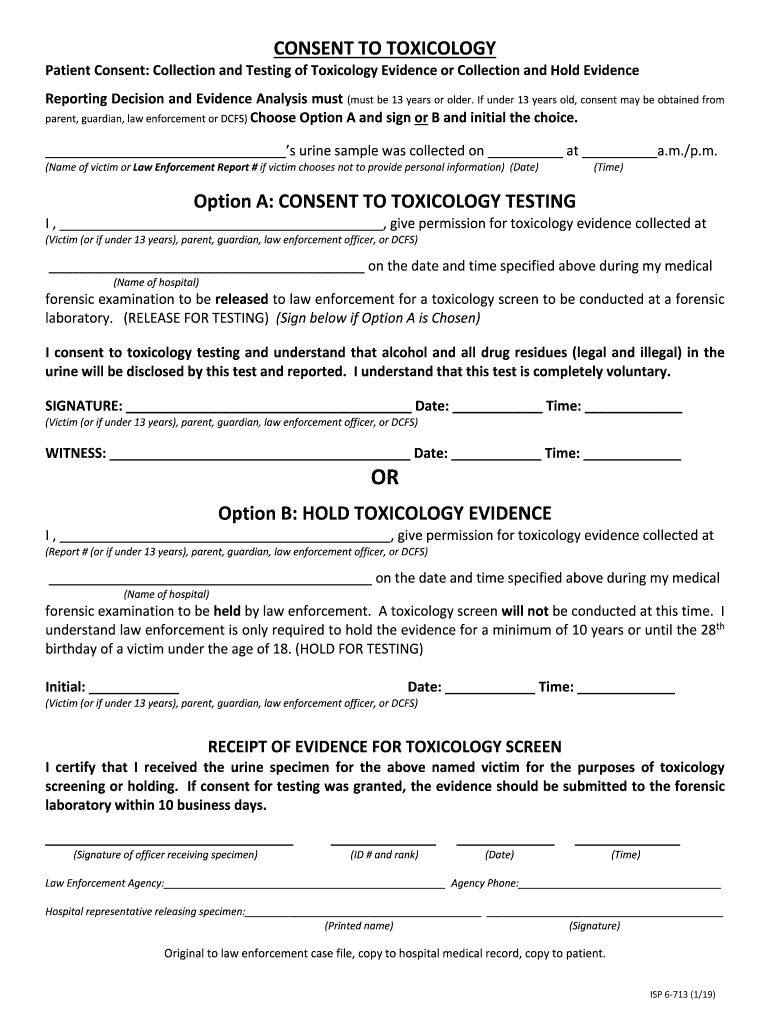
Consent to Toxicology Form


What is the Consent to Toxicology Form
The Consent to Toxicology Form is a legal document that grants permission for the testing of an individual’s biological samples for the presence of drugs or other substances. This form is commonly used in various contexts, including employment screenings, legal proceedings, and medical assessments. By signing this form, individuals acknowledge their understanding of the testing process and the implications of the results. It is essential for ensuring that all parties involved are informed and protected under the law.
How to Use the Consent to Toxicology Form
Using the Consent to Toxicology Form involves several straightforward steps. First, ensure that you have the correct version of the form, which may vary based on the institution or purpose of the testing. Next, fill out the required personal information, including your name, date of birth, and any other identifying details. After completing the form, review it carefully to confirm that all information is accurate. Finally, sign and date the form to indicate your consent, ensuring that you understand the rights and responsibilities associated with the testing process.
Steps to Complete the Consent to Toxicology Form
Completing the Consent to Toxicology Form requires attention to detail. Follow these steps for a successful submission:
- Obtain the form from the relevant authority or institution.
- Fill in your personal information accurately.
- Read all instructions and terms carefully.
- Sign and date the form to validate your consent.
- Submit the form as directed, whether online, by mail, or in person.
Legal Use of the Consent to Toxicology Form
The legal use of the Consent to Toxicology Form is governed by various regulations that ensure the rights of the individual are protected. For the form to be legally binding, it must comply with federal and state laws regarding consent and privacy. This includes adherence to the Health Insurance Portability and Accountability Act (HIPAA) and other relevant legislation. Properly executed, the form can serve as a critical document in legal proceedings, employment decisions, and medical evaluations.
Key Elements of the Consent to Toxicology Form
Several key elements must be included in the Consent to Toxicology Form to ensure its validity and effectiveness:
- Personal Information: Full name, date of birth, and contact details.
- Purpose of Testing: Clear explanation of why the testing is being conducted.
- Rights and Responsibilities: Information regarding the individual's rights concerning the testing process.
- Signature and Date: Required for the form to be legally binding.
State-Specific Rules for the Consent to Toxicology Form
State-specific rules may affect the use and requirements of the Consent to Toxicology Form. Different states may have varying regulations regarding consent, privacy, and the types of substances tested. It is crucial for individuals to familiarize themselves with their state's laws to ensure compliance. Consulting with legal professionals or relevant authorities can provide clarity on any specific requirements or restrictions that may apply.
Quick guide on how to complete consent to toxicology form
Complete Consent To Toxicology Form effortlessly on any device
Digital document management has gained traction among organizations and individuals alike. It offers an excellent environmentally friendly substitute for traditional printed and signed papers, allowing you to obtain the necessary form and securely store it online. airSlate SignNow provides you with all the resources needed to create, modify, and electronically sign your documents swiftly without delays. Manage Consent To Toxicology Form on any device using airSlate SignNow apps for Android or iOS and simplify any document-related task today.
How to modify and electronically sign Consent To Toxicology Form without hassle
- Obtain Consent To Toxicology Form and click Get Form to begin.
- Utilize the tools available to complete your form.
- Highlight pertinent sections of the documents or black out sensitive information using tools specifically provided by airSlate SignNow for that purpose.
- Create your signature with the Sign tool, which only takes seconds and carries the same legal validity as a conventional wet ink signature.
- Review all the details and click the Done button to save your modifications.
- Select your preferred method of submitting your form, whether by email, text message (SMS), invite link, or downloading it to your computer.
Forget about lost or misfiled documents, tedious form searches, or mistakes that require printing new copies. airSlate SignNow meets your document management requirements in just a few clicks from any device of your choice. Modify and electronically sign Consent To Toxicology Form and ensure exceptional communication throughout your form preparation process with airSlate SignNow.
Create this form in 5 minutes or less
Create this form in 5 minutes!
How to create an eSignature for the consent to toxicology form
The way to make an electronic signature for your PDF document in the online mode
The way to make an electronic signature for your PDF document in Chrome
The best way to make an electronic signature for putting it on PDFs in Gmail
The best way to make an eSignature from your mobile device
The way to generate an electronic signature for a PDF document on iOS devices
The best way to make an eSignature for a PDF file on Android devices
People also ask
-
What is the ascensioning form form toxicology?
The ascensioning form form toxicology is a specialized document used in various industries to track and manage toxicological assessments. It ensures accurate documentation and compliance with regulatory standards. Using the airSlate SignNow platform, you can easily create, send, and eSign this form.
-
How does airSlate SignNow streamline the ascensioning form form toxicology process?
airSlate SignNow simplifies the ascensioning form form toxicology process by allowing users to automate workflows, set signatures, and collaborate with colleagues in real-time. This leads to faster approvals and reduces the risk of errors. With its user-friendly interface, users can manage their toxicology forms efficiently.
-
What pricing options are available for using the ascensioning form form toxicology on airSlate SignNow?
airSlate SignNow offers a variety of pricing plans for businesses looking to utilize the ascensioning form form toxicology. Costs depend on the number of users and features required. You can choose from monthly or annual subscriptions that cater to different business sizes and needs.
-
Can I integrate the ascensioning form form toxicology with other software?
Yes, airSlate SignNow allows seamless integration with various software applications, making it easy to incorporate the ascensioning form form toxicology into your existing workflows. Popular integrations include CRM systems, project management tools, and cloud storage solutions. This enhances efficiency by bridging data across platforms.
-
What are the benefits of using airSlate SignNow for the ascensioning form form toxicology?
Using airSlate SignNow for the ascensioning form form toxicology brings numerous benefits, such as enhanced compliance, quicker turnaround times, and reduced administrative burdens. The platform's eSigning capabilities enable faster approvals and ensure that documents are legally binding. Plus, the system is designed for ease of use, making it accessible to all team members.
-
Is the ascensioning form form toxicology secure on airSlate SignNow?
Absolutely! airSlate SignNow prioritizes security and ensures that the ascensioning form form toxicology is protected through advanced encryption and access controls. All documents are stored securely, and all interactions are logged for auditing purposes. This helps maintain the integrity and confidentiality of sensitive toxicology data.
-
How can I customize my ascensioning form form toxicology in airSlate SignNow?
airSlate SignNow provides easy customization options for the ascensioning form form toxicology to meet specific requirements. You can add fields, logos, and text to tailor the form to your organization’s needs. The intuitive drag-and-drop interface allows you to create a form that aligns perfectly with your toxicology documentation processes.
Get more for Consent To Toxicology Form
Find out other Consent To Toxicology Form
- eSignature New Mexico Courts Lease Agreement Template Mobile
- eSignature Courts Word Oregon Secure
- Electronic signature Indiana Banking Contract Safe
- Electronic signature Banking Document Iowa Online
- Can I eSignature West Virginia Sports Warranty Deed
- eSignature Utah Courts Contract Safe
- Electronic signature Maine Banking Permission Slip Fast
- eSignature Wyoming Sports LLC Operating Agreement Later
- Electronic signature Banking Word Massachusetts Free
- eSignature Wyoming Courts Quitclaim Deed Later
- Electronic signature Michigan Banking Lease Agreement Computer
- Electronic signature Michigan Banking Affidavit Of Heirship Fast
- Electronic signature Arizona Business Operations Job Offer Free
- Electronic signature Nevada Banking NDA Online
- Electronic signature Nebraska Banking Confidentiality Agreement Myself
- Electronic signature Alaska Car Dealer Resignation Letter Myself
- Electronic signature Alaska Car Dealer NDA Mobile
- How Can I Electronic signature Arizona Car Dealer Agreement
- Electronic signature California Business Operations Promissory Note Template Fast
- How Do I Electronic signature Arkansas Car Dealer Claim