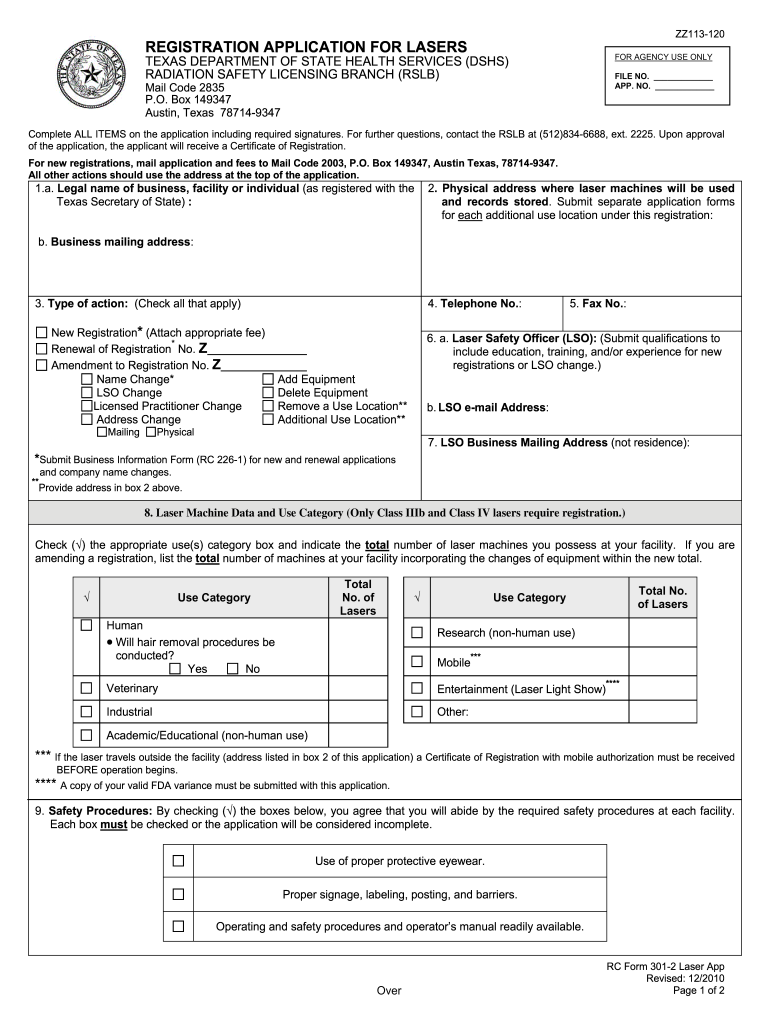
Registration Application for Lasers Dshs Texas Form


What is the Registration Application For Lasers Dshs Texas
The Registration Application For Lasers Dshs Texas is a formal document required by the Texas Department of State Health Services (DSHS) for individuals or entities seeking to register laser equipment. This application ensures compliance with state regulations governing the use of lasers in various settings, including medical and cosmetic procedures. It serves to protect public health and safety by ensuring that all laser equipment is operated by qualified personnel and adheres to established safety standards.
Steps to complete the Registration Application For Lasers Dshs Texas
Completing the Registration Application For Lasers Dshs Texas involves several key steps:
- Gather necessary information, including personal identification and details about the laser equipment.
- Complete the application form accurately, ensuring all sections are filled out.
- Attach any required documentation, such as proof of training or certification for laser operation.
- Review the application for completeness and accuracy before submission.
- Submit the application through the designated method, which may include online submission, mailing, or in-person delivery.
Legal use of the Registration Application For Lasers Dshs Texas
The legal use of the Registration Application For Lasers Dshs Texas is governed by state laws that regulate the operation of laser equipment. This application must be submitted to ensure that all laser operators are compliant with safety regulations and that the equipment meets health standards. Failing to register can lead to legal repercussions, including fines and restrictions on the use of laser devices.
Required Documents
When submitting the Registration Application For Lasers Dshs Texas, several documents may be required to support your application:
- Proof of identity, such as a driver’s license or state ID.
- Documentation of training or certification related to laser operation.
- Specifications or manuals for the laser equipment being registered.
- Any previous registration documents, if applicable.
Eligibility Criteria
To be eligible to submit the Registration Application For Lasers Dshs Texas, applicants must meet specific criteria, including:
- Being a licensed professional in a relevant field, such as healthcare or aesthetics.
- Having completed required training programs for the operation of laser equipment.
- Complying with all local and state regulations regarding the use of lasers.
Application Process & Approval Time
The application process for the Registration Application For Lasers Dshs Texas typically involves the following stages:
- Submission of the completed application and required documents.
- Review by the Texas Department of State Health Services.
- Notification of approval or request for additional information.
Approval times can vary, but applicants should expect a processing period of several weeks. It is advisable to submit the application well in advance of any planned use of the laser equipment.
Quick guide on how to complete registration application for lasers dshs texas
Effortlessly Prepare Registration Application For Lasers Dshs Texas on Any Device
Managing documents online has become increasingly favored by both enterprises and individuals. It offers an ideal eco-friendly substitute for traditional printed and signed paperwork, as it allows you to obtain the correct format and securely keep it online. airSlate SignNow provides all the necessary tools to create, modify, and electronically sign your documents promptly without delays. Handle Registration Application For Lasers Dshs Texas on any device with airSlate SignNow's Android or iOS applications and enhance any document-related process today.
How to Edit and Electronically Sign Registration Application For Lasers Dshs Texas with Ease
- Locate Registration Application For Lasers Dshs Texas and select Get Form to begin.
- Use the tools we provide to complete your form.
- Mark important sections of your documents or conceal sensitive information with the tools specifically offered by airSlate SignNow for that purpose.
- Create your signature using the Sign feature, which takes just seconds and has the same legal validity as a conventional wet ink signature.
- Review all the details and click the Done button to save your modifications.
- Decide how you want to share your form, whether by email, text message (SMS), invitation link, or download it to your computer.
Say goodbye to lost or misplaced files, cumbersome form searches, or errors that necessitate printing new document copies. airSlate SignNow addresses your document management requirements in just a few clicks from any device you choose. Edit and electronically sign Registration Application For Lasers Dshs Texas while ensuring exceptional communication at every stage of your form preparation process with airSlate SignNow.
Create this form in 5 minutes or less
Create this form in 5 minutes!
How to create an eSignature for the registration application for lasers dshs texas
How to generate an electronic signature for a PDF file in the online mode
How to generate an electronic signature for a PDF file in Chrome
The way to create an electronic signature for putting it on PDFs in Gmail
The way to generate an electronic signature right from your smartphone
How to make an eSignature for a PDF file on iOS devices
The way to generate an electronic signature for a PDF on Android
People also ask
-
What is the Registration Application For Lasers Dshs Texas?
The Registration Application For Lasers Dshs Texas is a necessary document for individuals and businesses seeking to operate lasers in Texas. It ensures compliance with state regulations concerning the use of lasers, enhancing safety and accountability.
-
How can airSlate SignNow help with the Registration Application For Lasers Dshs Texas?
airSlate SignNow streamlines the process of completing and submitting the Registration Application For Lasers Dshs Texas. Our platform allows users to easily fill out the application online, sign it electronically, and submit it, all within one intuitive interface.
-
What are the costs associated with the Registration Application For Lasers Dshs Texas?
The costs for the Registration Application For Lasers Dshs Texas can vary based on the type of laser and its intended use. It’s essential to check the latest fee structure with the DSHS or consult with airSlate SignNow's services for assistance in budgeting for this application.
-
What features does airSlate SignNow offer for managing the Registration Application For Lasers Dshs Texas?
airSlate SignNow offers features such as secure electronic signatures, document templates, and real-time tracking of your Registration Application For Lasers Dshs Texas. These features ensure that your application is processed smoothly and efficiently.
-
Is airSlate SignNow compliant with the regulations for the Registration Application For Lasers Dshs Texas?
Yes, airSlate SignNow is designed to comply with all electronic document regulations, including those applicable to the Registration Application For Lasers Dshs Texas. This compliance ensures that your submissions are legally binding and recognized by state authorities.
-
Can I integrate airSlate SignNow with other tools for my Registration Application For Lasers Dshs Texas?
Absolutely! airSlate SignNow offers integration options with various platforms, allowing for seamless management of your Registration Application For Lasers Dshs Texas. Whether you use CRM systems or other document management software, our tool can integrate to enhance your workflow.
-
What benefits does airSlate SignNow provide for the Registration Application For Lasers Dshs Texas?
Using airSlate SignNow for the Registration Application For Lasers Dshs Texas simplifies the application process, increases efficiency, and reduces errors. The platform’s user-friendly design helps save time and ensures that you meet all necessary requirements quickly.
Get more for Registration Application For Lasers Dshs Texas
Find out other Registration Application For Lasers Dshs Texas
- How To Electronic signature Colorado Courts Word
- How To Electronic signature Colorado Courts Form
- How To Electronic signature Colorado Courts Presentation
- Can I Electronic signature Connecticut Courts PPT
- Can I Electronic signature Delaware Courts Document
- How Do I Electronic signature Illinois Courts Document
- How To Electronic signature Missouri Courts Word
- How Can I Electronic signature New Jersey Courts Document
- How Can I Electronic signature New Jersey Courts Document
- Can I Electronic signature Oregon Sports Form
- How To Electronic signature New York Courts Document
- How Can I Electronic signature Oklahoma Courts PDF
- How Do I Electronic signature South Dakota Courts Document
- Can I Electronic signature South Dakota Sports Presentation
- How To Electronic signature Utah Courts Document
- Can I Electronic signature West Virginia Courts PPT
- Send Sign PDF Free
- How To Send Sign PDF
- Send Sign Word Online
- Send Sign Word Now