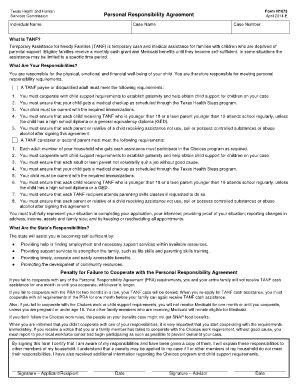
Form 1073 for Tanf


What is the Form 1073 for TANF
The Form 1073, also known as the personal responsibility contract, is a crucial document used in the Temporary Assistance for Needy Families (TANF) program. This form outlines the responsibilities of individuals receiving TANF benefits, ensuring they understand the requirements for maintaining eligibility. It serves as a legal agreement between the recipient and the state, detailing expectations regarding employment, education, and other obligations necessary to receive assistance.
How to Use the Form 1073 for TANF
Using the Form 1073 effectively involves understanding its purpose and completing it accurately. Recipients must fill out the form with accurate personal information and acknowledge their responsibilities. This includes committing to job search activities, attending training programs, or participating in work-related activities as specified by their state’s TANF guidelines. Proper completion of the form is essential for continued eligibility for TANF benefits.
Steps to Complete the Form 1073 for TANF
Completing the Form 1073 involves several key steps:
- Gather necessary personal information, including your Social Security number and contact details.
- Review the responsibilities outlined in the form to ensure you understand what is expected of you.
- Fill in the required sections, ensuring accuracy in all entries.
- Sign and date the form to indicate your agreement to the terms.
- Submit the completed form to your local TANF office, either online, by mail, or in person, as per your state’s requirements.
Legal Use of the Form 1073 for TANF
The legal use of the Form 1073 is governed by federal and state regulations pertaining to TANF. By signing this form, recipients agree to adhere to the outlined responsibilities, which are necessary for receiving benefits. Failure to comply with these responsibilities can lead to penalties, including the loss of benefits. It is vital for recipients to understand that the form is a binding contract that holds legal weight.
Key Elements of the Form 1073 for TANF
Several key elements are integral to the Form 1073:
- Personal Information: Basic details about the recipient, including name and contact information.
- Responsibilities: A detailed list of obligations the recipient must fulfill to maintain TANF eligibility.
- Signature: The recipient's signature, indicating agreement to the responsibilities outlined.
- Date: The date of signing, which is important for tracking compliance.
Eligibility Criteria for the Form 1073 for TANF
Eligibility for using the Form 1073 is primarily determined by the criteria set forth by the TANF program. Generally, applicants must demonstrate financial need, be residents of the state where they are applying, and have dependent children. Each state may have additional requirements, so it is essential for applicants to consult their local TANF office for specific eligibility guidelines.
Quick guide on how to complete form 1073 for tanf
Complete Form 1073 For Tanf effortlessly on any device
Digital document management has become increasingly popular among organizations and individuals. It offers an ideal eco-conscious alternative to traditional printed and signed paperwork, allowing you to locate the necessary form and securely store it online. airSlate SignNow equips you with all the tools you need to create, edit, and eSign your documents quickly and efficiently. Handle Form 1073 For Tanf on any platform with airSlate SignNow Android or iOS applications and simplify any document-related task today.
How to modify and eSign Form 1073 For Tanf with ease
- Locate Form 1073 For Tanf and then click Get Form to begin.
- Utilize the tools we offer to finalize your document.
- Emphasize important sections of your documents or obscure sensitive information with tools that airSlate SignNow provides specifically for that purpose.
- Generate your eSignature using the Sign feature, which takes mere seconds and holds the same legal validity as a conventional wet ink signature.
- Review the details and then click on the Done button to save your updates.
- Select how you prefer to send your form—via email, text message (SMS), invitation link, or download it to your computer.
Eliminate the worry of lost or disorganized documents, tedious form searches, or errors that require printing new document copies. airSlate SignNow meets your document management needs in just a few clicks from any device you choose. Edit and eSign Form 1073 For Tanf to ensure excellent communication at every stage of your form preparation process with airSlate SignNow.
Create this form in 5 minutes or less
Create this form in 5 minutes!
How to create an eSignature for the form 1073 for tanf
How to generate an electronic signature for your PDF in the online mode
How to generate an electronic signature for your PDF in Chrome
The way to generate an electronic signature for putting it on PDFs in Gmail
The way to generate an electronic signature from your smart phone
How to make an electronic signature for a PDF on iOS devices
The way to generate an electronic signature for a PDF file on Android OS
People also ask
-
What is Form 1073 and how can airSlate SignNow help?
Form 1073 is a standard form used in various transactions, often related to real estate. airSlate SignNow simplifies the process of filling out and signing Form 1073 by providing an intuitive interface, allowing users to eSign documents securely and efficiently.
-
Is there a cost associated with using airSlate SignNow to manage Form 1073?
Yes, airSlate SignNow offers various pricing plans depending on your needs. These plans are competitively priced, ensuring that you can efficiently manage Form 1073 without breaking your budget.
-
Can I customize Form 1073 templates in airSlate SignNow?
Absolutely! airSlate SignNow allows users to create and customize templates for Form 1073. This feature enables you to tailor the document according to your specific requirements, ensuring a seamless signing process.
-
What are the main benefits of using airSlate SignNow for Form 1073?
Using airSlate SignNow for Form 1073 offers numerous benefits, including fast and secure electronic signatures, easy document sharing, and enhanced compliance. These features help streamline your workflow and improve overall efficiency.
-
Does airSlate SignNow integrate with other software for Form 1073 management?
Yes, airSlate SignNow integrates seamlessly with various platforms, which can be beneficial for managing Form 1073. This flexibility allows you to connect with your existing tools and maintain an efficient workflow.
-
How does eSigning Form 1073 work on airSlate SignNow?
eSigning Form 1073 on airSlate SignNow is a straightforward process. After uploading your document, you can invite signers to eSign with just a few clicks, ensuring that the form is completed quickly and securely.
-
Can I track the status of Form 1073 when using airSlate SignNow?
Yes, airSlate SignNow provides tracking features that allow you to monitor the status of your Form 1073. You will receive notifications when the document is viewed and signed, keeping you informed throughout the signing process.
Get more for Form 1073 For Tanf
- Kent county council dstckentschuk form
- Handelsbank form
- Jib409 form
- Request for certification request for soncap certificate request for technical inspection report form
- Neboshpdf form
- Operators licence gv79 application form
- Licensing act 2005 age verification policy staff declaration form
- Place ampquotxampquot in box state forms online catalog
Find out other Form 1073 For Tanf
- Sign Iowa Car Dealer Limited Power Of Attorney Computer
- Help Me With Sign Iowa Car Dealer Limited Power Of Attorney
- Sign Kansas Car Dealer Contract Fast
- Sign Kansas Car Dealer Agreement Secure
- Sign Louisiana Car Dealer Resignation Letter Mobile
- Help Me With Sign Kansas Car Dealer POA
- How Do I Sign Massachusetts Car Dealer Warranty Deed
- How To Sign Nebraska Car Dealer Resignation Letter
- How Can I Sign New Jersey Car Dealer Arbitration Agreement
- How Can I Sign Ohio Car Dealer Cease And Desist Letter
- How To Sign Ohio Car Dealer Arbitration Agreement
- How To Sign Oregon Car Dealer Limited Power Of Attorney
- How To Sign Pennsylvania Car Dealer Quitclaim Deed
- How Can I Sign Pennsylvania Car Dealer Quitclaim Deed
- Sign Rhode Island Car Dealer Agreement Safe
- Sign South Dakota Car Dealer Limited Power Of Attorney Now
- Sign Wisconsin Car Dealer Quitclaim Deed Myself
- Sign Wisconsin Car Dealer Quitclaim Deed Free
- Sign Virginia Car Dealer POA Safe
- Sign Wisconsin Car Dealer Quitclaim Deed Fast