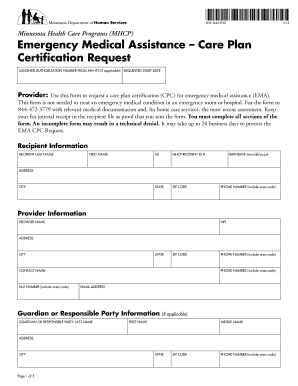
Dhs 3642 2016


What is the DHS 3642?
The DHS 3642 form is an essential document used to outline an emergency medical care plan. This form is particularly relevant for individuals who need to ensure their medical preferences are known in case of emergencies. It serves as a formal declaration of a person's healthcare wishes and can be critical in situations where immediate medical decisions are necessary. By providing clear instructions, the DHS 3642 helps healthcare providers understand the patient's desires, ensuring that their medical care aligns with their values and preferences.
How to Use the DHS 3642
Using the DHS 3642 form involves several straightforward steps. First, individuals should carefully read through the form to understand its components and requirements. Next, they should fill out the necessary sections, detailing their medical preferences and any specific instructions for healthcare providers. It is crucial to ensure that the information is accurate and reflects the individual's wishes. Once completed, the form should be signed and dated, and copies should be distributed to relevant parties, such as family members and healthcare providers, to guarantee that it is accessible when needed.
Steps to Complete the DHS 3642
Completing the DHS 3642 form requires attention to detail and careful consideration of medical preferences. Here are the steps to follow:
- Read the form thoroughly to understand its purpose and requirements.
- Provide personal information, including name, address, and contact details.
- Clearly outline your emergency medical care preferences, specifying any treatments you wish to accept or decline.
- Include any additional instructions that may be relevant to your care.
- Sign and date the form to validate it.
- Distribute copies to family members and healthcare providers to ensure they have access to your wishes.
Legal Use of the DHS 3642
The DHS 3642 form is legally recognized in many jurisdictions, provided it is completed correctly and in accordance with state laws. To ensure its legal validity, individuals should adhere to specific guidelines, such as having the form signed in the presence of a witness or notary, if required by local regulations. Compliance with these legal standards is essential for the form to be considered enforceable, allowing healthcare providers to act according to the documented wishes in emergency situations.
Key Elements of the DHS 3642
Understanding the key elements of the DHS 3642 form is vital for effective completion. The form typically includes:
- Personal identification information of the individual.
- Detailed medical preferences regarding treatments and interventions.
- Instructions for emergency contacts and healthcare proxies.
- Signature and date fields to validate the document.
Each of these components plays a crucial role in ensuring that the form accurately reflects the individual's medical care preferences.
Examples of Using the DHS 3642
There are various scenarios in which the DHS 3642 form can be beneficial. For instance, an individual with a chronic illness may use the form to specify their preferences for life-sustaining treatments. Alternatively, a senior citizen might outline their wishes regarding end-of-life care to ensure that their family and healthcare providers understand their desires. These examples illustrate how the DHS 3642 can provide clarity and direction in critical medical situations.
Quick guide on how to complete dhs 3642
Complete Dhs 3642 effortlessly on any device
Digital document management has gained traction among businesses and individuals alike. It offers an ideal environmentally friendly alternative to conventional printed and signed papers, enabling you to locate the right template and securely keep it online. airSlate SignNow equips you with all the necessary tools to create, modify, and electronically sign your documents promptly without any delays. Manage Dhs 3642 on any device with airSlate SignNow's Android or iOS applications and streamline any document-related process today.
The simplest method to modify and electronically sign Dhs 3642 with ease
- Obtain Dhs 3642 and click on Get Form to begin.
- Utilize the tools we offer to complete your form.
- Emphasize important sections of the documents or obscure sensitive details with tools that airSlate SignNow specifically provides for this purpose.
- Create your eSignature with the Sign tool, which takes mere seconds and holds the same legal validity as a traditional handwritten signature.
- Review all information thoroughly and click on the Done button to save your updates.
- Choose your preferred method to send your form, whether by email, SMS, or invitation link, or download it to your computer.
Eliminate the worry of lost or misplaced documents, tedious form searching, or errors that necessitate the printing of new document copies. airSlate SignNow manages all your document management needs in just a few clicks from any device of your preference. Edit and eSign Dhs 3642 to ensure excellent communication at every phase of your form preparation process with airSlate SignNow.
Create this form in 5 minutes or less
Find and fill out the correct dhs 3642
Create this form in 5 minutes!
How to create an eSignature for the dhs 3642
How to generate an eSignature for a PDF file online
How to generate an eSignature for a PDF file in Google Chrome
How to create an electronic signature for signing PDFs in Gmail
The way to make an eSignature right from your mobile device
The best way to create an eSignature for a PDF file on iOS
The way to make an eSignature for a PDF on Android devices
People also ask
-
What is dhs 3642 and how does it relate to airSlate SignNow?
DHS 3642 is a document type that many organizations need to process efficiently. With airSlate SignNow, you can seamlessly digitize and eSign DHS 3642 forms, ensuring compliance and reducing turnaround times. Our platform offers robust features specifically designed to streamline the handling of important documents like DHS 3642.
-
What pricing plans does airSlate SignNow offer for handling dhs 3642?
airSlate SignNow offers several pricing tiers to accommodate the diverse needs of businesses that require processing of documents like DHS 3642. You can choose from basic to premium plans based on features needed for managing DHS 3642 efficiently. Each plan is designed to provide a cost-effective solution for those utilizing the dhs 3642.
-
What are the key features offered by airSlate SignNow for dhs 3642 processing?
AirSlate SignNow provides essential features for managing DHS 3642, such as secure eSignature capabilities, easy document templates, and real-time collaboration. The platform allows users to track the status of DHS 3642 documents and receive notifications, ensuring that every step of the process is covered. These features make handling DHS 3642 more efficient than traditional methods.
-
How does airSlate SignNow improve the efficiency of processing dhs 3642?
By utilizing airSlate SignNow, businesses can signNowly enhance the efficiency of processing DHS 3642 forms. The platform automates key tasks, reduces the need for physical paperwork, and speeds up the eSigning process. This efficiency translates into time savings and improved workflows for organizations dealing with DHS 3642.
-
Can airSlate SignNow integrate with other software for handling dhs 3642?
Yes, airSlate SignNow offers integrations with many popular software tools to streamline the handling of documents like DHS 3642. You can easily connect it with cloud storage services, customer relationship management (CRM) systems, and more. These integrations make it easier to manage and collaborate on your DHS 3642 processes.
-
What kind of security features does airSlate SignNow have for dhs 3642 documents?
AirSlate SignNow employs advanced security features to protect your sensitive documents, including DHS 3642. This includes encryption, secure cloud storage, and compliance with industry regulations. With these safeguards, you can be confident that your DHS 3642 documents are safe and secure during the eSigning process.
-
Is airSlate SignNow user-friendly for processing dhs 3642?
Absolutely! AirSlate SignNow is designed with user experience in mind, making it incredibly user-friendly for handling documents like DHS 3642. Our intuitive interface allows users of all skill levels to send, receive, and eSign DHS 3642 easily and efficiently, enhancing overall productivity.
Get more for Dhs 3642
Find out other Dhs 3642
- Electronic signature Wyoming LLC Operating Agreement Mobile
- Electronic signature New Jersey Rental Invoice Template Computer
- Electronic signature Utah Rental Invoice Template Online
- Electronic signature Louisiana Commercial Lease Agreement Template Free
- eSignature Delaware Sales Invoice Template Free
- Help Me With eSignature Oregon Sales Invoice Template
- How Can I eSignature Oregon Sales Invoice Template
- eSignature Pennsylvania Sales Invoice Template Online
- eSignature Pennsylvania Sales Invoice Template Free
- eSignature Pennsylvania Sales Invoice Template Secure
- Electronic signature California Sublease Agreement Template Myself
- Can I Electronic signature Florida Sublease Agreement Template
- How Can I Electronic signature Tennessee Sublease Agreement Template
- Electronic signature Maryland Roommate Rental Agreement Template Later
- Electronic signature Utah Storage Rental Agreement Easy
- Electronic signature Washington Home office rental agreement Simple
- Electronic signature Michigan Email Cover Letter Template Free
- Electronic signature Delaware Termination Letter Template Now
- How Can I Electronic signature Washington Employee Performance Review Template
- Electronic signature Florida Independent Contractor Agreement Template Now