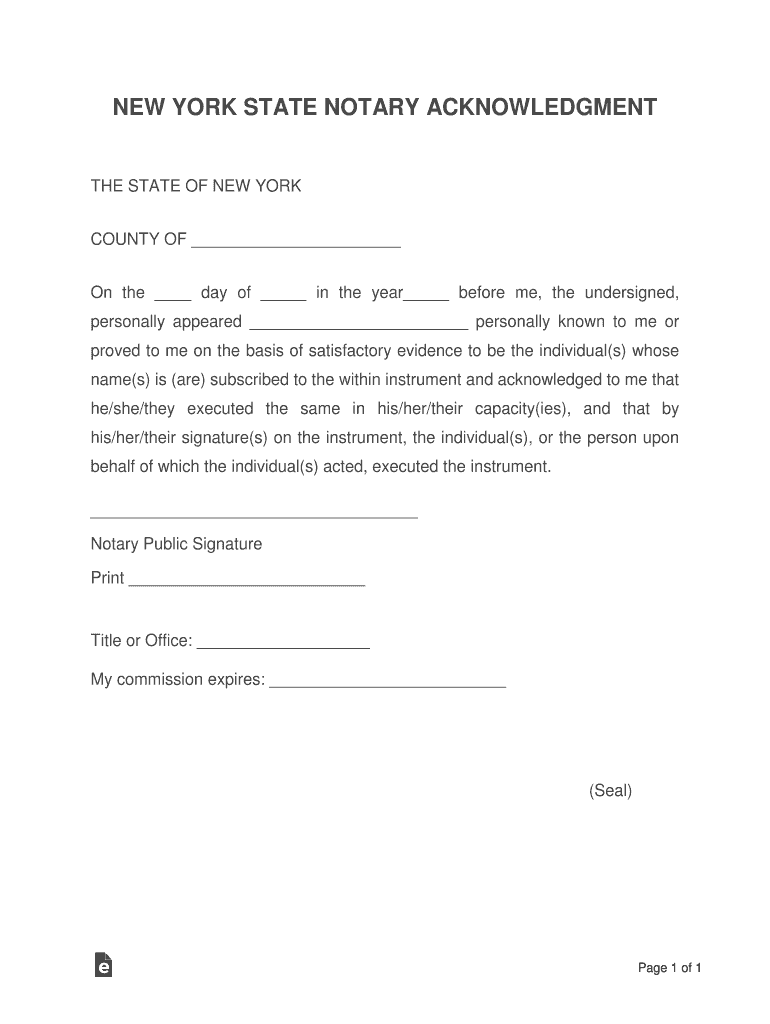
New York Notary AcknowledgementUniform Certificate


Understanding the New York Notary Acknowledgment
The New York notary acknowledgment form serves as a crucial legal document that verifies the identity of the signer and confirms that they willingly signed the document in question. This form is essential in various legal transactions, ensuring that the signatures are authentic and that the parties involved are aware of the contents of the document they are signing. The acknowledgment is typically used in real estate transactions, legal affidavits, and other important documents requiring notarization.
Key Components of the New York Notary Acknowledgment
A comprehensive New York notary acknowledgment form includes several key elements that must be present for it to be considered valid. These components typically include:
- Signature of the Notary: The notary public must sign the acknowledgment, confirming their role in the process.
- Seal of the Notary: A notary seal or stamp is required to authenticate the acknowledgment.
- Identification of the Signer: The form must clearly identify the person whose signature is being acknowledged.
- Date of the Acknowledgment: The date on which the acknowledgment is performed must be included.
- Statement of the Signer’s Identity: A statement indicating that the signer appeared before the notary and was identified through appropriate means.
Steps to Complete the New York Notary Acknowledgment
Completing the New York notary acknowledgment form involves several straightforward steps to ensure its validity:
- Gather the necessary documents that require notarization.
- Ensure that the signer is present and has valid identification.
- The signer should read the document thoroughly before signing it in the presence of the notary.
- The notary will complete the acknowledgment section, including all required information.
- Both the signer and the notary should retain copies of the completed acknowledgment for their records.
Legal Uses of the New York Notary Acknowledgment
The New York notary acknowledgment form is legally binding and is used in various scenarios, including:
- Real estate transactions, such as deeds and mortgages.
- Legal affidavits and declarations.
- Power of attorney documents.
- Contracts requiring notarization for enforceability.
Obtaining the New York Notary Acknowledgment
To obtain a New York notary acknowledgment, individuals can typically follow these steps:
- Contact a licensed notary public, who may be available at banks, law offices, or through mobile notary services.
- Provide the document that requires acknowledgment and valid identification.
- Complete the acknowledgment form in the presence of the notary.
State-Specific Rules for the New York Notary Acknowledgment
New York has specific regulations governing notary acknowledgments. Notaries must comply with the following:
- Notaries must be commissioned and registered in New York State.
- They must adhere to the laws regarding the identification of signers.
- Notaries cannot notarize documents they are a party to, ensuring impartiality.
Quick guide on how to complete free new york notary acknowledgementuniform certificate
Complete New York Notary AcknowledgementUniform Certificate effortlessly on any device
Online document management has become increasingly popular among businesses and individuals. It offers a perfect eco-friendly alternative to traditional printed and signed documents, allowing you to access the necessary form and securely store it online. airSlate SignNow provides you with all the tools necessary to create, adjust, and eSign your documents rapidly without delays. Manage New York Notary AcknowledgementUniform Certificate on any device with airSlate SignNow's Android or iOS applications and simplify any document-related process today.
How to modify and eSign New York Notary AcknowledgementUniform Certificate with ease
- Find New York Notary AcknowledgementUniform Certificate and then click Get Form to begin.
- Use the tools we offer to fill out your form.
- Highlight pertinent sections of the documents or obscure sensitive details with tools that airSlate SignNow provides specifically for this purpose.
- Generate your signature using the Sign tool, which takes mere seconds and carries the same legal validity as a conventional wet ink signature.
- Review the information and then click the Done button to preserve your changes.
- Select how you would like to send your form—via email, SMS, invite link, or download it to your computer.
Forget about lost or misplaced documents, tedious form searching, or errors that necessitate reprinting new document copies. airSlate SignNow meets your document management needs in just a few clicks from any device you prefer. Edit and eSign New York Notary AcknowledgementUniform Certificate and ensure excellent communication throughout your form preparation process with airSlate SignNow.
Create this form in 5 minutes or less
Create this form in 5 minutes!
How to create an eSignature for the free new york notary acknowledgementuniform certificate
The way to create an electronic signature for your PDF file in the online mode
The way to create an electronic signature for your PDF file in Chrome
How to make an eSignature for putting it on PDFs in Gmail
The best way to make an electronic signature right from your smartphone
The best way to create an electronic signature for a PDF file on iOS devices
The best way to make an electronic signature for a PDF on Android
People also ask
-
What is a notary acknowledgment form and why is it important?
A notary acknowledgment form is a legal document that verifies the identity of a signer and confirms their willingness to sign. It is important because it adds an extra layer of validation and trust to transactions, ensuring that documents are executed properly and in accordance with state laws.
-
How can airSlate SignNow help me with notary acknowledgment forms?
airSlate SignNow provides a seamless platform for creating, sending, and eSigning notary acknowledgment forms. Our user-friendly interface allows you to customize your forms to meet legal requirements while ensuring a secure signing experience for all parties involved.
-
Are there any costs associated with using airSlate SignNow for notary acknowledgment forms?
Yes, airSlate SignNow offers various pricing plans to suit different business needs. Our plans include features specifically designed for handling notary acknowledgment forms, allowing you to choose the most cost-effective solution that meets your requirements.
-
Can I integrate airSlate SignNow with other applications for handling notary acknowledgment forms?
Absolutely! airSlate SignNow offers integration options with popular applications like Google Drive, Dropbox, and Microsoft Office. This makes it easier to manage your notary acknowledgment forms and streamline your workflow across different platforms.
-
What features does airSlate SignNow offer for notary acknowledgment forms?
airSlate SignNow includes features such as customizable templates, multi-party signing, and status tracking, all tailored to enhance your experience with notary acknowledgment forms. Our platform also ensures compliance with legal standards, giving you peace of mind.
-
Is it safe to use airSlate SignNow for notary acknowledgment forms?
Yes, airSlate SignNow prioritizes data security. Our platform employs advanced encryption methods and follows strict compliance measures to ensure that your notary acknowledgment forms and sensitive information remain secure.
-
Can I access my notary acknowledgment forms from mobile devices?
Yes, airSlate SignNow offers mobile compatibility, allowing you to create, send, and eSign notary acknowledgment forms from your smartphone or tablet. This flexibility ensures that you can manage important documents on the go.
Get more for New York Notary AcknowledgementUniform Certificate
- Fca student form
- Transcript release stautzenberger college sctoday form
- Academic planning sheet 3 gs v5 24 2016docx njcu form
- Degree verification form
- Request for fitness for duty or return to work evaluation the ohio state university office of human resources policy 440 form
- Baruch reinstatement form
- Igc project english 2 form
- Year 3 spelling bee list moodle skhplism catholic edu aufile form
Find out other New York Notary AcknowledgementUniform Certificate
- Can I Electronic signature South Dakota Engineering Proposal Template
- How Do I Electronic signature Arizona Proforma Invoice Template
- Electronic signature California Proforma Invoice Template Now
- Electronic signature New York Equipment Purchase Proposal Now
- How Do I Electronic signature New York Proforma Invoice Template
- How Can I Electronic signature Oklahoma Equipment Purchase Proposal
- Can I Electronic signature New Jersey Agreement
- How To Electronic signature Wisconsin Agreement
- Electronic signature Tennessee Agreement contract template Mobile
- How To Electronic signature Florida Basic rental agreement or residential lease
- Electronic signature California Business partnership agreement Myself
- Electronic signature Wisconsin Business associate agreement Computer
- eSignature Colorado Deed of Indemnity Template Safe
- Electronic signature New Mexico Credit agreement Mobile
- Help Me With Electronic signature New Mexico Credit agreement
- How Do I eSignature Maryland Articles of Incorporation Template
- How Do I eSignature Nevada Articles of Incorporation Template
- How Do I eSignature New Mexico Articles of Incorporation Template
- How To Electronic signature Georgia Home lease agreement
- Can I Electronic signature South Carolina Home lease agreement