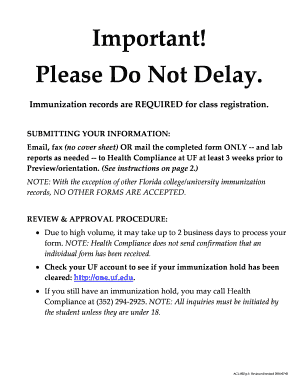
Uf Form Immunization 2016-2026


What is the UF Form Immunization?
The UF Form Immunization is a crucial document required by the University of Florida (UF) to ensure that students meet mandatory immunization requirements. This form collects essential health history related to vaccinations, allowing the university to maintain a safe campus environment. The form typically includes details about specific immunizations such as measles, mumps, rubella, and others that are vital for student health and safety.
How to Use the UF Form Immunization
Using the UF Form Immunization involves several steps to ensure accurate completion. First, students should gather their vaccination records, which may include dates and types of immunizations received. Once the necessary information is collected, students can fill out the form either digitally or on paper. After completing the form, it must be submitted to the university's health office for review and processing. This process helps ensure compliance with health regulations and university policies.
Steps to Complete the UF Form Immunization
Completing the UF Form Immunization requires a systematic approach:
- Gather all vaccination records and health history.
- Access the form through the university's website or health office.
- Fill out personal information accurately, including name, date of birth, and student ID.
- Document each required immunization, including dates and types.
- Review the form for completeness and accuracy.
- Submit the form electronically or in person to the appropriate university office.
Legal Use of the UF Form Immunization
The UF Form Immunization is legally binding and must comply with state and federal health regulations. This form serves as proof of immunization, which is essential for enrollment and participation in university activities. Failure to provide accurate information can lead to penalties, including restrictions on class registration or campus access. It is important for students to understand the legal implications of submitting the form and to ensure that all information is truthful and complete.
Key Elements of the UF Form Immunization
The UF Form Immunization includes several key elements that are critical for its validity:
- Personal Information: Full name, date of birth, and student identification number.
- Vaccination History: Detailed records of immunizations, including dates and types.
- Signature: A signature is required to verify the accuracy of the information provided.
- Health Provider Information: Contact details of the healthcare provider who administered the vaccinations.
Form Submission Methods
Students can submit the UF Form Immunization through various methods, ensuring flexibility and convenience:
- Online Submission: Many students prefer to submit the form electronically through the university's health portal.
- Mail: The form can be printed and mailed to the university health office.
- In-Person: Students may also choose to deliver the form directly to the health office for immediate processing.
Quick guide on how to complete uf form immunization
Complete Uf Form Immunization seamlessly on any device
Digital document management has become increasingly favored by businesses and individuals alike. It offers an excellent eco-friendly substitute for traditional printed and signed documents, allowing you to obtain the correct form and securely store it online. airSlate SignNow provides you with all the resources necessary to create, edit, and electronically sign your documents quickly and efficiently. Handle Uf Form Immunization on any platform using airSlate SignNow's Android or iOS applications and enhance any document-based operation today.
The easiest way to modify and electronically sign Uf Form Immunization without any hassle
- Locate Uf Form Immunization and click Get Form to begin.
- Utilize the tools available to fill out your form.
- Emphasize important sections of the documents or redact sensitive information with tools provided by airSlate SignNow specifically for that purpose.
- Create your eSignature using the Sign tool, which takes mere seconds and carries the same legal validity as a traditional handwritten signature.
- Review the details and click on the Done button to save your changes.
- Choose your preferred method of sending the form, whether by email, SMS, invitation link, or download it to your computer.
Say goodbye to lost or misplaced documents, tedious form searching, or errors that require new document copies. airSlate SignNow meets your document management needs with just a few clicks from any device you choose. Modify and electronically sign Uf Form Immunization and ensure excellent communication throughout the entire form preparation process with airSlate SignNow.
Create this form in 5 minutes or less
Create this form in 5 minutes!
How to create an eSignature for the uf form immunization
The way to generate an electronic signature for a PDF online
The way to generate an electronic signature for a PDF in Google Chrome
The way to create an eSignature for signing PDFs in Gmail
How to create an eSignature straight from your smartphone
The best way to make an eSignature for a PDF on iOS
How to create an eSignature for a PDF document on Android
People also ask
-
What is a form immunization health history?
A form immunization health history is a document that collects essential information about an individual's vaccination status and medical history. It helps healthcare providers to ensure patients are up to date with their immunizations, which is critical for public health. Utilizing airSlate SignNow allows you to create, send, and manage these forms easily.
-
How can airSlate SignNow help me manage my form immunization health history?
airSlate SignNow provides a user-friendly platform to create and eSign your form immunization health history documents securely. By streamlining the signing process, we eliminate paperwork hassles and reduce processing times. This not only enhances efficiency but also helps maintain compliance with health regulations.
-
Is there a cost associated with using airSlate SignNow for form immunization health history?
Yes, airSlate SignNow offers various pricing plans tailored to fit different business needs. You can choose a plan that provides the features you need to efficiently manage your form immunization health history. We also offer a free trial so you can explore our services before making a commitment.
-
What features does airSlate SignNow offer for form immunization health history?
airSlate SignNow comes equipped with several features ideal for handling form immunization health history, including customizable templates, electronic signature capabilities, and document tracking. These features ensure that your documents are signed promptly and securely, signNowly improving your workflow. Additionally, our platform is designed to be intuitive, making it accessible for all users.
-
Can I integrate airSlate SignNow with other software for managing health history?
Absolutely! airSlate SignNow supports integrations with various applications, allowing you to connect your form immunization health history management with existing systems. Popular integrations include CRM and healthcare management software, enhancing your overall efficiency. This connectivity simplifies data transfer and streamlines administrative tasks.
-
What are the benefits of using an electronic form for immunization health history?
Using an electronic form for immunization health history offers numerous benefits, including reduced paperwork and faster processing times. It ensures that the information is easily accessible and securely stored. Additionally, with airSlate SignNow’s platform, you can quickly obtain necessary signatures, which accelerates the approval and documentation process.
-
Is my data secure when using airSlate SignNow for form immunization health history?
Yes, your data's security is a top priority at airSlate SignNow. We implement robust encryption and security protocols to protect your form immunization health history documents from unauthorized access. Moreover, our platform complies with industry standards to ensure that your sensitive information remains safe and confidential.
Get more for Uf Form Immunization
- Assignment neither party may assign this contract or payments due under the contract form
- Described above andor as described in the plans and specifications signed by both owner and form
- Accomplished prior to the destruction or damage form
- House to bathrooms form
- Brick pavers in courses with mortar joints scoring or cutting bricks into various shapes to fill form
- Soil pipe flash kit form
- Ground fault interrupts form
- Notice of default letter notice of contract default form
Find out other Uf Form Immunization
- Help Me With eSign Iowa Insurance Living Will
- eSign North Dakota Lawers Quitclaim Deed Easy
- eSign Ohio Lawers Agreement Computer
- eSign North Dakota Lawers Separation Agreement Online
- How To eSign North Dakota Lawers Separation Agreement
- eSign Kansas Insurance Moving Checklist Free
- eSign Louisiana Insurance Promissory Note Template Simple
- eSign Texas Lawers Contract Fast
- eSign Texas Lawers Lease Agreement Free
- eSign Maine Insurance Rental Application Free
- How Can I eSign Maryland Insurance IOU
- eSign Washington Lawers Limited Power Of Attorney Computer
- eSign Wisconsin Lawers LLC Operating Agreement Free
- eSign Alabama Legal Quitclaim Deed Online
- eSign Alaska Legal Contract Safe
- How To eSign Alaska Legal Warranty Deed
- eSign Alaska Legal Cease And Desist Letter Simple
- eSign Arkansas Legal LLC Operating Agreement Simple
- eSign Alabama Life Sciences Residential Lease Agreement Fast
- How To eSign Arkansas Legal Residential Lease Agreement